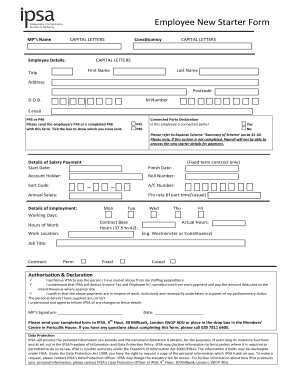
New Employee Starter Form


What is the New Employee Starter Form
The new employee starter form is a crucial document used by organizations in the United States to collect essential information from newly hired employees. This form typically includes personal details such as the employee's name, address, Social Security number, and tax withholding preferences. It serves as a foundational tool for onboarding, ensuring that employers have the necessary data to set up payroll, benefits, and compliance with federal and state regulations.
How to Use the New Employee Starter Form
Using the new employee starter form involves several straightforward steps. First, the new hire should carefully fill out all required fields, ensuring accuracy to avoid delays in processing. Employers should provide clear instructions on how to complete the form, including any specific documentation that may need to accompany it, such as identification or tax forms. Once completed, the form can be submitted electronically or in paper format, depending on the organization's procedures.
Steps to Complete the New Employee Starter Form
Completing the new employee starter form requires attention to detail. Here are the key steps:
- Gather necessary information: Collect personal details, including your full name, address, and Social Security number.
- Review tax information: Complete the tax withholding section, typically using IRS Form W-4.
- Provide emergency contact details: List someone who can be contacted in case of an emergency.
- Sign and date the form: Ensure that your signature is included to validate the information provided.
Legal Use of the New Employee Starter Form
The legal use of the new employee starter form is governed by various employment laws and regulations. It is essential that the form complies with the Fair Labor Standards Act (FLSA) and the Equal Employment Opportunity Commission (EEOC) guidelines. Additionally, the form must adhere to privacy laws concerning the handling of personal data. Properly executed, the form ensures that both the employer and employee are protected under the law.
Key Elements of the New Employee Starter Form
Several key elements are typically included in the new employee starter form to ensure comprehensive data collection:
- Personal Information: Full name, address, and contact details.
- Tax Information: IRS Form W-4 for tax withholding preferences.
- Employment Details: Job title, department, and start date.
- Emergency Contact: Name and phone number of an emergency contact.
Form Submission Methods
The new employee starter form can be submitted through various methods, depending on the employer's policies. Common submission methods include:
- Online Submission: Many organizations offer a digital platform for employees to complete and submit the form electronically.
- Mail: Employees may also send a printed version of the form via postal service.
- In-Person: Some employers may require the form to be submitted in person during the onboarding process.
Quick guide on how to complete new employee starter form 37153977
Finalize New Employee Starter Form effortlessly on any device
Digital document management has become popular with companies and individuals. It offers an ideal environmentally friendly alternative to traditional printed and signed papers, as you can find the appropriate form and securely store it online. airSlate SignNow provides all the resources you need to create, edit, and eSign your documents swiftly without delays. Handle New Employee Starter Form on any device with airSlate SignNow Android or iOS applications and enhance any document-centric process today.
How to modify and eSign New Employee Starter Form with ease
- Find New Employee Starter Form and click on Get Form to begin.
- Utilize the tools we provide to complete your form.
- Emphasize relevant sections of the documents or redact sensitive information with tools that airSlate SignNow offers specifically for that aim.
- Create your eSignature with the Sign tool, which takes mere seconds and holds the same legal validity as a traditional wet ink signature.
- Review all the details and click on the Done button to save your changes.
- Choose how you would like to send your form, by email, text message (SMS), or invitation link, or download it to your computer.
Eliminate concerns about lost or misplaced documents, tedious form searching, or mistakes that necessitate printing out new copies. airSlate SignNow fulfills all your document management needs in just a few clicks from any device of your choice. Edit and eSign New Employee Starter Form and ensure effective communication at every stage of the form preparation process with airSlate SignNow.
Create this form in 5 minutes or less
Create this form in 5 minutes!
How to create an eSignature for the new employee starter form 37153977
How to create an electronic signature for a PDF online
How to create an electronic signature for a PDF in Google Chrome
How to create an e-signature for signing PDFs in Gmail
How to create an e-signature right from your smartphone
How to create an e-signature for a PDF on iOS
How to create an e-signature for a PDF on Android
People also ask
-
What is a new employee starter form PDF?
A new employee starter form PDF is a document template used by businesses to gather essential information from incoming employees. This form typically includes personal details, tax withholding information, and emergency contacts, streamlining the onboarding process.
-
How can I create a new employee starter form PDF with airSlate SignNow?
Creating a new employee starter form PDF with airSlate SignNow is easy. Simply log in to your account, choose a template or create one from scratch, fill in the necessary fields, and save it as a PDF. You can then send it to new hires for eSigning.
-
Is there a cost associated with using the new employee starter form PDF feature?
Yes, airSlate SignNow offers various pricing plans that include the ability to create and manage new employee starter form PDFs. The cost varies depending on the plan you choose, but it remains a cost-effective solution for businesses of all sizes.
-
What are the benefits of using a new employee starter form PDF?
Using a new employee starter form PDF helps streamline the onboarding process, saves time, and reduces paperwork. It ensures that all necessary information is collected consistently, helping HR departments maintain organization and compliance.
-
Can I customize the new employee starter form PDF in airSlate SignNow?
Absolutely! airSlate SignNow allows you to fully customize the new employee starter form PDF according to your business needs. You can add your company logo, modify fields, and adjust the design to align with your branding.
-
Does airSlate SignNow integrate with other HR software for processing new employee starter form PDFs?
Yes, airSlate SignNow integrates seamlessly with various HR software solutions, allowing you to automate and streamline your onboarding workflow. This integration ensures that the data collected in the new employee starter form PDF can be easily transferred to your existing systems.
-
How secure is the new employee starter form PDF feature?
Security is a top priority at airSlate SignNow. The new employee starter form PDF feature includes advanced encryption and compliance with industry standards to protect sensitive information, ensuring that all employee data is safe and secure.
Get more for New Employee Starter Form
- Fedex shipping form template
- Brockton dog license form
- Fodmap diet pdf form
- Bank declaration letter form
- Cargo claim form template
- Fidelity non prototype retirement account application form
- Tuition and fee master payment contract chapman university chapman form
- He whakaaturanga o te rhita whnautanga o te tamaiti i whnau i aotearoa form
Find out other New Employee Starter Form
- How Can I Electronic signature Oklahoma Doctors Document
- How Can I Electronic signature Alabama Finance & Tax Accounting Document
- How To Electronic signature Delaware Government Document
- Help Me With Electronic signature Indiana Education PDF
- How To Electronic signature Connecticut Government Document
- How To Electronic signature Georgia Government PDF
- Can I Electronic signature Iowa Education Form
- How To Electronic signature Idaho Government Presentation
- Help Me With Electronic signature Hawaii Finance & Tax Accounting Document
- How Can I Electronic signature Indiana Government PDF
- How Can I Electronic signature Illinois Finance & Tax Accounting PPT
- How To Electronic signature Maine Government Document
- How To Electronic signature Louisiana Education Presentation
- How Can I Electronic signature Massachusetts Government PDF
- How Do I Electronic signature Montana Government Document
- Help Me With Electronic signature Louisiana Finance & Tax Accounting Word
- How To Electronic signature Pennsylvania Government Document
- Can I Electronic signature Texas Government PPT
- How To Electronic signature Utah Government Document
- How To Electronic signature Washington Government PDF