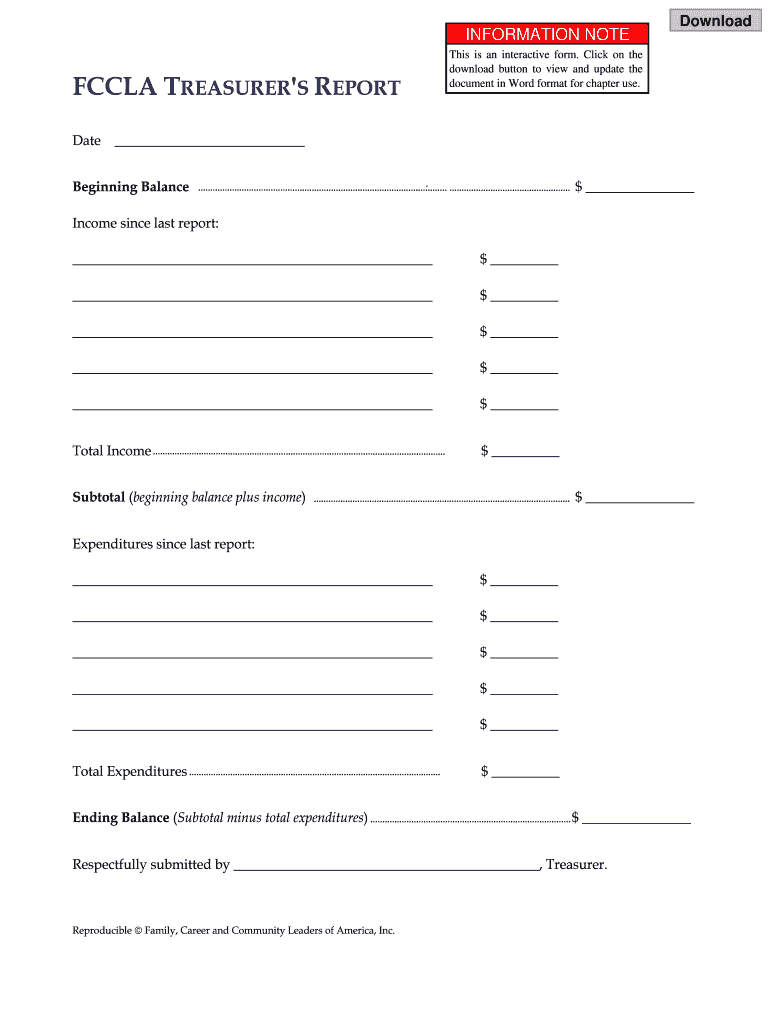
FCCLA TREASURER'S REPORT Form


What is the FCCLA Treasurer's Report?
The FCCLA Treasurer's Report is a vital document that outlines the financial status of a chapter within the Family, Career and Community Leaders of America (FCCLA). This report typically includes details such as income, expenses, and overall financial health. It serves as a transparent record for members and stakeholders, ensuring accountability and informed decision-making. The report is essential for maintaining trust within the organization and provides a clear snapshot of financial activities over a specified period.
Key Elements of the FCCLA Treasurer's Report
When preparing the FCCLA Treasurer's Report, several key elements should be included to ensure completeness and clarity:
- Income Summary: A detailed account of all funds received, including fundraising activities, membership dues, and donations.
- Expense Summary: A breakdown of all expenditures, such as event costs, supplies, and operational expenses.
- Net Balance: The difference between total income and total expenses, indicating the chapter's financial position.
- Budget Comparison: A comparison of actual income and expenses against the budgeted amounts to assess financial performance.
- Recommendations: Suggestions for future financial strategies or adjustments based on the report findings.
Steps to Complete the FCCLA Treasurer's Report
Completing the FCCLA Treasurer's Report involves several organized steps to ensure accuracy and compliance:
- Gather Financial Records: Collect all relevant financial documents, including bank statements, receipts, and invoices.
- Compile Income Data: Document all sources of income received during the reporting period.
- Document Expenses: Record all expenditures, ensuring to categorize them appropriately.
- Calculate Net Balance: Subtract total expenses from total income to determine the net balance.
- Review and Finalize: Double-check all figures for accuracy and completeness before finalizing the report.
Legal Use of the FCCLA Treasurer's Report
The FCCLA Treasurer's Report must adhere to legal standards to be considered valid. This includes compliance with relevant financial reporting laws and regulations applicable to nonprofit organizations. It is essential to maintain accurate records and ensure that the report is accessible for audits or reviews by stakeholders. Proper documentation and transparency are key to fulfilling legal obligations and fostering trust within the organization.
How to Obtain the FCCLA Treasurer's Report
To obtain the FCCLA Treasurer's Report, chapters can typically access a template through their official FCCLA resources or website. These templates are designed to guide treasurers in compiling necessary information. Additionally, chapters may consult with state advisors or regional representatives for specific requirements or formats that align with state regulations. Ensuring that the report meets all criteria is essential for effective communication of financial status.
Examples of Using the FCCLA Treasurer's Report
The FCCLA Treasurer's Report can be utilized in various scenarios, including:
- Annual Meetings: Presenting the report at annual meetings to inform members of the chapter's financial health.
- Grant Applications: Providing financial documentation to support applications for funding or grants.
- Budget Planning: Using the report to inform future budget planning and financial strategies.
Quick guide on how to complete fccla treasurers report
Complete FCCLA TREASURER'S REPORT smoothly on any device
Online document management has gained traction among businesses and individuals. It serves as an ideal eco-friendly alternative to conventional printed and signed documents, allowing you to locate the correct form and securely keep it online. airSlate SignNow equips you with all the tools necessary to create, edit, and eSign your documents swiftly without interruptions. Handle FCCLA TREASURER'S REPORT on any device with airSlate SignNow Android or iOS applications and enhance any document-centric process today.
The simplest way to modify and eSign FCCLA TREASURER'S REPORT effortlessly
- Obtain FCCLA TREASURER'S REPORT and then click Get Form to commence.
- Utilize the tools we offer to complete your form.
- Emphasize pertinent sections of your documents or redact sensitive information with tools specifically offered by airSlate SignNow for this purpose.
- Create your signature using the Sign tool, which takes mere seconds and carries the same legal validity as a traditional wet ink signature.
- Review all the details and then click on the Done button to preserve your changes.
- Select how you wish to share your form, via email, text message (SMS), invitation link, or download it to your computer.
Eliminate the hassle of lost or misplaced documents, tedious form searching, or mistakes that necessitate printing new document versions. airSlate SignNow manages all your document administration needs in just a few clicks from your chosen device. Modify and eSign FCCLA TREASURER'S REPORT and ensure effective communication at every phase of your form preparation procedure with airSlate SignNow.
Create this form in 5 minutes or less
Create this form in 5 minutes!
How to create an eSignature for the fccla treasurers report
How to create an electronic signature for a PDF online
How to create an electronic signature for a PDF in Google Chrome
How to create an e-signature for signing PDFs in Gmail
How to create an e-signature right from your smartphone
How to create an e-signature for a PDF on iOS
How to create an e-signature for a PDF on Android
People also ask
-
How is FCCLA supported financially through grants?
FCCLA receives financial support through various grants provided by governmental and educational institutions. These grants help fund programs, scholarships, and leadership training that empower members. Understanding how FCCLA is supported financially through grants can help prospective members tap into these resources.
-
What are the membership fees for FCCLA?
The membership fees for FCCLA can vary based on the chapter and state affiliation, often ranging from $10 to $25 per year. These fees contribute to local, state, and national programming that supports members. Learning about these fees is essential for understanding how FCCLA is supported financially.
-
Can businesses support FCCLA and how does it affect funding?
Yes, businesses can support FCCLA through sponsorships and partnerships, enhancing its funding capabilities. This financial support is crucial for developing new programs and resources for members. Businesses interested in contributing to how FCCLA is supported financially can make a signNow impact.
-
What fundraising events does FCCLA organize?
FCCLA organizes various fundraising events throughout the year, such as competitions, auctions, and workshops. These events are essential for raising funds that enable the organization to support its initiatives and community projects. Understanding these fundraising efforts demonstrates how FCCLA is supported financially.
-
Are there scholarships available for FCCLA members?
Yes, FCCLA offers several scholarships for its members based on merit and specific criteria. These scholarships are funded through donations and grants, showcasing how FCCLA is supported financially. Members are encouraged to apply, as these opportunities can facilitate their educational goals.
-
How does FCCLA's national organization contribute to local chapters financially?
The national FCCLA organization provides financial assistance to local chapters through various funding initiatives and operational grants. This support ensures that local chapters can function effectively and provide quality programs to their members. It highlights another dimension of how FCCLA is supported financially.
-
What resources are available to learn more about FCCLA funding?
FCCLA offers resources such as financial guides, webinars, and informational brochures to educate members about funding opportunities. These resources help members understand how FCCLA is supported financially and how they can leverage these opportunities. Engaging with these materials is beneficial for all members.
Get more for FCCLA TREASURER'S REPORT
Find out other FCCLA TREASURER'S REPORT
- Sign Missouri Rental property lease agreement Mobile
- Sign Missouri Rental property lease agreement Safe
- Sign West Virginia Rental lease agreement forms Safe
- Sign Tennessee Rental property lease agreement Free
- Sign West Virginia Rental property lease agreement Computer
- How Can I Sign Montana Rental lease contract
- Can I Sign Montana Rental lease contract
- How To Sign Minnesota Residential lease agreement
- How Can I Sign California Residential lease agreement form
- How To Sign Georgia Residential lease agreement form
- Sign Nebraska Residential lease agreement form Online
- Sign New Hampshire Residential lease agreement form Safe
- Help Me With Sign Tennessee Residential lease agreement
- Sign Vermont Residential lease agreement Safe
- Sign Rhode Island Residential lease agreement form Simple
- Can I Sign Pennsylvania Residential lease agreement form
- Can I Sign Wyoming Residential lease agreement form
- How Can I Sign Wyoming Room lease agreement
- Sign Michigan Standard rental agreement Online
- Sign Minnesota Standard residential lease agreement Simple