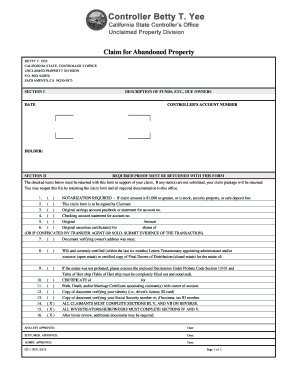
Claim for Abandoned Property California State Controller's Office Sco Ca 2015-2026


Understanding the Abandoned Property Claim Form
The abandoned property claim form is essential for individuals seeking to recover property that has been deemed abandoned under California law. This form is typically utilized when a person believes they have a rightful claim to property that has been unclaimed for a specific period. The California State Controller's Office oversees these claims, ensuring that rightful owners can reclaim their assets.
Steps to Complete the Abandoned Property Claim Form
Completing the abandoned property claim form involves several key steps:
- Gather necessary documentation, including proof of ownership and identification.
- Access the form through the California State Controller's Office website or obtain a physical copy.
- Fill out the form accurately, ensuring all required fields are completed.
- Review the form for any errors or omissions before submission.
- Submit the form either online, by mail, or in-person, depending on your preference.
Required Documents for Submission
When submitting the abandoned property claim form, specific documents are necessary to support your claim. These may include:
- Proof of identity, such as a driver's license or passport.
- Documentation proving ownership of the property, such as receipts, titles, or previous correspondence.
- Any additional forms or information requested by the California State Controller's Office.
Eligibility Criteria for Filing a Claim
To be eligible to file an abandoned property claim, individuals must meet certain criteria. Generally, the claimant must:
- Be the rightful owner of the property or have a legal interest in it.
- Provide sufficient evidence to support their claim.
- File the claim within the designated time frame as outlined by state regulations.
Legal Use of the Abandoned Property Claim Form
The abandoned property claim form serves a legal purpose, allowing individuals to assert their rights over property that has been unclaimed. Proper use of the form ensures compliance with state laws and helps facilitate the return of property to its rightful owner. Understanding the legal implications of submitting this form is crucial for a successful claim.
Form Submission Methods
There are multiple methods for submitting the abandoned property claim form, providing flexibility for claimants. These methods include:
- Online submission through the California State Controller's Office website, which offers a streamlined process.
- Mailing a hard copy of the completed form to the appropriate office address.
- In-person submission at designated locations, which may provide immediate assistance.
Quick guide on how to complete claim for abandoned property california state controlleramp39s office sco ca
Easily Prepare Claim For Abandoned Property California State Controller's Office Sco Ca on Any Device
Managing documents online has become increasingly popular among companies and individuals. It offers an ideal environmentally friendly alternative to traditional printed and signed paperwork, allowing you to obtain the necessary forms and securely store them online. airSlate SignNow provides all the tools needed to create, modify, and electronically sign your documents rapidly without any holdups. Handle Claim For Abandoned Property California State Controller's Office Sco Ca on any platform using airSlate SignNow’s Android or iOS applications and enhance any document-driven process today.
The Simplest Way to Edit and Electronically Sign Claim For Abandoned Property California State Controller's Office Sco Ca Effortlessly
- Find Claim For Abandoned Property California State Controller's Office Sco Ca and click on Get Form to begin.
- Utilize the tools available to complete your document.
- Emphasize pertinent sections of your documents or obscure sensitive information with tools specifically provided by airSlate SignNow for this purpose.
- Create your electronic signature using the Sign feature, which takes mere seconds and holds the same legal validity as a conventional handwritten signature.
- Review all information carefully and click on the Done button to preserve your modifications.
- Select your preferred method of sharing your form, whether by email, SMS, or invitation link, or download it to your computer.
Eliminate worries about lost or misplaced documents, tedious form searches, or errors that necessitate reprinting new document copies. airSlate SignNow meets all your document management needs in just a few clicks from any device you choose. Modify and electronically sign Claim For Abandoned Property California State Controller's Office Sco Ca to ensure clear communication at every step of the document preparation process with airSlate SignNow.
Create this form in 5 minutes or less
Create this form in 5 minutes!
How to create an eSignature for the claim for abandoned property california state controlleramp39s office sco ca
How to create an electronic signature for a PDF online
How to create an electronic signature for a PDF in Google Chrome
How to create an e-signature for signing PDFs in Gmail
How to create an e-signature right from your smartphone
How to create an e-signature for a PDF on iOS
How to create an e-signature for a PDF on Android
People also ask
-
What is an abandoned property form?
An abandoned property form is a legal document used to claim ownership of property that has been left unattended or unclaimed. This form is essential for property owners or managers to facilitate the process of reclaiming or disposing of abandoned assets.
-
How can airSlate SignNow help with the abandoned property form?
airSlate SignNow provides an efficient way to create, send, and eSign your abandoned property form. Our platform streamlines the document management process, making it easy to gather signatures and ensure that your form is processed quickly and legally.
-
Is there a cost associated with using airSlate SignNow for the abandoned property form?
Yes, airSlate SignNow offers various pricing plans tailored to meet the needs of different users. You can choose a plan based on your requirements, whether you need basic features or advanced functionalities for managing your abandoned property form and other documents.
-
What features does airSlate SignNow offer for handling an abandoned property form?
airSlate SignNow includes features like customizable templates, electronic signatures, document tracking, and automated reminders. These tools simplify the management of your abandoned property form, ensuring you stay organized and compliant.
-
What are the benefits of using airSlate SignNow for my abandoned property form?
Using airSlate SignNow for your abandoned property form enhances efficiency, reduces manual paperwork, and speeds up the signature process. It also provides a secure platform for document storage, ensuring that your legal documents are safely managed.
-
Can I integrate airSlate SignNow with other tools for managing my abandoned property form?
Yes, airSlate SignNow offers integrations with various applications, including CRM systems and cloud storage solutions. This allows you to streamline your workflow and manage your abandoned property form seamlessly alongside your other business processes.
-
How does airSlate SignNow ensure the security of my abandoned property form?
airSlate SignNow prioritizes security by employing encryption and secure storage solutions for your documents. This means your abandoned property form is protected against unauthorized access, ensuring compliance with legal standards.
Get more for Claim For Abandoned Property California State Controller's Office Sco Ca
Find out other Claim For Abandoned Property California State Controller's Office Sco Ca
- eSignature Wyoming Plumbing Quitclaim Deed Myself
- eSignature Colorado Sports Living Will Mobile
- eSignature Iowa Real Estate Moving Checklist Simple
- eSignature Iowa Real Estate Quitclaim Deed Easy
- eSignature Real Estate Form Louisiana Simple
- eSignature Louisiana Real Estate LLC Operating Agreement Myself
- Can I eSignature Louisiana Real Estate Quitclaim Deed
- eSignature Hawaii Sports Living Will Safe
- eSignature Hawaii Sports LLC Operating Agreement Myself
- eSignature Maryland Real Estate Quitclaim Deed Secure
- eSignature Idaho Sports Rental Application Secure
- Help Me With eSignature Massachusetts Real Estate Quitclaim Deed
- eSignature Police Document Florida Easy
- eSignature Police Document Florida Safe
- How Can I eSignature Delaware Police Living Will
- eSignature Michigan Real Estate LLC Operating Agreement Mobile
- eSignature Georgia Police Last Will And Testament Simple
- How To eSignature Hawaii Police RFP
- Can I eSignature Minnesota Real Estate Warranty Deed
- How Do I eSignature Indiana Police Lease Agreement Form