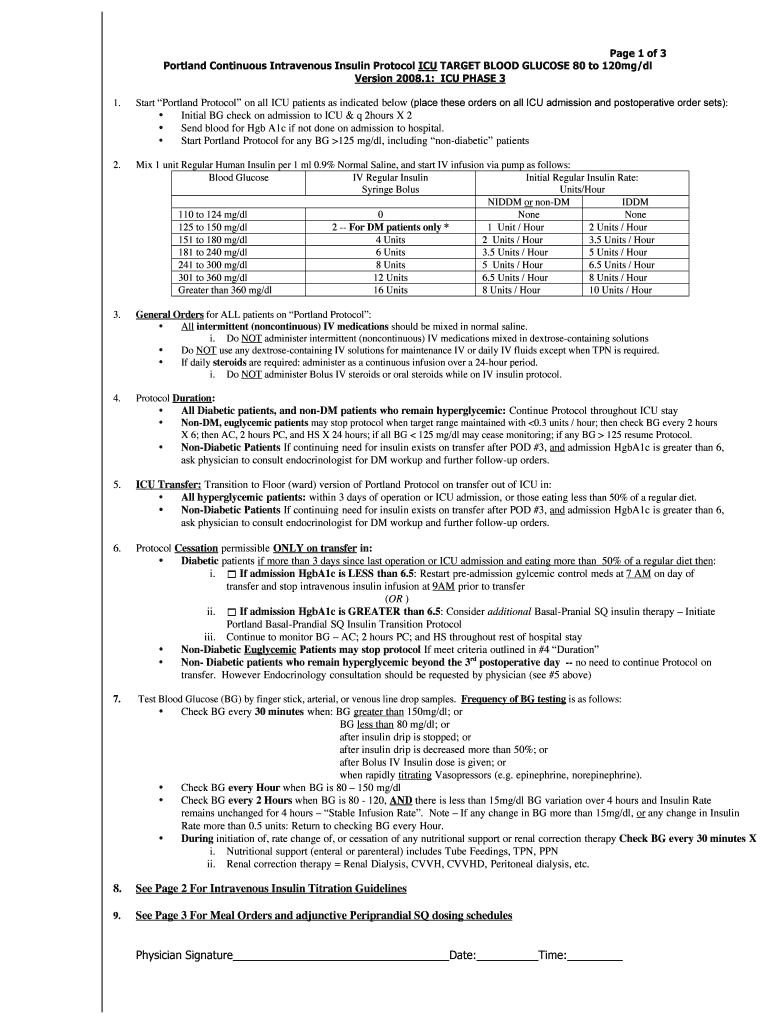
Portland Protocol Form


What makes the portland protocol form legally binding?
As the world ditches in-office working conditions, the execution of paperwork increasingly takes place online. The portland protocol form isn’t an exception. Handling it using electronic tools is different from doing so in the physical world.
An eDocument can be viewed as legally binding provided that specific requirements are satisfied. They are especially critical when it comes to signatures and stipulations related to them. Typing in your initials or full name alone will not ensure that the organization requesting the form or a court would consider it accomplished. You need a reliable tool, like airSlate SignNow that provides a signer with a electronic certificate. In addition to that, airSlate SignNow maintains compliance with ESIGN, UETA, and eIDAS - major legal frameworks for eSignatures.
How to protect your portland protocol form when completing it online?
Compliance with eSignature laws is only a portion of what airSlate SignNow can offer to make document execution legitimate and safe. Furthermore, it provides a lot of possibilities for smooth completion security smart. Let's rapidly go through them so that you can stay certain that your portland protocol form remains protected as you fill it out.
- SOC 2 Type II and PCI DSS certification: legal frameworks that are established to protect online user data and payment details.
- FERPA, CCPA, HIPAA, and GDPR: major privacy standards in the USA and Europe.
- Two-factor authentication: provides an extra layer of protection and validates other parties identities through additional means, such as an SMS or phone call.
- Audit Trail: serves to catch and record identity authentication, time and date stamp, and IP.
- 256-bit encryption: sends the data securely to the servers.
Completing the portland protocol form with airSlate SignNow will give greater confidence that the output template will be legally binding and safeguarded.
Quick guide on how to complete portland protocol
Effortlessly prepare Portland Protocol on any device
Online document management has become increasingly popular among businesses and individuals. It serves as an excellent eco-friendly alternative to traditional printed and signed documents, allowing you to find the necessary form and securely store it online. airSlate SignNow equips you with all the features required to create, modify, and electronically sign your documents quickly without delays. Manage Portland Protocol on any platform using airSlate SignNow's Android or iOS applications and enhance any document-related process today.
How to edit and eSign Portland Protocol with ease
- Find Portland Protocol and click on Get Form to initiate.
- Utilize the tools we provide to fill out your document.
- Highlight important sections of the documents or obscure sensitive information with tools specifically designed for that purpose by airSlate SignNow.
- Create your signature using the Sign tool, which takes seconds and carries the same legal validity as a conventional wet ink signature.
- Review all the details and click on the Done button to save your changes.
- Select your method of sharing the form, whether by email, SMS, invitation link, or download it to your computer.
Eliminate the hassle of lost or misplaced files, tedious form searching, or errors requiring new document copies to be printed. airSlate SignNow fulfills your document management needs in just a few clicks from any device you prefer. Modify and eSign Portland Protocol and ensure excellent communication throughout your form preparation process with airSlate SignNow.
Create this form in 5 minutes or less
Create this form in 5 minutes!
How to create an eSignature for the portland protocol
How to create an electronic signature for a PDF online
How to create an electronic signature for a PDF in Google Chrome
How to create an e-signature for signing PDFs in Gmail
How to create an e-signature right from your smartphone
How to create an e-signature for a PDF on iOS
How to create an e-signature for a PDF on Android
People also ask
-
What is the Portland protocol and how does it relate to airSlate SignNow?
The Portland protocol is a set of standards that enhance digital document management and eSigning processes. airSlate SignNow adheres to these standards, ensuring secure and efficient document workflows. By using airSlate SignNow, businesses can leverage the Portland protocol to streamline their electronic signature processes.
-
How does the pricing for airSlate SignNow compare for those implementing the Portland protocol?
airSlate SignNow offers competitive pricing plans suitable for businesses of all sizes, including those looking to implement the Portland protocol. The pricing tiers are designed to be cost-effective while providing comprehensive features that align with the standards of the Portland protocol. Companies can choose a plan that best fits their needs without overspending.
-
What features does airSlate SignNow offer that support the Portland protocol?
airSlate SignNow includes features such as secure eSigning, document templates, and comprehensive tracking, all of which support the Portland protocol. These tools ensure that your document workflows are efficient, transparent, and compliant with industry standards. Users can benefit from a fully integrated platform that meets the demands of the Portland protocol.
-
What are the benefits of using airSlate SignNow in line with the Portland protocol?
Using airSlate SignNow in alignment with the Portland protocol enhances security, efficiency, and compliance in document management. Businesses experience faster turnaround times for eSignatures while maintaining full legal compliance. The protocol's focus on integration and interoperability also helps teams collaborate more effectively.
-
Can airSlate SignNow integrate with other software while following the Portland protocol?
Yes, airSlate SignNow offers integrations with a variety of third-party applications, ensuring compliance with the Portland protocol. This capability allows businesses to connect their existing tools and workflows seamlessly. Users can enjoy enhanced functionality without sacrificing the security principles of the Portland protocol.
-
How does airSlate SignNow ensure compliance with the Portland protocol?
airSlate SignNow ensures compliance with the Portland protocol by implementing strict security measures and by adhering to established electronic signature laws. Regular updates and audits help maintain high standards for data safety and integrity. This commitment gives users peace of mind that their documents and signing processes comply with the protocol.
-
What support does airSlate SignNow offer for businesses utilizing the Portland protocol?
airSlate SignNow provides robust customer support for businesses utilizing the Portland protocol through various channels, including live chat, email, and comprehensive documentation. Our support team is trained to assist users in maximizing the benefits of the Portland protocol. This ensures that all queries related to eSigning and document management are promptly addressed.
Get more for Portland Protocol
- Official transcript request form hawaii baptist academy
- Lake zurich high school transcript request form
- Application notification required for all applications form
- Social workers and marriage and family therapists georgia form
- Pa 010 def motion dissolve mod amnd temp rev 08 21 09 form
- How to reactivate your cosmetology license in georgia form
- In the chancery court of county mississippi 2nd chancery 2ndchancerycourtdistrictms form
- Telemarketing interim application mississippi attorney general form
Find out other Portland Protocol
- How Do I Sign Massachusetts Car Dealer Warranty Deed
- How To Sign Nebraska Car Dealer Resignation Letter
- How Can I Sign New Jersey Car Dealer Arbitration Agreement
- How Can I Sign Ohio Car Dealer Cease And Desist Letter
- How To Sign Ohio Car Dealer Arbitration Agreement
- How To Sign Oregon Car Dealer Limited Power Of Attorney
- How To Sign Pennsylvania Car Dealer Quitclaim Deed
- How Can I Sign Pennsylvania Car Dealer Quitclaim Deed
- Sign Rhode Island Car Dealer Agreement Safe
- Sign South Dakota Car Dealer Limited Power Of Attorney Now
- Sign Wisconsin Car Dealer Quitclaim Deed Myself
- Sign Wisconsin Car Dealer Quitclaim Deed Free
- Sign Virginia Car Dealer POA Safe
- Sign Wisconsin Car Dealer Quitclaim Deed Fast
- How To Sign Wisconsin Car Dealer Rental Lease Agreement
- How To Sign Wisconsin Car Dealer Quitclaim Deed
- How Do I Sign Wisconsin Car Dealer Quitclaim Deed
- Sign Wyoming Car Dealer Purchase Order Template Mobile
- Sign Arizona Charity Business Plan Template Easy
- Can I Sign Georgia Charity Warranty Deed