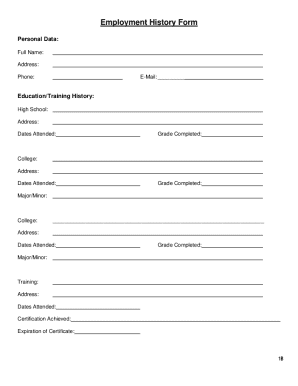
Use This Sheet for Additional Employment History Information


Purpose of the Work History Summary Sheet
The work history summary sheet is designed to provide a comprehensive overview of an individual's employment history. It serves as a crucial document for job applications, background checks, and professional references. By summarizing work experience, employers can quickly assess a candidate’s qualifications and suitability for a position. This sheet typically includes details such as job titles, dates of employment, and key responsibilities, allowing for a clear presentation of an individual's career trajectory.
Steps to Complete the Work History Summary Sheet
Completing the work history summary sheet involves several straightforward steps:
- Gather Information: Collect all relevant employment details, including job titles, company names, locations, and dates of employment.
- Detail Responsibilities: For each position, outline key responsibilities and achievements that highlight your skills and contributions.
- Format Consistently: Ensure that the information is presented in a clear, consistent format, making it easy to read.
- Review for Accuracy: Double-check all entries for accuracy and completeness to avoid any discrepancies.
- Save and Share: Once completed, save the document in a secure format, such as PDF, for easy sharing with potential employers.
Legal Use of the Work History Summary Sheet
The work history summary sheet can be legally binding when used in employment applications or background checks. To ensure its legal validity, it should be completed truthfully and accurately. Misrepresentation of employment history can lead to serious consequences, including job termination or legal action. It is essential to adhere to any specific guidelines provided by employers regarding the submission of this document.
Key Elements of the Work History Summary Sheet
Several key elements should be included in a work history summary sheet to maximize its effectiveness:
- Contact Information: Include your name, phone number, and email address at the top of the sheet.
- Employment History: List each job in reverse chronological order, including job titles, employer names, and dates of employment.
- Job Descriptions: Provide a brief description of your roles and responsibilities for each position.
- Skills and Certifications: Highlight any relevant skills or certifications that enhance your qualifications.
Examples of Using the Work History Summary Sheet
The work history summary sheet can be utilized in various scenarios, including:
- Job Applications: Employers often request a summary of work history as part of the application process.
- Networking Events: Having a concise work history summary can facilitate discussions with potential employers or contacts.
- Performance Evaluations: Employees may use this sheet to reflect on their career progress during performance reviews.
Form Submission Methods
The work history summary sheet can be submitted through various methods depending on employer preferences:
- Online Submission: Many employers provide a portal for applicants to upload their documents directly.
- Email: Sending the completed sheet via email is a common practice, ensuring it is in a compatible format.
- In-Person Delivery: Some candidates may choose to deliver the document in person during interviews or networking events.
Quick guide on how to complete use this sheet for additional employment history information
Complete Use This Sheet For Additional Employment History Information effortlessly on any device
Digital document management has gained popularity among companies and individuals. It offers an excellent eco-friendly substitute to conventional printed and signed documents, allowing you to locate the necessary form and securely store it online. airSlate SignNow supplies all the tools you need to create, modify, and eSign your files quickly and without delays. Manage Use This Sheet For Additional Employment History Information on any device with airSlate SignNow Android or iOS applications and enhance any document-related procedure today.
How to modify and eSign Use This Sheet For Additional Employment History Information without difficulty
- Locate Use This Sheet For Additional Employment History Information and click Get Form to initiate.
- Make use of the tools we offer to complete your document.
- Emphasize relevant sections of the documents or redact sensitive information with tools that airSlate SignNow provides specifically for that purpose.
- Create your signature using the Sign feature, which takes seconds and holds the same legal significance as a conventional wet ink signature.
- Review all the details and click on the Done button to save your changes.
- Choose how you wish to send your form, via email, SMS, or invitation link, or download it to your computer.
Eliminate concerns about missing or lost documents, tedious form searching, or mistakes that require printing out new document copies. airSlate SignNow manages all your requirements in document management in just a few clicks from any device of your choice. Edit and eSign Use This Sheet For Additional Employment History Information and ensure effective communication at every stage of your form preparation process with airSlate SignNow.
Create this form in 5 minutes or less
Create this form in 5 minutes!
How to create an eSignature for the use this sheet for additional employment history information
How to create an electronic signature for a PDF online
How to create an electronic signature for a PDF in Google Chrome
How to create an e-signature for signing PDFs in Gmail
How to create an e-signature right from your smartphone
How to create an e-signature for a PDF on iOS
How to create an e-signature for a PDF on Android
People also ask
-
What is the purpose of the sheet for additional employment history information?
The sheet for additional employment history information is designed to provide a comprehensive view of your work background. By leveraging this sheet, you can ensure that all relevant past employment details are accurately captured. Use this sheet for additional employment history information to streamline the application process.
-
How does airSlate SignNow enhance the use of this sheet?
airSlate SignNow allows you to easily upload and eSign documents, including your employment history sheet. Using our platform, you can collaborate with potential employers in real-time. Use this sheet for additional employment history information, and benefit from the streamlined process of sending and signing documents electronically.
-
Is there a cost associated with using this sheet for employment history?
Using airSlate SignNow to manage your employment history sheet is part of our affordable pricing plans. We offer various packages suitable for businesses of all sizes. Make sure to explore our pricing options to find out how you can use this sheet for additional employment history information without breaking the bank.
-
Can I integrate this employment history sheet with other applications?
Yes, airSlate SignNow offers integration with various applications, enhancing your workflow. Whether you need to connect with CRM systems, HR software, or other tools, you can streamline the entire process. Use this sheet for additional employment history information and enjoy seamless integration within your existing ecosystem.
-
What features should I expect when using airSlate SignNow for my employment history?
When utilizing airSlate SignNow for your employment history sheet, you can expect features such as eSigning, document tracking, and secure sharing. These features help ensure that your data is managed efficiently and securely. Use this sheet for additional employment history information and take full advantage of our specialized tools.
-
How secure is my information when using airSlate SignNow?
Security is a top priority at airSlate SignNow, and we provide encrypted transmission and secure storage for all documents. You can confidently use this sheet for additional employment history information, knowing that your sensitive data is protected. Our compliance with industry standards ensures your information remains safe.
-
Is there customer support available if I have questions about my employment history sheet?
Absolutely! airSlate SignNow offers comprehensive customer support to assist you with any inquiries related to your employment history sheet. Whether you have questions about features or need help with eSigning, you can signNow out to our support team. Use this sheet for additional employment history information, and rest assured we are here to help.
Get more for Use This Sheet For Additional Employment History Information
Find out other Use This Sheet For Additional Employment History Information
- How Do I Electronic signature South Dakota Courts Document
- Can I Electronic signature South Dakota Sports Presentation
- How To Electronic signature Utah Courts Document
- Can I Electronic signature West Virginia Courts PPT
- Send Sign PDF Free
- How To Send Sign PDF
- Send Sign Word Online
- Send Sign Word Now
- Send Sign Word Free
- Send Sign Word Android
- Send Sign Word iOS
- Send Sign Word iPad
- How To Send Sign Word
- Can I Send Sign Word
- How Can I Send Sign Word
- Send Sign Document Online
- Send Sign Document Computer
- Send Sign Document Myself
- Send Sign Document Secure
- Send Sign Document iOS