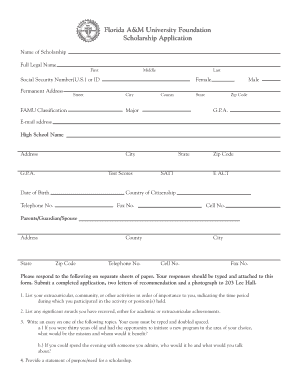
Famu Scholarships Portal Form


What is the FAMU Scholarships Portal
The FAMU Scholarships Portal is an online platform designed for students seeking financial assistance through various scholarship opportunities offered by Florida A&M University. This portal serves as a centralized hub where students can access information about available scholarships, eligibility criteria, and application processes. It streamlines the application experience, making it easier for students to find and apply for scholarships that align with their academic and financial needs.
How to Use the FAMU Scholarships Portal
Utilizing the FAMU Scholarships Portal involves several straightforward steps. First, students need to create an account by providing basic personal information and verifying their identity. Once registered, users can log in to browse available scholarships. Each scholarship listing includes details such as eligibility requirements, application deadlines, and required documents. Students can submit applications directly through the portal, ensuring that all necessary information is captured efficiently.
Eligibility Criteria for FAMU Scholarships
Eligibility for scholarships available through the FAMU Scholarships Portal varies by program. Generally, students must be enrolled or planning to enroll at Florida A&M University and meet specific academic standards, such as minimum GPA requirements. Some scholarships may also consider financial need, extracurricular involvement, or community service. It is essential for applicants to review the criteria for each scholarship carefully to ensure they qualify before applying.
Application Process & Approval Time
The application process for scholarships through the FAMU Scholarships Portal is designed to be user-friendly. After logging in, students can select the scholarships they wish to apply for and complete the necessary forms. Required documents may include transcripts, letters of recommendation, and personal statements. Once submitted, applications are reviewed by the scholarship committee, and students are typically notified of their approval status within a few weeks, depending on the scholarship's timeline.
Required Documents for FAMU Scholarships
When applying for scholarships through the FAMU Scholarships Portal, students must prepare several key documents. Commonly required items include:
- Official transcripts reflecting academic performance
- Letters of recommendation from teachers or community leaders
- A personal statement detailing career goals and financial needs
- Proof of enrollment or acceptance at Florida A&M University
Ensuring that all documents are complete and submitted on time is crucial for a successful application.
Legal Use of the FAMU Scholarships Portal
The FAMU Scholarships Portal operates under legal frameworks that ensure the secure handling of personal information. Compliance with regulations such as FERPA and GDPR protects student data and privacy. Students should understand their rights regarding data usage and the responsibilities of the university in maintaining confidentiality. Using a secure platform for submitting scholarship applications helps safeguard sensitive information and ensures that the process is both legitimate and trustworthy.
Quick guide on how to complete famu scholarships portal
Accomplish Famu Scholarships Portal effortlessly on any device
Digital document management has gained traction among businesses and individuals alike. It offers an ideal eco-friendly substitute for traditional printed and signed documents, allowing you to access the appropriate form and securely archive it online. airSlate SignNow equips you with all the tools necessary to create, modify, and electronically sign your documents swiftly without delays. Handle Famu Scholarships Portal on any device using airSlate SignNow's Android or iOS applications and enhance any document-related workflow today.
How to update and eSign Famu Scholarships Portal effortlessly
- Locate Famu Scholarships Portal and then click Get Form to begin.
- Make use of the tools we offer to fill out your form.
- Emphasize important sections of the documents or redact sensitive information with tools specifically provided by airSlate SignNow for that purpose.
- Forge your signature using the Sign tool, which takes mere seconds and holds the same legal validity as a conventional wet ink signature.
- Verify all the details and then click on the Done button to save your modifications.
- Choose your preferred method to send your form, whether by email, text message (SMS), invitation link, or download it to your computer.
Eliminate concerns about lost or misplaced files, tedious form searching, or errors that necessitate printing new document copies. airSlate SignNow fulfills your document management needs with just a few clicks from any device you prefer. Revise and eSign Famu Scholarships Portal to ensure outstanding communication at any phase of your form preparation journey with airSlate SignNow.
Create this form in 5 minutes or less
Create this form in 5 minutes!
How to create an eSignature for the famu scholarships portal
How to create an electronic signature for a PDF online
How to create an electronic signature for a PDF in Google Chrome
How to create an e-signature for signing PDFs in Gmail
How to create an e-signature right from your smartphone
How to create an e-signature for a PDF on iOS
How to create an e-signature for a PDF on Android
People also ask
-
What is a famu scholarship?
A famu scholarship is a financial aid award provided by Florida A&M University to assist students with their educational expenses. These scholarships can help cover tuition, fees, and other related costs. They are based on various criteria, including academic performance, financial need, and specific demographics.
-
How can I apply for a famu scholarship?
To apply for a famu scholarship, students need to complete the university's scholarship application process, which is typically available online. This application may require submission of transcripts, recommendation letters, and personal statements. It's essential to pay attention to deadlines to ensure your application is considered.
-
What types of famu scholarships are available?
FAMU offers a variety of scholarships, including merit-based, need-based, and departmental scholarships. Some are specifically designed for in-state or out-of-state students, while others may target specific fields of study or demographic groups. Researching the available scholarships is key to understanding which ones you may be eligible for.
-
What are the benefits of receiving a famu scholarship?
Receiving a famu scholarship not only provides financial assistance but also reduces the burden of student loans. This can lead to a more manageable financial situation after graduation. Moreover, being awarded a scholarship can enhance your resume and open doors for networking opportunities within your field.
-
Are there any specific eligibility requirements for famu scholarships?
Eligibility requirements for famu scholarships can vary widely based on the specific scholarship. Common requirements may include maintaining a minimum GPA, being a certain classification (freshman, sophomore, etc.), or demonstrating financial need. It's essential to review the criteria for each scholarship you're interested in.
-
How is the famu scholarship amount determined?
The amount awarded through a famu scholarship is determined based on factors such as the scholarship type, the financial need of the student, and academic achievement. Some scholarships provide fixed amounts, while others may vary based on the cost of attendance and other financial aid received.
-
Can I combine a famu scholarship with other financial aid?
Yes, many students combine a famu scholarship with other forms of financial aid, such as federal grants, loans, or work-study programs. It's essential to understand how combining aids may affect your overall financial package. Always consult with the financial aid office to clarify how different awards can work together.
Get more for Famu Scholarships Portal
Find out other Famu Scholarships Portal
- How Can I Sign Indiana Legal Form
- Can I Sign Iowa Legal Document
- How Can I Sign Nebraska Legal Document
- How To Sign Nevada Legal Document
- Can I Sign Nevada Legal Form
- How Do I Sign New Jersey Legal Word
- Help Me With Sign New York Legal Document
- How Do I Sign Texas Insurance Document
- How Do I Sign Oregon Legal PDF
- How To Sign Pennsylvania Legal Word
- How Do I Sign Wisconsin Legal Form
- Help Me With Sign Massachusetts Life Sciences Presentation
- How To Sign Georgia Non-Profit Presentation
- Can I Sign Nevada Life Sciences PPT
- Help Me With Sign New Hampshire Non-Profit Presentation
- How To Sign Alaska Orthodontists Presentation
- Can I Sign South Dakota Non-Profit Word
- Can I Sign South Dakota Non-Profit Form
- How To Sign Delaware Orthodontists PPT
- How Can I Sign Massachusetts Plumbing Document