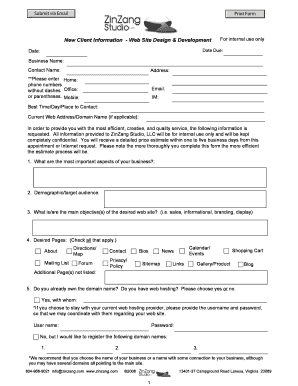
Customer Information Form Design


What is the Customer Information Form Design
The customer information form is a crucial document used by businesses to collect essential details from their clients. This form typically includes fields for personal identification, contact information, and other relevant data needed to establish a relationship between the customer and the business. The design of this form is tailored to ensure clarity and ease of use, allowing customers to provide their information quickly and accurately. By utilizing an electronic format, businesses can streamline their data collection processes and enhance customer experience.
How to use the Customer Information Form Design
Using the customer information form effectively involves several steps. First, ensure that the form is easily accessible to customers, whether through a website, email, or a mobile application. Next, guide customers on how to fill out the form, highlighting the importance of providing accurate and complete information. After submission, businesses should have a system in place to securely store and manage the collected data, ensuring compliance with privacy regulations. This process not only facilitates efficient data collection but also builds trust with customers.
Key elements of the Customer Information Form Design
A well-designed customer information form includes several key elements to ensure its effectiveness. Essential fields typically cover:
- Personal Information: Name, date of birth, and social security number.
- Contact Details: Address, phone number, and email address.
- Demographic Information: Gender, occupation, and income level.
- Consent and Agreements: Sections for customers to agree to terms and conditions, and privacy policies.
Including these elements not only enhances the form's functionality but also ensures compliance with legal requirements.
Steps to complete the Customer Information Form Design
Completing the customer information form involves a straightforward process. Here are the steps to follow:
- Access the Form: Locate the customer information form on the business's website or platform.
- Fill in the Details: Carefully enter the required information in each field, ensuring accuracy.
- Review the Information: Double-check all entries for any mistakes or omissions.
- Submit the Form: Click the submit button to send the completed form to the business.
Following these steps helps ensure that the information provided is complete and correct, facilitating smoother processing by the business.
Legal use of the Customer Information Form Design
The legal use of the customer information form is governed by various regulations that protect consumer data. In the United States, compliance with laws such as the General Data Protection Regulation (GDPR) and the California Consumer Privacy Act (CCPA) is essential. These laws require businesses to inform customers about how their data will be used and stored. Additionally, obtaining explicit consent from customers before collecting their information is crucial for legal compliance. Ensuring that the form adheres to these regulations helps mitigate legal risks and fosters customer trust.
Form Submission Methods
Customer information forms can be submitted through various methods, catering to different preferences and needs. Common submission methods include:
- Online Submission: Customers can fill out and submit the form directly through a website or mobile app.
- Email Submission: Forms can be completed and sent via email, allowing for easy sharing and documentation.
- In-Person Submission: Businesses may offer the option to complete the form during a visit to their office or location.
Each method has its advantages, and businesses should provide multiple options to accommodate their customers' preferences.
Quick guide on how to complete customer information form design
Complete Customer Information Form Design effortlessly on any device
Online document management has surged in popularity among businesses and individuals alike. It offers an ideal eco-friendly alternative to conventional printed and signed documents, allowing you to access the appropriate form and securely store it online. airSlate SignNow equips you with all the resources necessary to create, modify, and eSign your documents swiftly without delays. Handle Customer Information Form Design on any device using airSlate SignNow's Android or iOS applications and enhance your document-related processes today.
How to edit and eSign Customer Information Form Design with ease
- Obtain Customer Information Form Design and click on Get Form to begin.
- Make use of our tools to complete your form.
- Emphasize important sections of the documents or obscure sensitive information using tools that airSlate SignNow provides specifically for that purpose.
- Create your signature with the Sign function, which takes mere seconds and carries the same legal validity as a traditional wet ink signature.
- Review the details and click on the Done button to save your changes.
- Choose how you prefer to send your form, via email, SMS, or invitation link, or download it to your computer.
Put an end to lost or misfiled documents, tedious form searching, or errors that necessitate printing new document copies. airSlate SignNow meets all your document management needs in just a few clicks from any device you select. Edit and eSign Customer Information Form Design to ensure excellent communication at every stage of the form preparation process with airSlate SignNow.
Create this form in 5 minutes or less
Create this form in 5 minutes!
How to create an eSignature for the customer information form design
How to create an electronic signature for a PDF online
How to create an electronic signature for a PDF in Google Chrome
How to create an e-signature for signing PDFs in Gmail
How to create an e-signature right from your smartphone
How to create an e-signature for a PDF on iOS
How to create an e-signature for a PDF on Android
People also ask
-
What is a customer information form and why is it important?
A customer information form is a document used to collect essential data from clients, which helps businesses to streamline processes and enhance customer relations. By utilizing a customer information form, organizations can ensure they have all relevant details for effective communication and personalized service.
-
How can I create a customer information form using airSlate SignNow?
Creating a customer information form with airSlate SignNow is simple and user-friendly. You can use our intuitive drag-and-drop interface to customize your form, adding fields specific to your business needs, ensuring you capture all necessary client information efficiently.
-
Is there a cost associated with using the customer information form feature?
Yes, airSlate SignNow offers various pricing plans that include the ability to create and manage customer information forms. Depending on the plan you choose, you can enjoy additional features that enhance the functionality of your forms while staying within your budget.
-
What are the benefits of using a customer information form?
Using a customer information form helps improve data accuracy, saves time, and enhances the overall customer experience. With a well-structured form, businesses can gather precise information quickly, reducing the likelihood of errors and ensuring a seamless onboarding process.
-
Can I integrate the customer information form with other tools?
Absolutely! airSlate SignNow allows for easy integrations with various applications, including CRM systems and email marketing tools. This means your customer information form can easily sync with your existing workflow, helping you manage client data more efficiently.
-
How secure is the customer information form data?
Security is a top priority at airSlate SignNow. Our customer information form data is protected with advanced encryption and security measures, ensuring your sensitive client information is safe and compliant with industry standards.
-
Can I customize the customer information form to match my brand?
Yes, airSlate SignNow provides extensive customization options for your customer information form. You can personalize the form’s design, add your logo, and choose colors and fonts that align with your branding, creating a cohesive experience for your clients.
Get more for Customer Information Form Design
- Antrag auf weiterzahlung einer rente wegen erwerbsminderung form
- Form i 485 application to register permanent residence or
- Responding to a restraining order using form dv 120
- Do not file or copy this pagejoint petition for di form
- Immediate danger oregon state courts publications ojd state or form
- Conditions of bid proposal form
- Print vanderbilt forms parent
- Sale of a motor vehicle form
Find out other Customer Information Form Design
- How To eSign Washington Doctors Confidentiality Agreement
- Help Me With eSign Kansas Education LLC Operating Agreement
- Help Me With eSign West Virginia Doctors Lease Agreement Template
- eSign Wyoming Doctors Living Will Mobile
- eSign Wyoming Doctors Quitclaim Deed Free
- How To eSign New Hampshire Construction Rental Lease Agreement
- eSign Massachusetts Education Rental Lease Agreement Easy
- eSign New York Construction Lease Agreement Online
- Help Me With eSign North Carolina Construction LLC Operating Agreement
- eSign Education Presentation Montana Easy
- How To eSign Missouri Education Permission Slip
- How To eSign New Mexico Education Promissory Note Template
- eSign New Mexico Education Affidavit Of Heirship Online
- eSign California Finance & Tax Accounting IOU Free
- How To eSign North Dakota Education Rental Application
- How To eSign South Dakota Construction Promissory Note Template
- eSign Education Word Oregon Secure
- How Do I eSign Hawaii Finance & Tax Accounting NDA
- eSign Georgia Finance & Tax Accounting POA Fast
- eSign Georgia Finance & Tax Accounting POA Simple