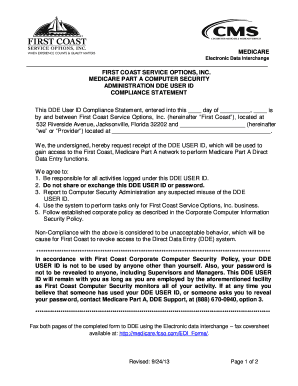
First Coast Medicare Form


What is the First Coast Medicare
The First Coast Medicare is a program designed to provide healthcare coverage to eligible individuals, primarily focusing on those aged sixty-five and older, as well as certain younger individuals with disabilities. It offers a range of services, including hospital care, outpatient services, and preventive care. Understanding the specifics of First Coast Medicare is essential for beneficiaries to navigate their healthcare options effectively.
How to use the First Coast Medicare
Using the First Coast Medicare involves several steps to ensure that beneficiaries receive the appropriate healthcare services. First, individuals need to confirm their eligibility, which typically includes age and disability criteria. Once eligibility is established, beneficiaries can select a healthcare provider that accepts First Coast Medicare. It is important to familiarize oneself with covered services and any associated costs, such as premiums, deductibles, and copayments.
Steps to complete the First Coast Medicare
Completing the First Coast Medicare process involves a few key steps:
- Determine eligibility: Check if you meet the age or disability requirements.
- Gather necessary documents: Collect identification, proof of residency, and any relevant medical records.
- Fill out the application: Complete the First Coast Medicare application form accurately, providing all required information.
- Submit the application: Send the completed form to the appropriate Medicare office, either online or by mail.
- Await confirmation: After submission, wait for a response regarding your application status.
Legal use of the First Coast Medicare
The legal use of the First Coast Medicare is governed by federal regulations and guidelines. It is crucial for beneficiaries to understand their rights and obligations under the program. This includes knowing what services are covered, how to appeal decisions, and the process for reporting any issues. Compliance with these regulations ensures that beneficiaries can access the healthcare services they need without legal complications.
Key elements of the First Coast Medicare
Several key elements define the First Coast Medicare program. These include:
- Coverage options: Various plans are available, including Original Medicare and Medicare Advantage.
- Preventive services: Beneficiaries have access to preventive care, which helps in early detection and management of health issues.
- Cost-sharing requirements: Understanding premiums, deductibles, and copayments is essential for financial planning.
- Provider network: Knowing which healthcare providers accept First Coast Medicare is vital for receiving services.
Eligibility Criteria
Eligibility for the First Coast Medicare program is primarily based on age and health status. Individuals must be at least sixty-five years old or have a qualifying disability. Additionally, U.S. citizenship or legal residency is required. It is important for potential beneficiaries to review these criteria carefully to ensure they meet the necessary qualifications before applying for coverage.
Quick guide on how to complete first coast medicare
Complete First Coast Medicare effortlessly on any device
Digital document management has become increasingly popular among companies and individuals alike. It offers an excellent eco-friendly substitute for traditional printed and signed documents, allowing you to access the correct forms and securely store them online. airSlate SignNow equips you with all the tools necessary to create, modify, and electronically sign your documents quickly and without interruptions. Manage First Coast Medicare using the airSlate SignNow Android or iOS applications and enhance any document-related workflow today.
How to modify and eSign First Coast Medicare with ease
- Locate First Coast Medicare and click on Get Form to begin.
- Employ the tools we offer to fill out your form.
- Emphasize pertinent sections of the documents or obscure sensitive information with the tools that airSlate SignNow specifically provides for this purpose.
- Create your eSignature using the Sign tool, which only takes seconds and has the same legal validity as a traditional handwritten signature.
- Review the information and click on the Done button to save your modifications.
- Select how you wish to send your form, whether by email, text message (SMS), or invite link, or download it to your computer.
Eliminate concerns over lost or misplaced documents, tedious searches for forms, or mistakes that necessitate printing new document copies. airSlate SignNow meets your document management needs with just a few clicks from your chosen device. Edit and eSign First Coast Medicare and ensure exceptional communication at any stage of the document preparation process with airSlate SignNow.
Create this form in 5 minutes or less
Create this form in 5 minutes!
How to create an eSignature for the first coast medicare
How to create an electronic signature for a PDF online
How to create an electronic signature for a PDF in Google Chrome
How to create an e-signature for signing PDFs in Gmail
How to create an e-signature right from your smartphone
How to create an e-signature for a PDF on iOS
How to create an e-signature for a PDF on Android
People also ask
-
What is the first coast service option offered by airSlate SignNow?
The first coast service option provided by airSlate SignNow enables businesses to easily send and sign documents electronically. This streamlined process ensures that your documents are securely signed and managed from anywhere, enhancing productivity and efficiency.
-
How can the first coast service option benefit my business?
Utilizing the first coast service option allows your business to reduce delays in document signing and improve workflow. With a user-friendly interface, it promotes better collaboration among team members and clients, ultimately accelerating your business processes.
-
What are the pricing plans for the first coast service option?
airSlate SignNow offers competitive pricing for the first coast service option, tailored to fit various business needs. Plans range from basic to advanced features, ensuring that you can select an option that aligns with your budget and requirements.
-
Is there a free trial available for the first coast service option?
Yes, airSlate SignNow provides a free trial of the first coast service option, allowing potential customers to explore its features without commitment. This is a great way to assess how the service can enhance document management and eSigning in your organization.
-
What features are included in the first coast service option?
The first coast service option includes several essential features such as eSignatures, document templates, and real-time tracking. These tools are designed to simplify the signing process and improve document organization, making it easier for users to manage their paperwork.
-
Can the first coast service option integrate with other software platforms?
Absolutely! The first coast service option supports integration with various software platforms such as CRMs, file storage, and productivity tools. This ensures a seamless connection between your existing applications and the airSlate SignNow solution, enhancing overall efficiency.
-
How secure is the first coast service option?
Security is a top priority with the first coast service option. airSlate SignNow utilizes advanced encryption protocols and complies with industry standards to protect sensitive information, ensuring that your documents remain confidential and secure.
Get more for First Coast Medicare
- Community first prior authorization form
- Acta de asamblea para apertura de cuenta bancaria form
- Download pdf first data form
- Printable refusal of medical treatment form
- Nfpa above ground test certificate form
- Guides and formsnationwide for businesses
- Coshh awareness client and ecex disposal of stored form
- What i need you to know rcgp org form
Find out other First Coast Medicare
- Can I eSignature Oklahoma Orthodontists Document
- Can I eSignature Oklahoma Orthodontists Word
- How Can I eSignature Wisconsin Orthodontists Word
- How Do I eSignature Arizona Real Estate PDF
- How To eSignature Arkansas Real Estate Document
- How Do I eSignature Oregon Plumbing PPT
- How Do I eSignature Connecticut Real Estate Presentation
- Can I eSignature Arizona Sports PPT
- How Can I eSignature Wisconsin Plumbing Document
- Can I eSignature Massachusetts Real Estate PDF
- How Can I eSignature New Jersey Police Document
- How Can I eSignature New Jersey Real Estate Word
- Can I eSignature Tennessee Police Form
- How Can I eSignature Vermont Police Presentation
- How Do I eSignature Pennsylvania Real Estate Document
- How Do I eSignature Texas Real Estate Document
- How Can I eSignature Colorado Courts PDF
- Can I eSignature Louisiana Courts Document
- How To Electronic signature Arkansas Banking Document
- How Do I Electronic signature California Banking Form