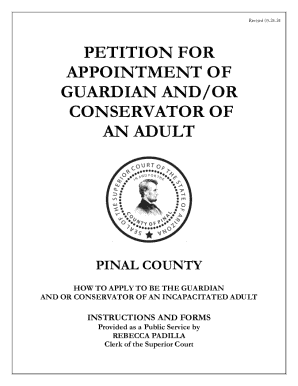
Petition for Guardian Conservator of a Minor Child Pinal County Pinalcountyaz Form


Understanding the Petition for Guardian Conservator of a Minor Child in Pinal County
The Petition for Guardian Conservator of a Minor Child in Pinal County is a legal document that allows an individual to request the court to appoint them as a guardian for a minor child. This petition is essential when the child's parents are unable to care for them due to various circumstances, such as incapacity or absence. The document outlines the reasons for seeking guardianship and provides the court with necessary information about the child and the proposed guardian.
Steps to Complete the Petition for Guardian Conservator of a Minor Child
Completing the Petition for Guardian Conservator of a Minor Child involves several specific steps to ensure that all legal requirements are met. Here is a general outline of the process:
- Gather necessary information: Collect details about the child, including their full name, date of birth, and current living situation.
- Provide information about the proposed guardian: Include the proposed guardian's full name, address, and relationship to the child.
- Complete the petition form: Fill out the form accurately, ensuring all required fields are completed.
- Review the petition: Double-check all information for accuracy and completeness.
- Sign the petition: The proposed guardian must sign the document, affirming the information provided is true.
Key Elements of the Petition for Guardian Conservator of a Minor Child
The Petition for Guardian Conservator of a Minor Child must include several key elements to be considered valid by the court:
- Identification of the child: Full name and date of birth.
- Information about the parents: Names and addresses of the child's parents or legal guardians.
- Reasons for guardianship: Clear explanation of why guardianship is necessary.
- Proposed guardian's details: Name, address, and relationship to the child.
- Consent of the proposed guardian: A statement indicating the proposed guardian's willingness to accept the role.
Obtaining the Petition for Guardian Conservator of a Minor Child
The petition form can be obtained through the Pinal County court's website or directly from the courthouse. It is essential to ensure that you are using the most current version of the form, as legal requirements may change. Additionally, local legal aid organizations may provide assistance in obtaining and completing the form.
Legal Use of the Petition for Guardian Conservator of a Minor Child
To ensure the legal validity of the Petition for Guardian Conservator of a Minor Child, it is crucial to follow all state-specific guidelines and regulations. The petition must be filed in the appropriate court, and all necessary documentation must be submitted alongside it. Adhering to these legal requirements helps protect the rights of the child and the proposed guardian.
Form Submission Methods
The Petition for Guardian Conservator of a Minor Child can typically be submitted through various methods:
- Online submission: Some courts may allow electronic filing through their official website.
- Mail: The completed petition can be mailed to the appropriate court address.
- In-person filing: Individuals can also file the petition directly at the courthouse.
Quick guide on how to complete petition for guardian conservator of a minor child pinal county pinalcountyaz
Effortlessly complete Petition For Guardian Conservator Of A Minor Child Pinal County Pinalcountyaz on any device
Digital document management has increasingly gained popularity among businesses and individuals alike. It offers an ideal eco-friendly substitute for traditional printed and signed documentation, enabling you to access the appropriate form and securely store it online. airSlate SignNow provides all the tools necessary to create, modify, and eSign your documents swiftly without delays. Manage Petition For Guardian Conservator Of A Minor Child Pinal County Pinalcountyaz on any platform using airSlate SignNow's Android or iOS applications and enhance any document-focused procedure today.
How to modify and eSign Petition For Guardian Conservator Of A Minor Child Pinal County Pinalcountyaz without hassle
- Find Petition For Guardian Conservator Of A Minor Child Pinal County Pinalcountyaz and click on Get Form to begin.
- Utilize the tools we offer to fill out your document.
- Emphasize important sections of your documents or redact sensitive information using tools specifically designed for this purpose by airSlate SignNow.
- Generate your signature using the Sign tool, which only takes seconds and carries the same legal validity as a conventional wet ink signature.
- Review the details and click on the Done button to save your modifications.
- Select your preferred method of sharing your form, whether by email, SMS, invitation link, or download it to your PC.
Eliminate worries about lost or misplaced documents, tedious form searches, or errors that necessitate printing new copies. airSlate SignNow fulfills all your document management needs in just a few clicks from any device of your choice. Edit and eSign Petition For Guardian Conservator Of A Minor Child Pinal County Pinalcountyaz to ensure seamless communication at any point in your form preparation process with airSlate SignNow.
Create this form in 5 minutes or less
Create this form in 5 minutes!
How to create an eSignature for the petition for guardian conservator of a minor child pinal county pinalcountyaz
How to create an electronic signature for a PDF online
How to create an electronic signature for a PDF in Google Chrome
How to create an e-signature for signing PDFs in Gmail
How to create an e-signature right from your smartphone
How to create an e-signature for a PDF on iOS
How to create an e-signature for a PDF on Android
People also ask
-
What are Pinal County guardianship forms?
Pinal County guardianship forms are legal documents required to establish guardianship for minors or incapacitated individuals in Pinal County. These forms ensure that the appropriate court processes are followed to protect the rights and well-being of those under guardianship.
-
How can airSlate SignNow help with Pinal County guardianship forms?
airSlate SignNow streamlines the process of managing Pinal County guardianship forms by providing an easy-to-use platform for completing, signing, and sharing documents. With our solution, you can efficiently handle the necessary paperwork without the hassle of traditional methods.
-
Are there any costs associated with using airSlate SignNow for Pinal County guardianship forms?
Yes, airSlate SignNow offers various pricing plans tailored to suit different needs. You can choose the plan that fits your requirements while ensuring a cost-effective solution for managing Pinal County guardianship forms.
-
What features does airSlate SignNow offer for Pinal County guardianship forms?
airSlate SignNow includes essential features such as document templates, eSignature capabilities, cloud storage, and real-time tracking. These features simplify the process of creating and managing Pinal County guardianship forms efficiently.
-
Can I integrate airSlate SignNow with other applications for handling Pinal County guardianship forms?
Absolutely! airSlate SignNow supports integrations with various applications that can assist in managing Pinal County guardianship forms. This flexibility enhances your workflow and ensures you can access all necessary tools in one platform.
-
Is it possible to edit Pinal County guardianship forms once they are signed?
Once Pinal County guardianship forms are signed using airSlate SignNow, editing them is generally not permitted to maintain their legal integrity. However, you can create a new version based on the original form if updates are necessary.
-
How secure is the information submitted via Pinal County guardianship forms using airSlate SignNow?
Security is a priority at airSlate SignNow. We utilize advanced encryption and secure access protocols to protect the information submitted through Pinal County guardianship forms, ensuring your sensitive data remains confidential.
Get more for Petition For Guardian Conservator Of A Minor Child Pinal County Pinalcountyaz
Find out other Petition For Guardian Conservator Of A Minor Child Pinal County Pinalcountyaz
- eSignature Mississippi Lawers Residential Lease Agreement Later
- How To eSignature Mississippi Lawers Residential Lease Agreement
- Can I eSignature Indiana Life Sciences Rental Application
- eSignature Indiana Life Sciences LLC Operating Agreement Fast
- eSignature Kentucky Life Sciences Quitclaim Deed Fast
- Help Me With eSignature Georgia Non-Profit NDA
- How Can I eSignature Idaho Non-Profit Business Plan Template
- eSignature Mississippi Life Sciences Lease Agreement Myself
- How Can I eSignature Mississippi Life Sciences Last Will And Testament
- How To eSignature Illinois Non-Profit Contract
- eSignature Louisiana Non-Profit Business Plan Template Now
- How Do I eSignature North Dakota Life Sciences Operating Agreement
- eSignature Oregon Life Sciences Job Offer Myself
- eSignature Oregon Life Sciences Job Offer Fast
- eSignature Oregon Life Sciences Warranty Deed Myself
- eSignature Maryland Non-Profit Cease And Desist Letter Fast
- eSignature Pennsylvania Life Sciences Rental Lease Agreement Easy
- eSignature Washington Life Sciences Permission Slip Now
- eSignature West Virginia Life Sciences Quitclaim Deed Free
- Can I eSignature West Virginia Life Sciences Residential Lease Agreement