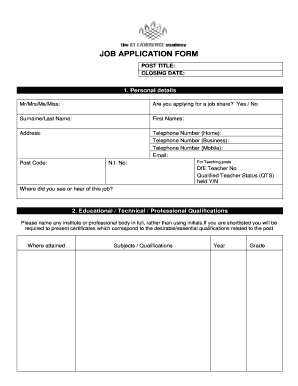
JOB APPLICATION FORM Amazon Web Services


What is the Amazon job application form?
The Amazon job application form is a crucial document for individuals seeking employment with Amazon. This form collects essential information about the applicant, including personal details, work history, and qualifications. It is designed to assess the suitability of candidates for various roles within the company. The form is typically available online, allowing applicants to fill it out conveniently from anywhere.
How to use the Amazon job application form
Using the Amazon job application form involves several straightforward steps. First, applicants should visit the Amazon careers website to access the form. Once there, they can select the desired position and begin filling out the application. It's important to provide accurate information and to review the form for any errors before submission. After completing the form, applicants can submit it electronically, ensuring a quick and efficient application process.
Steps to complete the Amazon job application form
Completing the Amazon job application form requires careful attention to detail. Here are the key steps:
- Visit the Amazon careers website and choose the job you wish to apply for.
- Click on the application link to access the form.
- Fill in personal information, including name, address, and contact details.
- Provide your employment history, including previous employers, job titles, and dates of employment.
- Detail your education and any relevant certifications or skills.
- Review your application for accuracy and completeness.
- Submit the application electronically.
Legal use of the Amazon job application form
The legal use of the Amazon job application form is governed by various employment laws and regulations. It is essential that the information provided is truthful and accurate, as providing false information can lead to disqualification from the hiring process. Additionally, the form must comply with the Equal Employment Opportunity (EEO) laws, ensuring that all applicants are treated fairly and without discrimination based on race, gender, or other protected characteristics.
Key elements of the Amazon job application form
Several key elements are vital to the Amazon job application form. These include:
- Personal Information: Basic details such as name, address, and contact information.
- Employment History: A comprehensive record of previous jobs, including roles and responsibilities.
- Education: Information about academic qualifications and any relevant training.
- References: Contacts who can vouch for the applicant's work ethic and skills.
- Signature: An electronic signature may be required to validate the application.
Application process & approval time
The application process for the Amazon job application form typically begins with the online submission of the completed form. After submission, applicants may receive an acknowledgment email confirming receipt of their application. The approval time can vary based on the position and the number of applications received. Generally, candidates can expect to hear back within a few weeks regarding the next steps in the hiring process, which may include interviews or additional assessments.
Quick guide on how to complete job application form amazon web services
Complete JOB APPLICATION FORM Amazon Web Services effortlessly on any device
Digital document management has gained signNow traction among organizations and individuals. It serves as an ideal eco-friendly alternative to conventional printed and signed documents, as you can obtain the correct form and securely store it online. airSlate SignNow equips you with all the tools necessary to create, modify, and eSign your documents promptly without delays. Manage JOB APPLICATION FORM Amazon Web Services on any device with airSlate SignNow Android or iOS applications and enhance any document-related process today.
The simplest way to modify and eSign JOB APPLICATION FORM Amazon Web Services without hassle
- Locate JOB APPLICATION FORM Amazon Web Services and then click Get Form to begin.
- Utilize the tools we offer to complete your form.
- Emphasize signNow parts of your documents or obscure sensitive data with tools that airSlate SignNow provides specifically for that purpose.
- Create your signature with the Sign feature, which takes mere seconds and holds the same legal validity as a traditional wet ink signature.
- Verify all the details and then click on the Done button to save your modifications.
- Choose how you want to send your form, either by email, text message (SMS), invite link, or download it to your computer.
Eliminate concerns about lost or misplaced documents, laborious form searches, or errors that require new document copies. airSlate SignNow meets your document management needs in just a few clicks from any device you select. Modify and eSign JOB APPLICATION FORM Amazon Web Services and ensure outstanding communication at every stage of your form preparation process with airSlate SignNow.
Create this form in 5 minutes or less
Create this form in 5 minutes!
How to create an eSignature for the job application form amazon web services
How to create an electronic signature for a PDF online
How to create an electronic signature for a PDF in Google Chrome
How to create an e-signature for signing PDFs in Gmail
How to create an e-signature right from your smartphone
How to create an e-signature for a PDF on iOS
How to create an e-signature for a PDF on Android
People also ask
-
What is the amazon job application form?
The amazon job application form is a digital document designed for individuals to apply for various job positions at Amazon. It includes personal information, work experience, and qualifications. Using airSlate SignNow, you can fill out and eSign the application form easily online.
-
How does airSlate SignNow simplify the amazon job application form process?
airSlate SignNow streamlines the amazon job application form process by allowing candidates to complete and sign the form digitally. This reduces paperwork and ensures that applications are submitted promptly and securely. Furthermore, it offers templates and easy document management for employers.
-
Can I integrate the amazon job application form with other platforms?
Yes, airSlate SignNow allows you to integrate the amazon job application form with various platforms, such as HR systems and applicant tracking systems. This integration enhances workflow efficiency by automatically populating information from the application into your preferred software.
-
What are the benefits of using airSlate SignNow for the amazon job application form?
Using airSlate SignNow for the amazon job application form provides numerous benefits including quick turnaround times, enhanced document security, and improved candidate experience. The easy-to-use interface facilitates faster submissions, and eSigning eliminates the need for printing and scanning.
-
Is there a cost associated with using airSlate SignNow for the amazon job application form?
Yes, airSlate SignNow operates on a subscription model with pricing tailored to different business needs. The cost is competitive compared to traditional methods, making it a cost-effective solution for managing the amazon job application form and other documents seamlessly.
-
What features does airSlate SignNow offer for the amazon job application form?
airSlate SignNow offers features such as customizable templates, eSigning, workflow automation, and real-time tracking for the amazon job application form. These features help both employers and candidates manage applications more efficiently and keep everyone informed throughout the process.
-
How secure is the information submitted on the amazon job application form via airSlate SignNow?
airSlate SignNow prioritizes document security and compliance with industry standards. Information submitted on the amazon job application form is encrypted and securely stored, ensuring that sensitive data remains protected throughout the application process.
Get more for JOB APPLICATION FORM Amazon Web Services
- Pengisian academic years diformulir
- Cyber security sop pdf form
- Dubai offer letter pdf form
- Maine home inspection checklist form
- Pg1 peri operative record v8 hospital forms
- Bomb threat checklist 474099350 form
- Hub24 invest application form 30 september hu
- Pricing and internet ordering agreement waxie sanitary supply form
Find out other JOB APPLICATION FORM Amazon Web Services
- How To Electronic signature Tennessee Franchise Contract
- Help Me With Electronic signature California Consulting Agreement Template
- How To Electronic signature Kentucky Investment Contract
- Electronic signature Tennessee Consulting Agreement Template Fast
- How To Electronic signature California General Power of Attorney Template
- eSignature Alaska Bill of Sale Immovable Property Online
- Can I Electronic signature Delaware General Power of Attorney Template
- Can I Electronic signature Michigan General Power of Attorney Template
- Can I Electronic signature Minnesota General Power of Attorney Template
- How Do I Electronic signature California Distributor Agreement Template
- eSignature Michigan Escrow Agreement Simple
- How Do I Electronic signature Alabama Non-Compete Agreement
- How To eSignature North Carolina Sales Receipt Template
- Can I Electronic signature Arizona LLC Operating Agreement
- Electronic signature Louisiana LLC Operating Agreement Myself
- Can I Electronic signature Michigan LLC Operating Agreement
- How Can I Electronic signature Nevada LLC Operating Agreement
- Electronic signature Ohio LLC Operating Agreement Now
- Electronic signature Ohio LLC Operating Agreement Myself
- How Do I Electronic signature Tennessee LLC Operating Agreement