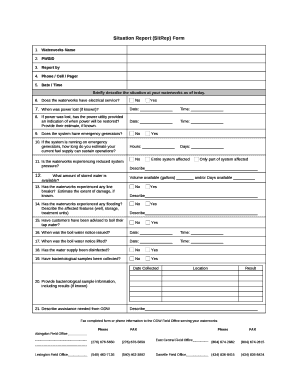
Situation Report Template Word Form


What is the Situation Report Template Word
The situation report template, often referred to as a sitrep template, is a structured document designed to provide a comprehensive overview of a specific situation. This template is commonly used in military and civilian contexts to communicate critical information succinctly. It typically includes sections for summarizing the current status, identifying key issues, and outlining necessary actions. The format is adaptable, allowing users to customize it according to their needs, whether for military operations, project management, or emergency response scenarios.
Key elements of the Situation Report Template Word
A well-structured situation report template includes several essential elements that ensure clarity and effectiveness. Key components typically found in a sitrep template are:
- Title: Clearly states the purpose of the report.
- Date and Time: Indicates when the report was prepared.
- Situation Overview: Summarizes the current status and context.
- Key Issues: Identifies significant challenges or concerns.
- Actions Taken: Describes any measures already implemented.
- Next Steps: Outlines future actions and recommendations.
These components help ensure that the report is informative and actionable, providing a clear picture of the situation at hand.
How to use the Situation Report Template Word
Using the situation report template effectively involves a few straightforward steps. First, gather all relevant information about the situation you are reporting on. This includes data, observations, and any actions that have already been taken. Next, fill in each section of the template systematically, ensuring that the information is accurate and concise. It is important to maintain clarity, as the report may be reviewed by various stakeholders who need to understand the situation quickly. Finally, review the completed report for any errors or omissions before distributing it to the intended audience.
Steps to complete the Situation Report Template Word
Completing the situation report template involves a series of methodical steps to ensure accuracy and completeness:
- Gather necessary data and information relevant to the situation.
- Open the situation report template in your preferred word processing software.
- Fill in the title, date, and time at the top of the document.
- Provide a concise overview of the situation in the designated section.
- List key issues that need to be addressed, ensuring clarity in each point.
- Document any actions that have already been taken to mitigate issues.
- Outline the next steps and recommendations for moving forward.
- Review the report for accuracy and completeness, then save and distribute as needed.
Legal use of the Situation Report Template Word
The legal use of a situation report template is significant, especially in contexts where documentation may be required for compliance or accountability. To ensure legal validity, it is essential to adhere to relevant regulations and standards applicable to your industry or sector. This includes maintaining confidentiality, ensuring data integrity, and following any specific reporting guidelines mandated by authorities. Using a reliable platform for document creation and storage, such as signNow, can enhance the legal standing of your reports by providing secure and compliant document management solutions.
Examples of using the Situation Report Template Word
Examples of using the situation report template can vary widely based on the context. In military settings, a sitrep may detail troop movements, logistical challenges, and operational readiness. In a business environment, it might summarize project progress, highlight risks, and propose solutions. Emergency services may use the template to report on incidents, resource allocation, and response effectiveness. Each of these examples demonstrates the versatility of the situation report template in conveying critical information clearly and effectively.
Quick guide on how to complete situation report template word
Effortlessly Prepare Situation Report Template Word on Any Device
Managing documents online has become increasingly favored by businesses and individuals alike. It serves as an ideal environmentally friendly alternative to conventional printed and signed documents, allowing you to access the necessary forms and securely store them online. airSlate SignNow provides you with all the resources required to create, alter, and electronically sign your documents quickly and without interruptions. Manage Situation Report Template Word on any device using airSlate SignNow's Android or iOS applications and simplify any document-driven task today.
Edit and eSign Situation Report Template Word with Ease
- Find Situation Report Template Word and click Get Form to begin.
- Utilize the tools we offer to complete your document.
- Emphasize important sections of your documents or hide sensitive information with tools specifically designed for that purpose by airSlate SignNow.
- Generate your eSignature with the Sign tool, which takes mere seconds and has the same legal validity as a traditional handwritten signature.
- Review the information and click the Done button to save your changes.
- Choose how you wish to send your form, whether by email, text message (SMS), invite link, or download it to your computer.
Put an end to lost or misplaced documents, tedious form searches, or errors that necessitate printing new document versions. airSlate SignNow meets all your document management needs with just a few clicks from your chosen device. Alter and eSign Situation Report Template Word and ensure outstanding communication at every phase of your document preparation with airSlate SignNow.
Create this form in 5 minutes or less
Create this form in 5 minutes!
How to create an eSignature for the situation report template word
How to create an electronic signature for a PDF online
How to create an electronic signature for a PDF in Google Chrome
How to create an e-signature for signing PDFs in Gmail
How to create an e-signature right from your smartphone
How to create an e-signature for a PDF on iOS
How to create an e-signature for a PDF on Android
People also ask
-
What is a sitrep template and how is it used?
A sitrep template is a structured document that helps organizations report crucial situational information efficiently. It is often used in military, emergency services, and business contexts to communicate updates and statuses clearly. Using a sitrep template can streamline the reporting process, ensuring that all necessary details are captured succinctly.
-
How does airSlate SignNow enhance the use of a sitrep template?
airSlate SignNow allows users to easily create, send, and eSign sitrep templates online. This platform streamlines the process of document management, ensuring that your reports are not only accessible but also legally binding. With airSlate SignNow, you can quickly gather necessary approvals and feedback on your sitrep templates.
-
What pricing plans does airSlate SignNow offer for users needing a sitrep template?
airSlate SignNow provides several pricing plans tailored to meet different organizational needs. Each plan offers varying levels of features, including custom sitrep template options, with competitive pricing designed to fit both small and large enterprises. You can choose a plan that best fits your budget and document management requirements.
-
Can I customize a sitrep template using airSlate SignNow?
Yes, you can fully customize your sitrep template using airSlate SignNow’s intuitive editing tools. The platform allows you to add specific fields, change formatting, and integrate your branding to ensure the template meets your organization's unique requirements. This customization ensures that your reports are both professional and relevant.
-
What are the key benefits of using a sitrep template with airSlate SignNow?
Using a sitrep template with airSlate SignNow enhances clarity and efficiency in reporting. It facilitates on-the-go signing and approval, reducing turnaround times signNowly. Additionally, you can track sent documents and receive notifications, ensuring that your sitrep templates are processed promptly.
-
Does airSlate SignNow integrate with other software for managing sitrep templates?
airSlate SignNow integrates seamlessly with various software tools such as Google Drive, Salesforce, and Dropbox to help manage your sitrep templates effectively. These integrations enable better collaboration and data sharing across platforms, making it easier to keep your reports in sync. This connectivity enhances the overall workflow surrounding your sitrep templates.
-
Is airSlate SignNow secure for handling sensitive sitrep templates?
Absolutely, airSlate SignNow prioritizes the security of your documents, including sitrep templates. The platform employs industry-standard encryption and compliance with data protection regulations to ensure your information is safe. You can trust that your sensitive reports are protected when using airSlate SignNow.
Get more for Situation Report Template Word
Find out other Situation Report Template Word
- How Can I eSign Maine Construction Quitclaim Deed
- eSign Colorado Education Promissory Note Template Easy
- eSign North Dakota Doctors Affidavit Of Heirship Now
- eSign Oklahoma Doctors Arbitration Agreement Online
- eSign Oklahoma Doctors Forbearance Agreement Online
- eSign Oregon Doctors LLC Operating Agreement Mobile
- eSign Hawaii Education Claim Myself
- eSign Hawaii Education Claim Simple
- eSign Hawaii Education Contract Simple
- eSign Hawaii Education NDA Later
- How To eSign Hawaii Education NDA
- How Do I eSign Hawaii Education NDA
- eSign Hawaii Education Arbitration Agreement Fast
- eSign Minnesota Construction Purchase Order Template Safe
- Can I eSign South Dakota Doctors Contract
- eSign Mississippi Construction Rental Application Mobile
- How To eSign Missouri Construction Contract
- eSign Missouri Construction Rental Lease Agreement Easy
- How To eSign Washington Doctors Confidentiality Agreement
- Help Me With eSign Kansas Education LLC Operating Agreement