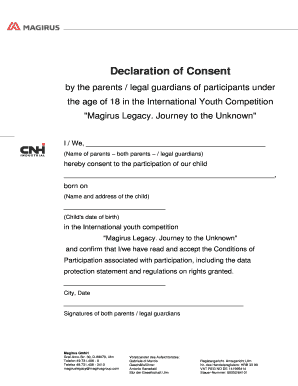
Declaration of Consent Form


What is the declaration of consent form
The declaration of consent form is a legal document that allows individuals to grant permission for specific actions or decisions to be made on their behalf. This form is commonly used in various contexts, such as medical treatment, research participation, or data sharing. By signing this form, individuals acknowledge their understanding of the implications and agree to the terms outlined within it. It is essential for ensuring that consent is obtained transparently and ethically, particularly in situations where personal information or rights are involved.
Key elements of the declaration of consent form
A well-structured declaration of consent form typically includes several critical components. These elements ensure clarity and legal validity:
- Identifying Information: Details about the individual providing consent, including their name, contact information, and any relevant identification numbers.
- Purpose of Consent: A clear explanation of what the consent is for, outlining the specific actions or decisions being authorized.
- Risks and Benefits: A section that informs the individual about potential risks and benefits associated with granting consent.
- Withdrawal of Consent: Information on how an individual can withdraw their consent at any time, along with any implications of doing so.
- Signature and Date: A space for the individual to sign and date the form, indicating their agreement and understanding.
Steps to complete the declaration of consent form
Completing a declaration of consent form involves several straightforward steps to ensure accuracy and compliance:
- Read the Form Thoroughly: Before filling out the form, carefully read all sections to understand the information and implications involved.
- Provide Personal Information: Fill in your identifying information as requested, ensuring all details are accurate.
- Understand the Purpose: Make sure you comprehend the purpose of the consent and any associated risks or benefits.
- Sign and Date: After reviewing the form, sign and date it to indicate your consent.
- Keep a Copy: Retain a copy of the signed form for your records, as it may be required for future reference.
Legal use of the declaration of consent form
The declaration of consent form serves a vital role in legal contexts by ensuring that consent is obtained in a manner that is compliant with relevant laws and regulations. In the United States, various legal frameworks govern the use of consent forms, particularly in healthcare and research. Compliance with these regulations helps protect the rights of individuals and ensures that their consent is informed and voluntary. It is crucial for organizations to maintain accurate records of consent to demonstrate compliance and protect themselves from potential legal disputes.
Examples of using the declaration of consent form
There are numerous scenarios where a declaration of consent form is applicable. Some common examples include:
- Medical Procedures: Patients often sign consent forms before undergoing surgeries or other medical treatments.
- Research Participation: Individuals participating in clinical trials or studies typically provide consent to ensure they understand the study's purpose and any risks involved.
- Data Sharing: Organizations may require consent forms to share personal data for research or marketing purposes, ensuring compliance with privacy laws.
Digital vs. paper version of the declaration of consent form
Both digital and paper versions of the declaration of consent form serve the same purpose, but they offer different advantages. Digital forms allow for easier storage, quicker access, and the ability to eSign securely. They often include features such as automatic date stamps and audit trails, enhancing legal validity. Conversely, paper forms may be preferred in situations where physical signatures are required or when individuals are more comfortable with traditional methods. Regardless of the format, it is essential that the form meets all legal requirements to ensure its effectiveness.
Quick guide on how to complete consent statement
Complete consent statement effortlessly on any device
Online document management has gained traction among businesses and individuals alike. It offers an ideal eco-friendly substitute for conventional printed and signed paperwork, as you can locate the necessary form and securely store it online. airSlate SignNow equips you with all the resources required to create, modify, and eSign your documents swiftly without delays. Manage declaration of consent on any device using airSlate SignNow's Android or iOS applications and simplify any document-related task today.
The most efficient way to modify and eSign statement of consent with ease
- Obtain statement of consent example and click on Get Form to begin.
- Utilize the tools we offer to complete your document.
- Highlight pertinent sections of the documents or redact sensitive information with tools specifically provided by airSlate SignNow for that purpose.
- Create your eSignature using the Sign feature, which takes seconds and carries the same legal validity as a traditional wet ink signature.
- Review all the information and click on the Done button to save your modifications.
- Select how you wish to send your form, via email, text message (SMS), or invite link, or download it to your computer.
Say goodbye to lost or misplaced documents, tedious form searches, or errors that necessitate printing new document copies. airSlate SignNow addresses all your document management needs in just a few clicks from any device of your choice. Modify and eSign declaration and consent form to ensure excellent communication throughout the form preparation process with airSlate SignNow.
Create this form in 5 minutes or less
Related searches to consent statement form
Create this form in 5 minutes!
How to create an eSignature for the declaration of consent form
How to create an electronic signature for a PDF online
How to create an electronic signature for a PDF in Google Chrome
How to create an e-signature for signing PDFs in Gmail
How to create an e-signature right from your smartphone
How to create an e-signature for a PDF on iOS
How to create an e-signature for a PDF on Android
People also ask consent to participate statement example
-
What is a declaration of consent in the context of document signing?
A declaration of consent is a formal statement that grants permission for specific actions regarding personal data or agreements. In the context of document signing, it ensures that all parties understand and agree to the terms before finalizing the eSign process. Utilizing airSlate SignNow, you can easily manage these declarations of consent for various business transactions.
-
How does airSlate SignNow facilitate the creation of declarations of consent?
airSlate SignNow provides intuitive tools to create and customize your declaration of consent templates. Users can easily add fields for signatures, dates, and other necessary information, ensuring that the declaration meets legal requirements. This streamlined process helps businesses maintain compliance while saving time.
-
What are the pricing options for using airSlate SignNow to manage declarations of consent?
airSlate SignNow offers a variety of pricing plans tailored to meet the needs of businesses of all sizes. You can choose from individual, business, or enterprise plans, each providing features to support the creation and management of declarations of consent. Sign up for a free trial to explore these options and determine which plan is right for you.
-
Can I integrate airSlate SignNow with other software for declarations of consent?
Yes, airSlate SignNow offers multiple integration options with popular platforms such as Google Drive, Salesforce, and Microsoft Office. These integrations allow you to seamlessly manage your declarations of consent within your existing workflows. You'll enhance productivity and simplify document management through these essential connections.
-
What are the benefits of using airSlate SignNow for declarations of consent?
Using airSlate SignNow for declarations of consent provides numerous benefits, including improved efficiency, higher security, and enhanced compliance with legal standards. The easy-to-use platform allows businesses to expedite the document signing process while ensuring that all necessary permissions are captured correctly. This ultimately leads to a more professional and reliable interaction with clients and partners.
-
Is airSlate SignNow legally binding for declarations of consent?
Yes, documents signed with airSlate SignNow, including declarations of consent, are legally binding. The platform complies with electronic signature laws, ensuring that your signed documents hold up in court. This gives businesses peace of mind when executing agreements and managing customer consent.
-
How can I ensure the security of my declarations of consent with airSlate SignNow?
airSlate SignNow prioritizes security by implementing advanced encryption and complying with industry standards to protect your declarations of consent. All data is securely stored, and user access controls are in place to prevent unauthorized access. This commitment to security helps maintain trust with clients and ensures compliance with data protection regulations.
Get more for consent to participate declaration example
- Lesson 1 like a glove answer key form
- Ww2 printable paperwork form
- Mmust courses pdf form
- Appdirector user guide docme ru form
- Aims practice worksheet expanded notation third grade expanded notation test practice grade 3 form
- Plano de trabalho pdf form
- Ncui 101 instructions form
- Dasa workshop nyc form
Find out other consent to participate declaration in the manuscript
- How To Sign Colorado Car Dealer Arbitration Agreement
- Sign Florida Car Dealer Resignation Letter Now
- Sign Georgia Car Dealer Cease And Desist Letter Fast
- Sign Georgia Car Dealer Purchase Order Template Mobile
- Sign Delaware Car Dealer Limited Power Of Attorney Fast
- How To Sign Georgia Car Dealer Lease Agreement Form
- How To Sign Iowa Car Dealer Resignation Letter
- Sign Iowa Car Dealer Contract Safe
- Sign Iowa Car Dealer Limited Power Of Attorney Computer
- Help Me With Sign Iowa Car Dealer Limited Power Of Attorney
- Sign Kansas Car Dealer Contract Fast
- Sign Kansas Car Dealer Agreement Secure
- Sign Louisiana Car Dealer Resignation Letter Mobile
- Help Me With Sign Kansas Car Dealer POA
- How Do I Sign Massachusetts Car Dealer Warranty Deed
- How To Sign Nebraska Car Dealer Resignation Letter
- How Can I Sign New Jersey Car Dealer Arbitration Agreement
- How Can I Sign Ohio Car Dealer Cease And Desist Letter
- How To Sign Ohio Car Dealer Arbitration Agreement
- How To Sign Oregon Car Dealer Limited Power Of Attorney