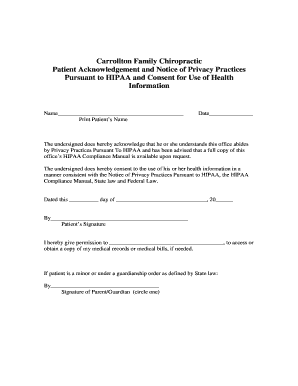
HIPPA Patient Acknowledgement and Consent Form


What is the HIPPA Patient Acknowledgement And Consent
The HIPPA Patient Acknowledgement and Consent form is a crucial document that ensures patients are informed about their rights regarding their health information. This form outlines how a healthcare provider may use and disclose a patient's protected health information (PHI) in accordance with the Health Insurance Portability and Accountability Act (HIPAA). By signing this form, patients acknowledge their understanding of the privacy practices and consent to the use of their information for treatment, payment, and healthcare operations.
Key elements of the HIPPA Patient Acknowledgement And Consent
Several essential components make up the HIPPA Patient Acknowledgement and Consent form. These include:
- Patient Information: Basic details such as name, contact information, and date of birth.
- Notice of Privacy Practices: A summary of how the healthcare provider will handle the patient's health information.
- Consent for Treatment: A statement allowing the provider to use the patient's information for necessary medical treatment.
- Patient Rights: Information on the patient's rights regarding their health information, including the right to access and amend their records.
- Signature and Date: The patient's signature and the date of signing, indicating their consent and acknowledgment.
Steps to complete the HIPPA Patient Acknowledgement And Consent
Completing the HIPPA Patient Acknowledgement and Consent form involves several straightforward steps:
- Read the Document: Carefully review the form and the accompanying notice of privacy practices to understand your rights.
- Fill in Personal Information: Provide accurate details such as your name, contact information, and date of birth.
- Review Consent Sections: Ensure you understand the sections regarding consent for treatment and the use of your health information.
- Sign and Date: Sign the form and include the date to indicate your acknowledgment and consent.
Legal use of the HIPPA Patient Acknowledgement And Consent
The legal validity of the HIPPA Patient Acknowledgement and Consent form hinges on compliance with federal and state regulations. To ensure the form is legally binding, it must be signed by the patient or their authorized representative. Additionally, healthcare providers must maintain records of the signed forms as part of compliance with HIPAA regulations. This documentation serves as proof that patients have been informed of their rights and have consented to the use of their health information.
How to obtain the HIPPA Patient Acknowledgement And Consent
Patients can typically obtain the HIPPA Patient Acknowledgement and Consent form directly from their healthcare provider's office. Many providers also offer the form on their websites for easy access. In some cases, patients may receive the form during their first visit or appointment. It is essential to ensure that the form is the most current version, reflecting any updates to privacy practices or regulations.
Digital vs. Paper Version
Both digital and paper versions of the HIPPA Patient Acknowledgement and Consent form serve the same purpose, but they offer different advantages. Digital forms allow for easier storage, retrieval, and sharing, which can streamline the process for both patients and healthcare providers. Additionally, electronic signatures can enhance security and compliance with legal standards. On the other hand, paper forms may be preferred by individuals who are less comfortable with technology or who prefer a physical document for their records.
Quick guide on how to complete hippa patient acknowledgement and consent
Complete HIPPA Patient Acknowledgement And Consent effortlessly on any gadget
Digital document management has gained traction with both businesses and individuals. It serves as an ideal environmentally friendly alternative to conventional printed and signed documents, allowing you to obtain the correct form and securely store it online. airSlate SignNow equips you with all the tools necessary to create, modify, and eSign your documents swiftly with no delays. Manage HIPPA Patient Acknowledgement And Consent across any platform using airSlate SignNow's Android or iOS applications and enhance any document-oriented procedure today.
How to modify and eSign HIPPA Patient Acknowledgement And Consent seamlessly
- Find HIPPA Patient Acknowledgement And Consent and click on Get Form to begin.
- Utilize the tools provided to fill out your form.
- Highlight pertinent sections of the documents or redact sensitive information with tools that airSlate SignNow specifically offers for that purpose.
- Create your signature using the Sign tool, which takes mere seconds and carries the same legal validity as a conventional ink signature.
- Verify the details and click on the Done button to save your modifications.
- Choose how you wish to send your form, via email, text message (SMS), invite link, or download it to your computer.
Eliminate worries about missing or misplaced files, tedious document navigation, or errors that necessitate the printing of new copies. airSlate SignNow meets all your document management needs in just a few clicks from any device of your choice. Modify and eSign HIPPA Patient Acknowledgement And Consent and ensure excellent communication at any stage of your document preparation process with airSlate SignNow.
Create this form in 5 minutes or less
Create this form in 5 minutes!
How to create an eSignature for the hippa patient acknowledgement and consent
How to create an electronic signature for a PDF online
How to create an electronic signature for a PDF in Google Chrome
How to create an e-signature for signing PDFs in Gmail
How to create an e-signature right from your smartphone
How to create an e-signature for a PDF on iOS
How to create an e-signature for a PDF on Android
People also ask
-
What is HIPAA Patient Acknowledgement And Consent?
HIPAA Patient Acknowledgement And Consent refers to the documentation required by the Health Insurance Portability and Accountability Act to ensure patients are informed about their rights concerning personal health information. Ensuring proper consent is crucial for compliance and to build trust with patients.
-
How does airSlate SignNow support HIPAA Patient Acknowledgement And Consent?
airSlate SignNow provides a secure and compliant electronic signature solution that enables healthcare providers to efficiently manage HIPAA Patient Acknowledgement And Consent documents. Our platform uses advanced encryption measures to protect sensitive patient data during the signing process.
-
Is airSlate SignNow HIPAA compliant?
Yes, airSlate SignNow is fully HIPAA compliant, allowing healthcare businesses to confidently handle HIPAA Patient Acknowledgement And Consent documents. We take privacy seriously, employing robust security measures to safeguard patient information.
-
What features does airSlate SignNow offer for managing HIPAA Patient Acknowledgement And Consent?
airSlate SignNow offers a variety of features tailored for HIPAA Patient Acknowledgement And Consent, including customizable templates, secure storage, and real-time tracking of document status. These tools simplify the management of consent forms, making it easier to stay compliant.
-
How can I integrate airSlate SignNow with my existing systems for HIPAA Patient Acknowledgement And Consent?
airSlate SignNow easily integrates with various healthcare management systems, allowing for seamless workflows related to HIPAA Patient Acknowledgement And Consent. Our API and built-in integrations simplify the process of incorporating electronic signatures into your current processes.
-
What are the benefits of using airSlate SignNow for HIPAA Patient Acknowledgement And Consent?
Using airSlate SignNow for HIPAA Patient Acknowledgement And Consent enhances efficiency and compliance in your practice. With faster turnaround times for document signing and a secure platform, you can focus more on patient care while managing essential forms electronically.
-
Can I customize my HIPAA Patient Acknowledgement And Consent forms on airSlate SignNow?
Absolutely! airSlate SignNow allows users to customize HIPAA Patient Acknowledgement And Consent forms to suit their specific needs. This flexibility ensures that your consent forms align with your practice’s protocols and regulatory requirements.
Get more for HIPPA Patient Acknowledgement And Consent
- Wv interlock application form
- Msc cruises job application form
- Security bond for work permit in kenya form
- Business communication developing leaders for a networked world pdf form
- Momentum worksheet answer key 390335965 form
- Priority health healthy by choice form
- West jefferson hospital foundation employee giving pledge form
- Veterinary release form for canine fitness training
Find out other HIPPA Patient Acknowledgement And Consent
- eSign New York Plumbing Rental Lease Agreement Simple
- eSign North Dakota Plumbing Emergency Contact Form Mobile
- How To eSign North Dakota Plumbing Emergency Contact Form
- eSign Utah Orthodontists Credit Memo Easy
- How To eSign Oklahoma Plumbing Business Plan Template
- eSign Vermont Orthodontists Rental Application Now
- Help Me With eSign Oregon Plumbing Business Plan Template
- eSign Pennsylvania Plumbing RFP Easy
- Can I eSign Pennsylvania Plumbing RFP
- eSign Pennsylvania Plumbing Work Order Free
- Can I eSign Pennsylvania Plumbing Purchase Order Template
- Help Me With eSign South Carolina Plumbing Promissory Note Template
- How To eSign South Dakota Plumbing Quitclaim Deed
- How To eSign South Dakota Plumbing Affidavit Of Heirship
- eSign South Dakota Plumbing Emergency Contact Form Myself
- eSign Texas Plumbing Resignation Letter Free
- eSign West Virginia Orthodontists Living Will Secure
- Help Me With eSign Texas Plumbing Business Plan Template
- Can I eSign Texas Plumbing Cease And Desist Letter
- eSign Utah Plumbing Notice To Quit Secure