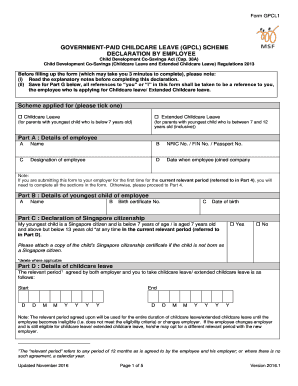
Gpcl1 Form


What is the Gpcl1 Form
The Gpcl1 form is a specific document used in various administrative processes, often related to employment and leave requests. This form is crucial for individuals seeking to formally request child care leave or other related benefits. It serves as an official record of the request and ensures compliance with organizational policies and legal requirements.
How to use the Gpcl1 Form
Using the Gpcl1 form involves several straightforward steps. First, ensure you have the correct version of the form, which can typically be obtained from your employer or relevant government agency. Next, fill out the required fields accurately, providing all necessary information regarding your leave request. After completing the form, review it for any errors before submitting it to the appropriate department.
Steps to complete the Gpcl1 Form
Completing the Gpcl1 form involves the following steps:
- Obtain the Gpcl1 form from your employer or designated agency.
- Fill in your personal information, including your name, employee ID, and contact details.
- Specify the type of leave you are requesting, such as child care leave.
- Provide the dates for which the leave is requested, including start and end dates.
- Sign and date the form to certify the information provided is accurate.
Legal use of the Gpcl1 Form
The Gpcl1 form must be used in compliance with applicable labor laws and organizational policies. When submitted correctly, it serves as a legally binding document that outlines your request for leave. It is important to ensure that all information is truthful and complete, as inaccuracies may lead to complications or denial of the leave request.
Required Documents
When submitting the Gpcl1 form, you may need to provide additional documentation to support your request. This can include:
- A copy of your employment contract or agreement.
- Medical documentation if applicable, such as a doctor's note.
- Any prior correspondence regarding your leave request.
Form Submission Methods
The Gpcl1 form can typically be submitted through various methods, depending on your organization’s policies. Common submission methods include:
- Online submission through an employee portal.
- Mailing the completed form to the human resources department.
- Hand-delivering the form to the appropriate office.
Eligibility Criteria
Eligibility for using the Gpcl1 form generally depends on your employment status and the specific policies of your employer. Typically, full-time employees are eligible to request child care leave, while part-time employees may have different criteria. It is advisable to check with your HR department for detailed eligibility requirements.
Quick guide on how to complete gpcl1 form
Prepare Gpcl1 Form seamlessly on any device
Digital document management has gained traction among organizations and individuals. It offers an ideal eco-conscious substitute for traditional printed and signed documents, as you can easily locate the appropriate form and securely store it online. airSlate SignNow equips you with all the tools you need to create, modify, and eSign your documents promptly without delays. Handle Gpcl1 Form on any device using airSlate SignNow's Android or iOS applications and enhance any document-based workflow today.
The simplest way to adjust and eSign Gpcl1 Form effortlessly
- Find Gpcl1 Form and click Get Form to begin.
- Employ the tools we offer to complete your document.
- Emphasize relevant sections of the documents or redact sensitive information with tools specifically designed by airSlate SignNow for this purpose.
- Generate your signature using the Sign tool, which takes mere seconds and holds the same legal validity as a conventional wet-ink signature.
- Review all the details and click the Done button to secure your changes.
- Choose how you would prefer to send your form, via email, SMS, or invitation link, or download it to your computer.
Say goodbye to missing or lost documents, tedious form searches, or mistakes that necessitate printing new document copies. airSlate SignNow meets all your document management needs in just a few clicks from any device you select. Adjust and eSign Gpcl1 Form and ensure excellent communication at any stage of your form preparation process with airSlate SignNow.
Create this form in 5 minutes or less
Create this form in 5 minutes!
How to create an eSignature for the gpcl1 form
How to create an electronic signature for a PDF online
How to create an electronic signature for a PDF in Google Chrome
How to create an e-signature for signing PDFs in Gmail
How to create an e-signature right from your smartphone
How to create an e-signature for a PDF on iOS
How to create an e-signature for a PDF on Android
People also ask
-
What is the ecitizen log in process for airSlate SignNow?
The ecitizen log in process for airSlate SignNow is straightforward. Users simply need to navigate to the SignNow platform, click on the 'Log In' button, and enter their ecitizen credentials. Once authenticated, users can easily access their documents and start eSigning.
-
Is airSlate SignNow free for ecitizen log in?
AirSlate SignNow offers various pricing plans, but there are no free options specifically for ecitizen log in. However, new users can benefit from a trial period to explore features and determine if the platform meets their needs before committing to a paid plan.
-
What features are included after ecitizen log in?
After ecitizen log in, users gain access to a variety of features, including document templates, real-time collaboration, and integration with popular applications. These tools streamline the document signing process, making it easy to send and eSign important documents efficiently.
-
Can I integrate airSlate SignNow with other apps using my ecitizen log in?
Yes, airSlate SignNow allows for seamless integration with numerous applications. After your ecitizen log in, you can connect with platforms like Google Drive, Salesforce, and others to enhance your document management and eSigning experience.
-
What benefits does airSlate SignNow offer for ecitizen users?
AirSlate SignNow offers numerous benefits for ecitizen users, such as ease of use, cost-effectiveness, and enhanced security features. These advantages ensure that businesses can efficiently manage their document workflows while maintaining compliance with legal standards.
-
How secure is my information after ecitizen log in?
Security is a top priority for airSlate SignNow after your ecitizen log in. The platform employs advanced encryption methods and secure access protocols to protect user data, ensuring that your documents remain confidential and secure throughout the signing process.
-
Can I access airSlate SignNow from mobile devices using my ecitizen log in?
Absolutely! Users can access airSlate SignNow from mobile devices using their ecitizen log in. This feature allows for greater flexibility, enabling users to send and eSign documents on the go, without being tied to a desktop computer.
Get more for Gpcl1 Form
- Write trace amp say the numbers 11 20 form
- Independent work behavior checklist form
- Go vzw com changeaddress form
- Linear quadratic exponential worksheet form
- Dscb 19 17 2 form
- City of burnaby electrical declaration form
- Nevada standard application form fill online printable
- Skill performance evaluation certificate renewal application
Find out other Gpcl1 Form
- Electronic signature Arizona Business Operations Job Offer Free
- Electronic signature Nevada Banking NDA Online
- Electronic signature Nebraska Banking Confidentiality Agreement Myself
- Electronic signature Alaska Car Dealer Resignation Letter Myself
- Electronic signature Alaska Car Dealer NDA Mobile
- How Can I Electronic signature Arizona Car Dealer Agreement
- Electronic signature California Business Operations Promissory Note Template Fast
- How Do I Electronic signature Arkansas Car Dealer Claim
- Electronic signature Colorado Car Dealer Arbitration Agreement Mobile
- Electronic signature California Car Dealer Rental Lease Agreement Fast
- Electronic signature Connecticut Car Dealer Lease Agreement Now
- Electronic signature Connecticut Car Dealer Warranty Deed Computer
- Electronic signature New Mexico Banking Job Offer Online
- How Can I Electronic signature Delaware Car Dealer Purchase Order Template
- How To Electronic signature Delaware Car Dealer Lease Template
- Electronic signature North Carolina Banking Claim Secure
- Electronic signature North Carolina Banking Separation Agreement Online
- How Can I Electronic signature Iowa Car Dealer Promissory Note Template
- Electronic signature Iowa Car Dealer Limited Power Of Attorney Myself
- Electronic signature Iowa Car Dealer Limited Power Of Attorney Fast