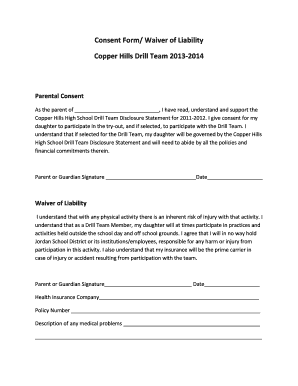
Waiver for Parents Consent Form


What is the waiver for parents consent?
The waiver for parents consent is a legal document that allows parents or guardians to grant permission for their child to participate in specific activities, such as school events, sports, or field trips. This document serves to protect both the child and the organization hosting the activity by clearly outlining the responsibilities and liabilities involved. It ensures that parents are informed of the risks associated with the activity and provides a legal framework for consent.
Key elements of the waiver for parents consent
A well-structured waiver for parents consent typically includes several essential components:
- Identification of the child: Full name and date of birth.
- Activity details: Description of the event or activity for which consent is being granted.
- Risk acknowledgment: A statement that outlines potential risks associated with the activity.
- Liability release: A clause that releases the organization from liability for injuries or damages that may occur.
- Parent or guardian signature: A section for the parent or guardian to sign and date, indicating their consent.
Steps to complete the waiver for parents consent
Completing the waiver for parents consent involves a straightforward process:
- Obtain the form: Access the waiver document from the organization hosting the activity.
- Fill out the details: Provide the child's information and any required details about the activity.
- Review the risks: Read through the risk acknowledgment section carefully to understand the potential hazards.
- Sign the document: The parent or guardian must sign and date the waiver to validate it.
- Submit the form: Return the completed waiver to the organization by the specified deadline.
Legal use of the waiver for parents consent
The waiver for parents consent is legally binding when it meets specific requirements. It must be clear, concise, and voluntarily signed by the parent or guardian. The document should comply with relevant state laws and regulations concerning parental consent and liability waivers. It is essential to ensure that the language used in the waiver is understandable and that parents are fully informed of what they are consenting to.
How to use the waiver for parents consent
Using the waiver for parents consent effectively involves several key practices:
- Communicate clearly: Provide parents with all necessary information about the activity, including potential risks and benefits.
- Ensure accessibility: Make the waiver easily accessible to parents, whether through digital means or printed copies.
- Follow up: Remind parents to complete and return the waiver before the deadline to ensure their child's participation.
Examples of using the waiver for parents consent
Waivers for parents consent are commonly used in various scenarios, including:
- School trips: Permission for students to attend field trips or excursions.
- Sports activities: Consent for participation in school sports teams or competitions.
- Extracurricular programs: Approval for involvement in clubs, camps, or other organized activities.
Quick guide on how to complete waiver for parents consent
Effortlessly Prepare Waiver For Parents Consent on Any Device
Digital document management has gained popularity among businesses and individuals. It offers an ideal eco-friendly alternative to traditional printed and signed documents, as you can easily find the right template and securely keep it online. airSlate SignNow provides you with all the essential tools to create, modify, and electronically sign your documents quickly and without any hold-ups. Handle Waiver For Parents Consent on any device using airSlate SignNow's Android or iOS applications and streamline any document-related task today.
The simplest method to edit and eSign Waiver For Parents Consent effortlessly
- Find Waiver For Parents Consent and click on Get Form to begin.
- Utilize the tools we offer to complete your form.
- Emphasize pertinent sections of the documents or obscure sensitive information with tools specifically designed by airSlate SignNow for this purpose.
- Create your signature using the Sign tool, which takes mere seconds and carries the same legal validity as a conventional wet ink signature.
- Review all the details and click on the Done button to save your changes.
- Choose your preferred method to send your form, via email, SMS, or invitation link, or download it to your computer.
Eliminate concerns about lost or misplaced documents, tiresome form hunting, or mistakes that require printing new copies. airSlate SignNow fulfills all your document management needs with just a few clicks from your chosen device. Modify and eSign Waiver For Parents Consent and ensure excellent communication at every stage of the form preparation process with airSlate SignNow.
Create this form in 5 minutes or less
Create this form in 5 minutes!
How to create an eSignature for the waiver for parents consent
How to create an electronic signature for a PDF online
How to create an electronic signature for a PDF in Google Chrome
How to create an e-signature for signing PDFs in Gmail
How to create an e-signature right from your smartphone
How to create an e-signature for a PDF on iOS
How to create an e-signature for a PDF on Android
People also ask
-
What is parents consent in the context of airSlate SignNow?
Parents consent refers to the permission obtained from parents or guardians for various activities involving minors. With airSlate SignNow, you can easily create, send, and eSign consent forms securely, ensuring compliance with legal requirements.
-
How can I use airSlate SignNow to gather parents consent forms?
airSlate SignNow allows you to create customized parents consent forms tailored to your specific needs. You can share these forms via email or links, enabling parents to review and eSign conveniently, making the process efficient and streamlined.
-
Is airSlate SignNow affordable for obtaining parents consent?
Yes, airSlate SignNow offers a cost-effective solution for businesses looking to obtain parents consent. Our flexible pricing plans cater to different budgets, ensuring you get value while easily managing your document signing processes.
-
What features does airSlate SignNow provide for parents consent?
airSlate SignNow includes features such as templates for parents consent forms, secure eSigning, and tracking capabilities. These features ensure that you can manage consent forms efficiently while keeping all parties informed throughout the process.
-
Can airSlate SignNow integrate with other tools for parents consent management?
Absolutely! airSlate SignNow integrates seamlessly with various applications like Google Drive and Dropbox, allowing you to streamline your workflow when gathering parents consent. This integration can save you time and help you maintain organization.
-
How secure is airSlate SignNow for handling parents consent?
Security is a priority at airSlate SignNow. Our platform employs advanced encryption and authentication methods to protect data, ensuring that parents consent documents are secure and confidential during the entire signing process.
-
Can I track the status of parents consent forms sent through airSlate SignNow?
Yes, airSlate SignNow provides comprehensive tracking capabilities for all your documents, including parents consent forms. You can easily see when a document has been viewed, signed, or remains pending, allowing you to follow up promptly.
Get more for Waiver For Parents Consent
Find out other Waiver For Parents Consent
- How Do I Sign Wisconsin Legal Form
- Help Me With Sign Massachusetts Life Sciences Presentation
- How To Sign Georgia Non-Profit Presentation
- Can I Sign Nevada Life Sciences PPT
- Help Me With Sign New Hampshire Non-Profit Presentation
- How To Sign Alaska Orthodontists Presentation
- Can I Sign South Dakota Non-Profit Word
- Can I Sign South Dakota Non-Profit Form
- How To Sign Delaware Orthodontists PPT
- How Can I Sign Massachusetts Plumbing Document
- How To Sign New Hampshire Plumbing PPT
- Can I Sign New Mexico Plumbing PDF
- How To Sign New Mexico Plumbing Document
- How To Sign New Mexico Plumbing Form
- Can I Sign New Mexico Plumbing Presentation
- How To Sign Wyoming Plumbing Form
- Help Me With Sign Idaho Real Estate PDF
- Help Me With Sign Idaho Real Estate PDF
- Can I Sign Idaho Real Estate PDF
- How To Sign Idaho Real Estate PDF