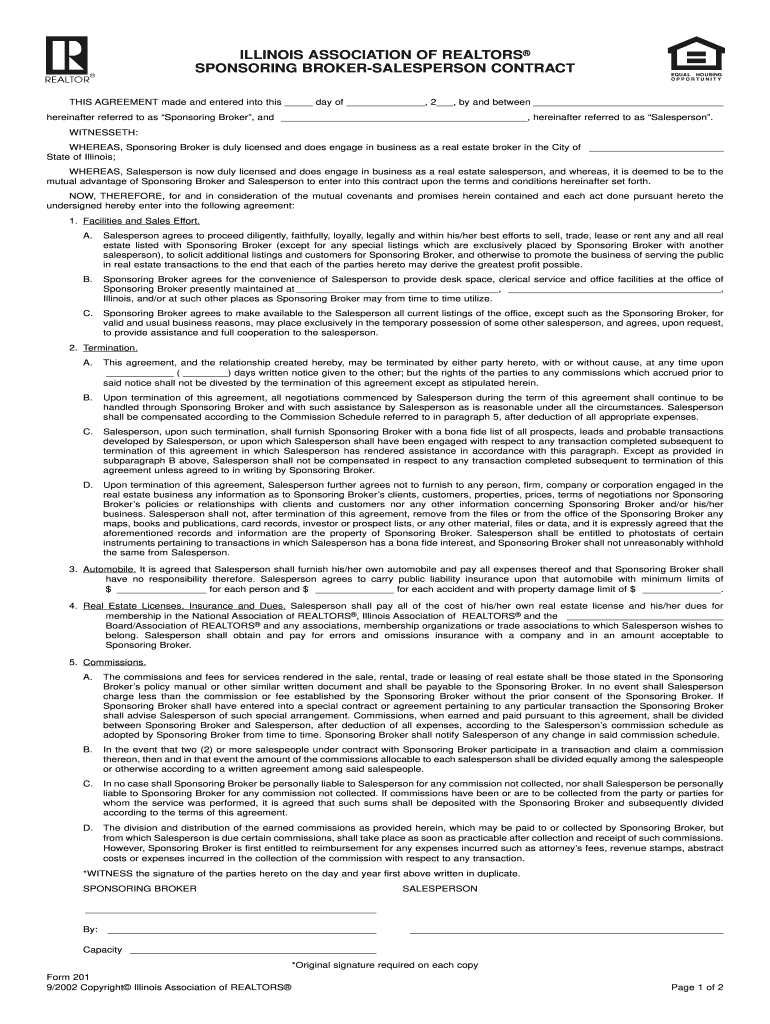
Contract of a Sales Person Form


What is the Contract Of A Sales Person Form
The Contract Of A Sales Person Form is a legal document that outlines the terms and conditions of employment for sales personnel. This form typically includes essential details such as the responsibilities of the salesperson, compensation structure, commission rates, and the duration of employment. It serves to protect both the employer and the employee by clearly defining expectations and obligations. By establishing a formal agreement, the contract helps prevent misunderstandings and disputes in the future.
Key elements of the Contract Of A Sales Person Form
Several critical components are essential to the Contract Of A Sales Person Form. These elements include:
- Job Title and Description: Clearly defines the role and responsibilities of the salesperson.
- Compensation Structure: Details the base salary, commission rates, and any bonuses or incentives.
- Duration of Employment: Specifies whether the contract is for a fixed term or an indefinite period.
- Termination Conditions: Outlines the circumstances under which either party can terminate the agreement.
- Confidentiality and Non-Compete Clauses: Addresses the protection of sensitive company information and restrictions on working with competitors post-employment.
How to use the Contract Of A Sales Person Form
Using the Contract Of A Sales Person Form involves several steps to ensure it is properly filled out and executed. First, both parties should review the form thoroughly to understand the terms. Next, the employer should provide the form to the salesperson for completion. Once filled out, both parties must sign the document, preferably using a secure electronic signature solution to ensure legal validity. Finally, each party should retain a copy of the signed contract for their records.
Steps to complete the Contract Of A Sales Person Form
Completing the Contract Of A Sales Person Form involves a systematic approach:
- Review the Form: Understand all sections and requirements before filling it out.
- Fill in Personal Information: Include the salesperson's name, contact details, and any relevant identification numbers.
- Detail Compensation and Benefits: Clearly outline salary, commission rates, and any additional perks.
- Specify Employment Terms: Indicate the duration of the contract and termination conditions.
- Sign the Document: Use a secure method for signing, ensuring both parties provide their signatures.
Legal use of the Contract Of A Sales Person Form
The legal use of the Contract Of A Sales Person Form is governed by various employment laws and regulations. To ensure its enforceability, the contract must comply with federal and state laws regarding employment agreements. This includes adhering to regulations on wages, working conditions, and employee rights. Additionally, both parties should ensure that the terms are fair and reasonable to avoid potential legal disputes.
State-specific rules for the Contract Of A Sales Person Form
Each state may have specific rules and regulations that affect the Contract Of A Sales Person Form. Employers should be aware of these variations, which can include differences in minimum wage laws, commission payment structures, and employment termination procedures. It is advisable to consult with a legal professional familiar with local employment laws to ensure compliance and avoid potential legal issues.
Quick guide on how to complete contract of a sales person form
Complete Contract Of A Sales Person Form effortlessly on any device
Managing documents online has gained popularity among companies and individuals. It offers an excellent eco-friendly alternative to traditional printed and signed papers, allowing you to obtain the appropriate format and securely store it online. airSlate SignNow equips you with all the tools necessary to create, modify, and eSign your documents swiftly without delays. Handle Contract Of A Sales Person Form on any device using airSlate SignNow's Android or iOS applications and enhance any document-centered workflow today.
The easiest way to alter and eSign Contract Of A Sales Person Form without hassle
- Locate Contract Of A Sales Person Form and click on Get Form to begin.
- Use the tools we provide to complete your document.
- Emphasize important sections of your documents or obscure sensitive information with tools that airSlate SignNow offers specifically for that task.
- Generate your signature utilizing the Sign tool, which takes mere seconds and holds the same legal validity as a conventional wet ink signature.
- Review all the details and click on the Done button to store your modifications.
- Choose how you wish to share your form—via email, SMS, or invitation link, or download it to your computer.
Forget about lost or misplaced files, tedious form searches, or mistakes that require printing new document copies. airSlate SignNow meets all your document management needs with just a few clicks from a device of your choice. Modify and eSign Contract Of A Sales Person Form and ensure exceptional communication at every stage of your form preparation process with airSlate SignNow.
Create this form in 5 minutes or less
Create this form in 5 minutes!
How to create an eSignature for the contract of a sales person form
How to create an electronic signature for a PDF online
How to create an electronic signature for a PDF in Google Chrome
How to create an e-signature for signing PDFs in Gmail
How to create an e-signature right from your smartphone
How to create an e-signature for a PDF on iOS
How to create an e-signature for a PDF on Android
People also ask
-
What is a Contract Of A Sales Person Form?
A Contract Of A Sales Person Form is a legally binding agreement that outlines the terms of employment for a sales representative. This form typically includes details such as compensation, responsibilities, and duration of employment, making it essential for both the employer and employee to understand their obligations.
-
How can I create a Contract Of A Sales Person Form using airSlate SignNow?
Creating a Contract Of A Sales Person Form with airSlate SignNow is straightforward. You can utilize our intuitive document builder to customize your form, ensuring it meets your specific needs. Once designed, you can easily send it out for electronic signatures.
-
What are the benefits of using airSlate SignNow for my Contract Of A Sales Person Form?
Using airSlate SignNow for your Contract Of A Sales Person Form streamlines the signing process, enhancing efficiency. It allows for quick turnaround times and eliminates the hassle of paper documents, ensuring that your contracts are securely signed and stored online.
-
Is airSlate SignNow cost-effective for managing multiple Contract Of A Sales Person Forms?
Yes, airSlate SignNow offers various pricing plans that cater to different business sizes and needs. By subscribing, you can manage multiple Contract Of A Sales Person Forms at a reduced cost, making it a smart and budget-friendly choice for businesses.
-
Can I integrate other tools with airSlate SignNow for my Contract Of A Sales Person Form?
Absolutely! airSlate SignNow offers seamless integrations with various CRM systems, email platforms, and cloud storage services. This allows you to enhance your workflow and manage your Contract Of A Sales Person Forms alongside your existing tools.
-
What security measures does airSlate SignNow implement for my Contract Of A Sales Person Form?
AirSlate SignNow prioritizes security by employing advanced encryption protocols, ensuring that your Contract Of A Sales Person Form and any related data are protected. Additionally, the platform complies with industry standards for data privacy and security.
-
Can I track the status of my Contract Of A Sales Person Form after sending it for signature?
Yes, airSlate SignNow allows you to track the status of your Contract Of A Sales Person Form in real-time. You will receive notifications when the document is viewed and signed, giving you insight into the process and helping you stay organized.
Get more for Contract Of A Sales Person Form
Find out other Contract Of A Sales Person Form
- Electronic signature New Jersey Non-Profit Business Plan Template Online
- Electronic signature Massachusetts Legal Resignation Letter Now
- Electronic signature Massachusetts Legal Quitclaim Deed Easy
- Electronic signature Minnesota Legal LLC Operating Agreement Free
- Electronic signature Minnesota Legal LLC Operating Agreement Secure
- Electronic signature Louisiana Life Sciences LLC Operating Agreement Now
- Electronic signature Oregon Non-Profit POA Free
- Electronic signature South Dakota Non-Profit Business Plan Template Now
- Electronic signature South Dakota Non-Profit Lease Agreement Template Online
- Electronic signature Legal Document Missouri Online
- Electronic signature Missouri Legal Claim Online
- Can I Electronic signature Texas Non-Profit Permission Slip
- Electronic signature Missouri Legal Rental Lease Agreement Simple
- Electronic signature Utah Non-Profit Cease And Desist Letter Fast
- Electronic signature Missouri Legal Lease Agreement Template Free
- Electronic signature Non-Profit PDF Vermont Online
- Electronic signature Non-Profit PDF Vermont Computer
- Electronic signature Missouri Legal Medical History Mobile
- Help Me With Electronic signature West Virginia Non-Profit Business Plan Template
- Electronic signature Nebraska Legal Living Will Simple