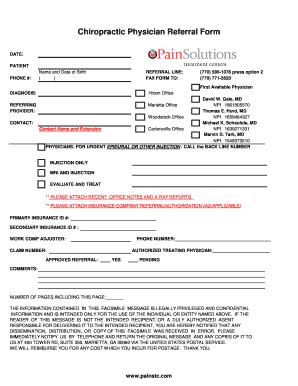
Physician Referral Form


What is the Physician Referral Form
The physician referral form is a document used to facilitate the transfer of a patient from one healthcare provider to another. This form contains essential information about the patient’s medical history, the reason for the referral, and any specific instructions that the referring physician wishes to convey. It serves as a formal request for a consultation or treatment from a specialist, ensuring that the receiving physician has the necessary background to provide appropriate care.
How to Use the Physician Referral Form
Using the physician referral form involves several key steps to ensure that it is completed accurately and efficiently. First, the referring physician fills out the form with the patient's details, including name, contact information, and medical history. Next, the physician specifies the reason for the referral and any pertinent medical information that the specialist should consider. Once completed, the form can be sent directly to the specialist's office, either electronically or via traditional mail, depending on the preferences of the involved parties.
Steps to Complete the Physician Referral Form
Completing the physician referral form involves a systematic approach to ensure all necessary information is included. Follow these steps:
- Gather patient information, including full name, date of birth, and contact details.
- Document the patient's medical history relevant to the referral.
- Clearly state the reason for the referral, including any specific concerns or symptoms.
- Include any additional instructions or notes for the specialist.
- Review the form for accuracy before submission.
Legal Use of the Physician Referral Form
The legal use of the physician referral form is crucial for ensuring compliance with healthcare regulations. In the United States, this form must adhere to privacy laws such as HIPAA, which protects patient information. Additionally, the electronic submission of the form is valid under the ESIGN Act, provided that it meets specific criteria for electronic signatures and documentation. Ensuring that the form is filled out correctly and submitted through secure channels helps maintain its legal integrity.
Key Elements of the Physician Referral Form
Several key elements must be included in the physician referral form to ensure it serves its purpose effectively. These elements typically include:
- Patient identification information: Full name, contact details, and insurance information.
- Referring physician details: Name, contact information, and practice address.
- Recipient physician information: Name and specialty of the physician to whom the patient is being referred.
- Reason for referral: A clear explanation of the medical issue and any relevant history.
- Additional notes: Any other information that may assist the specialist in providing care.
Form Submission Methods
The physician referral form can be submitted through various methods, depending on the preferences of the referring physician and the receiving specialist. Common submission methods include:
- Electronic submission via secure email or a dedicated healthcare platform.
- Traditional mail, where a printed version of the form is sent to the specialist's office.
- In-person delivery, allowing for immediate communication between the referring and receiving physicians.
Quick guide on how to complete physician referral form 339971604
Complete Physician Referral Form effortlessly on any gadget
Digital document management has become increasingly popular among businesses and individuals. It offers an ideal eco-friendly substitute for traditional printed and signed papers, allowing you to obtain the necessary form and securely store it online. airSlate SignNow equips you with all the tools necessary to create, modify, and eSign your documents swiftly without delays. Manage Physician Referral Form on any device with airSlate SignNow's Android or iOS applications and enhance any document-centric process today.
The easiest way to edit and eSign Physician Referral Form effortlessly
- Find Physician Referral Form and click Get Form to begin.
- Use the tools we offer to fill out your document.
- Highlight pertinent sections of your documents or obscure sensitive details with tools that airSlate SignNow provides specifically for that purpose.
- Create your signature using the Sign tool, which takes moments and holds exactly the same legal validity as a traditional handwritten signature.
- Review the information and then click the Done button to save your modifications.
- Select how you would like to send your form, via email, text message (SMS), or invite link, or download it to your computer.
Eliminate concerns about lost or misplaced documents, tedious form navigating, or errors that require printing new document copies. airSlate SignNow fulfills all your document management needs in just a few clicks from any device you choose. Edit and eSign Physician Referral Form and guarantee excellent communication at every stage of the form preparation process with airSlate SignNow.
Create this form in 5 minutes or less
Create this form in 5 minutes!
How to create an eSignature for the physician referral form 339971604
How to create an electronic signature for a PDF online
How to create an electronic signature for a PDF in Google Chrome
How to create an e-signature for signing PDFs in Gmail
How to create an e-signature right from your smartphone
How to create an e-signature for a PDF on iOS
How to create an e-signature for a PDF on Android
People also ask
-
What is a physician referral form and why do I need it?
A physician referral form is a document used to request the transfer of a patient from one physician to another for specialized care. Utilizing an electronic solution like airSlate SignNow simplifies this process, making it quick and efficient. It ensures that all necessary information is captured, allowing for smoother communication and better patient care.
-
How does airSlate SignNow enhance the physician referral form process?
airSlate SignNow streamlines the physician referral form process by providing an easy-to-use interface for sending and eSigning documents. Users can fill out and send forms securely, signNowly reducing paperwork and turnaround time. With features like templates and automated workflows, airSlate SignNow helps ensure that your referrals are handled swiftly.
-
Is airSlate SignNow cost-effective for medical practices needing physician referral forms?
Yes, airSlate SignNow is designed to be a cost-effective solution for medical practices. Our pricing plans are competitive, providing great value given the range of features for managing physician referral forms effectively. By reducing administrative burdens, practices can save time and money, ultimately improving profitability.
-
What features does airSlate SignNow offer for managing physician referral forms?
AirSlate SignNow includes a robust set of features tailored for managing physician referral forms, such as customizable templates, electronic signatures, and real-time tracking. These features ensure that the forms can be created, sent, and signed easily, enhancing workflow efficiency. Additionally, the platform supports document storage and sharing, making access to referral forms seamless.
-
Can I integrate airSlate SignNow with other systems for physician referral forms?
Absolutely! airSlate SignNow provides integrations with numerous systems and applications that are commonly used in the healthcare industry. This allows you to incorporate the physician referral form into your existing workflow, ensuring that all data flows easily between platforms. Check our integration options to find the best fit for your practice.
-
What benefits can I expect from using airSlate SignNow for physician referral forms?
By using airSlate SignNow for physician referral forms, you can expect improved efficiency, faster processing times, and greater accuracy in documentation. The ability to track the status of referrals in real-time enhances communication among healthcare providers. Ultimately, faster referrals lead to better patient care and higher satisfaction.
-
Is it secure to use airSlate SignNow for physician referral forms?
Yes, airSlate SignNow prioritizes security to protect sensitive information related to physician referral forms. Our platform employs high-level encryption and complies with industry standards like HIPAA to ensure data privacy and security. Your patients' information remains confidential, giving you peace of mind when using our services.
Get more for Physician Referral Form
- Work search activity log examples form
- Dsd 27 form
- Bird strike reporting form international civil aviation icao
- Georgia lpn license by endorsement application form
- Licence application form rms 1001
- Tr 570 form pdf
- Conditional waiver and release on final payment form
- Testing and inspection report form no 0446 city of london
Find out other Physician Referral Form
- Electronic signature Pennsylvania Insurance Letter Of Intent Later
- Electronic signature Pennsylvania Insurance Quitclaim Deed Now
- Electronic signature Maine High Tech Living Will Later
- Electronic signature Maine High Tech Quitclaim Deed Online
- Can I Electronic signature Maryland High Tech RFP
- Electronic signature Vermont Insurance Arbitration Agreement Safe
- Electronic signature Massachusetts High Tech Quitclaim Deed Fast
- Electronic signature Vermont Insurance Limited Power Of Attorney Easy
- Electronic signature Washington Insurance Last Will And Testament Later
- Electronic signature Washington Insurance Last Will And Testament Secure
- Electronic signature Wyoming Insurance LLC Operating Agreement Computer
- How To Electronic signature Missouri High Tech Lease Termination Letter
- Electronic signature Montana High Tech Warranty Deed Mobile
- Electronic signature Florida Lawers Cease And Desist Letter Fast
- Electronic signature Lawers Form Idaho Fast
- Electronic signature Georgia Lawers Rental Lease Agreement Online
- How Do I Electronic signature Indiana Lawers Quitclaim Deed
- How To Electronic signature Maryland Lawers Month To Month Lease
- Electronic signature North Carolina High Tech IOU Fast
- How Do I Electronic signature Michigan Lawers Warranty Deed