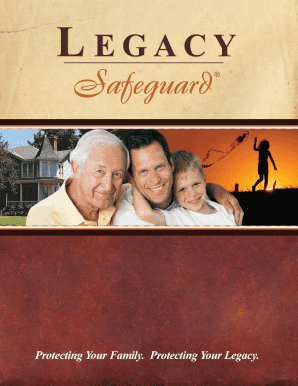
Naaip Trust Plan Form


What is the Naaip Trust Plan
The Naaip Trust Plan is a structured financial instrument designed to provide individuals with a means of managing their assets and ensuring a smooth transition of wealth. It serves as a legal framework that outlines how assets should be distributed upon the individual's passing, thereby minimizing potential disputes among heirs. This trust plan is particularly beneficial for those looking to secure their financial legacy while adhering to specific legal requirements.
How to use the Naaip Trust Plan
Utilizing the Naaip Trust Plan involves several key steps. First, individuals must gather all relevant financial information, including assets, liabilities, and beneficiaries. Next, they should consult with a legal professional to ensure that the trust is set up in compliance with state laws. Once established, the trust can be funded by transferring ownership of assets into it. Regular reviews and updates are essential to reflect any changes in personal circumstances or financial status.
Legal use of the Naaip Trust Plan
The legal use of the Naaip Trust Plan is governed by various state laws and regulations. It is crucial to ensure that the trust complies with the Uniform Trust Code, which provides a standard framework for trust administration. This compliance helps in maintaining the trust's validity and ensures that it will be recognized by courts. Additionally, the trust must be executed with proper documentation, including signatures and notarization, to be legally binding.
Steps to complete the Naaip Trust Plan
Completing the Naaip Trust Plan involves a systematic approach:
- Identify and list all assets and liabilities.
- Determine the beneficiaries and their respective shares.
- Consult with a qualified attorney to draft the trust document.
- Sign the trust agreement in the presence of a notary public.
- Fund the trust by transferring assets into it.
- Review the trust periodically to ensure it meets current needs.
Key elements of the Naaip Trust Plan
Key elements of the Naaip Trust Plan include the trustor (the person creating the trust), the beneficiaries (those who will receive the assets), and the trustee (the individual or institution responsible for managing the trust). Additionally, the plan should clearly outline the distribution of assets, any specific conditions or instructions, and the duration of the trust. These elements are essential for ensuring that the trust operates smoothly and according to the trustor's wishes.
Examples of using the Naaip Trust Plan
Examples of using the Naaip Trust Plan can vary widely based on individual circumstances. For instance, a parent may establish a trust to ensure that their children receive their inheritance at a certain age. Alternatively, a business owner might use the trust to facilitate the transfer of business assets to heirs while minimizing tax implications. Each example highlights the flexibility of the Naaip Trust Plan in addressing unique financial and familial situations.
Quick guide on how to complete naaip trust plan
Effortlessly prepare Naaip Trust Plan on any device
Managing documents online has gained popularity among businesses and individuals alike. It offers an ideal eco-friendly substitute to traditional printed and signed paperwork, as you can easily locate the right form and securely store it online. airSlate SignNow equips you with all the tools necessary to create, modify, and electronically sign your documents quickly without delays. Handle Naaip Trust Plan on any device using airSlate SignNow apps for Android or iOS and enhance any document-focused process today.
The easiest way to modify and electronically sign Naaip Trust Plan effortlessly
- Obtain Naaip Trust Plan and click on Get Form to begin.
- Utilize the tools we provide to complete your document.
- Highlight pertinent sections of your documents or obscure sensitive information with tools specifically designed for that purpose by airSlate SignNow.
- Generate your electronic signature using the Sign tool, which takes mere seconds and carries the same legal validity as a conventional handwritten signature.
- Review the details and click on the Done button to save your modifications.
- Select your preferred method to send your form: email, text message (SMS), invite link, or download it to your computer.
Eliminate concerns about misplaced or lost documents, tiresome form searches, or mistakes that necessitate printing new document copies. airSlate SignNow addresses your document management needs in just a few clicks from any device you choose. Edit and electronically sign Naaip Trust Plan to ensure outstanding communication at every phase of the document preparation process with airSlate SignNow.
Create this form in 5 minutes or less
Create this form in 5 minutes!
How to create an eSignature for the naaip trust plan
How to create an electronic signature for a PDF online
How to create an electronic signature for a PDF in Google Chrome
How to create an e-signature for signing PDFs in Gmail
How to create an e-signature right from your smartphone
How to create an e-signature for a PDF on iOS
How to create an e-signature for a PDF on Android
People also ask
-
What are naaip reviews and why are they important for airSlate SignNow users?
Naaip reviews are user-generated feedback and evaluations of the airSlate SignNow platform. They provide insights into the features, usability, and overall satisfaction of the service, helping prospective users make informed decisions based on real experiences.
-
How much does airSlate SignNow cost according to naaip reviews?
According to naaip reviews, airSlate SignNow offers flexible pricing plans that cater to different business needs. Users often highlight the cost-effectiveness of the plans, noting that they provide great value compared to other electronic signature solutions in the market.
-
What features are commonly praised in naaip reviews of airSlate SignNow?
Naaip reviews frequently highlight features like the user-friendly interface, customizable templates, and advanced security options available in airSlate SignNow. Users appreciate the platform's ability to streamline document workflows and enhance productivity.
-
How does airSlate SignNow benefit businesses as mentioned in naaip reviews?
Naaip reviews emphasize that airSlate SignNow enables businesses to send and eSign documents quickly and efficiently. This leads to faster turnaround times, improved customer satisfaction, and reduced administrative costs, making it an attractive solution for many organizations.
-
Are there any integrations mentioned in naaip reviews for airSlate SignNow?
Yes, naaip reviews often mention various integrations that airSlate SignNow offers, such as with popular productivity tools and CRMs. This connectivity allows users to enhance their workflows and utilize their existing software seamlessly.
-
What do users say about the customer support in naaip reviews for airSlate SignNow?
In naaip reviews, users often commend airSlate SignNow's customer support for being responsive and helpful. Many feel valued due to the quality of assistance provided, especially during onboarding and troubleshooting.
-
How easy is it to use airSlate SignNow according to naaip reviews?
Naaip reviews consistently point out that airSlate SignNow is designed for ease of use. New users can quickly adapt to the platform, thanks to its intuitive interface and comprehensive tutorials that guide them through the signing process.
Get more for Naaip Trust Plan
Find out other Naaip Trust Plan
- Can I Sign Iowa Courts Form
- Help Me With eSign Montana Banking Form
- Can I Sign Kentucky Courts Document
- How To eSign New York Banking Word
- Can I eSign South Dakota Banking PPT
- How Can I eSign South Dakota Banking PPT
- How Do I eSign Alaska Car Dealer Form
- How To eSign California Car Dealer Form
- Can I eSign Colorado Car Dealer Document
- How Can I eSign Colorado Car Dealer Document
- Can I eSign Hawaii Car Dealer Word
- How To eSign Hawaii Car Dealer PPT
- How To eSign Hawaii Car Dealer PPT
- How Do I eSign Hawaii Car Dealer PPT
- Help Me With eSign Hawaii Car Dealer PPT
- How Can I eSign Hawaii Car Dealer Presentation
- How Do I eSign Hawaii Business Operations PDF
- How Can I eSign Hawaii Business Operations PDF
- How To eSign Hawaii Business Operations Form
- How Do I eSign Hawaii Business Operations Form