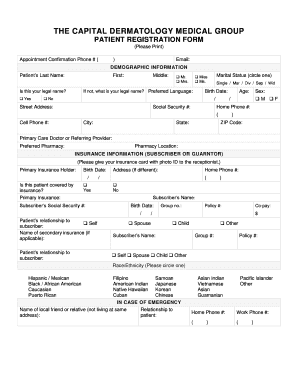
Medical Office Registration Form the Capital Dermatology Medical Group


What is the Medical Office Registration Form The Capital Dermatology Medical Group
The Medical Office Registration Form The Capital Dermatology Medical Group is a crucial document that collects essential information from patients seeking dermatological services. This form typically includes personal details such as name, address, contact information, and medical history. It serves as a foundational element for establishing a patient-provider relationship, ensuring that healthcare providers have the necessary information to deliver appropriate care.
In addition to basic identification details, the form may also request insurance information and consent for treatment. This ensures compliance with healthcare regulations and facilitates smooth administrative processes within the practice.
How to use the Medical Office Registration Form The Capital Dermatology Medical Group
Using the Medical Office Registration Form The Capital Dermatology Medical Group is a straightforward process. Patients can typically obtain the form from the medical group's website or directly at the office. Once acquired, the form should be filled out with accurate and complete information to avoid delays in processing.
After completing the form, patients may have the option to submit it electronically or in person at the office. Utilizing digital tools for submission can streamline the registration process, allowing for quicker access to medical services.
Steps to complete the Medical Office Registration Form The Capital Dermatology Medical Group
Completing the Medical Office Registration Form The Capital Dermatology Medical Group involves several key steps:
- Obtain the form from the website or the office.
- Fill in personal information, including name, address, and contact details.
- Provide relevant medical history and current medications.
- Include insurance information, if applicable.
- Sign and date the form to indicate consent for treatment.
- Submit the completed form either online or in person.
Following these steps ensures that the registration process is efficient and that all necessary information is provided for optimal care.
Legal use of the Medical Office Registration Form The Capital Dermatology Medical Group
The legal use of the Medical Office Registration Form The Capital Dermatology Medical Group is governed by various regulations that ensure the protection of patient information and the validity of the document. To be considered legally binding, the form must be completed accurately and signed by the patient.
Digital signatures, when used, must comply with federal and state laws, such as the ESIGN Act and UETA. These laws recognize electronic signatures as valid, provided that the signer has consented to use electronic records and signatures. This compliance is essential for maintaining the integrity of the registration process.
Key elements of the Medical Office Registration Form The Capital Dermatology Medical Group
Key elements of the Medical Office Registration Form The Capital Dermatology Medical Group include:
- Patient Information: Name, address, phone number, and date of birth.
- Insurance Details: Information regarding the patient's insurance provider and policy number.
- Medical History: A section for patients to disclose past medical conditions, allergies, and current medications.
- Consent for Treatment: A statement where patients agree to receive treatment and understand the associated risks.
- Signature: A space for the patient to sign and date the form, indicating their consent and accuracy of the information provided.
These elements are critical for ensuring that healthcare providers have the necessary information to deliver safe and effective care.
Quick guide on how to complete medical office registration form the capital dermatology medical group
Prepare Medical Office Registration Form The Capital Dermatology Medical Group seamlessly on any device
Digital document management has gained traction among businesses and individuals alike. It offers an ideal environmentally friendly alternative to traditional printed and signed documents, as you can easily locate the required form and securely store it online. airSlate SignNow equips you with all the resources needed to create, edit, and electronically sign your documents swiftly without delays. Manage Medical Office Registration Form The Capital Dermatology Medical Group on any platform using airSlate SignNow Android or iOS applications and enhance any document-related process today.
The easiest way to edit and electronically sign Medical Office Registration Form The Capital Dermatology Medical Group without hassle
- Locate Medical Office Registration Form The Capital Dermatology Medical Group and click Get Form to begin.
- Utilize the tools we provide to complete your form.
- Emphasize pertinent sections of your documents or redact sensitive information with tools that airSlate SignNow provides specifically for that purpose.
- Create your signature using the Sign feature, which takes mere seconds and carries the same legal validity as a standard wet ink signature.
- Review the information and then click on the Done button to save your changes.
- Choose how you want to send your form, via email, text message (SMS), invitation link, or download it to your computer.
Eliminate concerns about lost or misplaced files, tedious form navigation, or errors that require printing new document copies. airSlate SignNow meets your document management needs in just a few clicks from any device of your choice. Edit and electronically sign Medical Office Registration Form The Capital Dermatology Medical Group and ensure effective communication at every step of the form preparation process with airSlate SignNow.
Create this form in 5 minutes or less
Create this form in 5 minutes!
How to create an eSignature for the medical office registration form the capital dermatology medical group
How to create an electronic signature for a PDF online
How to create an electronic signature for a PDF in Google Chrome
How to create an e-signature for signing PDFs in Gmail
How to create an e-signature right from your smartphone
How to create an e-signature for a PDF on iOS
How to create an e-signature for a PDF on Android
People also ask
-
What is the Medical Office Registration Form The Capital Dermatology Medical Group?
The Medical Office Registration Form The Capital Dermatology Medical Group is a digital form designed for new patients to securely provide essential information before their appointments. This form streamlines the registration process, ensuring that our staff has all necessary details in advance.
-
How can I access the Medical Office Registration Form The Capital Dermatology Medical Group?
You can easily access the Medical Office Registration Form The Capital Dermatology Medical Group online through our website. Simply navigate to the patient registration section or contact our office for a direct link to the form.
-
Is there a cost associated with the Medical Office Registration Form The Capital Dermatology Medical Group?
There is no cost for using the Medical Office Registration Form The Capital Dermatology Medical Group. Our goal is to provide a seamless registration experience without any fees, encouraging efficient patient onboarding.
-
What features does the Medical Office Registration Form The Capital Dermatology Medical Group offer?
The Medical Office Registration Form The Capital Dermatology Medical Group offers features such as secure data submission, customizable fields for specific patient needs, and automated email notifications. These features help to enhance the user experience and improve overall efficiency.
-
Can I fill out the Medical Office Registration Form The Capital Dermatology Medical Group on my mobile device?
Yes, the Medical Office Registration Form The Capital Dermatology Medical Group is fully optimized for mobile devices. Patients can conveniently complete the form from their smartphones or tablets, making it easy to register anytime and anywhere.
-
How does the Medical Office Registration Form The Capital Dermatology Medical Group integrate with your existing systems?
The Medical Office Registration Form The Capital Dermatology Medical Group integrates seamlessly with our electronic health records system, ensuring that patient information is securely stored and easily accessible. This integration allows for a smooth transition from registration to appointment scheduling.
-
What are the benefits of using the Medical Office Registration Form The Capital Dermatology Medical Group?
Using the Medical Office Registration Form The Capital Dermatology Medical Group allows for a faster registration process, improves data accuracy, and enhances patient satisfaction. Patients can avoid lengthy paperwork during their visits, leading to a more pleasant experience.
Get more for Medical Office Registration Form The Capital Dermatology Medical Group
- Homelink form
- Louisiana civil case reporting form
- This agreement made and entered into on the date of purchase serves as a legally binding form
- Postdoc certificate sample form
- Nextcare reimbursement form 442468275
- Say it with symbols answer key form
- Item number 01 rules committee action california courts form
- Oregon department of transportation motor carrier form
Find out other Medical Office Registration Form The Capital Dermatology Medical Group
- Can I eSign Hawaii Car Dealer Word
- How To eSign Hawaii Car Dealer PPT
- How To eSign Hawaii Car Dealer PPT
- How Do I eSign Hawaii Car Dealer PPT
- Help Me With eSign Hawaii Car Dealer PPT
- How Can I eSign Hawaii Car Dealer Presentation
- How Do I eSign Hawaii Business Operations PDF
- How Can I eSign Hawaii Business Operations PDF
- How To eSign Hawaii Business Operations Form
- How Do I eSign Hawaii Business Operations Form
- Help Me With eSign Hawaii Business Operations Presentation
- How Do I eSign Idaho Car Dealer Document
- How Do I eSign Indiana Car Dealer Document
- How To eSign Michigan Car Dealer Document
- Can I eSign Michigan Car Dealer PPT
- How Can I eSign Michigan Car Dealer Form
- Help Me With eSign Kansas Business Operations PPT
- How Can I eSign Mississippi Car Dealer Form
- Can I eSign Nebraska Car Dealer Document
- Help Me With eSign Ohio Car Dealer Document