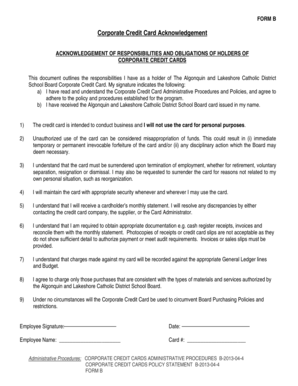
Corporate Credit Card Acknowledgement Form


What is the Corporate Credit Card Acknowledgement Form
The corporate credit card acknowledgement form is a document that employees complete to acknowledge their understanding of the policies and responsibilities associated with using a company-issued credit card. This form typically outlines the terms of use, spending limits, and the consequences of misuse. By signing this form, employees confirm that they have received, read, and agree to comply with the company's credit card policy.
Key Elements of the Corporate Credit Card Acknowledgement Form
Several key elements are essential in a corporate credit card acknowledgement form. These include:
- Employee Information: Name, position, and department of the employee receiving the card.
- Card Details: Information about the credit card, such as the card number and expiration date.
- Policy Overview: A summary of the company’s credit card policy, including acceptable use and spending limits.
- Consequences of Misuse: Clear statements regarding the repercussions of unauthorized use or failure to comply with the policy.
- Signature and Date: A section for the employee’s signature and the date of acknowledgment.
Steps to Complete the Corporate Credit Card Acknowledgement Form
Completing the corporate credit card acknowledgement form involves several straightforward steps:
- Obtain the Form: Request the form from your supervisor or the finance department.
- Read the Policy: Carefully review the company’s credit card policy to understand your responsibilities.
- Fill in Your Information: Provide your name, position, and any other required details on the form.
- Review the Terms: Ensure you comprehend the terms related to card usage, spending limits, and consequences.
- Sign and Date: Sign the form and include the date to confirm your acknowledgment.
- Submit the Form: Return the completed form to the appropriate department for processing.
Legal Use of the Corporate Credit Card Acknowledgement Form
The corporate credit card acknowledgement form serves as a legal document that can protect both the employee and the employer. It establishes a clear understanding of the expectations and responsibilities associated with the use of company funds. When properly executed, this form can be used in legal contexts to demonstrate compliance with company policies and to address any disputes regarding card usage.
How to Obtain the Corporate Credit Card Acknowledgement Form
To obtain the corporate credit card acknowledgement form, employees should follow these steps:
- Contact Human Resources: Reach out to the HR department for access to the form.
- Visit the Company Intranet: Check if the form is available on the internal company website.
- Request from Finance Department: Ask the finance department directly for a copy of the form.
Examples of Using the Corporate Credit Card Acknowledgement Form
There are various scenarios in which the corporate credit card acknowledgement form is utilized, including:
- New Employee Onboarding: New hires complete the form as part of their onboarding process to receive a company credit card.
- Policy Updates: Employees may be required to re-sign the form when there are updates to the credit card policy.
- Card Replacement: When an employee is issued a new card, they must complete the form again to acknowledge the new terms.
Quick guide on how to complete corporate credit card acknowledgement form
Prepare Corporate Credit Card Acknowledgement Form effortlessly on any device
Managing documents online has gained signNow traction among businesses and individuals alike. It serves as an excellent environmentally-friendly alternative to traditional printed and signed materials, allowing you to obtain the correct form and store it securely online. airSlate SignNow equips you with all the necessary tools to create, modify, and electronically sign your documents promptly without any hold-ups. Oversee Corporate Credit Card Acknowledgement Form on any platform with airSlate SignNow's Android or iOS applications and enhance any document-focused task today.
How to modify and eSign Corporate Credit Card Acknowledgement Form with ease
- Acquire Corporate Credit Card Acknowledgement Form and click on Get Form to begin.
- Utilize the tools available to complete your form.
- Emphasize important sections of the documents or obscure sensitive information using the features that airSlate SignNow provides specifically for this purpose.
- Create your signature with the Sign tool, which takes moments and carries the same legal validity as a conventional wet ink signature.
- Review all the details and click the Done button to save your alterations.
- Choose your preferred method to send your form, via email, SMS, or invite link, or download it to your computer.
Eliminate concerns about lost or misplaced files, tedious form searching, or mistakes that necessitate printing new document copies. airSlate SignNow meets your document management needs with just a few clicks from your chosen device. Modify and eSign Corporate Credit Card Acknowledgement Form and ensure outstanding communication at every step of your form preparation journey with airSlate SignNow.
Create this form in 5 minutes or less
Create this form in 5 minutes!
How to create an eSignature for the corporate credit card acknowledgement form
How to create an electronic signature for a PDF online
How to create an electronic signature for a PDF in Google Chrome
How to create an e-signature for signing PDFs in Gmail
How to create an e-signature right from your smartphone
How to create an e-signature for a PDF on iOS
How to create an e-signature for a PDF on Android
People also ask
-
What is a corporate credit card acknowledgement form?
A corporate credit card acknowledgement form is a document that confirms an employee's understanding of the responsibilities associated with using a company-issued credit card. This form ensures accountability and proper usage of corporate funds. By having a clear acknowledgement, businesses can protect themselves from unauthorized expenses.
-
How does airSlate SignNow help with corporate credit card acknowledgement forms?
airSlate SignNow simplifies the process of creating and managing corporate credit card acknowledgement forms by allowing you to send, sign, and store documents electronically. The platform ensures that your forms are secure and easily accessible, streamlining corporate expense management. You can quickly gather signatures to confirm employee acknowledgement.
-
What are the benefits of using airSlate SignNow for corporate credit card acknowledgement forms?
Using airSlate SignNow for corporate credit card acknowledgement forms enhances efficiency, reduces paperwork, and ensures compliance with company policies. Our platform integrates seamlessly into your workflow, saving time and resources while improving accountability. Additionally, the ease of electronic signatures speeds up the process of getting these important forms signed.
-
Is there a fee associated with using airSlate SignNow for corporate credit card acknowledgement forms?
Yes, airSlate SignNow offers various pricing plans that cater to businesses of all sizes. Depending on your needs, you can choose a plan that allows seamless creation and management of corporate credit card acknowledgement forms. The cost is balanced by the time saved and increased efficiency your team will experience.
-
Can I customize my corporate credit card acknowledgement form in airSlate SignNow?
Absolutely! airSlate SignNow allows you to customize your corporate credit card acknowledgement form to fit your company's specific requirements. You can add your branding, modify fields, and include important terms to ensure clarity for your employees. This personalization helps in reinforcing your company's policies effectively.
-
What security features does airSlate SignNow offer for sensitive documents like corporate credit card acknowledgement forms?
airSlate SignNow prioritizes your document security by implementing advanced encryption protocols and secure cloud storage. Our platform also offers user authentication and audit trails to monitor who accesses corporate credit card acknowledgement forms. This ensures the confidentiality and integrity of sensitive financial documents.
-
How does airSlate SignNow integrate with other business tools for managing corporate credit card acknowledgement forms?
airSlate SignNow integrates seamlessly with numerous third-party applications, enhancing your workflow for managing corporate credit card acknowledgement forms. Compatible with tools like CRM systems and accounting software, these integrations ensure that all documents are synchronized and easily accessible within your existing ecosystem. This connectivity streamlines data management and reporting.
Get more for Corporate Credit Card Acknowledgement Form
- Stadium high school student course selection sheet class form
- Linn county small claims court form
- Nys child support direct deposit form
- Health goals worksheet form
- Jury duty exemption online form
- Unemployment insurance application for ex servicemembers and federal employees de 1101iab form
- Ciro by medical solutions on the app store form
- Notice to employee of offer of suitable employment form
Find out other Corporate Credit Card Acknowledgement Form
- How Do I Sign Maine Banking Resignation Letter
- Sign Maine Banking Resignation Letter Free
- Sign Louisiana Banking Separation Agreement Now
- Sign Maryland Banking Quitclaim Deed Mobile
- Sign Massachusetts Banking Purchase Order Template Myself
- Sign Maine Banking Operating Agreement Computer
- Sign Banking PPT Minnesota Computer
- How To Sign Michigan Banking Living Will
- Sign Michigan Banking Moving Checklist Mobile
- Sign Maine Banking Limited Power Of Attorney Simple
- Sign Michigan Banking Moving Checklist Free
- Sign Montana Banking RFP Easy
- Sign Missouri Banking Last Will And Testament Online
- Sign Montana Banking Quitclaim Deed Secure
- Sign Montana Banking Quitclaim Deed Safe
- Sign Missouri Banking Rental Lease Agreement Now
- Sign Nebraska Banking Last Will And Testament Online
- Sign Nebraska Banking LLC Operating Agreement Easy
- Sign Missouri Banking Lease Agreement Form Simple
- Sign Nebraska Banking Lease Termination Letter Myself