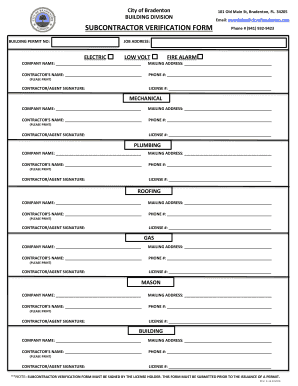
City of Bradenton Sub Verification Form


What is the City of Bradenton Sub Verification Form
The City of Bradenton Sub Verification Form is a document used to verify specific information related to businesses operating within the city. This form is essential for ensuring compliance with local regulations and may be required for various business activities, such as licensing or permitting. It typically includes sections for business identification, owner information, and other pertinent details necessary for verification purposes.
How to Use the City of Bradenton Sub Verification Form
Using the City of Bradenton Sub Verification Form involves several steps to ensure all required information is accurately provided. First, gather necessary documentation that supports the information you will enter on the form. This may include business licenses, identification, and proof of address. Next, fill out the form carefully, ensuring all sections are completed. Once completed, review the form for accuracy before submission. Utilizing a digital platform can streamline this process, allowing for easy editing and signing.
Steps to Complete the City of Bradenton Sub Verification Form
Completing the City of Bradenton Sub Verification Form involves the following steps:
- Gather all necessary documentation, including business licenses and identification.
- Access the form through the appropriate channel, whether online or in person.
- Fill in the required fields, ensuring accuracy in all entries.
- Review the form for any errors or omissions.
- Submit the form as directed, either electronically or via mail.
Legal Use of the City of Bradenton Sub Verification Form
The legal use of the City of Bradenton Sub Verification Form is crucial for businesses to operate within the city limits. This form must be completed accurately to comply with local laws and regulations. Failure to provide truthful information can result in penalties or denial of business permits. It is important to understand the legal implications of the information provided on this form and ensure that all data is verifiable and up to date.
Key Elements of the City of Bradenton Sub Verification Form
Key elements of the City of Bradenton Sub Verification Form typically include:
- Business name and address
- Owner's name and contact information
- Type of business entity (e.g., LLC, Corporation)
- Tax identification number
- Signature of the business owner or authorized representative
Form Submission Methods
The City of Bradenton Sub Verification Form can be submitted through various methods to accommodate different preferences. Options typically include:
- Online submission via the city’s official website
- Mailing the completed form to the designated city department
- In-person submission at city offices
Quick guide on how to complete city of bradenton sub verification form
Effortlessly Prepare City Of Bradenton Sub Verification Form on Any Device
Digital document management has become increasingly popular among businesses and individuals alike. It offers an excellent environmentally friendly alternative to conventional printed and signed documentation, allowing you to easily find the right form and securely store it online. airSlate SignNow equips you with all the resources necessary to create, alter, and electronically sign your documents promptly without delays. Manage City Of Bradenton Sub Verification Form on any platform with the airSlate SignNow apps available for Android and iOS, and enhance any document-centric process today.
How to Modify and Electronically Sign City Of Bradenton Sub Verification Form with Ease
- Find City Of Bradenton Sub Verification Form and select Get Form to begin.
- Utilize the tools we offer to complete your document.
- Emphasize important sections of your documents or obscure confidential information using the tools provided by airSlate SignNow specifically for that purpose.
- Create your signature with the Sign tool, which takes mere seconds and holds the same legal validity as a traditional signed document.
- Review all details carefully and click on the Done button to save your changes.
- Select your preferred method to send your form, whether by email, SMS, or invitation link, or download it to your computer.
Eliminate worries about lost or misplaced documents, tedious form searches, or mistakes that necessitate printing new copies. airSlate SignNow fulfills all your document management needs in just a few clicks from any device of your choosing. Edit and eSign City Of Bradenton Sub Verification Form and ensure outstanding communication at every stage of the document preparation process with airSlate SignNow.
Create this form in 5 minutes or less
Create this form in 5 minutes!
How to create an eSignature for the city of bradenton sub verification form
How to create an electronic signature for a PDF online
How to create an electronic signature for a PDF in Google Chrome
How to create an e-signature for signing PDFs in Gmail
How to create an e-signature right from your smartphone
How to create an e-signature for a PDF on iOS
How to create an e-signature for a PDF on Android
People also ask
-
What is the city of Bradenton sub verification form?
The city of Bradenton sub verification form is a document used for verifying subcontractors' compliance with local regulations. This form is essential for businesses working on city projects as it ensures that subcontractors meet the necessary requirements. Using airSlate SignNow simplifies the management of this verification process, making it easy to collect eSignatures.
-
How can airSlate SignNow help with the city of Bradenton sub verification form?
airSlate SignNow streamlines the process of handling the city of Bradenton sub verification form by providing an easy-to-use eSignature platform. You can quickly send the form for signatures and track its status in real-time. This not only saves time but also reduces paperwork and enhances compliance.
-
Is there a cost associated with using the city of Bradenton sub verification form through airSlate SignNow?
Yes, airSlate SignNow offers different pricing plans suitable for various business needs. The pricing for using the city of Bradenton sub verification form in our platform is competitive and designed to be cost-effective. You can choose a plan that best fits your organization's size and document signing frequency.
-
What features does airSlate SignNow include for managing the city of Bradenton sub verification form?
With airSlate SignNow, you can access features such as customizable templates, secure cloud storage, and real-time tracking for the city of Bradenton sub verification form. Additionally, you can integrate with other tools and software to enhance your workflow and manage processes more efficiently.
-
Can I integrate airSlate SignNow with other applications for the city of Bradenton sub verification form?
Absolutely! airSlate SignNow supports integrations with a variety of applications, making it easy to manage the city of Bradenton sub verification form alongside your other business tools. This ensures a seamless workflow and helps keep all team members on the same page.
-
How secure is the city of Bradenton sub verification form when using airSlate SignNow?
Security is a top priority for airSlate SignNow. The city of Bradenton sub verification form is protected with advanced encryption and compliance with data protection regulations. This ensures that all documents remain confidential and secure throughout the signing process.
-
What are the benefits of using airSlate SignNow for the city of Bradenton sub verification form?
Using airSlate SignNow for the city of Bradenton sub verification form provides multiple benefits, including increased efficiency, reduced turnaround times, and enhanced compliance. The platform's user-friendly interface allows for quick adaptations and improves the overall document management process.
Get more for City Of Bradenton Sub Verification Form
Find out other City Of Bradenton Sub Verification Form
- How Can I eSignature Rhode Island Finance & Tax Accounting Word
- How Can I eSignature Colorado Insurance Presentation
- Help Me With eSignature Georgia Insurance Form
- How Do I eSignature Kansas Insurance Word
- How Do I eSignature Washington Insurance Form
- How Do I eSignature Alaska Life Sciences Presentation
- Help Me With eSignature Iowa Life Sciences Presentation
- How Can I eSignature Michigan Life Sciences Word
- Can I eSignature New Jersey Life Sciences Presentation
- How Can I eSignature Louisiana Non-Profit PDF
- Can I eSignature Alaska Orthodontists PDF
- How Do I eSignature New York Non-Profit Form
- How To eSignature Iowa Orthodontists Presentation
- Can I eSignature South Dakota Lawers Document
- Can I eSignature Oklahoma Orthodontists Document
- Can I eSignature Oklahoma Orthodontists Word
- How Can I eSignature Wisconsin Orthodontists Word
- How Do I eSignature Arizona Real Estate PDF
- How To eSignature Arkansas Real Estate Document
- How Do I eSignature Oregon Plumbing PPT