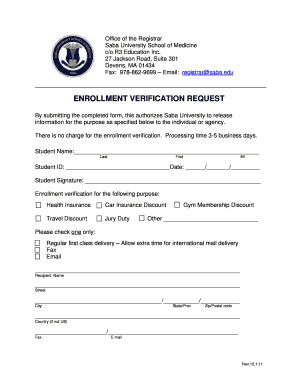
School Verification Form


What is the school verification form?
The school verification form is a document used to confirm a student's enrollment status and academic history. This form is often required by various organizations, including employers, colleges, and financial institutions, to verify a student's educational background. It typically includes details such as the student's name, the name of the educational institution, dates of attendance, and the degree or certification earned. The form serves as an official record that can be used for purposes like job applications, college admissions, or financial aid applications.
How to use the school verification form
Using the school verification form involves several key steps. First, ensure that you have the correct version of the form, as requirements may vary by institution. Next, fill out the necessary fields accurately, providing all requested information about the student and the school. Once completed, the form may need to be signed by a school official to validate the information. Finally, submit the form to the requesting party, whether it be an employer, college, or other institution. It is important to keep a copy for your records.
Steps to complete the school verification form
Completing the school verification form requires careful attention to detail. Follow these steps for a smooth process:
- Gather necessary information: Collect the student's personal details, including full name, date of birth, and student ID number.
- Provide school information: Include the name and address of the school, along with the dates of attendance.
- Detail academic achievements: Specify the degree or certification obtained, if applicable.
- Obtain necessary signatures: Ensure that the form is signed by an authorized school representative to confirm its validity.
- Submit the form: Send the completed form to the requesting entity, either electronically or via mail.
Legal use of the school verification form
The school verification form is legally binding when completed correctly and used for its intended purpose. To ensure its legal validity, it must adhere to applicable laws regarding educational records, such as the Family Educational Rights and Privacy Act (FERPA). This law protects the privacy of student education records and ensures that information is disclosed only with proper authorization. Using a reliable electronic signature solution, such as signNow, can further enhance the form's legal standing by providing a secure and compliant way to sign and submit the document.
Key elements of the school verification form
Several key elements make up the school verification form, ensuring it serves its purpose effectively. These elements include:
- Student Information: The full name, date of birth, and student ID number of the individual being verified.
- Institution Details: The name and contact information of the educational institution, including the address.
- Enrollment Dates: The specific dates during which the student was enrolled at the institution.
- Academic Achievements: Any degrees or certifications earned, along with the date of issuance.
- Signature of Official: An authorized signature from a school representative to validate the information provided.
Examples of using the school verification form
The school verification form is utilized in various scenarios. For instance, a recent graduate may need to submit the form when applying for a job to confirm their educational background. Similarly, students applying for college may be required to provide this form to demonstrate their previous enrollment and academic performance. Additionally, financial institutions may request the form when processing applications for student loans or scholarships. Each of these instances highlights the importance of having a properly completed school verification form.
Quick guide on how to complete school verification form 36569475
Effortlessly Prepare School Verification Form on Any Device
Digital document management has become increasingly favored by businesses and individuals. It offers a sustainable alternative to conventional printed and signed documents, allowing you to access the necessary form and securely store it online. airSlate SignNow equips you with all the resources required to create, modify, and eSign your documents swiftly without delays. Manage School Verification Form on any device using airSlate SignNow's Android or iOS applications and enhance any document-related process today.
The Easiest Way to Edit and eSign School Verification Form with Ease
- Locate School Verification Form and click on Get Form to begin.
- Utilize the features we provide to complete your document.
- Highlight important sections of the documents or redact sensitive information with tools specifically designed for that purpose by airSlate SignNow.
- Create your eSignature using the Sign function, which takes just seconds and holds the same legal validity as a conventional wet ink signature.
- Review all the details and click on the Done button to save your changes.
- Choose how you want to deliver your form, whether by email, text message (SMS), invitation link, or download it to your computer.
Say goodbye to lost or misplaced documents, tedious form searches, or mistakes that require printing new document copies. airSlate SignNow fulfills your document management needs in just a few clicks from any device you prefer. Edit and eSign School Verification Form and ensure effective communication at every stage of your form preparation process with airSlate SignNow.
Create this form in 5 minutes or less
Create this form in 5 minutes!
How to create an eSignature for the school verification form 36569475
How to create an electronic signature for a PDF online
How to create an electronic signature for a PDF in Google Chrome
How to create an e-signature for signing PDFs in Gmail
How to create an e-signature right from your smartphone
How to create an e-signature for a PDF on iOS
How to create an e-signature for a PDF on Android
People also ask
-
What is a school verification form?
A school verification form is a document used by educational institutions to validate a student's enrollment status and academic records. It typically includes information such as the student's name, program, and attendance dates. Using airSlate SignNow, you can efficiently create, send, and manage school verification forms securely.
-
How can airSlate SignNow help with school verification forms?
airSlate SignNow streamlines the process of creating and signing school verification forms. With its intuitive interface and robust features, you can easily customize templates, track submissions, and ensure compliance with electronic signature regulations. This enhances efficiency while reducing the time spent on paperwork.
-
Is there a cost associated with using airSlate SignNow for school verification forms?
Yes, airSlate SignNow offers various pricing plans starting at an affordable rate, making it accessible for educational institutions of all sizes. The plans provide features tailored for generating and managing school verification forms. You can also take advantage of a free trial to explore its capabilities before committing.
-
Can I integrate airSlate SignNow with other tools for school verification forms?
Absolutely! airSlate SignNow integrates seamlessly with a wide range of tools and platforms, allowing you to embed school verification forms within your existing workflows. Whether you use CRM systems, document management software, or educational platforms, integration is straightforward and enhances overall efficiency.
-
What are the security features for school verification forms in airSlate SignNow?
airSlate SignNow prioritizes the security of your documents, including school verification forms, with advanced encryption and secure cloud storage. It adheres to industry standards and regulations to protect sensitive information and ensure that only authorized users can access and sign the documents.
-
How long does it take to get a school verification form signed using airSlate SignNow?
With airSlate SignNow, getting a school verification form signed is typically quick and efficient. The eSignature process can be completed in just a few minutes, signNowly reducing turnaround time compared to traditional signing methods. Notifications and reminders ensure that all parties stay informed throughout the process.
-
Can multiple parties sign a school verification form with airSlate SignNow?
Yes, airSlate SignNow allows multiple parties to sign a school verification form, making it perfect for collaborative processes. You can easily set the order of signatures and track the document's status in real-time. This feature simplifies obtaining approvals from various stakeholders within an educational institution.
Get more for School Verification Form
Find out other School Verification Form
- Sign Alabama Business Operations LLC Operating Agreement Now
- Sign Colorado Business Operations LLC Operating Agreement Online
- Sign Colorado Business Operations LLC Operating Agreement Myself
- Sign Hawaii Business Operations Warranty Deed Easy
- Sign Idaho Business Operations Resignation Letter Online
- Sign Illinois Business Operations Affidavit Of Heirship Later
- How Do I Sign Kansas Business Operations LLC Operating Agreement
- Sign Kansas Business Operations Emergency Contact Form Easy
- How To Sign Montana Business Operations Warranty Deed
- Sign Nevada Business Operations Emergency Contact Form Simple
- Sign New Hampshire Business Operations Month To Month Lease Later
- Can I Sign New York Business Operations Promissory Note Template
- Sign Oklahoma Business Operations Contract Safe
- Sign Oregon Business Operations LLC Operating Agreement Now
- Sign Utah Business Operations LLC Operating Agreement Computer
- Sign West Virginia Business Operations Rental Lease Agreement Now
- How To Sign Colorado Car Dealer Arbitration Agreement
- Sign Florida Car Dealer Resignation Letter Now
- Sign Georgia Car Dealer Cease And Desist Letter Fast
- Sign Georgia Car Dealer Purchase Order Template Mobile