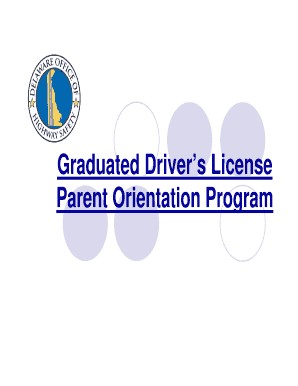
Graduated Drivers License Parent Orientation Form


What is the Graduated Drivers License Parent Orientation Form
The Graduated Drivers License Parent Orientation Form is a crucial document designed for parents or guardians of young drivers. This form serves as an acknowledgment of the responsibilities and requirements associated with the graduated licensing process. It typically outlines the rules of the road, the importance of safe driving practices, and the legal obligations parents have in supporting their teen drivers. By completing this form, parents confirm their understanding of the program and their commitment to guiding their children through the learning process.
How to use the Graduated Drivers License Parent Orientation Form
Using the Graduated Drivers License Parent Orientation Form involves several straightforward steps. First, parents should obtain the form from their state’s Department of Motor Vehicles (DMV) or relevant authority. Next, they need to carefully read through the instructions and fill out the required information, which may include personal details and signatures. After completing the form, parents should submit it according to their state’s guidelines, which may allow for online submission, mailing, or in-person delivery. Ensuring that all information is accurate is vital for the form's acceptance.
Steps to complete the Graduated Drivers License Parent Orientation Form
Completing the Graduated Drivers License Parent Orientation Form involves a series of steps:
- Obtain the form from your local DMV or state licensing authority.
- Review the form thoroughly to understand the requirements and responsibilities.
- Fill in the necessary personal information, including the parent’s and teen’s details.
- Sign and date the form to confirm understanding and agreement.
- Submit the form as per the state’s submission guidelines, ensuring it is sent to the correct office.
Legal use of the Graduated Drivers License Parent Orientation Form
The Graduated Drivers License Parent Orientation Form holds legal significance as it establishes the parent’s acknowledgment of their role in their teen's driving education. This form is often required by state law to ensure that parents are aware of the graduated licensing laws and the associated responsibilities. By signing the form, parents agree to supervise their teen drivers and ensure compliance with the rules set forth by the state, which can help prevent legal issues related to underage driving.
State-specific rules for the Graduated Drivers License Parent Orientation Form
Each state in the U.S. may have unique rules regarding the Graduated Drivers License Parent Orientation Form. These rules can include specific age requirements for teen drivers, the duration of the learner's permit phase, and the necessary parental involvement during this period. Parents should consult their state’s DMV website or office to understand the specific regulations that apply in their state, ensuring that they comply with all legal requirements for their teen driver’s licensing process.
Key elements of the Graduated Drivers License Parent Orientation Form
Several key elements are typically included in the Graduated Drivers License Parent Orientation Form. These elements may consist of:
- Parent or guardian’s full name and contact information.
- Teen driver’s full name and date of birth.
- Signature of the parent or guardian, indicating consent.
- Information about the graduated licensing program, including rules and responsibilities.
- A section for the date of completion.
Quick guide on how to complete graduated drivers license parent orientation form
Effortlessly Complete [SKS] on Any Device
Digital document management has become increasingly popular among companies and individuals. It offers an ideal environmentally friendly substitute for conventional printed and signed paperwork, allowing you to access the correct form and securely store it online. airSlate SignNow provides all the tools you need to create, edit, and electronically sign your documents swiftly without any hold-ups. Manage [SKS] on any device using airSlate SignNow's Android or iOS applications and simplify your document-related tasks today.
Effortlessly Edit and eSign [SKS]
- Locate [SKS] and click on Get Form to begin.
- Utilize the tools available to fill out your form.
- Emphasize pertinent sections of your documents or erase sensitive information using the tools that airSlate SignNow provides specifically for this task.
- Create your signature with the Sign feature, which takes mere seconds and has the same legal validity as a conventional handwritten signature.
- Review the details and click on the Done button to save your modifications.
- Select your preferred method for sharing your form, whether via email, SMS, or an invitation link, or download it directly to your computer.
Forget about lost or misplaced files, tedious form navigation, or errors that necessitate reprinting new document copies. airSlate SignNow meets your document management needs in just a few clicks from any device you choose. Edit and electronically sign [SKS] to ensure excellent communication at every stage of your form preparation process with airSlate SignNow.
Create this form in 5 minutes or less
Related searches to Graduated Drivers License Parent Orientation Form
Create this form in 5 minutes!
How to create an eSignature for the graduated drivers license parent orientation form
How to create an electronic signature for a PDF online
How to create an electronic signature for a PDF in Google Chrome
How to create an e-signature for signing PDFs in Gmail
How to create an e-signature right from your smartphone
How to create an e-signature for a PDF on iOS
How to create an e-signature for a PDF on Android
People also ask
-
What is the Graduated Drivers License Parent Orientation Form?
The Graduated Drivers License Parent Orientation Form is a vital document that helps parents understand the requirements and responsibilities associated with their teen driver's license. This form outlines the stages of the graduated licensing process and provides parents with necessary guidelines for supervising their young drivers.
-
How can I obtain the Graduated Drivers License Parent Orientation Form?
You can easily obtain the Graduated Drivers License Parent Orientation Form through the airSlate SignNow platform. Our streamlined process allows you to access, fill out, and electronically sign the form in no time, ensuring that all necessary documentation is prepared efficiently.
-
Is there a cost associated with using the Graduated Drivers License Parent Orientation Form on airSlate SignNow?
Using the Graduated Drivers License Parent Orientation Form on airSlate SignNow is not only cost-effective but also offers various pricing plans to suit different budgets. We provide flexible subscription options, which enable you to choose the plan that best fits your needs while still enjoying the benefits of a professional eSigning service.
-
What features does airSlate SignNow offer for the Graduated Drivers License Parent Orientation Form?
airSlate SignNow offers a range of features for the Graduated Drivers License Parent Orientation Form, including easy document editing, customizable templates, and secure electronic signatures. Additionally, our platform ensures compliance with legal standards, making sure your documents are valid and enforceable.
-
Can I track the status of the Graduated Drivers License Parent Orientation Form once sent?
Absolutely! With airSlate SignNow, you can easily track the status of the Graduated Drivers License Parent Orientation Form once it’s sent. Our platform provides real-time notifications, so you’ll know when the document is viewed, signed, or completed, keeping you updated throughout the process.
-
Does airSlate SignNow integrate with other applications for managing the Graduated Drivers License Parent Orientation Form?
Yes, airSlate SignNow offers seamless integrations with various applications to enhance the management of the Graduated Drivers License Parent Orientation Form. You can integrate with popular software such as Google Drive, Dropbox, and CRM systems, which simplifies document handling and improves workflow efficiency.
-
What are the benefits of using airSlate SignNow for the Graduated Drivers License Parent Orientation Form?
Using airSlate SignNow for the Graduated Drivers License Parent Orientation Form comes with numerous benefits, including improved speed of document processing, reduced paper usage, and enhanced security for sensitive information. Our user-friendly interface ensures that both parents and teens can easily navigate the process.
Get more for Graduated Drivers License Parent Orientation Form
- Please submit a new form for each account and company of stock you are transferring
- School based oral health program authorization form
- Change of address form smart financial credit union smartcu
- Wkb w td form
- Embanking the dcu mortgage payoff form checklistpl
- Financial assistance application copley price family ymca form
- Credit card authorization form royal american beach getaways
- Marysville fire district public records request form
Find out other Graduated Drivers License Parent Orientation Form
- Sign Oregon Lease Termination Letter Easy
- How To Sign Missouri Lease Renewal
- Sign Colorado Notice of Intent to Vacate Online
- How Can I Sign Florida Notice of Intent to Vacate
- How Do I Sign Michigan Notice of Intent to Vacate
- Sign Arizona Pet Addendum to Lease Agreement Later
- How To Sign Pennsylvania Notice to Quit
- Sign Connecticut Pet Addendum to Lease Agreement Now
- Sign Florida Pet Addendum to Lease Agreement Simple
- Can I Sign Hawaii Pet Addendum to Lease Agreement
- Sign Louisiana Pet Addendum to Lease Agreement Free
- Sign Pennsylvania Pet Addendum to Lease Agreement Computer
- Sign Rhode Island Vacation Rental Short Term Lease Agreement Safe
- Sign South Carolina Vacation Rental Short Term Lease Agreement Now
- How Do I Sign Georgia Escrow Agreement
- Can I Sign Georgia Assignment of Mortgage
- Sign Kentucky Escrow Agreement Simple
- How To Sign New Jersey Non-Disturbance Agreement
- How To Sign Illinois Sales Invoice Template
- How Do I Sign Indiana Sales Invoice Template