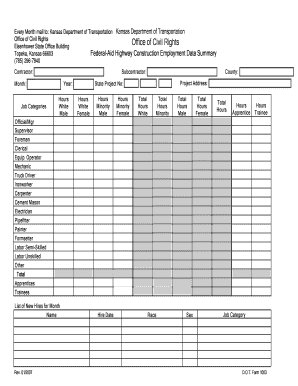
Dot Form 1003


What is the Dot Form 1003
The dot form 1003, also known as the Uniform Residential Loan Application, is a standard form used by lenders in the United States to collect information from borrowers applying for a mortgage. This form gathers essential details about the applicant's financial status, including income, assets, debts, and employment history. It plays a crucial role in the mortgage approval process, allowing lenders to assess the borrower's creditworthiness and determine the terms of the loan.
How to Use the Dot Form 1003
To effectively use the dot form 1003, begin by gathering all necessary financial documents, such as pay stubs, bank statements, and tax returns. Ensure that all information is accurate and complete, as discrepancies can delay the approval process. Fill out the form meticulously, providing details about your personal information, financial history, and the property you intend to purchase. Once completed, the form can be submitted electronically or in print to your lender for review.
Steps to Complete the Dot Form 1003
Completing the dot form 1003 involves several key steps:
- Begin with your personal information, including your name, address, and contact details.
- Provide information about your employment, including your employer's name, address, and your position.
- Detail your income sources, including salary, bonuses, and any additional earnings.
- List your assets, such as bank accounts, investments, and real estate holdings.
- Disclose your liabilities, including existing loans, credit card debts, and other financial obligations.
- Include information about the property you are purchasing, including its address and purchase price.
- Review the completed form for accuracy before submission.
Legal Use of the Dot Form 1003
The dot form 1003 is legally binding once signed by the borrower. It must comply with federal and state regulations governing mortgage applications. Lenders are required to ensure that all information provided is truthful and complete, as providing false information can lead to legal consequences, including loan denial or fraud charges. Using a reliable electronic signature solution can enhance the legal validity of the completed form, ensuring compliance with eSignature laws.
Key Elements of the Dot Form 1003
Several key elements are critical to the dot form 1003:
- Personal Information: Basic details about the borrower, including names and contact information.
- Employment Information: Current job details, including employer name and income.
- Financial Information: A comprehensive overview of assets, liabilities, and income sources.
- Property Information: Details about the property being financed, including its value and intended use.
- Declarations: Statements regarding the borrower's financial history and commitments.
Form Submission Methods
The dot form 1003 can be submitted through various methods, depending on the lender's requirements:
- Online Submission: Many lenders offer digital platforms where applicants can fill out and submit the form electronically.
- Mail: The completed form can be printed and mailed directly to the lender.
- In-Person: Applicants may also choose to deliver the form in person at the lender's office.
Quick guide on how to complete dot form 1003
Prepare Dot Form 1003 effortlessly on any device
Managing documents online has gained traction with businesses and individuals. It serves as an ideal eco-friendly alternative to conventional printed and signed files, allowing you to locate the correct form and securely archive it online. airSlate SignNow equips you with all the necessary tools to create, alter, and electronically sign your documents swiftly without hindrance. Manage Dot Form 1003 on any device with the airSlate SignNow Android or iOS applications and streamline any document-related procedure today.
How to modify and electronically sign Dot Form 1003 smoothly
- Find Dot Form 1003 and then click Get Form to begin.
- Utilize the tools we provide to complete your document.
- Emphasize important sections of the documents or redact sensitive details with tools specifically designed for that purpose by airSlate SignNow.
- Generate your eSignature using the Sign feature, which only takes seconds and carries the same legal authority as a traditional handwritten signature.
- Review the details and then click on the Done button to save your changes.
- Select how you wish to send your form, whether by email, text message (SMS), invitation link, or download it to your computer.
Eliminate the hassle of missing or lost documents, tiring form searches, or errors that necessitate printing new copies. airSlate SignNow fulfills all your document management requirements in just a few clicks from your chosen device. Modify and eSign Dot Form 1003 and ensure outstanding communication throughout your form preparation process with airSlate SignNow.
Create this form in 5 minutes or less
Create this form in 5 minutes!
How to create an eSignature for the dot form 1003
How to create an electronic signature for a PDF online
How to create an electronic signature for a PDF in Google Chrome
How to create an e-signature for signing PDFs in Gmail
How to create an e-signature right from your smartphone
How to create an e-signature for a PDF on iOS
How to create an e-signature for a PDF on Android
People also ask
-
What is the dot form 1003 and why is it important?
The dot form 1003 is a standard mortgage application used by lenders to collect necessary borrower information. It is essential because it allows lenders to assess an applicant's eligibility for a mortgage loan. By using airSlate SignNow, you can easily fill out and eSign the dot form 1003, streamlining the application process.
-
How does airSlate SignNow simplify the completion of dot form 1003?
AirSlate SignNow simplifies the completion of the dot form 1003 by providing an intuitive interface that guides users through the required fields. Our platform allows you to save time on paperwork with features like auto-fill and template saving options, making it straightforward to submit mortgage applications quickly and efficiently.
-
Is there a cost associated with using airSlate SignNow for the dot form 1003?
Yes, airSlate SignNow offers various pricing plans to accommodate different business needs. Each plan provides access to features that enhance the eSigning experience for the dot form 1003, ensuring you find a solution that fits your budget while delivering value.
-
What are the key features of airSlate SignNow specifically for the dot form 1003?
Key features of airSlate SignNow for the dot form 1003 include secure eSigning, customizable templates, and real-time tracking of document status. These features ensure that your mortgage application process is not only secure but also efficient, giving you more time to focus on closing deals.
-
Can I integrate other tools with airSlate SignNow when using the dot form 1003?
Absolutely! AirSlate SignNow provides seamless integrations with various CRM systems and productivity tools, making it easy to incorporate the dot form 1003 into your existing workflow. This allows for a more cohesive experience and improves overall efficiency in managing your mortgage applications.
-
What benefits does eSigning the dot form 1003 offer over traditional signing methods?
eSigning the dot form 1003 offers numerous benefits, including faster turnaround times, enhanced security, and reduced paper waste. By leveraging airSlate SignNow's eSigning capabilities, you can expedite the mortgage application process while ensuring compliance and documentation accuracy.
-
How can I ensure the security and compliance of the dot form 1003 when using airSlate SignNow?
AirSlate SignNow prioritizes the security of your documents with advanced encryption and authentication protocols. Our platform is also compliant with various regulations, ensuring that the dot form 1003 is securely managed throughout the signing process, protecting both lenders and borrowers.
Get more for Dot Form 1003
Find out other Dot Form 1003
- Sign California Doctors Lease Termination Letter Online
- Sign Iowa Doctors LLC Operating Agreement Online
- Sign Illinois Doctors Affidavit Of Heirship Secure
- Sign Maryland Doctors Quitclaim Deed Later
- How Can I Sign Maryland Doctors Quitclaim Deed
- Can I Sign Missouri Doctors Last Will And Testament
- Sign New Mexico Doctors Living Will Free
- Sign New York Doctors Executive Summary Template Mobile
- Sign New York Doctors Residential Lease Agreement Safe
- Sign New York Doctors Executive Summary Template Fast
- How Can I Sign New York Doctors Residential Lease Agreement
- Sign New York Doctors Purchase Order Template Online
- Can I Sign Oklahoma Doctors LLC Operating Agreement
- Sign South Dakota Doctors LLC Operating Agreement Safe
- Sign Texas Doctors Moving Checklist Now
- Sign Texas Doctors Residential Lease Agreement Fast
- Sign Texas Doctors Emergency Contact Form Free
- Sign Utah Doctors Lease Agreement Form Mobile
- Sign Virginia Doctors Contract Safe
- Sign West Virginia Doctors Rental Lease Agreement Free