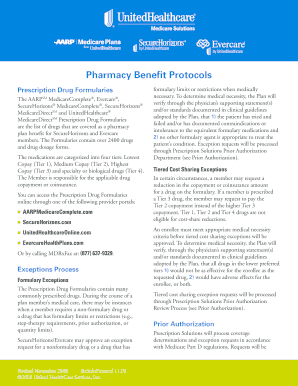
Aarp Medicare Prior Authorization Form


What is the AARP Medicare Prior Authorization Form
The AARP Medicare Prior Authorization Form is a document required by healthcare providers to obtain approval from insurance companies before certain medical services or medications are provided to patients. This form ensures that the proposed treatment is medically necessary and covered under the patient's insurance plan. It is particularly important for services that may be costly or require special approval, such as surgeries, specialized treatments, or high-cost medications.
How to use the AARP Medicare Prior Authorization Form
Using the AARP Medicare Prior Authorization Form involves several key steps. First, the healthcare provider must fill out the form with detailed information about the patient, the proposed treatment, and the medical necessity for the service. Once completed, the form is submitted to the insurance company for review. It is essential to provide accurate and thorough information to avoid delays in approval. After submission, the provider will receive a response from the insurance company regarding the authorization status.
Steps to complete the AARP Medicare Prior Authorization Form
Completing the AARP Medicare Prior Authorization Form requires careful attention to detail. Here are the steps involved:
- Gather Patient Information: Collect all necessary patient details, including name, date of birth, and insurance information.
- Provide Treatment Details: Clearly describe the proposed treatment or medication, including dosage and frequency.
- Explain Medical Necessity: Include a detailed explanation of why the treatment is necessary, supported by relevant medical history.
- Submit the Form: Send the completed form to the insurance company via the preferred submission method.
- Follow Up: Monitor the status of the authorization request and be prepared to provide additional information if requested.
Key elements of the AARP Medicare Prior Authorization Form
The AARP Medicare Prior Authorization Form includes several critical elements that must be filled out accurately. These elements typically consist of:
- Patient Information: Full name, insurance details, and contact information.
- Provider Information: Name, contact details, and National Provider Identifier (NPI) number of the healthcare provider.
- Treatment Information: Description of the service or medication being requested, including relevant codes.
- Medical Necessity Justification: A section where the provider explains the rationale for the request.
- Signature: The form must be signed by the healthcare provider to validate the request.
Legal use of the AARP Medicare Prior Authorization Form
The AARP Medicare Prior Authorization Form is legally binding when filled out correctly and submitted in compliance with applicable laws and regulations. It is essential to ensure that all information provided is accurate and truthful, as any misrepresentation can lead to legal consequences, including denial of claims or penalties. Compliance with federal and state regulations regarding healthcare documentation is crucial to maintaining the integrity of the authorization process.
Form Submission Methods
The AARP Medicare Prior Authorization Form can typically be submitted through various methods, depending on the policies of the insurance provider. Common submission methods include:
- Online Submission: Many insurance companies offer a secure online portal for submitting prior authorization requests.
- Fax: Providers may fax the completed form directly to the insurance company.
- Mail: The form can be mailed to the address specified by the insurance provider.
- In-Person: Some providers may choose to submit the form in person at the insurance company's local office.
Quick guide on how to complete aarp medicare prior authorization
Effortlessly Prepare aarp medicare prior authorization on Any Device
Web-based document management has become increasingly favored by organizations and individuals alike. It offers an ideal eco-friendly substitute to traditional printed and signed documents, as you can locate the necessary form and securely maintain it online. airSlate SignNow provides you with all the tools required to create, modify, and eSign your documents swiftly without delays. Manage aarp prior authorization form on any device using airSlate SignNow apps for Android or iOS to enhance any document-focused process now.
The Easiest Way to Modify and eSign aarp prior authorization Without Stress
- Find aarp medicare prior authorization form and click on Get Form to begin.
- Utilize the tools we provide to fill out your form.
- Emphasize relevant parts of the documents or obscure sensitive details with tools that airSlate SignNow specifically offers for this purpose.
- Create your eSignature using the Sign tool, which takes just seconds and carries the same legal validity as a conventional wet ink signature.
- Review the details and click on the Done button to save your modifications.
- Choose your preferred method to send your form, whether by email, SMS, or invitation link, or download it to your computer.
Eliminate concerns about lost or misplaced files, tedious form searching, or errors that necessitate printing new document copies. airSlate SignNow fulfills your document management requirements in just a few clicks from any device you select. Alter and eSign aarp medicare supplement prior authorization and ensure excellent communication throughout your form preparation process with airSlate SignNow.
Create this form in 5 minutes or less
Related searches to aarp unitedhealthcare medicare prior authorization form
Create this form in 5 minutes!
How to create an eSignature for the united healthcare prior authorization form 2021 pdf
How to create an electronic signature for a PDF online
How to create an electronic signature for a PDF in Google Chrome
How to create an e-signature for signing PDFs in Gmail
How to create an e-signature right from your smartphone
How to create an e-signature for a PDF on iOS
How to create an e-signature for a PDF on Android
People also ask medicare aarp prior authorization form
-
What is AARP prior authorization, and how does it work?
AARP prior authorization is a process used by certain insurance providers to determine if a prescribed service or medication is medically necessary before it is approved for coverage. This ensures that patients receive appropriate treatments while managing costs. By utilizing efficient e-signature solutions like airSlate SignNow, users can streamline the documentation process required for AARP prior authorization.
-
How can airSlate SignNow help with AARP prior authorization?
airSlate SignNow simplifies the AARP prior authorization process by allowing healthcare professionals to quickly send, receive, and sign documents electronically. This not only speeds up the approval workflow but also reduces paper usage and enhances compliance with regulations. The user-friendly interface ensures that all parties can easily manage their documents efficiently.
-
Is airSlate SignNow cost-effective for managing AARP prior authorization?
Yes, airSlate SignNow is a cost-effective solution for businesses looking to manage AARP prior authorization requests. With competitive pricing plans, organizations can take advantage of unlimited document e-signatures and cloud storage without breaking the bank. This affordability makes it an ideal choice for healthcare providers aiming to optimize their workflow.
-
What features does airSlate SignNow offer for AARP prior authorization documentation?
AirSlate SignNow provides several features beneficial for handling AARP prior authorization, including customizable templates, automated reminders, and secure cloud storage. These tools help ensure that documents are completed timely and accurately, reducing errors in the submission process. Additionally, team collaboration features allow different stakeholders to work together seamlessly.
-
Can airSlate SignNow integrate with other software for AARP prior authorization?
Absolutely! airSlate SignNow offers numerous integrations with popular healthcare and management software systems which can enhance the process of AARP prior authorization. This allows users to connect their existing workflows, ensuring data flows smoothly between platforms for improved efficiency. Integration options include CRM systems, billing software, and electronic health records.
-
How secure is airSlate SignNow for AARP prior authorization documents?
Security is a top priority for airSlate SignNow, especially when dealing with sensitive AARP prior authorization documents. The platform employs advanced encryption methods to keep your data safe during transmission and at rest. Additionally, user access controls and audit trails ensure that only authorized individuals can access specific documents.
-
What are the benefits of using airSlate SignNow for AARP prior authorization?
Using airSlate SignNow for AARP prior authorization offers numerous benefits, including faster approvals, reduced administrative overhead, and improved document accuracy. The electronic signature process eliminates the delays typically associated with physical paperwork, allowing healthcare providers to deliver timely care to patients. Overall, it enhances both operational efficiency and patient satisfaction.
Get more for aarp medicare part d prior authorization form
- Arc application form sun valley
- Boe ca govproptaxesbpfboe prescribed forms california state board of equalization
- Brental applicationb avalon communities form
- Bloomington grove apartments bloomington grove amp lillian court form
- Property transfer notification certification form
- Points of origin new patient intake form
- Ama rre d form
- Outreach request form bni maryland
Find out other unitedhealthcare aarp medicare prior authorization form
- eSignature West Virginia Distribution Agreement Safe
- Electronic signature Nevada Equipment Rental Agreement Template Myself
- Can I Electronic signature Louisiana Construction Contract Template
- Can I eSignature Washington Engineering Proposal Template
- eSignature California Proforma Invoice Template Simple
- eSignature Georgia Proforma Invoice Template Myself
- eSignature Mississippi Proforma Invoice Template Safe
- eSignature Missouri Proforma Invoice Template Free
- Can I eSignature Mississippi Proforma Invoice Template
- eSignature Missouri Proforma Invoice Template Simple
- eSignature Missouri Proforma Invoice Template Safe
- eSignature New Hampshire Proforma Invoice Template Mobile
- eSignature North Carolina Proforma Invoice Template Easy
- Electronic signature Connecticut Award Nomination Form Fast
- eSignature South Dakota Apartment lease agreement template Free
- eSignature Maine Business purchase agreement Simple
- eSignature Arizona Generic lease agreement Free
- eSignature Illinois House rental agreement Free
- How To eSignature Indiana House rental agreement
- Can I eSignature Minnesota House rental lease agreement