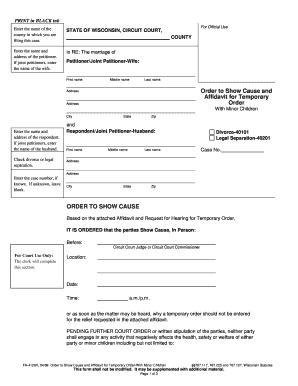
FA 4128 Wisconsin Court System Wicourts Form


What is the FA 4128 Wisconsin Court System Wicourts
The FA 4128 form is a specific document utilized within the Wisconsin Court System, particularly for cases involving family law and related matters. This form is part of the electronic filing system known as Wicourts, which allows users to submit legal documents online. The FA 4128 serves a vital role in ensuring that necessary information is accurately captured and processed by the court, streamlining legal proceedings and enhancing accessibility for all parties involved.
How to use the FA 4128 Wisconsin Court System Wicourts
To effectively use the FA 4128 form within the Wicourts system, individuals must first access the online portal. Users should create an account or log in if they already have one. Once logged in, they can navigate to the appropriate section for family law forms. After locating the FA 4128, users can fill it out electronically, ensuring that all required fields are completed accurately. Once the form is filled, it can be submitted directly through the portal, which facilitates a quicker response from the court.
Steps to complete the FA 4128 Wisconsin Court System Wicourts
Completing the FA 4128 form involves several key steps:
- Access the Wicourts online portal and log in or create an account.
- Locate the FA 4128 form in the family law section.
- Fill in all required fields, ensuring accuracy and completeness.
- Review the information entered for any errors or omissions.
- Submit the form electronically through the Wicourts system.
Following these steps ensures that the form is completed correctly and submitted in a timely manner, which is crucial for legal proceedings.
Legal use of the FA 4128 Wisconsin Court System Wicourts
The FA 4128 form is legally binding when completed and submitted in accordance with Wisconsin state laws. Electronic submissions via Wicourts are recognized by the court, provided that all legal requirements are met. This includes ensuring that the form is filled out completely and accurately, as well as adhering to any deadlines set by the court. Utilizing a reliable electronic signature tool can further enhance the legal standing of the submission, ensuring compliance with regulations governing electronic documents.
Key elements of the FA 4128 Wisconsin Court System Wicourts
Key elements of the FA 4128 form include:
- Identification Information: Names and contact details of all parties involved.
- Case Number: The unique identifier assigned to the legal case.
- Details of the Request: Specific information about the legal matter at hand.
- Signature Section: Area for electronic signatures, confirming the validity of the submission.
These elements are essential for ensuring that the form serves its intended purpose within the legal framework of the Wisconsin Court System.
State-specific rules for the FA 4128 Wisconsin Court System Wicourts
When using the FA 4128 form, it is important to adhere to state-specific rules established by the Wisconsin Court System. This includes understanding filing deadlines, required documentation, and any additional forms that may need to accompany the FA 4128. Familiarizing oneself with these regulations can help avoid delays and ensure compliance with court requirements, ultimately facilitating a smoother legal process.
Quick guide on how to complete fa 4128 wisconsin court system wicourts
Complete FA 4128 Wisconsin Court System Wicourts effortlessly on any device
Web-based document management has gained traction among companies and individuals. It offers an ideal environmentally friendly alternative to traditional printed and signed documents, allowing you to locate the appropriate form and securely store it online. airSlate SignNow equips you with all the resources necessary to create, modify, and digitally sign your documents quickly without delays. Handle FA 4128 Wisconsin Court System Wicourts on any device with airSlate SignNow's Android or iOS applications and simplify any document-related tasks today.
How to edit and digitally sign FA 4128 Wisconsin Court System Wicourts with ease
- Obtain FA 4128 Wisconsin Court System Wicourts and click Get Form to initiate.
- Utilize the tools we provide to complete your document.
- Emphasize relevant sections of the files or obscure sensitive information with tools that airSlate SignNow specifically offers for that purpose.
- Create your signature using the Sign feature, which takes mere seconds and carries the same legal validity as a traditional ink signature.
- Review the details and click on the Done button to save your modifications.
- Select your preferred method to share your form, by email, text message (SMS), invite link, or download it to your computer.
Eliminate the hassles of lost or misplaced files, tedious form searches, or errors that necessitate printing new document copies. airSlate SignNow effectively caters to your document management needs with just a few clicks from any device of your choice. Edit and digitally sign FA 4128 Wisconsin Court System Wicourts and ensure exceptional communication throughout your form preparation process with airSlate SignNow.
Create this form in 5 minutes or less
Create this form in 5 minutes!
How to create an eSignature for the fa 4128 wisconsin court system wicourts
How to create an electronic signature for a PDF online
How to create an electronic signature for a PDF in Google Chrome
How to create an e-signature for signing PDFs in Gmail
How to create an e-signature right from your smartphone
How to create an e-signature for a PDF on iOS
How to create an e-signature for a PDF on Android
People also ask
-
What is the FA 4128 Wisconsin Court System Wicourts form used for?
The FA 4128 Wisconsin Court System Wicourts form is utilized for family law cases, including divorce and custody matters. It ensures that relevant information is submitted accurately to the Wisconsin judicial system. Utilizing airSlate SignNow allows you to fill out and sign this form electronically, streamlining the process.
-
How can airSlate SignNow help with the FA 4128 Wisconsin Court System Wicourts form?
airSlate SignNow provides an easy-to-use platform where you can complete, eSign, and send the FA 4128 Wisconsin Court System Wicourts form efficiently. By using our integration features, you can access the form directly within the application. This simplifies the submission process and enhances your overall experience.
-
Is airSlate SignNow cost-effective for submitting the FA 4128 Wisconsin Court System Wicourts form?
Yes, airSlate SignNow offers competitive pricing plans that cater to businesses and individuals needing to submit forms like the FA 4128 Wisconsin Court System Wicourts. With various subscription options, you can choose a plan that fits your budget while enjoying all the features necessary for seamless document management.
-
What features does airSlate SignNow offer for the FA 4128 Wisconsin Court System Wicourts form?
AirSlate SignNow includes features such as electronic signatures, document templates, and the ability to share files securely with multiple signers. These features ensure that completing the FA 4128 Wisconsin Court System Wicourts form is quick, easy, and legally binding. Our platform enhances collaboration, reducing the time spent on paperwork.
-
Can I integrate airSlate SignNow with other applications for the FA 4128 Wisconsin Court System Wicourts?
Absolutely! airSlate SignNow allows integration with various applications such as Google Drive, Dropbox, and Microsoft Office. This means you can access and manage the FA 4128 Wisconsin Court System Wicourts form alongside your existing tools, providing flexibility and ease of use in your document workflow.
-
What are the benefits of using airSlate SignNow for legal documents like the FA 4128 Wisconsin Court System Wicourts?
Using airSlate SignNow for legal documents like the FA 4128 Wisconsin Court System Wicourts provides numerous benefits, including faster processing times and reduced paper usage. The platform's robust security measures ensure that your documents remain confidential and safe, while ease of access allows for collaboration among all parties involved in the case.
-
Is airSlate SignNow easy to use for someone unfamiliar with e-signing the FA 4128 Wisconsin Court System Wicourts?
Yes, airSlate SignNow is designed to be user-friendly, even for those unfamiliar with e-signing. The workflow is intuitive, guiding users step-by-step through completing and submitting the FA 4128 Wisconsin Court System Wicourts form. Our customer support team is also available to assist any user who needs help navigating the platform.
Get more for FA 4128 Wisconsin Court System Wicourts
Find out other FA 4128 Wisconsin Court System Wicourts
- How To eSignature Kansas High Tech Business Plan Template
- eSignature Kansas High Tech Lease Agreement Template Online
- eSignature Alabama Insurance Forbearance Agreement Safe
- How Can I eSignature Arkansas Insurance LLC Operating Agreement
- Help Me With eSignature Michigan High Tech Emergency Contact Form
- eSignature Louisiana Insurance Rental Application Later
- eSignature Maryland Insurance Contract Safe
- eSignature Massachusetts Insurance Lease Termination Letter Free
- eSignature Nebraska High Tech Rental Application Now
- How Do I eSignature Mississippi Insurance Separation Agreement
- Help Me With eSignature Missouri Insurance Profit And Loss Statement
- eSignature New Hampshire High Tech Lease Agreement Template Mobile
- eSignature Montana Insurance Lease Agreement Template Online
- eSignature New Hampshire High Tech Lease Agreement Template Free
- How To eSignature Montana Insurance Emergency Contact Form
- eSignature New Jersey High Tech Executive Summary Template Free
- eSignature Oklahoma Insurance Warranty Deed Safe
- eSignature Pennsylvania High Tech Bill Of Lading Safe
- eSignature Washington Insurance Work Order Fast
- eSignature Utah High Tech Warranty Deed Free