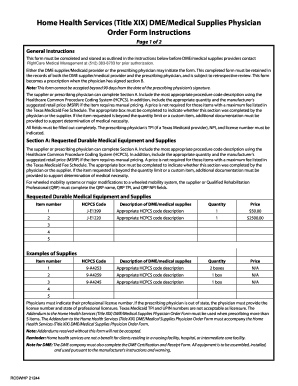
Title 19 Form


What is the Title 19 Form
The Title 19 form is a critical document used in the context of Medicaid in the United States. It is primarily utilized to determine eligibility for health care services under Medicaid programs, which are state and federally funded. This form collects essential information about the applicant's financial status, household composition, and medical needs. Each state may have its own version of the Title 19 form, but they generally serve the same purpose of assessing eligibility for Medicaid benefits.
How to Use the Title 19 Form
Using the Title 19 form involves several steps to ensure accurate completion and submission. First, gather all necessary documentation, including proof of income, residency, and any medical expenses. Next, fill out the form carefully, ensuring that all information is accurate and complete. Once the form is filled out, it can be submitted to the appropriate state Medicaid office for review. It is advisable to keep copies of all submitted documents for personal records.
Steps to Complete the Title 19 Form
Completing the Title 19 form requires attention to detail. Start by entering personal information, such as your name, address, and Social Security number. Next, provide details about your household, including the number of members and their relationship to you. Then, report your income sources and amounts, along with any medical expenses that may affect your eligibility. Review the form thoroughly for accuracy before submission, as errors can lead to delays in processing.
Legal Use of the Title 19 Form
The Title 19 form must be completed and submitted in accordance with state and federal regulations. It is essential to provide truthful and accurate information, as providing false information can result in penalties, including denial of benefits or legal action. The form serves as a legal document that verifies eligibility for Medicaid services, making it crucial to adhere to all legal requirements during the application process.
Eligibility Criteria
Eligibility for Medicaid through the Title 19 form is determined by several factors, including income level, family size, and specific medical needs. Each state has its own guidelines regarding income limits and qualifying conditions. Generally, low-income individuals, families, pregnant women, and those with disabilities are prioritized. It is important to review your state’s specific eligibility criteria to ensure that you meet all requirements before applying.
Form Submission Methods
The Title 19 form can typically be submitted in several ways, depending on state regulations. Common submission methods include online applications through the state Medicaid website, mailing the completed form to the appropriate office, or delivering it in person. Each method has its own processing times, so it is beneficial to choose the one that best suits your needs and ensures timely handling of your application.
Quick guide on how to complete title 19 form 6600153
Effortlessly prepare Title 19 Form on any device
The management of online documents has become increasingly favored by businesses and individuals alike. It serves as an ideal eco-friendly alternative to conventional printed and signed papers, as you can obtain the necessary form and securely store it online. airSlate SignNow provides you with all the resources required to create, modify, and electronically sign your documents quickly and without unnecessary delays. Manage Title 19 Form on any platform with airSlate SignNow's Android or iOS applications and streamline any document-related process today.
How to adjust and electronically sign Title 19 Form with ease
- Locate Title 19 Form and select Get Form to begin.
- Utilize the tools we provide to fill out your form.
- Emphasize key sections of the documents or black out sensitive information with tools that airSlate SignNow offers specifically for these tasks.
- Create your signature using the Sign tool, which takes mere seconds and carries the same legal validity as a traditional handwritten signature.
- Review all the details and click on the Done button to save your modifications.
- Select your preferred method for submitting your form, whether by email, SMS, invitation link, or by downloading it to your computer.
Eliminate issues related to lost or misplaced documents, tedious form searches, or errors that require printing new copies. airSlate SignNow addresses your document management needs in just a few clicks from any device of your choice. Modify and electronically sign Title 19 Form and ensure exceptional communication throughout your form preparation process with airSlate SignNow.
Create this form in 5 minutes or less
Create this form in 5 minutes!
How to create an eSignature for the title 19 form 6600153
How to create an electronic signature for a PDF online
How to create an electronic signature for a PDF in Google Chrome
How to create an e-signature for signing PDFs in Gmail
How to create an e-signature right from your smartphone
How to create an e-signature for a PDF on iOS
How to create an e-signature for a PDF on Android
People also ask
-
What is a title 19 form?
A title 19 form is a document used in various states to apply for Medicaid benefits. It helps determine an individual's eligibility based on income and other factors. Understanding the title 19 form is crucial for those seeking financial assistance for healthcare services.
-
How can airSlate SignNow help with the title 19 form?
airSlate SignNow simplifies the process of completing and submitting the title 19 form. Our platform allows users to easily eSign documents, ensuring a smooth and secure submission. With airSlate SignNow, you can expedite the approval process for Medicaid benefits.
-
Is there a cost associated with using airSlate SignNow for the title 19 form?
airSlate SignNow offers cost-effective pricing plans that can fit various budgets. Our pricing structures provide flexibility for individuals and businesses that need to manage the title 19 form. Explore different plans and choose the one that meets your needs.
-
What features does airSlate SignNow offer for the title 19 form process?
airSlate SignNow includes features like easy eSigning, document templates, and real-time collaboration to streamline the title 19 form process. Additionally, you can track the status of your documents, ensuring you never miss an important update. These features enhance efficiency and compliance.
-
Can I integrate airSlate SignNow with other applications to manage the title 19 form?
Yes, airSlate SignNow offers integrations with various applications, making it easy to manage the title 19 form alongside other tools you use. This seamless integration helps maintain a single workflow and encourages better data management. Connect apps to enhance your experience effortlessly.
-
What are the benefits of using airSlate SignNow for completing the title 19 form?
Using airSlate SignNow for the title 19 form offers signNow benefits, including increased efficiency and enhanced security for your documents. The platform's user-friendly interface allows for quick and accurate completion of forms. Additionally, it helps reduce the time spent on paperwork, allowing you to focus on your healthcare needs.
-
Is airSlate SignNow secure for submitting sensitive information on the title 19 form?
Absolutely, airSlate SignNow prioritizes security and compliance when handling sensitive information such as that found in the title 19 form. Our platform uses advanced encryption and follows industry standards to ensure your data remains confidential and secure. You can submit your forms with peace of mind.
Get more for Title 19 Form
Find out other Title 19 Form
- eSignature South Carolina Charity Confidentiality Agreement Easy
- Can I eSignature Tennessee Car Dealer Limited Power Of Attorney
- eSignature Utah Car Dealer Cease And Desist Letter Secure
- eSignature Virginia Car Dealer Cease And Desist Letter Online
- eSignature Virginia Car Dealer Lease Termination Letter Easy
- eSignature Alabama Construction NDA Easy
- How To eSignature Wisconsin Car Dealer Quitclaim Deed
- eSignature California Construction Contract Secure
- eSignature Tennessee Business Operations Moving Checklist Easy
- eSignature Georgia Construction Residential Lease Agreement Easy
- eSignature Kentucky Construction Letter Of Intent Free
- eSignature Kentucky Construction Cease And Desist Letter Easy
- eSignature Business Operations Document Washington Now
- How To eSignature Maine Construction Confidentiality Agreement
- eSignature Maine Construction Quitclaim Deed Secure
- eSignature Louisiana Construction Affidavit Of Heirship Simple
- eSignature Minnesota Construction Last Will And Testament Online
- eSignature Minnesota Construction Last Will And Testament Easy
- How Do I eSignature Montana Construction Claim
- eSignature Construction PPT New Jersey Later