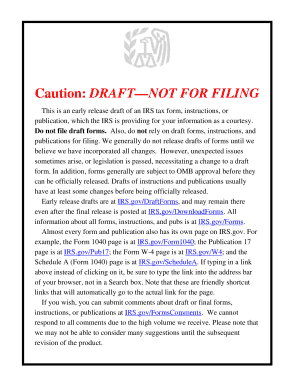
W 9 October Form


What is the W-9 October?
The W-9 form, officially titled "Request for Taxpayer Identification Number and Certification," is a crucial document used in the United States for tax purposes. This form is primarily utilized by individuals and businesses to provide their taxpayer identification number (TIN) to entities that are required to report certain types of income paid to them. The most recent version, the W-9 October 2018, includes updated guidelines and requirements that ensure compliance with IRS regulations. It is essential for freelancers, contractors, and other self-employed individuals to complete this form accurately to avoid potential tax issues.
Steps to Complete the W-9 October
Completing the W-9 October form involves several clear steps:
- Provide your name as it appears on your tax return.
- Enter your business name if applicable.
- Select the appropriate federal tax classification, such as individual/sole proprietor or corporation.
- Input your address, ensuring it matches IRS records.
- Enter your taxpayer identification number, which can be your Social Security number or Employer Identification Number.
- Sign and date the form, certifying that the information provided is accurate.
Following these steps carefully will help ensure that the form is filled out correctly and submitted without errors.
Legal Use of the W-9 October
The W-9 October form serves a significant legal purpose in the realm of tax compliance. By providing accurate information on the form, individuals and businesses certify that the TIN they have supplied is correct and that they are not subject to backup withholding. The legal implications of submitting an inaccurate W-9 can lead to penalties, including fines from the IRS. Therefore, it is crucial to understand the responsibilities that come with completing and submitting this form.
IRS Guidelines
The Internal Revenue Service (IRS) has established specific guidelines for the use of the W-9 October form. According to these guidelines, the form must be completed by U.S. persons, including individuals, corporations, partnerships, and estates. The IRS requires that the information provided is accurate and up-to-date to ensure proper tax reporting. Failure to comply with these guidelines can result in penalties or issues with tax filings. It is advisable to refer to the IRS website or consult a tax professional for the most current information regarding the W-9 form.
Form Submission Methods
The completed W-9 October form can be submitted through various methods, depending on the preferences of the requesting entity. Common submission methods include:
- Online submission via secure portals or email.
- Mailing a physical copy to the requesting organization.
- In-person delivery, if required by the entity requesting the form.
It is important to confirm the preferred submission method with the entity requesting the W-9 to ensure compliance and timely processing.
Penalties for Non-Compliance
Non-compliance with the requirements associated with the W-9 October form can lead to significant penalties. If an individual or business fails to provide a correct TIN, the IRS may impose backup withholding on certain payments. This means that a percentage of payments will be withheld and sent to the IRS until the correct information is provided. Additionally, failure to submit the W-9 when requested can result in fines and complications during tax filing. Understanding these penalties highlights the importance of accurate and timely completion of the form.
Quick guide on how to complete w 9 october
Complete W 9 October effortlessly on any device
Digital document management has gained popularity among businesses and individuals. It offers an ideal eco-friendly substitute for traditional printed and signed documents, allowing you to access the correct form and securely retain it online. airSlate SignNow provides you with all the tools necessary to create, modify, and eSign your documents promptly without delays. Handle W 9 October on any device using airSlate SignNow Android or iOS applications and enhance any document-driven process today.
How to modify and eSign W 9 October with ease
- Locate W 9 October and click on Get Form to begin.
- Utilize the tools we provide to complete your document.
- Emphasize pertinent sections of the documents or redact sensitive information with tools specifically designed for that purpose by airSlate SignNow.
- Generate your signature using the Sign tool, which takes just seconds and holds the same legal validity as a traditional wet ink signature.
- Review the details and click on the Done button to save your modifications.
- Choose your preferred method to send your form, via email, SMS, or invitation link, or download it to your computer.
Eliminate the hassle of lost or misplaced documents, tedious form searching, or mistakes that necessitate printing new copies. airSlate SignNow addresses all your document management needs in just a few clicks from any device you select. Alter and eSign W 9 October to ensure outstanding communication at any step of the form preparation process with airSlate SignNow.
Create this form in 5 minutes or less
Create this form in 5 minutes!
How to create an eSignature for the w 9 october
How to create an electronic signature for a PDF online
How to create an electronic signature for a PDF in Google Chrome
How to create an e-signature for signing PDFs in Gmail
How to create an e-signature right from your smartphone
How to create an e-signature for a PDF on iOS
How to create an e-signature for a PDF on Android
People also ask
-
What is a request for taxpayer identification number and certification?
A request for taxpayer identification number and certification is a formal process used to obtain an individual's or business's Taxpayer Identification Number (TIN). It is essential for tax reporting and compliance purposes, allowing entities to signNow their identity and tax status to the IRS. Using airSlate SignNow makes submitting your request for taxpayer identification number and certification quick and efficient.
-
How does airSlate SignNow facilitate the request for taxpayer identification number and certification?
airSlate SignNow streamlines the process by providing an intuitive platform for eSigning and managing documents. Users can easily create and send requests for taxpayer identification number and certification to recipients, ensuring a secure and legally binding process. With our templates, you can customize your requests to suit your specific needs.
-
Is airSlate SignNow a cost-effective solution for managing requests for taxpayer identification number and certification?
Yes, airSlate SignNow is designed to be a cost-effective solution for businesses of all sizes. By reducing the need for physical paperwork and providing digital workflows, it signNowly cuts down on operational costs. Our pricing plans are flexible, ensuring that you can find an option that meets your budget requirements while managing your requests for taxpayer identification number and certification.
-
Can I integrate airSlate SignNow with my existing software for requests for taxpayer identification number and certification?
Absolutely! airSlate SignNow offers robust integrations with various software, including CRMs and accounting systems, to enhance your efficiency. This allows you to streamline the request for taxpayer identification number and certification process by automatically syncing data, minimizing manual entry, and improving accuracy within your workflows.
-
What are the benefits of using airSlate SignNow for requests for taxpayer identification number and certification?
Using airSlate SignNow for your requests for taxpayer identification number and certification provides numerous benefits, including enhanced security and compliance. The platform ensures that all documents are securely stored and encrypted, protecting sensitive information. Additionally, the ability to track document statuses and receive notifications simplifies the entire process, making management straightforward.
-
How long does it take to complete a request for taxpayer identification number and certification with airSlate SignNow?
The time it takes to complete a request for taxpayer identification number and certification using airSlate SignNow can vary, but the platform is designed to expedite the process. Typically, you can prepare and send requests within minutes, and recipients can eSign quickly, allowing you to receive your TIN certifications faster. This efficiency is a key advantage of our solution.
-
Are there any specific features in airSlate SignNow that help with requests for taxpayer identification number and certification?
Yes, airSlate SignNow offers several features tailored for managing requests for taxpayer identification number and certification effectively. Features such as customizable templates, automated workflows, and real-time tracking are designed to simplify the process. These tools not only improve efficiency but also ensure accuracy and compliance across your documentation efforts.
Get more for W 9 October
- Pumpkin book report worksheet form
- Maryland asthma action plan form
- Coat of arms rubric form
- Fresno test of evidence based medicine form
- Georgia seperation notice form
- Motion to dismiss ctciv140ab pinellas county clerk of the pinellasclerk form
- Petition for legitimation and custodyvisitation superior court of form
- Petition for legitimation form
Find out other W 9 October
- Sign Louisiana Government Warranty Deed Easy
- Sign Government Presentation Massachusetts Secure
- How Can I Sign Louisiana Government Quitclaim Deed
- Help Me With Sign Michigan Government LLC Operating Agreement
- How Do I Sign Minnesota Government Quitclaim Deed
- Sign Minnesota Government Affidavit Of Heirship Simple
- Sign Missouri Government Promissory Note Template Fast
- Can I Sign Missouri Government Promissory Note Template
- Sign Nevada Government Promissory Note Template Simple
- How To Sign New Mexico Government Warranty Deed
- Help Me With Sign North Dakota Government Quitclaim Deed
- Sign Oregon Government Last Will And Testament Mobile
- Sign South Carolina Government Purchase Order Template Simple
- Help Me With Sign Pennsylvania Government Notice To Quit
- Sign Tennessee Government Residential Lease Agreement Fast
- Sign Texas Government Job Offer Free
- Sign Alabama Healthcare / Medical LLC Operating Agreement Online
- Sign Alabama Healthcare / Medical Quitclaim Deed Mobile
- Can I Sign Alabama Healthcare / Medical Quitclaim Deed
- Sign Utah Government Month To Month Lease Myself