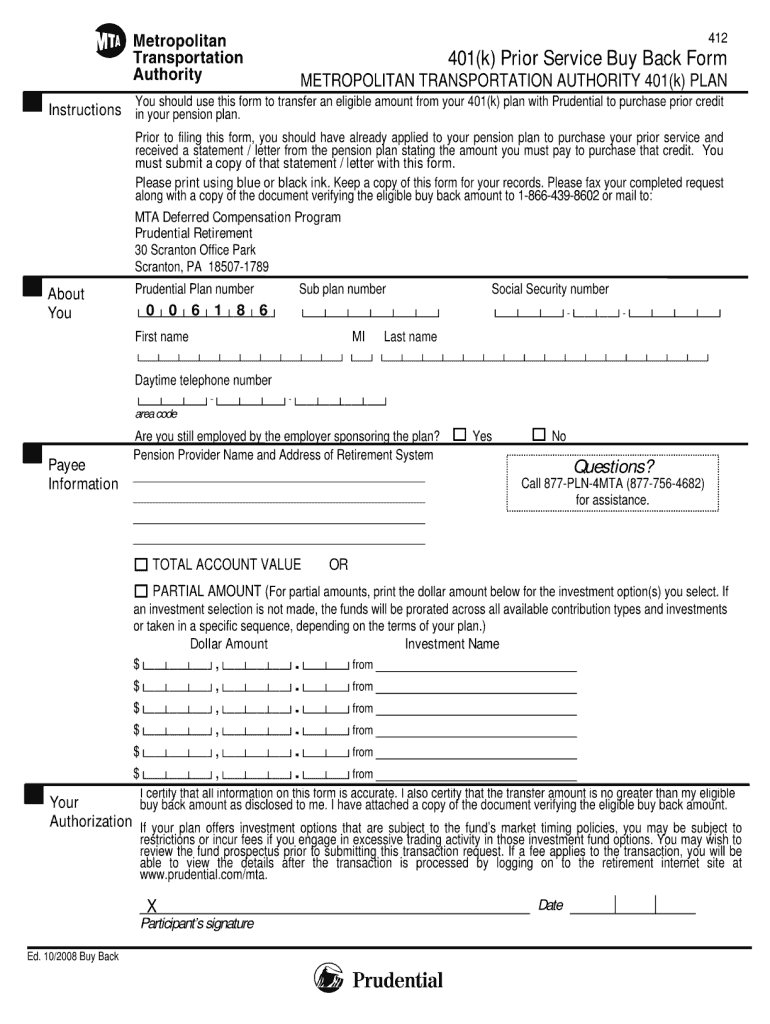
Mta Buyback 2008-2026


What is the MTA Buyback?
The MTA Buyback refers to a process that allows eligible employees of the Metropolitan Transportation Authority (MTA) to purchase credit for their prior service time. This can be beneficial for employees looking to enhance their retirement benefits by increasing their years of credited service. The buyback is typically associated with pension plans, where additional service time can lead to a higher pension payout upon retirement. Understanding the specifics of the MTA Buyback is essential for employees considering this option.
How to Use the MTA Buyback
Using the MTA Buyback involves several steps. First, employees must determine their eligibility based on their employment history and the specific requirements outlined by the MTA. Once eligibility is confirmed, employees can request the necessary forms, such as the 401 buyback forms PDF, which are essential for initiating the buyback process. After filling out the forms, employees must submit them along with any required documentation to the appropriate MTA department, ensuring they follow all guidelines for a smooth transaction.
Steps to Complete the MTA Buyback
Completing the MTA Buyback process requires careful attention to detail. Here are the key steps involved:
- Verify eligibility for the buyback based on your employment history.
- Obtain the necessary forms, including the 401 buyback forms PDF.
- Fill out the forms accurately, providing all required information.
- Gather any supporting documents that may be needed.
- Submit the completed forms and documents to the designated MTA office.
- Await confirmation of your buyback request and any further instructions.
Required Documents
To successfully complete the MTA Buyback, employees must provide specific documentation. This typically includes:
- The completed 401 buyback forms PDF.
- Proof of previous employment or service time.
- Any additional forms or documentation requested by the MTA.
Ensuring that all required documents are submitted accurately will help prevent delays in processing the buyback request.
IRS Guidelines
Employees participating in the MTA Buyback should be aware of IRS guidelines that govern the tax implications of purchasing service credit. The IRS has specific rules regarding the tax treatment of pension contributions and buybacks, which can affect an employee's tax liability. It is advisable to consult with a tax professional or financial advisor to understand how the buyback may impact your taxes and retirement planning.
Eligibility Criteria
Eligibility for the MTA Buyback is determined by several factors, including:
- Length of prior service with the MTA or related agencies.
- Current employment status and position within the MTA.
- Compliance with any specific MTA policies regarding buybacks.
Employees should review these criteria carefully to confirm their eligibility before proceeding with the buyback process.
Quick guide on how to complete mta buy back years of service form
The simplest method to locate and endorse Mta Buyback
Across your entire organization, inefficient workflows involving paper approval can eat up countless hours of work. Signing documents like Mta Buyback is a fundamental aspect of operations in any enterprise, which is why the effectiveness of each agreement’s lifecycle signNowly impacts the overall efficiency of the company. With airSlate SignNow, finalizing your Mta Buyback is as straightforward and swift as possible. This platform provides you with the most recent version of nearly any form. Even better, you can sign it right away without the need to install external software on your computer or print out physical copies.
Steps to obtain and sign your Mta Buyback
- Explore our library by category or use the search bar to find the document you require.
- View the form preview by clicking Learn more to ensure it’s the correct one.
- Press Get form to start editing immediately.
- Fill out your form and insert any necessary details using the toolbar.
- Once completed, click on the Sign tool to endorse your Mta Buyback.
- Choose the signature method that suits you best: Draw, Create initials, or upload a picture of your handwritten signature.
- Click Done to finalize editing and proceed to document-sharing options as required.
With airSlate SignNow, you possess everything necessary to handle your documents efficiently. You can find, complete, edit, and even send your Mta Buyback all within a single tab with complete ease. Enhance your workflows by employing one intelligent eSignature solution.
Create this form in 5 minutes or less
FAQs
-
In how many years of service in Indian army, is an officer eligible to fill form to pursue M. Tech ?
After commissioning you will get the rank of lieutenant, after two years of service, u will get the rank of captain. Two years of service is required for applying for masters studies.You are required to give a written followed by an interview exam ,and then depending on your merit list, you will be informed about your chances for masters.
-
How can I get my Instagram account back if I disabled it and now when I try to connect back, it tells me that the account was not found?
You can’t get it back.“If your account was deleted by you or someone with your password, there's no way to restore it. You can create a new account with the same email address you used before, but you may not be able to get the same username.”What can I do if my account has been disabled?If a service said it can, it is a scam, and will steal your info and or charge you money. Can’t be done.
-
Is it necessary to fill out Form 15G/Form 15H if my service is less than 5 years? I need to withdraw the amount.
Purposes for which Form 15G or Form 15H can be submitted. While these forms can be submitted to banks to make sure TDS is not deducted on interest, there a few other places too where you can submit them. TDS on EPF withdrawal – TDS is deducted on EPF balances if withdrawn before 5 years of continuous service.
-
How can I fill out Google's intern host matching form to optimize my chances of receiving a match?
I was selected for a summer internship 2016.I tried to be very open while filling the preference form: I choose many products as my favorite products and I said I'm open about the team I want to join.I even was very open in the location and start date to get host matching interviews (I negotiated the start date in the interview until both me and my host were happy.) You could ask your recruiter to review your form (there are very cool and could help you a lot since they have a bigger experience).Do a search on the potential team.Before the interviews, try to find smart question that you are going to ask for the potential host (do a search on the team to find nice and deep questions to impress your host). Prepare well your resume.You are very likely not going to get algorithm/data structure questions like in the first round. It's going to be just some friendly chat if you are lucky. If your potential team is working on something like machine learning, expect that they are going to ask you questions about machine learning, courses related to machine learning you have and relevant experience (projects, internship). Of course you have to study that before the interview. Take as long time as you need if you feel rusty. It takes some time to get ready for the host matching (it's less than the technical interview) but it's worth it of course.
-
How do I fill out the form of DU CIC? I couldn't find the link to fill out the form.
Just register on the admission portal and during registration you will get an option for the entrance based course. Just register there. There is no separate form for DU CIC.
-
Which form number has to be filled out for EPF full and final settlement for less than 5 years of service?
Hi,You can submit Form 19 for full EPF withdrawal claim.Form 10c is for EPS withdrawal.Kindly note that EPF final settlement for less than 5 years of service is subject to taxes. Such EPF claim is a taxable income.You may go through below articles for more details;Online EPF Claim submission : Process Flow & Eligibility ConditionsEPF Interest Income & Withdrawals | Tax Implications | Is EPF Interest taxable?EPF Withdrawals : New Provisions & Rules related to TDS
-
Is there a service that will allow me to create a fillable form on a webpage, and then email a PDF copy of each form filled out?
You can use Fill which is has a free forever plan.You can use Fill to turn your PDF document into an online document which can be completed, signed and saved as a PDF, online.You will end up with a online fillable PDF like this:w9 || FillWhich can be embedded in your website should you wish.InstructionsStep 1: Open an account at Fill and clickStep 2: Check that all the form fields are mapped correctly, if not drag on the text fields.Step 3: Save it as a templateStep 4: Goto your templates and find the correct form. Then click on the embed settings to grab your form URL.
Create this form in 5 minutes!
How to create an eSignature for the mta buy back years of service form
How to make an eSignature for your Mta Buy Back Years Of Service Form online
How to generate an electronic signature for the Mta Buy Back Years Of Service Form in Google Chrome
How to generate an eSignature for signing the Mta Buy Back Years Of Service Form in Gmail
How to generate an eSignature for the Mta Buy Back Years Of Service Form right from your mobile device
How to generate an eSignature for the Mta Buy Back Years Of Service Form on iOS
How to make an eSignature for the Mta Buy Back Years Of Service Form on Android
People also ask
-
What is Mta Buyback and how does it work with airSlate SignNow?
Mta Buyback is a feature that allows businesses to easily manage the buyback of MTA products through airSlate SignNow. It streamlines the process by enabling users to send and eSign necessary documents digitally. This reduces paperwork and enhances efficiency, making the Mta Buyback process smoother and more cost-effective.
-
How can airSlate SignNow enhance the Mta Buyback process for my business?
Using airSlate SignNow for Mta Buyback can signNowly improve your workflow by automating document management and signatures. This ensures that all buyback transactions are completed quickly and securely, reducing turnaround times. With airSlate SignNow, you’ll also have access to tracking and reminders, ensuring nothing slips through the cracks.
-
What are the pricing options available for Mta Buyback solutions with airSlate SignNow?
airSlate SignNow offers a range of pricing plans tailored to fit various business needs for Mta Buyback solutions. Whether you're a small business or a large enterprise, you can choose a plan that provides the features you require at a competitive price. Contact our sales team for a detailed quote or to explore custom solutions.
-
Are there any specific features in airSlate SignNow that support Mta Buyback transactions?
Yes, airSlate SignNow includes several features specifically designed to support Mta Buyback transactions. These features include customizable templates for buyback agreements, secure eSignature capabilities, and integration with popular CRM tools. This makes it easier to manage your buyback processes efficiently.
-
Can I integrate airSlate SignNow with other software to manage Mta Buyback?
Absolutely! airSlate SignNow offers seamless integration with various software applications, enhancing your Mta Buyback management. You can connect it with CRM systems, document storage services, and workflow automation tools to streamline your processes. This integration ensures that all your data is synchronized and easily accessible.
-
What benefits does airSlate SignNow provide for managing Mta Buyback agreements?
The benefits of using airSlate SignNow for Mta Buyback agreements include increased efficiency, reduced costs, and improved compliance. By digitizing the buyback process, you minimize the risk of errors and ensure that all parties can access documents anytime, anywhere. This leads to faster approvals and a smoother overall experience.
-
How secure is the airSlate SignNow platform for Mta Buyback transactions?
airSlate SignNow takes security seriously, especially for Mta Buyback transactions. We employ advanced encryption and secure servers to protect your documents and sensitive information. Additionally, our platform is compliant with industry standards, ensuring that your buyback agreements are safe from unauthorized access.
Get more for Mta Buyback
- Medical waiver form completedoc
- Qualification sheet oct 1 2013doc maryland state police form
- Reading racetrack form
- Coc kpdnkk form
- 2016 asa umpire exam answer key form
- 876 application for transit subclass 771 visa for australia form
- Compassion and choices good to go toolkit form
- Emergency management plan draft form
Find out other Mta Buyback
- How To Sign Oregon IT Consulting Agreement
- Sign Arizona Web Hosting Agreement Easy
- How Can I Sign Arizona Web Hosting Agreement
- Help Me With Sign Alaska Web Hosting Agreement
- Sign Alaska Web Hosting Agreement Easy
- Sign Arkansas Web Hosting Agreement Simple
- Sign Indiana Web Hosting Agreement Online
- Sign Indiana Web Hosting Agreement Easy
- How To Sign Louisiana Web Hosting Agreement
- Sign Maryland Web Hosting Agreement Now
- Sign Maryland Web Hosting Agreement Free
- Sign Maryland Web Hosting Agreement Fast
- Help Me With Sign New York Web Hosting Agreement
- Sign Connecticut Joint Venture Agreement Template Free
- Sign South Dakota Web Hosting Agreement Free
- Sign Wisconsin Web Hosting Agreement Later
- Sign Wisconsin Web Hosting Agreement Easy
- Sign Illinois Deposit Receipt Template Myself
- Sign Illinois Deposit Receipt Template Free
- Sign Missouri Joint Venture Agreement Template Free