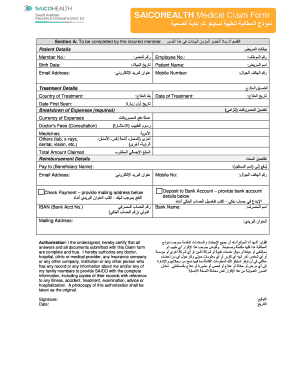
Saico Insurance Claim Form


What is the Saico Insurance Claim Form
The Saico Insurance Claim Form is a document used by policyholders to request reimbursement for eligible expenses incurred under their insurance policy. This form is essential for initiating the claims process, allowing individuals to formally present their claims to Saico Insurance. It typically includes sections for personal information, details of the claim, and any supporting documentation required to substantiate the claim.
How to Use the Saico Insurance Claim Form
Using the Saico Insurance Claim Form involves several steps to ensure that your claim is processed efficiently. First, download the form in PDF format from the official Saico website or obtain it through your insurance agent. Next, fill out the required fields, providing accurate information regarding the incident and the expenses you are claiming. Be sure to attach any necessary documentation, such as receipts or medical records, to support your claim. Once completed, submit the form according to the instructions provided, either online or by mail.
Steps to Complete the Saico Insurance Claim Form
Completing the Saico Insurance Claim Form requires careful attention to detail. Follow these steps:
- Download the Saico reimbursement form PDF.
- Fill in your personal information, including your name, address, and policy number.
- Provide a detailed description of the claim, including dates and circumstances.
- Attach supporting documents, such as receipts or invoices, that validate your claim.
- Review the form for accuracy before submission.
Key Elements of the Saico Insurance Claim Form
The Saico Insurance Claim Form consists of several key elements that are crucial for processing your claim. These include:
- Personal Information: Your name, address, and contact details.
- Policy Information: Your insurance policy number and coverage details.
- Claim Details: A comprehensive description of the claim, including the nature of the loss or damage.
- Supporting Documentation: Any required documents that substantiate your claim, such as receipts or reports.
Legal Use of the Saico Insurance Claim Form
The Saico Insurance Claim Form is legally binding once it is completed and submitted. It is important to ensure that all information provided is accurate and truthful, as any discrepancies may lead to delays or denial of the claim. Additionally, the form must be submitted within the timeframes specified in your insurance policy to ensure compliance with legal requirements.
Form Submission Methods
You can submit the Saico Insurance Claim Form using various methods, depending on your preference and the guidelines provided by Saico. Common submission methods include:
- Online Submission: Many insurers allow you to submit claims electronically through their website.
- Mail: You can print the completed form and send it via postal service to the designated claims address.
- In-Person: Some policyholders may choose to deliver the form directly to their local Saico office.
Quick guide on how to complete saico insurance claim form
Prepare Saico Insurance Claim Form seamlessly on any device
Electronic document management has gained traction among businesses and individuals. It offers an ideal environmentally-friendly substitution for traditional printed and signed documents, allowing you to locate the appropriate form and securely maintain it online. airSlate SignNow equips you with all the resources needed to generate, modify, and eSign your documents quickly without interruptions. Manage Saico Insurance Claim Form on any platform with airSlate SignNow’s Android or iOS applications and enhance any document-driven workflow today.
The easiest way to alter and eSign Saico Insurance Claim Form with ease
- Obtain Saico Insurance Claim Form and click on Get Form to commence.
- Utilize the tools we provide to complete your form.
- Highlight pertinent sections of the documents or redact sensitive information using the tools that airSlate SignNow has specifically designed for these tasks.
- Generate your eSignature using the Sign tool, which takes mere seconds and possesses the same legal validity as a conventional wet ink signature.
- Review the details and click on the Done button to preserve your modifications.
- Select your preferred method to send your form, whether by email, SMS, invitation link, or download it to your computer.
Eliminate the hassle of lost or misplaced files, tedious form searches, or errors necessitating the printing of new document copies. airSlate SignNow addresses your document management needs with just a few clicks from any device you choose. Modify and eSign Saico Insurance Claim Form and guarantee excellent communication at every stage of your form preparation process with airSlate SignNow.
Create this form in 5 minutes or less
Create this form in 5 minutes!
How to create an eSignature for the saico insurance claim form
How to create an electronic signature for a PDF online
How to create an electronic signature for a PDF in Google Chrome
How to create an e-signature for signing PDFs in Gmail
How to create an e-signature right from your smartphone
How to create an e-signature for a PDF on iOS
How to create an e-signature for a PDF on Android
People also ask
-
What is the saico reimbursement form?
The saico reimbursement form is a document used to request reimbursement for eligible expenses. This form streamlines the reimbursement process, making it easier for employees to submit and track their claims. By utilizing airSlate SignNow, users can quickly eSign and send their saico reimbursement forms, ensuring a hassle-free experience.
-
How can I complete the saico reimbursement form using airSlate SignNow?
To complete the saico reimbursement form using airSlate SignNow, simply upload the document to the platform and fill in the required fields. You can easily add signatures and any necessary attachments. Once completed, the form can be securely sent to the relevant parties for approval.
-
Is there a cost associated with using the saico reimbursement form on airSlate SignNow?
airSlate SignNow offers various pricing plans, each designed to suit different business needs. While the saico reimbursement form usage may not have a dedicated cost, accessing advanced features may require a subscription. Explore our pricing page for more details and find a plan that works for you.
-
What are the benefits of using airSlate SignNow for the saico reimbursement form?
Using airSlate SignNow for the saico reimbursement form offers numerous benefits, including faster processing times and improved accuracy. The platform allows for easy document tracking and ensures that forms are securely stored and accessible anytime. Additionally, eSigning enhances the overall efficiency of the reimbursement process.
-
Can I integrate other tools with the saico reimbursement form on airSlate SignNow?
Yes, airSlate SignNow supports various integrations that enhance workflows around the saico reimbursement form. You can connect to tools like Google Drive, Dropbox, and many more, allowing you to streamline document management. Check our integrations page to find compatible solutions that meet your business needs.
-
Is there a mobile app for completing the saico reimbursement form?
Yes, airSlate SignNow offers a mobile app, enabling users to complete the saico reimbursement form on-the-go. The app allows you to eSign documents, upload files, and manage your forms from your smartphone or tablet. This flexibility ensures that you can handle reimbursements anytime and anywhere.
-
How secure is the saico reimbursement form when using airSlate SignNow?
airSlate SignNow prioritizes security, with industry-standard encryption protecting your saico reimbursement form and other documents. The platform ensures that only authorized users can access sensitive information. With airSlate SignNow, you can confidently manage your reimbursement processes without compromising data privacy.
Get more for Saico Insurance Claim Form
Find out other Saico Insurance Claim Form
- Electronic signature Texas Time Off Policy Later
- Electronic signature Texas Time Off Policy Free
- eSignature Delaware Time Off Policy Online
- Help Me With Electronic signature Indiana Direct Deposit Enrollment Form
- Electronic signature Iowa Overtime Authorization Form Online
- Electronic signature Illinois Employee Appraisal Form Simple
- Electronic signature West Virginia Business Ethics and Conduct Disclosure Statement Free
- Electronic signature Alabama Disclosure Notice Simple
- Electronic signature Massachusetts Disclosure Notice Free
- Electronic signature Delaware Drug Testing Consent Agreement Easy
- Electronic signature North Dakota Disclosure Notice Simple
- Electronic signature California Car Lease Agreement Template Free
- How Can I Electronic signature Florida Car Lease Agreement Template
- Electronic signature Kentucky Car Lease Agreement Template Myself
- Electronic signature Texas Car Lease Agreement Template Easy
- Electronic signature New Mexico Articles of Incorporation Template Free
- Electronic signature New Mexico Articles of Incorporation Template Easy
- Electronic signature Oregon Articles of Incorporation Template Simple
- eSignature Montana Direct Deposit Enrollment Form Easy
- How To Electronic signature Nevada Acknowledgement Letter