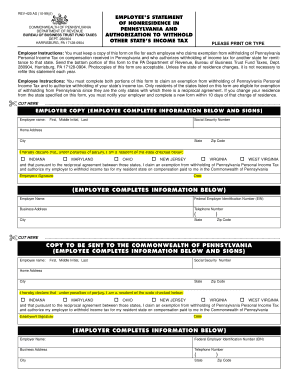
Employees Statement of Nonresidence in Pennsylvania Fillable Form


What is the Employees Statement Of Nonresidence In Pennsylvania Fillable Form
The Employees Statement of Nonresidence in Pennsylvania Fillable Form is a crucial document for individuals who work in Pennsylvania but reside in another state. This form allows employees to declare their nonresidency status, which can impact tax withholding and other employment-related matters. By completing this form, employees can ensure that their employers withhold the correct amount of state income tax, reflecting their residency status. This form is essential for compliance with Pennsylvania tax laws and helps prevent unnecessary tax burdens on nonresidents.
How to use the Employees Statement Of Nonresidence In Pennsylvania Fillable Form
Using the Employees Statement of Nonresidence in Pennsylvania Fillable Form is straightforward. First, download the fillable form from a reliable source. Next, open the form using a PDF reader that supports fillable fields. Carefully fill in the required information, including your name, address, and the name of your employer. Be sure to provide accurate details to avoid issues with tax withholding. After completing the form, review it for any errors before signing. Finally, submit the form to your employer according to their submission guidelines, whether electronically or in hard copy.
Steps to complete the Employees Statement Of Nonresidence In Pennsylvania Fillable Form
Completing the Employees Statement of Nonresidence in Pennsylvania Fillable Form involves several key steps:
- Download the fillable form from a trusted source.
- Open the form in a compatible PDF reader.
- Fill in your personal information, including your full name and address.
- Provide your employer's name and address accurately.
- Review the information for accuracy and completeness.
- Sign and date the form electronically or by hand.
- Submit the completed form to your employer as per their instructions.
Key elements of the Employees Statement Of Nonresidence In Pennsylvania Fillable Form
The Employees Statement of Nonresidence in Pennsylvania Fillable Form contains several key elements that are important for proper completion:
- Personal Information: This section requires your full name, residential address, and contact details.
- Employer Information: Include the name and address of your employer to ensure proper processing.
- Signature: Your signature is necessary to validate the form and confirm the accuracy of the information provided.
- Date: The date of signing is crucial for record-keeping and compliance purposes.
Legal use of the Employees Statement Of Nonresidence In Pennsylvania Fillable Form
The Employees Statement of Nonresidence in Pennsylvania Fillable Form is legally binding once completed and signed. This form serves as an official declaration of your residency status for tax purposes. It is essential to ensure that the information provided is accurate and truthful, as any discrepancies can lead to penalties or legal issues with tax authorities. Employers rely on this form to determine the appropriate state income tax withholding, making it a vital document for both employees and employers.
Form Submission Methods (Online / Mail / In-Person)
Submitting the Employees Statement of Nonresidence in Pennsylvania Fillable Form can be done through various methods, depending on your employer's preferences:
- Online Submission: Many employers accept electronic submissions via email or secure online portals.
- Mail: You can print the completed form and send it via postal mail to your employer's human resources department.
- In-Person: Some employees may choose to deliver the form in person, ensuring immediate receipt and confirmation.
Quick guide on how to complete employees statement of nonresidence in pennsylvania fillable form
Complete Employees Statement Of Nonresidence In Pennsylvania Fillable Form effortlessly on any device
Online document management has gained popularity among organizations and individuals. It offers an ideal eco-friendly alternative to traditional printed and signed paperwork, allowing you to access the correct form and securely store it online. airSlate SignNow provides you with all the resources necessary to create, edit, and electronically sign your documents swiftly without delays. Manage Employees Statement Of Nonresidence In Pennsylvania Fillable Form on any device using airSlate SignNow Android or iOS applications and enhance any document-centered process today.
How to edit and electronically sign Employees Statement Of Nonresidence In Pennsylvania Fillable Form without hassle
- Locate Employees Statement Of Nonresidence In Pennsylvania Fillable Form and click on Get Form to begin.
- Use the features we provide to complete your form.
- Highlight important sections of your documents or conceal sensitive information with tools that airSlate SignNow specifically offers for this purpose.
- Create your signature using the Sign tool, which takes seconds and holds the same legal validity as a conventional wet ink signature.
- Review the information and click on the Done button to save your changes.
- Select your preferred method to send your form, via email, SMS, invitation link, or download it to your computer.
Say goodbye to lost or misplaced documents, time-consuming form searches, or errors that necessitate printing new document copies. airSlate SignNow fulfills your document management needs in just a few clicks from any device you prefer. Edit and electronically sign Employees Statement Of Nonresidence In Pennsylvania Fillable Form and ensure excellent communication at any stage of the form preparation process with airSlate SignNow.
Create this form in 5 minutes or less
Create this form in 5 minutes!
How to create an eSignature for the employees statement of nonresidence in pennsylvania fillable form
How to create an electronic signature for a PDF online
How to create an electronic signature for a PDF in Google Chrome
How to create an e-signature for signing PDFs in Gmail
How to create an e-signature right from your smartphone
How to create an e-signature for a PDF on iOS
How to create an e-signature for a PDF on Android
People also ask
-
What is an Employees Statement Of Nonresidence In Pennsylvania Fillable Form?
The Employees Statement Of Nonresidence In Pennsylvania Fillable Form is an official document that allows employees to declare their non-residency status for tax purposes. This form is essential for ensuring proper withholding of Pennsylvania state income tax. With airSlate SignNow, you can easily fill out and eSign this document, streamlining the submission process.
-
How does airSlate SignNow facilitate filling out the Employees Statement Of Nonresidence In Pennsylvania Fillable Form?
airSlate SignNow provides a user-friendly interface that makes completing the Employees Statement Of Nonresidence In Pennsylvania Fillable Form straightforward. Users can fill out each section digitally, ensuring that the information is accurate and legible. Our platform also allows for easy access to previously saved forms for quick modifications.
-
Is there a cost associated with using airSlate SignNow for the Employees Statement Of Nonresidence In Pennsylvania Fillable Form?
Yes, airSlate SignNow offers various pricing plans that cater to different business needs. The plans are designed to be cost-effective, allowing you to manage multiple forms, including the Employees Statement Of Nonresidence In Pennsylvania Fillable Form, without breaking the bank. You can easily choose a plan that best fits your budget and requirements.
-
Can I integrate airSlate SignNow with other software to manage the Employees Statement Of Nonresidence In Pennsylvania Fillable Form?
Absolutely! airSlate SignNow supports numerous integrations with popular business software, making it easier to manage your documents, including the Employees Statement Of Nonresidence In Pennsylvania Fillable Form. By integrating with platforms like Google Drive and Salesforce, you can streamline your workflow and enhance productivity.
-
What are the benefits of using airSlate SignNow for the Employees Statement Of Nonresidence In Pennsylvania Fillable Form?
Using airSlate SignNow for the Employees Statement Of Nonresidence In Pennsylvania Fillable Form offers immense benefits, including enhanced efficiency and reduced paperwork. Our solution allows you to eSign forms securely, ensuring that your documents are legally binding. This expedites the entire process, saving you time and headaches.
-
How secure is the Employees Statement Of Nonresidence In Pennsylvania Fillable Form when using airSlate SignNow?
Security is a top priority for airSlate SignNow. When filling out the Employees Statement Of Nonresidence In Pennsylvania Fillable Form, your data is protected with industry-standard encryption. This ensures that sensitive information remains confidential while allowing authorized users to access the document as needed.
-
Can multiple users collaborate on the Employees Statement Of Nonresidence In Pennsylvania Fillable Form using airSlate SignNow?
Yes, airSlate SignNow allows multiple users to collaborate seamlessly on the Employees Statement Of Nonresidence In Pennsylvania Fillable Form. You can invite team members to review and eSign the document, fostering collaboration and ensuring that all necessary parties contribute efficiently. This enhances teamwork and speeds up the document approval process.
Get more for Employees Statement Of Nonresidence In Pennsylvania Fillable Form
- Liberty mutual declaration page form
- Sbe subcontractor information form doing business with l a doingbusiness lacounty
- Comic strip graphic organizer pdf form
- Elvarex lower extremity order form
- Beaumont doctors note form
- Work in lieu of rent agreement template form
- Dossier fsl a imprimer form
- Month to month rental contract template form
Find out other Employees Statement Of Nonresidence In Pennsylvania Fillable Form
- How To Sign Colorado Car Dealer Arbitration Agreement
- Sign Florida Car Dealer Resignation Letter Now
- Sign Georgia Car Dealer Cease And Desist Letter Fast
- Sign Georgia Car Dealer Purchase Order Template Mobile
- Sign Delaware Car Dealer Limited Power Of Attorney Fast
- How To Sign Georgia Car Dealer Lease Agreement Form
- How To Sign Iowa Car Dealer Resignation Letter
- Sign Iowa Car Dealer Contract Safe
- Sign Iowa Car Dealer Limited Power Of Attorney Computer
- Help Me With Sign Iowa Car Dealer Limited Power Of Attorney
- Sign Kansas Car Dealer Contract Fast
- Sign Kansas Car Dealer Agreement Secure
- Sign Louisiana Car Dealer Resignation Letter Mobile
- Help Me With Sign Kansas Car Dealer POA
- How Do I Sign Massachusetts Car Dealer Warranty Deed
- How To Sign Nebraska Car Dealer Resignation Letter
- How Can I Sign New Jersey Car Dealer Arbitration Agreement
- How Can I Sign Ohio Car Dealer Cease And Desist Letter
- How To Sign Ohio Car Dealer Arbitration Agreement
- How To Sign Oregon Car Dealer Limited Power Of Attorney