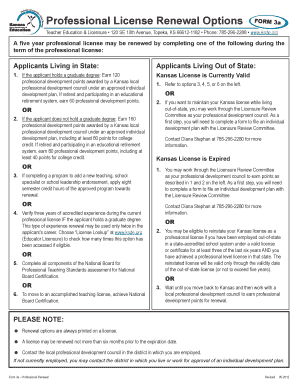
Ksde Org Form 3a


What is the Ksde Org Form 3a
The Ksde Org Form 3a is a specific document utilized within educational settings in the United States. It is primarily designed for reporting and compliance purposes related to various educational programs. This form is essential for ensuring that schools and educational organizations adhere to state and federal regulations. Understanding the purpose and requirements of this form is crucial for administrators and educators involved in the submission process.
How to use the Ksde Org Form 3a
Using the Ksde Org Form 3a involves several steps to ensure accurate completion and submission. First, gather all necessary information required for the form, including data related to students, staff, and educational programs. Next, carefully fill out each section of the form, ensuring that all entries are accurate and complete. Once the form is filled out, it can be submitted electronically or through traditional mail, depending on the guidelines provided by the issuing authority.
Steps to complete the Ksde Org Form 3a
Completing the Ksde Org Form 3a requires a systematic approach. Follow these steps for a successful submission:
- Review the form's instructions to understand the required information.
- Collect relevant data, including demographic and programmatic details.
- Fill in the form accurately, ensuring that all fields are completed.
- Double-check the information for accuracy and completeness.
- Submit the form according to the specified method, either online or by mail.
Legal use of the Ksde Org Form 3a
The legal use of the Ksde Org Form 3a is governed by state and federal regulations that mandate accurate reporting of educational data. To ensure compliance, it is essential to understand the legal implications of the information provided on the form. Using a reliable electronic signature solution can enhance the form's validity, as it meets legal standards for electronic documentation, including compliance with the ESIGN Act and UETA.
Key elements of the Ksde Org Form 3a
The Ksde Org Form 3a contains several key elements that must be accurately reported. These include:
- Identification of the educational institution.
- Details regarding programs and services offered.
- Statistical data on student enrollment and demographics.
- Information on staff qualifications and training.
- Compliance statements regarding federal and state regulations.
Form Submission Methods
Submitting the Ksde Org Form 3a can be done through various methods, depending on the requirements set by the issuing authority. Common submission methods include:
- Online submission through a designated portal.
- Mailing a printed copy of the form to the appropriate office.
- In-person submission at designated locations, if applicable.
Quick guide on how to complete ksde org form 3a
Effortlessly Prepare Ksde Org Form 3a on Any Device
Digital document management has gained traction among businesses and individuals. It serves as an excellent eco-friendly replacement for conventional printed and signed documents, as it allows you to access the right form and securely store it online. airSlate SignNow equips you with all the resources needed to create, modify, and eSign your documents quickly and efficiently. Manage Ksde Org Form 3a on any platform using airSlate SignNow apps for Android or iOS and enhance any document-related process today.
The easiest way to alter and eSign Ksde Org Form 3a effortlessly
- Obtain Ksde Org Form 3a and click Get Form to begin.
- Utilize the tools provided to fill out your document.
- Emphasize signNow sections of your documents or redact sensitive information with the tools specifically offered by airSlate SignNow for that purpose.
- Create your signature using the Sign tool, which takes mere seconds and carries the same legal validity as a traditional wet ink signature.
- Review all the information and click on the Done button to save your changes.
- Select your preferred method of sending your form, by email, SMS, invitation link, or download it to your computer.
Eliminate concerns about lost or mislaid documents, tiring document searches, or errors that require reprinting new document copies. airSlate SignNow addresses all your document management needs in just a few clicks from any device you prefer. Revise and eSign Ksde Org Form 3a to ensure excellent communication at any point in the document preparation process with airSlate SignNow.
Create this form in 5 minutes or less
Create this form in 5 minutes!
How to create an eSignature for the ksde org form 3a
How to create an electronic signature for a PDF online
How to create an electronic signature for a PDF in Google Chrome
How to create an e-signature for signing PDFs in Gmail
How to create an e-signature right from your smartphone
How to create an e-signature for a PDF on iOS
How to create an e-signature for a PDF on Android
People also ask
-
What is the ksde org form 3a and how is it used?
The ksde org form 3a is a crucial document used by educational institutions to report essential information. With airSlate SignNow, you can easily fill out, sign, and send the ksde org form 3a electronically, streamlining your administrative processes and ensuring compliance.
-
How does airSlate SignNow ensure the security of my ksde org form 3a?
AirSlate SignNow prioritizes your security by employing advanced encryption and authentication methods. When you use our platform for your ksde org form 3a, you can trust that your sensitive information is protected from unauthorized access.
-
What features does airSlate SignNow offer for completing the ksde org form 3a?
AirSlate SignNow offers a range of powerful features for completing the ksde org form 3a, including customizable templates, easy drag-and-drop functionality, and collaboration tools that allow multiple users to work on the document simultaneously.
-
Can I integrate airSlate SignNow with other applications for the ksde org form 3a?
Yes, airSlate SignNow provides seamless integrations with various applications such as Google Drive, Dropbox, and Microsoft Office. This makes it easy to manage your ksde org form 3a alongside other documents and tools that you frequently use.
-
What are the pricing options for using airSlate SignNow for the ksde org form 3a?
AirSlate SignNow offers flexible pricing plans to cater to different needs, including a free trial for new users. With affordable monthly subscriptions, you can utilize our features for the ksde org form 3a at a competitive price.
-
How does eSigning the ksde org form 3a benefit my organization?
eSigning the ksde org form 3a with airSlate SignNow reduces processing time and enhances efficiency, allowing you to get documents signed quickly without the hassle of printing and scanning. This digital approach also helps in maintaining accurate records.
-
Is there customer support available for issues related to the ksde org form 3a?
Absolutely! AirSlate SignNow provides robust customer support to assist you with any queries related to the ksde org form 3a. Our knowledgeable support team is available to help troubleshoot issues and enhance your experience.
Get more for Ksde Org Form 3a
- Dummit and foote solutions chapter 4 form
- Letter of direction template rbc form
- Ri 7004 instructions form
- Hud 504 form
- Dowling college transcript request form
- Lib colorado teacher of the year award liberty middle school liberty cherrycreekschools form
- Tax preparation arkansas attorney general form
- Resale certificate resale certificate form
Find out other Ksde Org Form 3a
- How Can I Electronic signature Utah Legal Separation Agreement
- Electronic signature Arizona Plumbing Rental Lease Agreement Myself
- Electronic signature Alabama Real Estate Quitclaim Deed Free
- Electronic signature Alabama Real Estate Quitclaim Deed Safe
- Electronic signature Colorado Plumbing Business Plan Template Secure
- Electronic signature Alaska Real Estate Lease Agreement Template Now
- Electronic signature Colorado Plumbing LLC Operating Agreement Simple
- Electronic signature Arizona Real Estate Business Plan Template Free
- Electronic signature Washington Legal Contract Safe
- How To Electronic signature Arkansas Real Estate Contract
- Electronic signature Idaho Plumbing Claim Myself
- Electronic signature Kansas Plumbing Business Plan Template Secure
- Electronic signature Louisiana Plumbing Purchase Order Template Simple
- Can I Electronic signature Wyoming Legal Limited Power Of Attorney
- How Do I Electronic signature Wyoming Legal POA
- How To Electronic signature Florida Real Estate Contract
- Electronic signature Florida Real Estate NDA Secure
- Can I Electronic signature Florida Real Estate Cease And Desist Letter
- How Can I Electronic signature Hawaii Real Estate LLC Operating Agreement
- Electronic signature Georgia Real Estate Letter Of Intent Myself