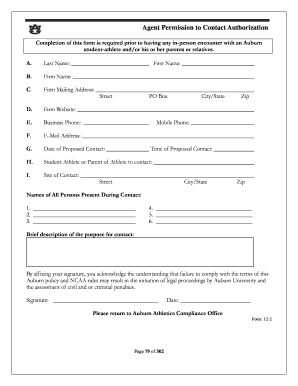
Permission to Contact Form


What is the permission to contact form?
The permission to contact form, often referred to as the Medicare permission to contact form, is a document that allows healthcare providers or organizations to communicate with individuals regarding their Medicare benefits and services. This form is essential for ensuring that patients receive timely information about their healthcare options, including updates on coverage, benefits, and changes in policy. By signing this form, individuals grant permission for their healthcare providers to discuss their Medicare-related matters with authorized parties, which can include family members or other healthcare professionals.
How to use the permission to contact form
Using the permission to contact form involves several straightforward steps. First, obtain the form in the PDF format, which can typically be downloaded from official Medicare resources or healthcare provider websites. Once you have the form, fill it out with accurate information, including your name, contact details, and the names of any individuals you authorize to receive information on your behalf. After completing the form, review it for accuracy and sign it. Finally, submit the form to your healthcare provider or the relevant Medicare office to ensure your permissions are recorded and honored.
Steps to complete the permission to contact form
Completing the permission to contact form requires careful attention to detail. Follow these steps:
- Download the Medicare permission to contact form PDF from a reliable source.
- Fill in your personal information, including your full name, address, and Medicare number.
- Specify the individuals you authorize to receive information about your Medicare benefits.
- Sign and date the form to validate your consent.
- Submit the completed form to your healthcare provider or Medicare office, either electronically or by mail.
Legal use of the permission to contact form
The permission to contact form is legally binding, provided it meets specific requirements. It must be signed by the individual granting permission, and it should clearly outline the scope of the authorization. Compliance with federal regulations, such as the Health Insurance Portability and Accountability Act (HIPAA), is crucial to protect patient privacy. By using this form, individuals ensure that their healthcare providers can share necessary information while adhering to legal standards.
Key elements of the permission to contact form
Several key elements are essential for the permission to contact form to be effective:
- Personal Information: Complete details of the individual granting permission, including full name and Medicare number.
- Authorized Individuals: Names and contact information of those allowed to receive information.
- Scope of Permission: A clear statement outlining what information can be shared and for what purpose.
- Signature: The individual’s signature is required to validate the form.
- Date: The date of signing, which indicates when the permission was granted.
Form submission methods
The permission to contact form can be submitted through various methods, depending on the preferences of the healthcare provider or Medicare office. Common submission methods include:
- Online Submission: Many providers allow electronic submission through secure portals.
- Mail: The completed form can be sent via postal mail to the designated office.
- In-Person: Individuals may also choose to deliver the form directly to their healthcare provider's office.
Quick guide on how to complete permission to contact form
Effortlessly Prepare Permission To Contact Form on Any Device
Digital document management has become increasingly favored by businesses and individuals alike. It offers an optimal environmentally friendly alternative to conventional printed and signed documents, allowing you to access the necessary forms and securely store them online. airSlate SignNow equips you with all the resources needed to create, modify, and electronically sign your documents promptly without any hold-ups. Manage Permission To Contact Form on any device with airSlate SignNow's Android or iOS applications and enhance any document-related procedure today.
How to Modify and Electronically Sign Permission To Contact Form Effortlessly
- Find Permission To Contact Form and click Get Form to begin.
- Utilize the tools we provide to complete your document.
- Emphasize key sections of the documents or obscure sensitive data using the tools specifically designed by airSlate SignNow for that purpose.
- Create your signature using the Sign feature, which takes mere seconds and carries the same legal validity as a traditional wet ink signature.
- Review all the details and click the Done button to secure your modifications.
- Choose how you wish to send your form: via email, SMS, invitation link, or download it to your PC.
Eliminate concerns about lost or missing documents, tedious form searching, or errors that require printing new document copies. airSlate SignNow manages all your document administration needs in a few clicks from any device of your choice. Modify and electronically sign Permission To Contact Form to ensure excellent communication at every step of the form preparation process with airSlate SignNow.
Create this form in 5 minutes or less
Create this form in 5 minutes!
How to create an eSignature for the permission to contact form
How to create an electronic signature for a PDF online
How to create an electronic signature for a PDF in Google Chrome
How to create an e-signature for signing PDFs in Gmail
How to create an e-signature right from your smartphone
How to create an e-signature for a PDF on iOS
How to create an e-signature for a PDF on Android
People also ask
-
What is the medicare permission to contact form pdf?
The medicare permission to contact form pdf is a document that allows Medicare beneficiaries to authorize others to communicate on their behalf. This form is essential for ensuring that your healthcare providers have the necessary permissions to share information. Using airSlate SignNow, you can easily create, send, and eSign this form digitally.
-
How can I create a medicare permission to contact form pdf using airSlate SignNow?
Creating a medicare permission to contact form pdf with airSlate SignNow is straightforward. Simply use our user-friendly template builder to customize the form according to your needs. Once completed, you can send it for eSignature to any of your contacts directly through our platform.
-
What are the benefits of using the medicare permission to contact form pdf?
Using the medicare permission to contact form pdf streamlines the communication between you and your healthcare providers. It ensures that your privacy is protected while allowing trusted individuals to act on your behalf. Additionally, with airSlate SignNow, you can process and store these forms securely online.
-
Is there a cost associated with using the medicare permission to contact form pdf on airSlate SignNow?
AirSlate SignNow offers flexible pricing plans suitable for different business needs. You can access templates for the medicare permission to contact form pdf as part of our subscription tiers. Choosing the right plan allows you to optimize your document signing process while managing costs effectively.
-
Can I integrate the medicare permission to contact form pdf with other applications?
Yes, airSlate SignNow allows for seamless integrations with various applications, enhancing the functionality of your medicare permission to contact form pdf. You can connect with CRMs, Google Drive, and other services to streamline your document management process. This integration facilitates efficient data handling and improves overall workflow.
-
What features does airSlate SignNow offer for the medicare permission to contact form pdf?
AirSlate SignNow provides several features for the medicare permission to contact form pdf, including eSigning, template creation, and document tracking. You can also set reminders, utilize automatic workflows, and store your forms securely in the cloud. These features ensure that your document management process is efficient and user-friendly.
-
How secure is the medicare permission to contact form pdf with airSlate SignNow?
Security is a top priority at airSlate SignNow. The medicare permission to contact form pdf is protected using industry-standard encryption protocols. Additionally, we offer secure cloud storage, ensuring that your sensitive information remains confidential while facilitating easy access whenever needed.
Get more for Permission To Contact Form
- Comparing numbers worksheets pdf form
- Lead property information sheet 100539133
- 532020 form
- Standing instructions si form date
- Form 30 proof of id dec1 pdf pistol shooting queensland
- Dfa hrm p 01 form
- Eskom prepaid meter application form
- Form 4 b affidavit for issuance of a public benefit dawson county dawsoncounty
Find out other Permission To Contact Form
- How To Integrate Sign in Banking
- How To Use Sign in Banking
- Help Me With Use Sign in Banking
- Can I Use Sign in Banking
- How Do I Install Sign in Banking
- How To Add Sign in Banking
- How Do I Add Sign in Banking
- How Can I Add Sign in Banking
- Can I Add Sign in Banking
- Help Me With Set Up Sign in Government
- How To Integrate eSign in Banking
- How To Use eSign in Banking
- How To Install eSign in Banking
- How To Add eSign in Banking
- How To Set Up eSign in Banking
- How To Save eSign in Banking
- How To Implement eSign in Banking
- How To Set Up eSign in Construction
- How To Integrate eSign in Doctors
- How To Use eSign in Doctors