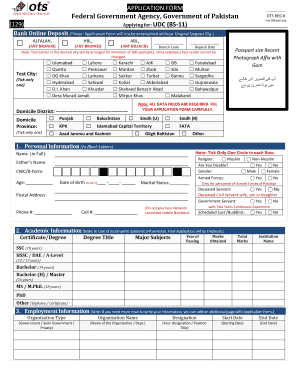
Udc Application Form


What is the UDC Application Form
The UDC application form is a crucial document used for various purposes, including job applications, educational admissions, and other formal requests. This form collects essential information about the applicant, such as personal details, qualifications, and relevant experiences. Understanding its structure and purpose is vital for successful completion and submission.
Steps to Complete the UDC Application Form
Completing the UDC application form involves several key steps to ensure accuracy and compliance. Begin by gathering all necessary personal information, including your full name, contact details, and any identification numbers. Next, carefully read the instructions provided with the form to understand specific requirements. Fill out each section methodically, ensuring that all information is accurate and up-to-date. Review your entries for any errors before submitting the form to avoid delays in processing.
Legal Use of the UDC Application Form
The UDC application form holds legal significance, especially when it comes to employment or educational opportunities. To be considered legally binding, the form must be completed in accordance with relevant laws and regulations. This includes providing truthful information and signing the form electronically or in writing, as required. Compliance with the ESIGN Act and other applicable regulations ensures that the submitted form is recognized as valid in legal contexts.
Required Documents for the UDC Application Form
When preparing to submit the UDC application form, certain documents may be required to support your application. Commonly requested documents include identification proof, such as a driver's license or passport, academic transcripts, and any relevant certificates or licenses. It is essential to check the specific requirements associated with your application to ensure that all necessary documentation is included, as missing documents can lead to processing delays.
Form Submission Methods
The UDC application form can typically be submitted through various methods, ensuring flexibility for applicants. Common submission methods include online submission via a designated portal, mailing a physical copy to the relevant office, or delivering it in person. Each method may have specific guidelines regarding deadlines and format, so it is important to choose the most suitable option based on your circumstances and the requirements of the issuing organization.
Eligibility Criteria for the UDC Application Form
Eligibility criteria for the UDC application form can vary depending on the purpose of the application. Generally, applicants must meet specific age, residency, or educational requirements. For job applications, relevant work experience and qualifications are often considered. It is advisable to review the eligibility criteria carefully before applying to ensure that you meet all necessary conditions, as this can significantly impact the success of your application.
Quick guide on how to complete udc application form
Complete Udc Application Form effortlessly on any device
Digital document management has become favored among businesses and individuals alike. It offers an ideal eco-friendly alternative to conventional printed and signed documents, as you can access the appropriate template and securely store it online. airSlate SignNow provides you with all the resources necessary to create, edit, and eSign your documents quickly without delays. Manage Udc Application Form on any device with airSlate SignNow's Android or iOS applications and streamline any document-related task today.
The simplest way to edit and eSign Udc Application Form effortlessly
- Locate Udc Application Form and click on Get Form to initiate.
- Utilize the tools we supply to complete your document.
- Highlight essential sections of your files or redact sensitive information using features provided by airSlate SignNow specifically for this purpose.
- Create your signature with the Sign tool, which takes mere seconds and has the same legal validity as a traditional handwritten signature.
- Review all the details and click on the Done button to save your modifications.
- Choose your preferred method to submit your form: via email, text message (SMS), invite link, or download it to your computer.
Eliminate the hassle of lost or misplaced documents, tedious form navigation, or errors that necessitate reprinting new copies. airSlate SignNow addresses all your document management needs in just a few clicks from any device of your choice. Edit and eSign Udc Application Form and guarantee excellent communication throughout the document preparation process with airSlate SignNow.
Create this form in 5 minutes or less
Create this form in 5 minutes!
How to create an eSignature for the udc application form
How to create an electronic signature for a PDF online
How to create an electronic signature for a PDF in Google Chrome
How to create an e-signature for signing PDFs in Gmail
How to create an e-signature right from your smartphone
How to create an e-signature for a PDF on iOS
How to create an e-signature for a PDF on Android
People also ask
-
What is the UDC application and how can it benefit my business?
The UDC application is designed to streamline document signing and management processes for businesses. With airSlate SignNow, the UDC application allows for efficient eSigning, reducing turnaround time and increasing productivity. This user-friendly solution helps ensure that all your document needs are met accurately and securely.
-
How much does the UDC application cost?
The pricing for the UDC application through airSlate SignNow varies based on the subscription plan you choose. We offer several tiers to fit different business needs and budgets. For detailed pricing information, it's best to check our website or contact our sales team.
-
What features does the UDC application include?
The UDC application includes features such as customizable templates, real-time tracking, and secure cloud storage. Additionally, it supports multiple file formats and integrates easily with other applications you may already be using, enhancing your workflow.
-
Can I integrate the UDC application with other tools?
Yes, the UDC application can be seamlessly integrated with various third-party tools to optimize your processes. airSlate SignNow supports integrations with popular software like Google Workspace, Salesforce, and more. This allows you to enhance your document workflow without disruptions.
-
Is the UDC application suitable for all business sizes?
Absolutely! The UDC application is designed to meet the needs of businesses of all sizes, from startups to large enterprises. Its flexible features and scalability make it easy to adapt as your business grows and evolves.
-
What security measures are in place for the UDC application?
The UDC application prioritizes the security of your documents with advanced encryption and compliance standards. airSlate SignNow employs robust security protocols to ensure that your sensitive information is protected during the signing process. You can trust that your data is safe with us.
-
How do I get started with the UDC application?
Getting started with the UDC application is simple! Just visit the airSlate SignNow website to sign up for a free trial. Once registered, you can easily navigate through the intuitive interface to begin utilizing the eSigning features right away.
Get more for Udc Application Form
- What is a peace order form
- Mv 82psd 464220742 form
- Roll two dice 1 6 amp 5 10 form
- Livescan for psychologists in california form
- Oxygen evaluation form
- Application form for zhengzhou university presidential scholarship
- Amc mission aviation orm worksheet complete once for each crew duty day form
- State of indiana ss county of in the form
Find out other Udc Application Form
- Sign Nebraska Employee Suggestion Form Now
- How Can I Sign New Jersey Employee Suggestion Form
- Can I Sign New York Employee Suggestion Form
- Sign Michigan Overtime Authorization Form Mobile
- How To Sign Alabama Payroll Deduction Authorization
- How To Sign California Payroll Deduction Authorization
- How To Sign Utah Employee Emergency Notification Form
- Sign Maine Payroll Deduction Authorization Simple
- How To Sign Nebraska Payroll Deduction Authorization
- Sign Minnesota Employee Appraisal Form Online
- How To Sign Alabama Employee Satisfaction Survey
- Sign Colorado Employee Satisfaction Survey Easy
- Sign North Carolina Employee Compliance Survey Safe
- Can I Sign Oklahoma Employee Satisfaction Survey
- How Do I Sign Florida Self-Evaluation
- How Do I Sign Idaho Disclosure Notice
- Sign Illinois Drug Testing Consent Agreement Online
- Sign Louisiana Applicant Appraisal Form Evaluation Free
- Sign Maine Applicant Appraisal Form Questions Secure
- Sign Wisconsin Applicant Appraisal Form Questions Easy