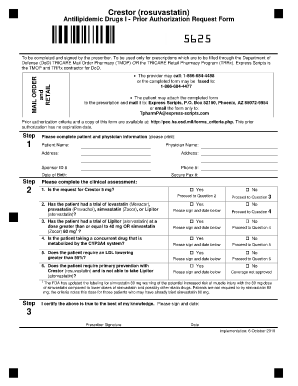
Tricare Prior Authorization Form


What is the Tricare Prior Authorization Form
The Tricare prior authorization form is a critical document required by Tricare, the health care program for uniformed service members, retirees, and their families. This form is used to obtain approval for certain medical services, procedures, or medications before they are provided. The purpose of the prior authorization is to ensure that the requested services are medically necessary and covered under the Tricare plan. Without this authorization, claims for services may be denied, leading to unexpected out-of-pocket costs for beneficiaries.
How to use the Tricare Prior Authorization Form
Using the Tricare prior authorization form involves several steps to ensure proper completion and submission. First, the healthcare provider must fill out the form with specific details regarding the patient’s information, the requested service, and the medical justification for the request. It is essential to provide accurate and complete information, as any discrepancies may delay the approval process. Once completed, the form should be submitted to the appropriate Tricare contractor for review. Beneficiaries can track the status of their authorization request through the Tricare website or by contacting customer service.
Steps to complete the Tricare Prior Authorization Form
Completing the Tricare prior authorization form requires careful attention to detail. Here are the key steps:
- Gather necessary patient information, including name, contact details, and Tricare identification number.
- Provide details about the requested service or medication, including the procedure code and description.
- Include medical documentation that supports the necessity of the requested service, such as test results or physician notes.
- Ensure that all sections of the form are filled out accurately to avoid delays.
- Submit the completed form to the designated Tricare contractor via the preferred method, whether online or by mail.
Required Documents
When submitting the Tricare prior authorization form, it is important to include certain supporting documents to facilitate the approval process. Required documents may include:
- Medical records that justify the need for the requested service or medication.
- Any previous treatment records related to the condition being addressed.
- Test results or imaging reports that support the request.
- Referrals from other healthcare providers, if applicable.
Form Submission Methods
The Tricare prior authorization form can be submitted through various methods, ensuring flexibility for beneficiaries. Common submission methods include:
- Online submission via the Tricare website, where providers can upload the completed form and supporting documents.
- Mailing the form to the appropriate Tricare contractor address, which can be found on the form or the Tricare website.
- In-person submission at designated Tricare service centers, where assistance may be available for completing the form.
Legal use of the Tricare Prior Authorization Form
The legal use of the Tricare prior authorization form is governed by specific regulations that ensure its validity. The form must be completed accurately and submitted in compliance with Tricare guidelines. Electronic signatures are accepted, provided that they meet the requirements set forth by the ESIGN Act and other relevant laws. This ensures that the form is legally binding and can be used in any necessary legal context, such as appeals for denied services.
Quick guide on how to complete tricare prior authorization form
Effortlessly prepare Tricare Prior Authorization Form on any device
Digital document management has gained traction among businesses and individuals. It offers an ideal eco-friendly alternative to conventional printed and signed documents, as you can access the necessary form and securely store it online. airSlate SignNow equips you with all the tools required to create, modify, and eSign your documents quickly without delays. Manage Tricare Prior Authorization Form on any device using airSlate SignNow's Android or iOS applications and enhance any document-centric procedure today.
How to modify and eSign Tricare Prior Authorization Form with ease
- Obtain Tricare Prior Authorization Form and click on Get Form to begin.
- Utilize the tools we provide to complete your form.
- Emphasize pertinent sections of your documents or redact sensitive information using tools specifically designed for that purpose by airSlate SignNow.
- Generate your eSignature with the Sign tool, which takes seconds and carries the same legal validity as a traditional wet ink signature.
- Verify all the information and click on the Done button to save your changes.
- Select your preferred method to deliver your form, whether by email, text message (SMS), invite link, or download it to your computer.
Say goodbye to lost or misplaced documents, tedious form searches, or errors that necessitate printing new document copies. airSlate SignNow fulfills your document management needs in just a few clicks from any device you choose. Edit and eSign Tricare Prior Authorization Form and ensure excellent communication throughout the form preparation process with airSlate SignNow.
Create this form in 5 minutes or less
Create this form in 5 minutes!
How to create an eSignature for the tricare prior authorization form
How to create an electronic signature for a PDF online
How to create an electronic signature for a PDF in Google Chrome
How to create an e-signature for signing PDFs in Gmail
How to create an e-signature right from your smartphone
How to create an e-signature for a PDF on iOS
How to create an e-signature for a PDF on Android
People also ask
-
What is the Tricare prior authorization form PDF, and why is it important?
The Tricare prior authorization form PDF is a crucial document required for patients seeking approval for specific medical services and procedures. By completing this form accurately, healthcare providers ensure compliance with Tricare’s policies, which can help in avoiding denied claims and ensuring timely treatment. Understanding its importance can streamline the care process for both patients and providers.
-
How can airSlate SignNow simplify the process of handling the Tricare prior authorization form PDF?
AirSlate SignNow offers an efficient solution for managing the Tricare prior authorization form PDF by allowing users to easily send, eSign, and store documents securely. The platform’s user-friendly interface enables quick completion and submission, reducing the time it takes to obtain necessary authorizations. This can greatly enhance workflow efficiency for healthcare providers.
-
Is there a cost associated with using airSlate SignNow for the Tricare prior authorization form PDF?
Yes, airSlate SignNow offers various pricing plans tailored to meet the needs of different users, whether individuals or businesses. Each plan includes features to manage documents like the Tricare prior authorization form PDF effectively, ensuring that users have access to the tools they need at a cost-effective rate. You can explore the different options on our pricing page.
-
What features does airSlate SignNow provide for handling the Tricare prior authorization form PDF?
AirSlate SignNow provides essential features such as customizable templates, eSignature capabilities, and document tracking for the Tricare prior authorization form PDF. Additionally, integrations with popular applications ensure a seamless workflow, enabling you to manage all your documents in one place. These features help in improving efficiency and compliance.
-
Can I integrate airSlate SignNow with other tools for managing the Tricare prior authorization form PDF?
Absolutely! AirSlate SignNow offers integrations with a variety of tools including Google Drive, Microsoft 365, and various CRM systems. This allows users to import and export their Tricare prior authorization form PDF documents easily, facilitating a smooth workflow. Integrations enhance productivity and ensure seamless document handling.
-
What are the benefits of using airSlate SignNow for the Tricare prior authorization form PDF over traditional methods?
Using airSlate SignNow for the Tricare prior authorization form PDF brings multiple benefits. It eliminates the need for paper documents, reduces the chances of errors, and accelerates the approval process thanks to quick electronic signatures. This digital approach not only saves time but also minimizes environmental impact.
-
How does airSlate SignNow ensure the security of my Tricare prior authorization form PDF?
AirSlate SignNow employs industry-leading security measures to protect your Tricare prior authorization form PDF. This includes end-to-end encryption, secure data storage, and compliance with strict security regulations. You can trust that your documents are safe while you streamline your signing and approval processes.
Get more for Tricare Prior Authorization Form
- Seller questionnaire real estate pdf form
- California all purpose acknowledgment form
- Yamaha yzf 1000 r thunderace reparaturanleitung pdf form
- Rathus assertiveness scale pdf 101085868 form
- Donation card template form
- Acn cancellation form
- Taxpayer information refer to the instructions before completing part 1
- Arizona form individual estimated income tax
Find out other Tricare Prior Authorization Form
- How To eSign Wisconsin Education PDF
- Help Me With eSign Nebraska Finance & Tax Accounting PDF
- How To eSign North Carolina Finance & Tax Accounting Presentation
- How To eSign North Dakota Finance & Tax Accounting Presentation
- Help Me With eSign Alabama Healthcare / Medical PDF
- How To eSign Hawaii Government Word
- Can I eSign Hawaii Government Word
- How To eSign Hawaii Government Document
- How To eSign Hawaii Government Document
- How Can I eSign Hawaii Government Document
- Can I eSign Hawaii Government Document
- How Can I eSign Hawaii Government Document
- How To eSign Hawaii Government Document
- How To eSign Hawaii Government Form
- How Can I eSign Hawaii Government Form
- Help Me With eSign Hawaii Healthcare / Medical PDF
- How To eSign Arizona High Tech Document
- How Can I eSign Illinois Healthcare / Medical Presentation
- Can I eSign Hawaii High Tech Document
- How Can I eSign Hawaii High Tech Document