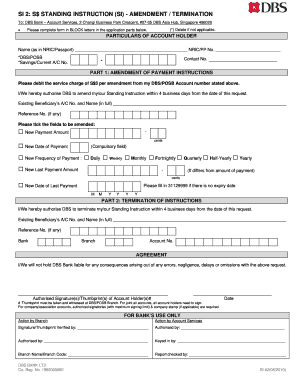
Dbs Amendment Form


What is the DBS Amendment Form
The DBS amendment form is a crucial document used to modify existing standing instructions related to banking transactions. This form allows individuals to update, change, or terminate their standing instructions, which are pre-authorized transactions that occur on a regular basis. These instructions can involve payments for bills, subscriptions, or other recurring financial obligations. Understanding the specifics of this form is essential for ensuring that your banking activities align with your current financial needs and preferences.
How to Use the DBS Amendment Form
Using the DBS amendment form involves a straightforward process that ensures your requests are accurately processed. First, obtain the form from your banking institution or download it from their official website. Next, fill out the required fields, which typically include your account details, the specific changes you wish to make, and your signature. Once completed, submit the form according to your bank's guidelines, which may include online submission, mailing, or in-person delivery. It is important to keep a copy of the submitted form for your records.
Steps to Complete the DBS Amendment Form
Completing the DBS amendment form requires careful attention to detail. Follow these steps for a successful submission:
- Gather necessary information, including your account number and existing standing instruction details.
- Download or request the DBS amendment form from your bank.
- Fill out the form accurately, specifying the changes you wish to make.
- Review the completed form for any errors or omissions.
- Submit the form as instructed by your bank, ensuring you retain a copy for your records.
Legal Use of the DBS Amendment Form
The DBS amendment form is legally binding when completed and submitted correctly. To ensure its validity, it must comply with relevant regulations governing electronic signatures and document submissions. This includes adherence to the ESIGN Act and UETA, which establish the legality of electronic documents in the United States. By using a trusted platform for submission, you can ensure that your form is executed in compliance with these legal standards, making it enforceable in financial transactions.
Key Elements of the DBS Amendment Form
When filling out the DBS amendment form, several key elements must be included to ensure its effectiveness:
- Account Information: Your account number and personal identification details.
- Instruction Details: Clear description of the standing instruction being amended, including amounts and frequencies.
- Signature: Your signature or electronic equivalent, verifying your request.
- Date: The date on which the amendment request is made.
Form Submission Methods
The DBS amendment form can typically be submitted through various methods, depending on your bank's policies. Common submission options include:
- Online: Many banks allow electronic submission through their secure online portals.
- Mail: You can print the completed form and send it to your bank's designated address.
- In-Person: Visit your local bank branch to submit the form directly to a representative.
Quick guide on how to complete dbs amendment form
Complete Dbs Amendment Form effortlessly on any device
Online document management has become increasingly popular among businesses and individuals alike. It offers an ideal environmentally friendly alternative to traditional printed and signed documents, allowing you to find the necessary form and securely store it online. airSlate SignNow provides all the tools you need to create, modify, and eSign your documents quickly without delays. Manage Dbs Amendment Form on any device with airSlate SignNow's Android or iOS applications and enhance any document-related process today.
The simplest way to alter and eSign Dbs Amendment Form effortlessly
- Find Dbs Amendment Form and click Get Form to begin.
- Utilize the tools we offer to fill out your document.
- Mark important sections of your documents or conceal sensitive details with features that airSlate SignNow provides specifically for this purpose.
- Generate your eSignature using the Sign tool, which only takes seconds and has the same legal validity as a traditional handwritten signature.
- Review all the information and click on the Done button to save your modifications.
- Decide how you want to send your form, via email, text message (SMS), invite link, or download it to your computer.
Eliminate concerns about lost or misplaced documents, tedious form searches, or mistakes that require printing new document copies. airSlate SignNow addresses all your document management needs in just a few clicks from any device you prefer. Alter and eSign Dbs Amendment Form to ensure excellent communication throughout your form preparation process with airSlate SignNow.
Create this form in 5 minutes or less
Create this form in 5 minutes!
How to create an eSignature for the dbs amendment form
How to create an electronic signature for a PDF online
How to create an electronic signature for a PDF in Google Chrome
How to create an e-signature for signing PDFs in Gmail
How to create an e-signature right from your smartphone
How to create an e-signature for a PDF on iOS
How to create an e-signature for a PDF on Android
People also ask
-
What does it mean to amend standing instruction dbs?
Amending a standing instruction dbs involves making changes to the existing directives tied to your bank account. This process allows you to adjust payment amounts, change scheduled dates, or even switch payment beneficiaries. Using airSlate SignNow, you can easily amend standing instruction dbs without the hassle of dealing with paperwork.
-
How can airSlate SignNow help me amend standing instruction dbs?
airSlate SignNow offers a streamlined eSignature solution that allows you to digitally create and modify documents. This means you can quickly amend standing instruction dbs by drafting the necessary changes, sending them for eSignature, and securely storing the updated instructions all in one platform. It's efficient and cost-effective for businesses seeking to manage their financial processes.
-
Is there a cost associated with amending standing instruction dbs using airSlate SignNow?
While amending standing instruction dbs through airSlate SignNow might not incur additional fees, it's essential to check with your financial institution for any potential banking charges. AirSlate SignNow offers affordable pricing plans that include all the necessary tools for managing document modifications without hidden costs. This makes it a budget-friendly solution for businesses.
-
What features assist with amending standing instruction dbs on airSlate SignNow?
AirSlate SignNow provides user-friendly document editing, customizable templates, and eSignature functionality that are greatly beneficial when you amend standing instruction dbs. These features ensure that your modifications are allowed legally and effectively enforced. Collaboration tools also enable teams to work together seamlessly during the amendment process.
-
Can I store my standing instruction documents securely while using airSlate SignNow?
Yes, airSlate SignNow prioritizes your document security by utilizing encryption and secure cloud storage for all your files. This means that any documents related to amending standing instruction dbs will be safe and easily accessible whenever you need them. Our compliance with industry standards ensures your data remains protected.
-
Are there integrations available for amending standing instruction dbs?
AirSlate SignNow integrates seamlessly with various applications, enhancing your ability to amend standing instruction dbs efficiently. You can connect with popular software like CRM systems, accounting tools, and cloud storage platforms that streamline your workflow. These integrations ensure you maintain a cohesive operational structure while managing your documents.
-
What benefits do I gain by using airSlate SignNow to amend standing instruction dbs?
Using airSlate SignNow to amend standing instruction dbs provides several benefits, including time savings and reducing paper waste. The platform ensures swift document turnaround times and efficient communication, facilitating smoother financial management. Additionally, having everything digital enhances organization and ease of access to important documents.
Get more for Dbs Amendment Form
Find out other Dbs Amendment Form
- How To Electronic signature Oklahoma Real Estate Business Plan Template
- How Can I Electronic signature Georgia Sports Medical History
- Electronic signature Oregon Real Estate Quitclaim Deed Free
- Electronic signature Kansas Police Arbitration Agreement Now
- Electronic signature Hawaii Sports LLC Operating Agreement Free
- Electronic signature Pennsylvania Real Estate Quitclaim Deed Fast
- Electronic signature Michigan Police Business Associate Agreement Simple
- Electronic signature Mississippi Police Living Will Safe
- Can I Electronic signature South Carolina Real Estate Work Order
- How To Electronic signature Indiana Sports RFP
- How Can I Electronic signature Indiana Sports RFP
- Electronic signature South Dakota Real Estate Quitclaim Deed Now
- Electronic signature South Dakota Real Estate Quitclaim Deed Safe
- Electronic signature Indiana Sports Forbearance Agreement Myself
- Help Me With Electronic signature Nevada Police Living Will
- Electronic signature Real Estate Document Utah Safe
- Electronic signature Oregon Police Living Will Now
- Electronic signature Pennsylvania Police Executive Summary Template Free
- Electronic signature Pennsylvania Police Forbearance Agreement Fast
- How Do I Electronic signature Pennsylvania Police Forbearance Agreement