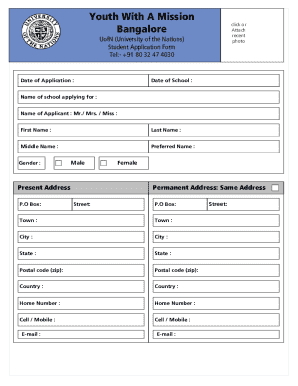
Ywam Bangalore Form


What is the YWAM Bangalore
YWAM Bangalore is a branch of Youth With A Mission, an international Christian organization focused on training and mobilizing young people for mission work. Located in Bangalore, India, this branch offers various programs aimed at equipping individuals for service in their communities and beyond. The organization emphasizes personal growth, spiritual development, and practical outreach, making it a unique environment for those looking to engage in missions.
How to Use the YWAM Bangalore
Using the YWAM Bangalore program involves several steps, starting with the application process. Individuals interested in participating can explore various training options, including Discipleship Training Schools (DTS) and other specialized programs. Once a suitable program is identified, applicants need to complete the YWAM Bangalore application form, providing necessary personal information and details about their background and motivations for joining. After submission, candidates may be invited for an interview to discuss their application further.
Steps to Complete the YWAM Bangalore
Completing the YWAM Bangalore application involves a series of straightforward steps:
- Research available programs and choose one that aligns with your goals.
- Fill out the YWAM Bangalore application form accurately.
- Submit the application form along with any required documents.
- Prepare for and attend an interview, if requested.
- Receive acceptance notification and further instructions.
Legal Use of the YWAM Bangalore
The YWAM Bangalore application must comply with various legal requirements to ensure its validity. This includes adherence to local laws regarding educational institutions and non-profit organizations. The application process also respects international standards for eSignatures, ensuring that any digital submissions are legally binding. By using a reliable eSignature platform, applicants can ensure that their signed documents meet the necessary legal criteria.
Eligibility Criteria
To apply for YWAM Bangalore programs, candidates typically need to meet certain eligibility criteria. This may include age restrictions, a commitment to the Christian faith, and a willingness to engage in community service. Specific programs may have additional requirements, such as prior experience in missions or related fields. It is essential for applicants to review the criteria for their chosen program to ensure they qualify before submitting their application.
Application Process & Approval Time
The application process for YWAM Bangalore is designed to be efficient and transparent. After submitting the application form, candidates can expect a response within a few weeks. The approval time may vary based on the volume of applications and the specific program selected. Once accepted, participants will receive detailed information about the next steps, including orientation and preparation for their training experience.
Quick guide on how to complete ywam bangalore
Effortlessly Prepare Ywam Bangalore on Any Device
The management of documents online has gained traction among businesses and individuals alike. It offers an ideal eco-friendly substitute to traditional printed and signed documents, as you can access the necessary form and securely keep it online. airSlate SignNow provides you with all the tools required to produce, modify, and electronically sign your documents swiftly without waiting. Manage Ywam Bangalore on any device using airSlate SignNow's Android or iOS applications and simplify any document-related tasks today.
The Easiest Way to Modify and Electronically Sign Ywam Bangalore Without Difficulty
- Find Ywam Bangalore and click on Get Form to begin.
- Utilize the tools we provide to complete your document.
- Emphasize relevant sections of your documents or redact sensitive information with tools that airSlate SignNow offers specifically for that purpose.
- Create your signature using the Sign tool, which takes seconds and holds the same legal authority as a conventional wet ink signature.
- Review the information and click on the Done button to save your changes.
- Select your preferred method for submitting your form, whether by email, text message (SMS), invite link, or download it to your computer.
Eliminate the hassle of lost or misplaced files, monotonous form searching, or mistakes that necessitate printing new copies of documents. airSlate SignNow takes care of all your document management needs in just a few clicks from the device of your choosing. Modify and electronically sign Ywam Bangalore while ensuring smooth communication at any stage of your form preparation process with airSlate SignNow.
Create this form in 5 minutes or less
Create this form in 5 minutes!
How to create an eSignature for the ywam bangalore
How to create an electronic signature for a PDF online
How to create an electronic signature for a PDF in Google Chrome
How to create an e-signature for signing PDFs in Gmail
How to create an e-signature right from your smartphone
How to create an e-signature for a PDF on iOS
How to create an e-signature for a PDF on Android
People also ask
-
What is airSlate SignNow and how does it relate to YWAM Bangalore?
airSlate SignNow is a powerful eSignature solution that allows organizations like YWAM Bangalore to easily send and sign documents electronically. This platform enhances the efficiency of document management, making it ideal for the operational needs of YWAM Bangalore.
-
How can YWAM Bangalore benefit from using airSlate SignNow?
YWAM Bangalore can streamline its document workflows by utilizing airSlate SignNow, leading to faster turnaround times for approvals and reduced paperwork. The ease of use ensures that team members can focus more on their mission rather than administrative tasks.
-
Is airSlate SignNow cost-effective for YWAM Bangalore?
Yes, airSlate SignNow offers cost-effective pricing plans that can fit the budget of non-profit organizations like YWAM Bangalore. The platform's efficient use of resources can lead to signNow savings in both time and money.
-
What features does airSlate SignNow provide for YWAM Bangalore?
airSlate SignNow includes features such as document templates, real-time tracking, and secure cloud storage, which are particularly beneficial for organizations like YWAM Bangalore. These features help maintain organization and accessibility in document handling.
-
Can airSlate SignNow integrate with other tools used by YWAM Bangalore?
Yes, airSlate SignNow offers integrations with various productivity and document management tools that YWAM Bangalore may already be using. This capability allows for seamless workflows and improved collaboration across teams.
-
How secure is the document signing process with airSlate SignNow for YWAM Bangalore?
The document signing process through airSlate SignNow is highly secure, featuring encryption and compliance with industry standards to protect the sensitive information of YWAM Bangalore. Users can trust that their documents are handled with the utmost security.
-
What types of documents can YWAM Bangalore sign with airSlate SignNow?
YWAM Bangalore can utilize airSlate SignNow to sign a variety of documents, including contracts, agreements, and forms. This versatility enables the organization to address diverse administrative needs effectively.
Get more for Ywam Bangalore
Find out other Ywam Bangalore
- Help Me With Electronic signature Colorado Construction Rental Application
- Electronic signature Connecticut Construction Business Plan Template Fast
- Electronic signature Delaware Construction Business Letter Template Safe
- Electronic signature Oklahoma Business Operations Stock Certificate Mobile
- Electronic signature Pennsylvania Business Operations Promissory Note Template Later
- Help Me With Electronic signature North Dakota Charity Resignation Letter
- Electronic signature Indiana Construction Business Plan Template Simple
- Electronic signature Wisconsin Charity Lease Agreement Mobile
- Can I Electronic signature Wisconsin Charity Lease Agreement
- Electronic signature Utah Business Operations LLC Operating Agreement Later
- How To Electronic signature Michigan Construction Cease And Desist Letter
- Electronic signature Wisconsin Business Operations LLC Operating Agreement Myself
- Electronic signature Colorado Doctors Emergency Contact Form Secure
- How Do I Electronic signature Georgia Doctors Purchase Order Template
- Electronic signature Doctors PDF Louisiana Now
- How To Electronic signature Massachusetts Doctors Quitclaim Deed
- Electronic signature Minnesota Doctors Last Will And Testament Later
- How To Electronic signature Michigan Doctors LLC Operating Agreement
- How Do I Electronic signature Oregon Construction Business Plan Template
- How Do I Electronic signature Oregon Construction Living Will