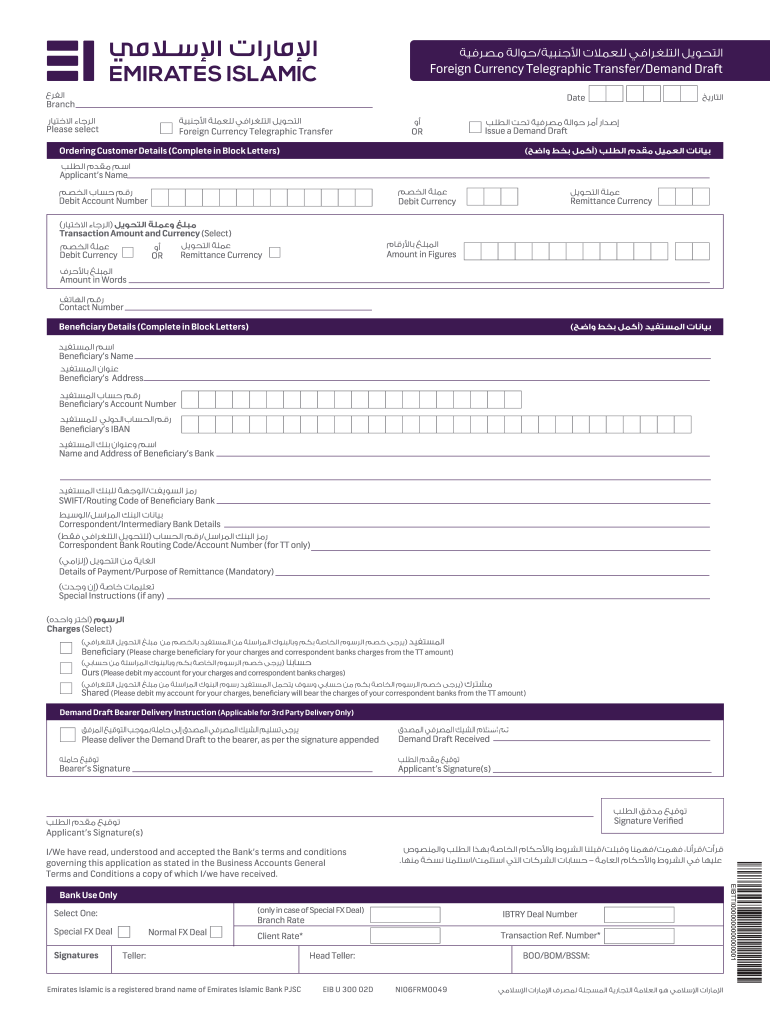
Emirates Islamic Telegraphic Form


What is the Emirates Islamic Telegraphic Transfer Form?
The Emirates Islamic Telegraphic Transfer Form is a crucial document used for initiating international money transfers through Emirates Islamic Bank. This form facilitates the electronic transfer of funds, allowing individuals and businesses to send money across borders efficiently. It includes essential details such as the sender's and recipient's information, the amount to be transferred, and the currency type. Understanding this form is vital for anyone looking to conduct financial transactions internationally.
Steps to Complete the Emirates Islamic Telegraphic Transfer Form
Completing the Emirates Islamic Telegraphic Transfer Form requires careful attention to detail. Here are the steps to ensure accuracy:
- Begin by filling out the sender's information, including name, address, and contact details.
- Provide the recipient's information, ensuring that the name and address are correct to avoid delays.
- Specify the amount to be transferred and select the currency type.
- Include any additional instructions or references that may be necessary for the transfer.
- Review all entered information for accuracy before submitting the form.
Legal Use of the Emirates Islamic Telegraphic Transfer Form
Using the Emirates Islamic Telegraphic Transfer Form legally involves adhering to specific regulations and guidelines. It is essential to ensure that all information provided is accurate and truthful, as submitting false information can lead to legal repercussions. Additionally, the form must comply with international money transfer regulations, including anti-money laundering laws. Understanding these legal requirements helps protect both the sender and the recipient during the transfer process.
Required Documents for the Emirates Islamic Telegraphic Transfer
When completing the Emirates Islamic Telegraphic Transfer Form, certain documents may be required to validate the transaction. Commonly required documents include:
- A government-issued identification, such as a passport or driver's license.
- Proof of address, which can be a utility bill or bank statement.
- Any additional documentation requested by the bank, such as invoices or contracts for business transactions.
Having these documents ready can streamline the transfer process and ensure compliance with bank policies.
How to Obtain the Emirates Islamic Telegraphic Transfer Form
The Emirates Islamic Telegraphic Transfer Form can be obtained through several channels. Customers may visit the Emirates Islamic Bank's official website to download the form directly. Alternatively, forms are available at any Emirates Islamic Bank branch, where staff can assist with any questions regarding the completion process. It is advisable to ensure that the most current version of the form is used to avoid any issues during the transfer.
Examples of Using the Emirates Islamic Telegraphic Transfer Form
The Emirates Islamic Telegraphic Transfer Form can be utilized in various scenarios, including:
- Individuals sending money to family members living abroad for support.
- Businesses making payments to international suppliers for goods and services.
- Students paying tuition fees to foreign educational institutions.
These examples illustrate the versatility of the form in facilitating international financial transactions.
Quick guide on how to complete emirates islamic bank online form
A concise manual on how to prepare your Emirates Islamic Telegraphic
Finding the appropriate template can be difficult when you need to submit official international documents. Even when you possess the required form, completing it promptly according to all the specifications can be cumbersome if you rely on paper copies instead of managing everything digitally. airSlate SignNow is the web-based eSignature platform that enables you to tackle all of that. It lets you select your Emirates Islamic Telegraphic and efficiently fill it out and sign it on-site without needing to reprint documents if you make an error.
Here are the steps you should take to prepare your Emirates Islamic Telegraphic with airSlate SignNow:
- Press the Get Form button to instantly add your document to our editor.
- Begin with the first blank field, enter your information, and proceed with the Next tool.
- Complete the empty fields using the Cross and Check options from the toolbar above.
- Select the Highlight or Line features to emphasize the most important details.
- Click on Image and upload one if your Emirates Islamic Telegraphic mandates it.
- Utilize the right-side panel to add additional fields for yourself or others to fill if needed.
- Review your responses and confirm the template by clicking Date, Initials, and Sign.
- Sketch, type, upload your eSignature, or capture it with a camera or QR code.
- Conclude editing the form by clicking the Done button and choosing your file-sharing options.
Once your Emirates Islamic Telegraphic is prepared, you can share it as you wish - send it to your recipients via email, SMS, fax, or even print it directly from the editor. You can also securely keep all your completed documents in your account, organized in folders based on your preferences. Don’t spend time on manual form filling; give airSlate SignNow a try!
Create this form in 5 minutes or less
FAQs
-
How to decide my bank name city and state if filling out a form, if the bank is a national bank?
Somewhere on that form should be a blank for routing number and account number. Those are available from your check and/or your bank statements. If you can't find them, call the bank and ask or go by their office for help with the form. As long as those numbers are entered correctly, any error you make in spelling, location or naming should not influence the eventual deposit into your proper account.
-
How do I fill out an application form to open a bank account?
I want to believe that most banks nowadays have made the process of opening bank account, which used to be cumbersome, less cumbersome. All you need to do is to approach the bank, collect the form, and fill. However if you have any difficulty in filling it, you can always call on one of the banks rep to help you out.
-
How do I fill out an Indian passport form online?
You need to be careful while filling up the Passport form online. If is better if you download the Passport form and fill it up offline. You can upload the form again after you completely fill it up. You can check the complete procedure to know : How to Apply for Indian Passport Online ?
-
How do I fill out the dd form for SBI bank?
Write the name of the beneficiary in the space after “in favour of “ and the branch name where the beneficiary would encash it in the space “payable at”.Fill in the amount in words and figures and the appropriate exchange .Fill up your name and address in “Applicant's name” and sign at “ applicant's signature”
-
What is the procedure for filling out the CPT registration form online?
CHECK-LIST FOR FILLING-UP CPT JUNE - 2017 EXAMINATION APPLICATION FORM1 - BEFORE FILLING UP THE FORM, PLEASE DETERMINE YOUR ELIGIBILITY AS PER DETAILS GIVEN AT PARA 1.3 (IGNORE FILLING UP THE FORM IN CASE YOU DO NOT COMPLY WITH THE ELIGIBILITY REQUIREMENTS).2 - ENSURE THAT ALL COLUMNS OF THE FORM ARE FILLED UP/SELECTED CORRECTLY AND ARE CORRECTLY APPEARING IN THE PDF.3 - CENTRE IS SELECTED CORRECTLY AND IS CORRECTLY APPEARING IN THE PDF. (FOR REFERENCE SEE APPENDIX-A).4 - MEDIUM OF THE EXAMINATION IS SELECTED CORRECTLY AND IS CORRECTLY APPEARING IN THE PDF.5 - THE SCANNED COPY OF THE DECLARATION UPLOADED PERTAINS TO THE CURRENT EXAM CYCLE.6 - ENSURE THAT PHOTOGRAPHS AND SIGNATURES HAVE BEEN AFFIXED (If the same are not appearing in the pdf) AT APPROPRIATE COLUMNS OF THE PRINTOUT OF THE EXAM FORM.7 - ADDRESS HAS BEEN RECORDED CORRECTLY AND IS CORRECTLY APPEARING IN THE PDF.8 - IN CASE THE PDF IS NOT CONTAINING THE PHOTO/SIGNATURE THEN CANDIDATE HAS TO GET THE DECLARATION SIGNED AND PDF IS GOT ATTESTED.9 - RETAIN A COPY OF THE PDF/FILLED-IN FORM FOR YOUR FUTURE REFERENCE.10 - IN CASE THE PHOTO/SIGN IS NOT APPEARING IN THE PDF, PLEASE TAKE ATTESTATIONS AND SEND THE PDF (PRINT OUT) OF THE ONLINE SUMBITTED EXAMINATION APPLICATION BY SPEED POST/REGISTERED POST ONLY.11 - KEEP IN SAFE CUSTODY THE SPEED POST/REGISTERED POST RECEIPT ISSUED BY POSTAL AUTHORITY FOR SENDING THE PDF (PRINT OUT) OF THE ONLINE SUMBITTED EXAMINATION APPLICATION FORM TO THE INSTITUTE/ RECEIPT ISSUED BY ICAI IN CASE THE APPLICATION IS DEPOSITED BY HAND.Regards,Scholar For CA089773 13131Like us on facebookScholar for ca,cma,cs https://m.facebook.com/scholarca...Sambamurthy Nagar, 5th Street, Kakinada, Andhra Pradesh 533003https://g.co/kgs/VaK6g0
Create this form in 5 minutes!
How to create an eSignature for the emirates islamic bank online form
How to create an electronic signature for the Emirates Islamic Bank Online Form in the online mode
How to generate an electronic signature for your Emirates Islamic Bank Online Form in Chrome
How to create an eSignature for putting it on the Emirates Islamic Bank Online Form in Gmail
How to create an eSignature for the Emirates Islamic Bank Online Form right from your smartphone
How to create an eSignature for the Emirates Islamic Bank Online Form on iOS devices
How to make an eSignature for the Emirates Islamic Bank Online Form on Android devices
People also ask
-
What are Emirates Islamic Bank forms?
Emirates Islamic Bank forms are official documents required for various banking processes with Emirates Islamic Bank. These forms cover a range of services, from account opening to loan applications. Using airSlate SignNow, you can easily create, send, and eSign these forms, streamlining your banking experience.
-
How can airSlate SignNow help with Emirates Islamic Bank forms?
airSlate SignNow simplifies the process of managing Emirates Islamic Bank forms by allowing you to prepare, sign, and send documents digitally. This means you can complete your banking transactions faster and more securely. With our intuitive platform, you'll save both time and resources when handling your forms.
-
Are there any costs associated with using airSlate SignNow for Emirates Islamic Bank forms?
airSlate SignNow offers a cost-effective solution for handling Emirates Islamic Bank forms. Our pricing plans are designed to fit various business needs. You can choose a plan that suits your requirements and enjoy unlimited access to document management features.
-
What features does airSlate SignNow provide for Emirates Islamic Bank forms?
airSlate SignNow provides features such as easy document creation, electronic signatures, and integration with other tools, making it ideal for Emirates Islamic Bank forms. You can track the status of your forms in real time and automate reminders to ensure timely submissions. This enhances overall efficiency in your banking processes.
-
Is airSlate SignNow compliant with legal standards for Emirates Islamic Bank forms?
Yes, airSlate SignNow is fully compliant with legal standards for electronic signatures and document management. This ensures that your Emirates Islamic Bank forms are legally valid and secure. You can trust our platform to protect your sensitive information during the document signing process.
-
Can I integrate airSlate SignNow with other tools for handling Emirates Islamic Bank forms?
Absolutely! airSlate SignNow integrates seamlessly with various third-party applications, enhancing how you manage Emirates Islamic Bank forms. Whether you use CRM systems, email platforms, or cloud storage, our integrations help you streamline your workflow and better organize your documents.
-
What are the benefits of using airSlate SignNow for Emirates Islamic Bank forms?
Using airSlate SignNow for Emirates Islamic Bank forms offers numerous benefits, including increased efficiency, reduced paperwork, and faster turnaround times. The digital signing process saves you time and eliminates the hassle of physical documents. Additionally, you’ll have access to an organized repository for all your banking forms.
Get more for Emirates Islamic Telegraphic
Find out other Emirates Islamic Telegraphic
- How Do I Electronic signature Florida Home rental application
- Electronic signature Illinois Rental application Myself
- How Can I Electronic signature Georgia Rental lease form
- Electronic signature New York Rental lease form Safe
- Electronic signature Kentucky Standard rental application Fast
- Electronic signature Arkansas Real estate document Online
- Electronic signature Oklahoma Real estate document Mobile
- Electronic signature Louisiana Real estate forms Secure
- Electronic signature Louisiana Real estate investment proposal template Fast
- Electronic signature Maine Real estate investment proposal template Myself
- eSignature Alabama Pet Addendum to Lease Agreement Simple
- eSignature Louisiana Pet Addendum to Lease Agreement Safe
- eSignature Minnesota Pet Addendum to Lease Agreement Fast
- Electronic signature South Carolina Real estate proposal template Fast
- Electronic signature Rhode Island Real estate investment proposal template Computer
- How To Electronic signature Virginia Real estate investment proposal template
- How To Electronic signature Tennessee Franchise Contract
- Help Me With Electronic signature California Consulting Agreement Template
- How To Electronic signature Kentucky Investment Contract
- Electronic signature Tennessee Consulting Agreement Template Fast