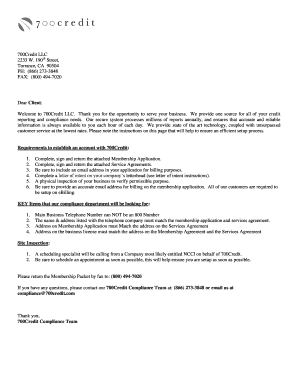
Shippacket Form


What is the Shippacket
The Shippacket is a digital tool designed to facilitate the process of sending and receiving documents electronically. It streamlines the workflow for businesses and individuals by allowing users to complete forms online, making it easier to manage important paperwork without the need for physical copies. This tool is particularly beneficial in a fast-paced environment where efficiency and convenience are paramount.
How to Use the Shippacket
Using the Shippacket is straightforward. Users can begin by accessing the platform online. Once logged in, they can upload the necessary documents or select from pre-existing templates. The interface guides users through filling out the required fields. After completing the form, users can eSign it, ensuring that the document is legally binding. This process eliminates the need for printing, signing, and scanning, making it a more efficient alternative.
Legal Use of the Shippacket
The Shippacket is legally recognized when certain criteria are met. To ensure compliance, it adheres to the Electronic Signatures in Global and National Commerce (ESIGN) Act and the Uniform Electronic Transactions Act (UETA). These regulations affirm that electronic signatures hold the same legal weight as traditional handwritten signatures, provided that the signers consent to use electronic means. This legal backing enhances the credibility of documents processed through the Shippacket.
Steps to Complete the Shippacket
Completing the Shippacket involves several key steps:
- Access the Shippacket platform and log in.
- Select or upload the document you wish to complete.
- Fill in the required fields accurately.
- Review the information for accuracy.
- eSign the document to finalize it.
- Save or share the completed document as needed.
Following these steps ensures that the document is completed correctly and is ready for submission or sharing.
Key Elements of the Shippacket
Several key elements make the Shippacket an effective tool for document management:
- User-friendly interface: Designed for ease of use, allowing users of all skill levels to navigate the platform effortlessly.
- eSignature capability: Enables users to sign documents electronically, ensuring legal compliance.
- Document storage: Offers a secure location for storing completed documents, making retrieval simple.
- Compliance features: Ensures adherence to relevant laws and regulations governing electronic signatures and document handling.
Examples of Using the Shippacket
The Shippacket can be utilized in various scenarios, including:
- Business contracts: Streamlining the signing process for agreements between parties.
- Tax forms: Facilitating the completion and submission of tax-related documents.
- Legal documents: Allowing for the efficient handling of legal paperwork, such as affidavits and contracts.
- Employment forms: Simplifying the onboarding process for new hires by enabling electronic completion of necessary documents.
These examples illustrate the versatility of the Shippacket in different contexts, enhancing productivity and efficiency.
Quick guide on how to complete shippacket
Complete Shippacket effortlessly on any device
Online document management has gained popularity among businesses and individuals. It offers an ideal eco-friendly alternative to traditional printed and signed documents, allowing you to obtain the appropriate form and securely store it online. airSlate SignNow equips you with all the necessary tools to create, modify, and electronically sign your documents quickly and efficiently. Manage Shippacket effortlessly on any platform with airSlate SignNow's Android or iOS applications and streamline your document-related processes today.
The easiest way to alter and electronically sign Shippacket with ease
- Obtain Shippacket and click Get Form to begin.
- Utilize the tools we provide to fill out your form.
- Emphasize key sections of the documents or hide sensitive information with tools that airSlate SignNow supplies specifically for that purpose.
- Create your electronic signature using the Sign feature, which takes mere seconds and carries the same legal validity as a conventional handwritten signature.
- Review all the details and click on the Done button to finalize your changes.
- Select your preferred method for delivering your form, be it via email, SMS, or invite link, or download it to your computer.
Eliminate concerns about lost or misplaced documents, tedious form searching, or errors that necessitate printing new copies. airSlate SignNow addresses all your document management needs in just a few clicks from any device you choose. Edit and electronically sign Shippacket to ensure excellent communication at every stage of the document preparation process with airSlate SignNow.
Create this form in 5 minutes or less
Create this form in 5 minutes!
How to create an eSignature for the shippacket
How to create an electronic signature for a PDF online
How to create an electronic signature for a PDF in Google Chrome
How to create an e-signature for signing PDFs in Gmail
How to create an e-signature right from your smartphone
How to create an e-signature for a PDF on iOS
How to create an e-signature for a PDF on Android
People also ask
-
What is shippacket and how does it work with airSlate SignNow?
Shippacket is a service that allows users to manage their shipping documents effectively. With airSlate SignNow, you can easily generate, sign, and send shippacket-related documents to streamline your shipping process, ensuring that all your shipping paperwork is completed quickly and accurately.
-
How can shippacket help reduce shipping costs?
Using shippacket through airSlate SignNow can signNowly reduce shipping costs by enabling electronic signing and document management. This digitization minimizes delays and errors, which can lead to additional fees and wasted resources in shipping operations.
-
Is there a free trial available for shippacket features?
Yes, airSlate SignNow offers a free trial that includes shippacket features. This trial allows you to explore the efficiency of managing your shipping documents electronically before committing to a subscription plan.
-
What integrations does airSlate SignNow offer for shippacket?
airSlate SignNow integrates seamlessly with various platforms that can enhance shippacket functionalities, such as shipping software and CRM systems. This allows you to manage your documents and shipping tasks from one cohesive interface, maximizing your productivity.
-
What benefits does airSlate SignNow provide for shippacket users?
The primary benefits of using airSlate SignNow for shippacket include enhanced efficiency, reduced turnaround times, and improved accuracy in document handling. By utilizing electronic signatures with shippacket, users can quickly finalize shipping documents without the need for physical paperwork.
-
Can I track the status of my shippacket documents?
Absolutely! With airSlate SignNow, you can track the status of your shippacket documents in real-time. This feature ensures that you are always updated on the progress of your shipping paperwork and can quickly address any delays.
-
What devices can I use to access shippacket features on airSlate SignNow?
You can access shippacket features on airSlate SignNow from any device that has internet connectivity, including desktop computers, tablets, and smartphones. This flexibility allows you to manage your shipping documents anytime and anywhere.
Get more for Shippacket
- Enc performance check feedback form
- Clothing inventory checklist form
- Pasig city zoning map form
- What does a michigan boat title look like form
- Bonita springs permitting form
- Lvc transcript request form
- Multi day per diem calculations worksheet2023 e forms
- B 6 e 4 preap geometry worksheet name 2 f 7 more congruent form
Find out other Shippacket
- eSign Utah Commercial Lease Agreement Template Online
- eSign California Sublease Agreement Template Safe
- How To eSign Colorado Sublease Agreement Template
- How Do I eSign Colorado Sublease Agreement Template
- eSign Florida Sublease Agreement Template Free
- How Do I eSign Hawaii Lodger Agreement Template
- eSign Arkansas Storage Rental Agreement Now
- How Can I eSign Texas Sublease Agreement Template
- eSign Texas Lodger Agreement Template Free
- eSign Utah Lodger Agreement Template Online
- eSign Hawaii Rent to Own Agreement Mobile
- How To eSignature Colorado Postnuptial Agreement Template
- How Do I eSignature Colorado Postnuptial Agreement Template
- Help Me With eSignature Colorado Postnuptial Agreement Template
- eSignature Illinois Postnuptial Agreement Template Easy
- eSignature Kentucky Postnuptial Agreement Template Computer
- How To eSign California Home Loan Application
- How To eSign Florida Home Loan Application
- eSign Hawaii Home Loan Application Free
- How To eSign Hawaii Home Loan Application