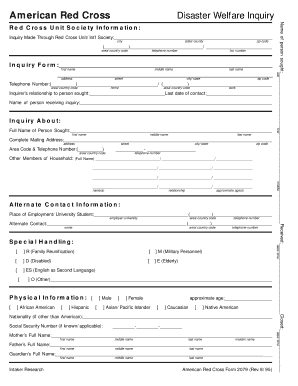
American Red Cross Disaster Welfare Inquiry Form


What is the American Red Cross Disaster Welfare Inquiry
The American Red Cross Disaster Welfare Inquiry is a form designed to help individuals locate family members or friends who may have been affected by a disaster. This service is crucial during emergencies, as it facilitates communication and provides peace of mind to those concerned about loved ones. The inquiry process allows users to submit information about the individuals they are trying to find, enabling the Red Cross to assist in connecting families during times of crisis.
How to use the American Red Cross Disaster Welfare Inquiry
Using the American Red Cross Disaster Welfare Inquiry is a straightforward process. Individuals can access the form online or through designated Red Cross offices. To initiate an inquiry, users need to provide specific details about the person they are searching for, including their full name, location at the time of the disaster, and any other relevant information. Once submitted, the inquiry is processed, and the Red Cross will work to locate the individual and provide updates to the inquirer.
Steps to complete the American Red Cross Disaster Welfare Inquiry
Completing the American Red Cross Disaster Welfare Inquiry involves several key steps:
- Access the inquiry form through the American Red Cross website or local office.
- Fill in the required fields with accurate information about the missing person.
- Provide your contact details to receive updates on the inquiry status.
- Review the information for accuracy before submission.
- Submit the form electronically or in person, depending on your preference.
Legal use of the American Red Cross Disaster Welfare Inquiry
The American Red Cross Disaster Welfare Inquiry is legally recognized as a valid means of seeking information during emergencies. The information provided is treated with confidentiality and used solely for the purpose of locating individuals affected by disasters. Users should ensure that the information they submit is accurate and truthful, as providing false information can lead to complications and hinder the inquiry process.
Key elements of the American Red Cross Disaster Welfare Inquiry
Several key elements are essential for the effective use of the American Red Cross Disaster Welfare Inquiry:
- Accurate Information: Providing correct details about the individual being sought is vital for a successful inquiry.
- Contact Information: Users must include their contact details to receive updates and further communication.
- Disaster Context: Understanding the specific disaster event is crucial, as it helps the Red Cross focus their search efforts.
- Timeliness: Submitting the inquiry promptly can increase the chances of locating the individual quickly.
Form Submission Methods
The American Red Cross Disaster Welfare Inquiry can be submitted through various methods to accommodate different user preferences:
- Online: Users can complete and submit the form electronically via the American Red Cross website.
- Mail: Printed forms can be filled out and sent to designated Red Cross offices.
- In-Person: Individuals can visit local Red Cross offices to submit their inquiries directly.
Quick guide on how to complete american red cross disaster welfare inquiry
Create American Red Cross Disaster Welfare Inquiry effortlessly on any device
Digital document management has become increasingly popular among businesses and individuals. It offers an ideal environmentally friendly substitute for traditional printed and signed documents, allowing you to access the necessary form and securely keep it online. airSlate SignNow equips you with all the resources required to create, modify, and electronically sign your documents swiftly and without any issues. Handle American Red Cross Disaster Welfare Inquiry on any device using airSlate SignNow's Android or iOS applications and streamline your document-related tasks today.
How to edit and electronically sign American Red Cross Disaster Welfare Inquiry with ease
- Find American Red Cross Disaster Welfare Inquiry and click on Get Form to begin.
- Utilize the tools available to complete your document.
- Emphasize important sections of your documents or obscure sensitive details with tools that airSlate SignNow specifically offers for that purpose.
- Create your electronic signature using the Sign tool, which takes moments and carries the same legal validity as a conventional handwritten signature.
- Review all information and click on the Done button to save your changes.
- Select your preferred method for sharing your form: via email, SMS, invitation link, or download it to your computer.
Say goodbye to lost or mislaid documents, time-consuming form searches, or errors requiring the printing of new document versions. airSlate SignNow fulfills your document management needs with just a few clicks from your preferred device. Modify and electronically sign American Red Cross Disaster Welfare Inquiry to ensure excellent communication throughout your form preparation journey with airSlate SignNow.
Create this form in 5 minutes or less
Create this form in 5 minutes!
How to create an eSignature for the american red cross disaster welfare inquiry
How to create an electronic signature for a PDF online
How to create an electronic signature for a PDF in Google Chrome
How to create an e-signature for signing PDFs in Gmail
How to create an e-signature right from your smartphone
How to create an e-signature for a PDF on iOS
How to create an e-signature for a PDF on Android
People also ask
-
What is the American Red Cross Disaster Welfare Inquiry?
The American Red Cross Disaster Welfare Inquiry is a tool designed to help individuals find information about loved ones affected by disasters. This service connects families with resources and supports their inquiries during critical times, ensuring they receive timely updates regarding their well-being.
-
How can I use airSlate SignNow for the American Red Cross Disaster Welfare Inquiry?
Using airSlate SignNow, nonprofits like the American Red Cross can efficiently manage documents related to the Disaster Welfare Inquiry. You can eSign important forms, streamline the inquiry process, and ensure secure transmission of sensitive information, enhancing communication during emergencies.
-
What features does airSlate SignNow offer for disaster relief organizations?
airSlate SignNow provides features such as electronic signatures, document templates, and real-time tracking, which are essential for organizations like the American Red Cross. These tools simplify the administrative aspect of the Disaster Welfare Inquiry, enabling faster response times and better service delivery.
-
Is airSlate SignNow cost-effective for organizations handling disaster inquiries?
Yes, airSlate SignNow is a cost-effective solution, particularly for organizations like the American Red Cross. With flexible pricing plans, it allows disaster relief agencies to manage their documentation needs without exceeding budget constraints, maximizing the impact of their resources.
-
Can airSlate SignNow integrate with other systems for the American Red Cross?
Absolutely! airSlate SignNow seamlessly integrates with various software platforms used by the American Red Cross and other disaster relief organizations. This integration facilitates smoother workflows for managing the Disaster Welfare Inquiry process, making operations more efficient.
-
How secure is airSlate SignNow for handling sensitive disaster-related documents?
Security is a top priority for airSlate SignNow, especially when handling sensitive documents like those related to the American Red Cross Disaster Welfare Inquiry. The platform employs robust encryption methods and security protocols to protect all data from unauthorized access, ensuring the safety of information.
-
What benefits can organizations expect from using airSlate SignNow for disaster welfare inquiries?
Organizations using airSlate SignNow can expect enhanced efficiency, improved communication, and quick turnaround times for documents related to the American Red Cross Disaster Welfare Inquiry. These advantages contribute to better service delivery and outcomes for individuals seeking assistance during disasters.
Get more for American Red Cross Disaster Welfare Inquiry
- Patient pre registration form pdf banner health
- Health assessment medical history form
- Acs agent authorisation form
- Pe reflection sheet form
- Kentucky map 24 to discharge form
- Hb 4545 accelerated instruction plan template 428004478 form
- Worksheet polynomials and like terms answer key form
- Aapl form 671 oil and gas lease american association of landman
Find out other American Red Cross Disaster Welfare Inquiry
- eSignature Arkansas Courts LLC Operating Agreement Now
- How Do I eSignature Arizona Courts Moving Checklist
- eSignature Wyoming Real Estate Quitclaim Deed Myself
- eSignature Wyoming Real Estate Lease Agreement Template Online
- How Can I eSignature Delaware Courts Stock Certificate
- How Can I eSignature Georgia Courts Quitclaim Deed
- Help Me With eSignature Florida Courts Affidavit Of Heirship
- Electronic signature Alabama Banking RFP Online
- eSignature Iowa Courts Quitclaim Deed Now
- eSignature Kentucky Courts Moving Checklist Online
- eSignature Louisiana Courts Cease And Desist Letter Online
- How Can I Electronic signature Arkansas Banking Lease Termination Letter
- eSignature Maryland Courts Rental Application Now
- eSignature Michigan Courts Affidavit Of Heirship Simple
- eSignature Courts Word Mississippi Later
- eSignature Tennessee Sports Last Will And Testament Mobile
- How Can I eSignature Nevada Courts Medical History
- eSignature Nebraska Courts Lease Agreement Online
- eSignature Nebraska Courts LLC Operating Agreement Easy
- Can I eSignature New Mexico Courts Business Letter Template