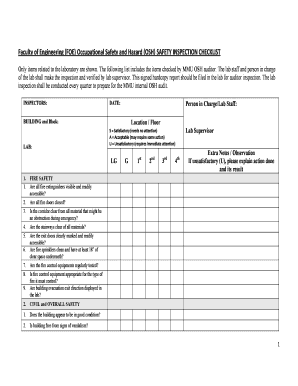
Faculty of Engineering FOE Occupational Safety and Hazard OSH SAFETY INSPECTION CHECKLIST Form


What is the Faculty Of Engineering FOE Occupational Safety And Hazard OSH Safety Inspection Checklist
The Faculty Of Engineering FOE Occupational Safety And Hazard OSH Safety Inspection Checklist is a structured document designed to help organizations assess and ensure compliance with safety regulations in engineering environments. This checklist serves as a tool for identifying potential hazards, evaluating safety practices, and ensuring that all necessary safety measures are in place. It typically includes various categories such as personal protective equipment, machinery safety, emergency procedures, and environmental hazards, making it comprehensive for thorough safety evaluations.
How to Use the Faculty Of Engineering FOE Occupational Safety And Hazard OSH Safety Inspection Checklist
Using the Faculty Of Engineering FOE Occupational Safety And Hazard OSH Safety Inspection Checklist involves several steps. First, gather the necessary personnel, including safety officers and engineering staff, to conduct the inspection. Next, systematically review each item on the checklist, ensuring that all areas are assessed. Document findings, noting any deficiencies or areas for improvement. Finally, compile the results and develop an action plan to address any identified safety issues. Regularly updating the checklist based on new regulations or changes in the workplace is also essential for maintaining safety standards.
Key Elements of the Faculty Of Engineering FOE Occupational Safety And Hazard OSH Safety Inspection Checklist
The key elements of the Faculty Of Engineering FOE Occupational Safety And Hazard OSH Safety Inspection Checklist include:
- Personal Protective Equipment (PPE): Evaluation of the availability and proper use of PPE such as helmets, gloves, and safety goggles.
- Machinery Safety: Assessment of machinery to ensure safety guards are in place and operational.
- Emergency Procedures: Review of emergency exits, fire extinguishers, and first aid kits.
- Environmental Hazards: Identification of potential environmental risks, such as chemical spills or noise exposure.
- Training and Compliance: Verification that staff have received proper safety training and understand compliance requirements.
Steps to Complete the Faculty Of Engineering FOE Occupational Safety And Hazard OSH Safety Inspection Checklist
To complete the Faculty Of Engineering FOE Occupational Safety And Hazard OSH Safety Inspection Checklist, follow these steps:
- Assemble a team of qualified personnel to conduct the inspection.
- Review the checklist items thoroughly before beginning the inspection.
- Inspect each area of the workplace, checking off items as they are assessed.
- Document any safety violations or areas needing improvement.
- Compile the findings into a report, highlighting critical issues and recommendations.
- Schedule follow-up inspections to ensure compliance and address any ongoing safety concerns.
Legal Use of the Faculty Of Engineering FOE Occupational Safety And Hazard OSH Safety Inspection Checklist
The legal use of the Faculty Of Engineering FOE Occupational Safety And Hazard OSH Safety Inspection Checklist is crucial for ensuring compliance with workplace safety regulations. Organizations must adhere to local, state, and federal laws governing occupational safety. Properly completed checklists can serve as documentation in the event of an inspection by regulatory agencies, demonstrating the organization's commitment to safety. It is important to keep records of completed checklists and any actions taken to address identified hazards to protect against potential legal liabilities.
How to Obtain the Faculty Of Engineering FOE Occupational Safety And Hazard OSH Safety Inspection Checklist
To obtain the Faculty Of Engineering FOE Occupational Safety And Hazard OSH Safety Inspection Checklist, organizations can typically request it through their institution's safety office or download it from the official faculty website. Many educational institutions provide these resources to ensure that safety standards are met. Additionally, organizations may customize the checklist to fit their specific needs while adhering to the fundamental safety guidelines outlined by the faculty.
Quick guide on how to complete faculty of engineering foe occupational safety and hazard osh safety inspection checklist
Effortlessly Prepare Faculty Of Engineering FOE Occupational Safety And Hazard OSH SAFETY INSPECTION CHECKLIST on Any Device
Digital document management has become increasingly popular among both businesses and individuals. It offers an ideal eco-friendly alternative to traditional printed and signed documents, allowing you to find the appropriate form and store it securely online. airSlate SignNow provides all the tools necessary to create, edit, and electronically sign your documents quickly and efficiently. Manage Faculty Of Engineering FOE Occupational Safety And Hazard OSH SAFETY INSPECTION CHECKLIST on any device using the airSlate SignNow Android or iOS applications and enhance any document-centric workflow today.
How to Edit and Electronically Sign Faculty Of Engineering FOE Occupational Safety And Hazard OSH SAFETY INSPECTION CHECKLIST with Ease
- Locate Faculty Of Engineering FOE Occupational Safety And Hazard OSH SAFETY INSPECTION CHECKLIST and click Get Form to begin.
- Use the tools we provide to complete your form.
- Highlight important sections of the documents or redact sensitive information with tools specifically designed for that purpose by airSlate SignNow.
- Create your signature using the Sign tool, which takes just a few moments and holds the same legal validity as a traditional handwritten signature.
- Review the information and click on the Done button to save your changes.
- Select your preferred method for sending your form, whether by email, SMS, invitation link, or downloading it to your computer.
Eliminate the hassle of lost or misplaced documents, tedious form navigation, or mistakes that necessitate printing new copies. airSlate SignNow meets all your document management needs in just a few clicks from your selected device. Edit and electronically sign Faculty Of Engineering FOE Occupational Safety And Hazard OSH SAFETY INSPECTION CHECKLIST to ensure seamless communication at every stage of your form preparation process with airSlate SignNow.
Create this form in 5 minutes or less
Create this form in 5 minutes!
How to create an eSignature for the faculty of engineering foe occupational safety and hazard osh safety inspection checklist
How to create an electronic signature for a PDF online
How to create an electronic signature for a PDF in Google Chrome
How to create an e-signature for signing PDFs in Gmail
How to create an e-signature right from your smartphone
How to create an e-signature for a PDF on iOS
How to create an e-signature for a PDF on Android
People also ask
-
What is the Faculty Of Engineering FOE Occupational Safety And Hazard OSH SAFETY INSPECTION CHECKLIST?
The Faculty Of Engineering FOE Occupational Safety And Hazard OSH SAFETY INSPECTION CHECKLIST is a comprehensive tool designed to help organizations ensure compliance with safety regulations. It streamlines the inspection process, making it easier to identify and rectify hazards in various environments.
-
How does the Faculty Of Engineering FOE Occupational Safety And Hazard OSH SAFETY INSPECTION CHECKLIST benefit businesses?
Utilizing the Faculty Of Engineering FOE Occupational Safety And Hazard OSH SAFETY INSPECTION CHECKLIST enhances workplace safety by allowing for systematic hazard identification and resolution. This checklist also helps organizations minimize risks, reduce accidents, and ensure a safe working environment.
-
Is the Faculty Of Engineering FOE Occupational Safety And Hazard OSH SAFETY INSPECTION CHECKLIST customizable?
Yes, the Faculty Of Engineering FOE Occupational Safety And Hazard OSH SAFETY INSPECTION CHECKLIST can be tailored to meet specific organizational needs. Users can modify sections to align with unique safety protocols and regulatory requirements, ensuring comprehensive coverage.
-
What features are included with the Faculty Of Engineering FOE Occupational Safety And Hazard OSH SAFETY INSPECTION CHECKLIST?
The Faculty Of Engineering FOE Occupational Safety And Hazard OSH SAFETY INSPECTION CHECKLIST includes features such as an intuitive interface, real-time collaboration, automated alerts for overdue inspections, and customizable reporting capabilities to track safety compliance effectively.
-
How can the Faculty Of Engineering FOE Occupational Safety And Hazard OSH SAFETY INSPECTION CHECKLIST integrate with other tools?
The Faculty Of Engineering FOE Occupational Safety And Hazard OSH SAFETY INSPECTION CHECKLIST can seamlessly integrate with various project management and compliance software. This ensures that safety inspections are synchronized with other operations, enhancing overall organizational efficiency.
-
What are the pricing options for the Faculty Of Engineering FOE Occupational Safety And Hazard OSH SAFETY INSPECTION CHECKLIST?
Pricing for the Faculty Of Engineering FOE Occupational Safety And Hazard OSH SAFETY INSPECTION CHECKLIST is designed to be cost-effective and flexible. Various subscription tiers are available, allowing organizations of all sizes to find an option that fits their budget and requirements.
-
Can the Faculty Of Engineering FOE Occupational Safety And Hazard OSH SAFETY INSPECTION CHECKLIST improve compliance with regulations?
Absolutely, the Faculty Of Engineering FOE Occupational Safety And Hazard OSH SAFETY INSPECTION CHECKLIST is formulated to help organizations maintain compliance with industry safety standards. Regular use of the checklist promotes adherence to regulations, reducing the risk of non-compliance penalties.
Get more for Faculty Of Engineering FOE Occupational Safety And Hazard OSH SAFETY INSPECTION CHECKLIST
Find out other Faculty Of Engineering FOE Occupational Safety And Hazard OSH SAFETY INSPECTION CHECKLIST
- eSignature New York Non-Profit LLC Operating Agreement Mobile
- How Can I eSignature Colorado Orthodontists LLC Operating Agreement
- eSignature North Carolina Non-Profit RFP Secure
- eSignature North Carolina Non-Profit Credit Memo Secure
- eSignature North Dakota Non-Profit Quitclaim Deed Later
- eSignature Florida Orthodontists Business Plan Template Easy
- eSignature Georgia Orthodontists RFP Secure
- eSignature Ohio Non-Profit LLC Operating Agreement Later
- eSignature Ohio Non-Profit LLC Operating Agreement Easy
- How Can I eSignature Ohio Lawers Lease Termination Letter
- Can I eSignature Ohio Lawers Lease Termination Letter
- Can I eSignature Oregon Non-Profit Last Will And Testament
- Can I eSignature Oregon Orthodontists LLC Operating Agreement
- How To eSignature Rhode Island Orthodontists LLC Operating Agreement
- Can I eSignature West Virginia Lawers Cease And Desist Letter
- eSignature Alabama Plumbing Confidentiality Agreement Later
- How Can I eSignature Wyoming Lawers Quitclaim Deed
- eSignature California Plumbing Profit And Loss Statement Easy
- How To eSignature California Plumbing Business Letter Template
- eSignature Kansas Plumbing Lease Agreement Template Myself