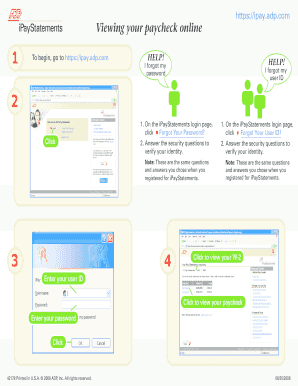
Final Paycheck Acknowledgement Form


What is the Final Paycheck Acknowledgement?
The final paycheck acknowledgement form in California serves as a written record confirming that an employee has received their last paycheck from an employer. This document is crucial for both parties, as it helps to prevent disputes regarding payment amounts and dates. By signing this form, employees acknowledge that they have received all wages owed, including any accrued vacation time or bonuses. This form is particularly important in California, where labor laws are strict about final paychecks and their timely delivery.
Key Elements of the Final Paycheck Acknowledgement
A comprehensive final paycheck acknowledgement form typically includes several key elements to ensure clarity and legal compliance. These elements include:
- Employee Information: Full name, address, and employee identification number.
- Employer Information: Company name, address, and contact details.
- Final Pay Details: Gross pay, deductions, and net pay amount.
- Date of Payment: The specific date when the final paycheck was issued.
- Signature Lines: Spaces for both the employee and employer representatives to sign and date the form.
Steps to Complete the Final Paycheck Acknowledgement
Completing the final paycheck acknowledgement form involves a few straightforward steps:
- Gather Information: Collect all necessary details about the employee and the final paycheck.
- Fill Out the Form: Enter the required information accurately, ensuring all figures are correct.
- Review the Document: Both the employee and employer should review the form to confirm accuracy and completeness.
- Sign the Form: Both parties must sign and date the document to validate it.
- Distribute Copies: Ensure both the employee and employer retain a copy for their records.
Legal Use of the Final Paycheck Acknowledgement
The final paycheck acknowledgement form is legally binding in California when completed correctly. It serves as proof that the employee has received their final wages and can protect employers from potential claims regarding unpaid wages. To ensure the form's legal standing, it must comply with California labor laws, which mandate that final paychecks be issued promptly upon termination of employment. Employers should maintain records of these acknowledgements to defend against any future disputes.
How to Obtain the Final Paycheck Acknowledgement
Employers can obtain a final paycheck acknowledgement form from various sources. Many online resources provide templates that can be customized to fit specific needs. Additionally, legal counsel or human resources professionals can assist in creating a compliant form. It is important to ensure that the form adheres to California's legal requirements to avoid any issues during the final payroll process.
Digital vs. Paper Version
Both digital and paper versions of the final paycheck acknowledgement form are valid, but digital forms offer several advantages. Using an electronic format allows for easier storage, retrieval, and sharing of documents. Digital signatures can also enhance security and streamline the signing process. However, regardless of the format, it is essential that the form meets all legal requirements to be considered valid.
Quick guide on how to complete final paycheck acknowledgement
Accomplish Final Paycheck Acknowledgement seamlessly on any device
Digital document management has gained traction among companies and individuals alike. It offers an ideal eco-friendly substitute for traditional printed and signed documents, as you can obtain the necessary form and securely store it online. airSlate SignNow equips you with all the tools required to create, alter, and electronically sign your documents swiftly without delays. Manage Final Paycheck Acknowledgement on any device using airSlate SignNow's Android or iOS applications and streamline any document-related process today.
The easiest method to modify and electronically sign Final Paycheck Acknowledgement effortlessly
- Obtain Final Paycheck Acknowledgement and click Get Form to begin.
- Utilize the tools we offer to complete your document.
- Emphasize important sections of the documents or redact sensitive information with tools that airSlate SignNow specially provides for this purpose.
- Generate your signature using the Sign feature, which takes mere seconds and carries the same legal significance as a conventional wet ink signature.
- Review the data and click the Done button to save your modifications.
- Choose how you wish to share your form, whether by email, text message (SMS), invite link, or download it to your computer.
Say goodbye to lost or misplaced documents, tedious form searches, or errors that necessitate printing new document copies. airSlate SignNow addresses your document management needs in just a few clicks from any device of your choice. Edit and electronically sign Final Paycheck Acknowledgement and guarantee clear communication at every step of the form preparation process with airSlate SignNow.
Create this form in 5 minutes or less
Create this form in 5 minutes!
How to create an eSignature for the final paycheck acknowledgement
How to create an electronic signature for a PDF online
How to create an electronic signature for a PDF in Google Chrome
How to create an e-signature for signing PDFs in Gmail
How to create an e-signature right from your smartphone
How to create an e-signature for a PDF on iOS
How to create an e-signature for a PDF on Android
People also ask
-
What is a final paycheck acknowledgement form in California?
A final paycheck acknowledgement form in California is a document that employees sign to confirm the receipt of their final wages after employment termination. This form helps ensure that both the employer and employee have a clear record of the payment made, and it can protect businesses from future disputes regarding unpaid wages.
-
How can airSlate SignNow help with final paycheck acknowledgement forms in California?
airSlate SignNow provides an easy-to-use platform for creating, sharing, and eSigning final paycheck acknowledgement forms in California. With its intuitive interface, businesses can streamline their HR processes, ensuring that all documentation is securely handled and properly retained.
-
Is there a cost associated with using airSlate SignNow for final paycheck acknowledgement forms in California?
Yes, airSlate SignNow offers flexible pricing plans that cater to various business needs. These plans are cost-effective and include the ability to manage final paycheck acknowledgement forms in California, making it accessible for businesses of all sizes.
-
What features does airSlate SignNow provide for managing final paycheck acknowledgement forms?
airSlate SignNow offers features such as customizable templates, automated workflows, and secure electronic signatures for final paycheck acknowledgement forms in California. These features ensure that the process is efficient, compliant, and easy to track.
-
Can airSlate SignNow integrate with other HR systems for final paycheck processes in California?
Yes, airSlate SignNow integrates with various HR systems and platforms, allowing for seamless management of final paycheck acknowledgement forms in California. This integration helps automate workflows, making it easier for businesses to manage employee documentation without manual intervention.
-
What are the benefits of using airSlate SignNow for final paycheck acknowledgement forms?
Using airSlate SignNow for final paycheck acknowledgement forms in California ensures a faster, more efficient process. It reduces paperwork, enhances compliance, and helps maintain accurate records, which can be invaluable for both employers and employees.
-
Is airSlate SignNow compliant with California labor laws regarding final paychecks?
Yes, airSlate SignNow is designed to comply with California labor laws concerning final paychecks and related documentation. By using our platform for final paycheck acknowledgement forms in California, businesses can ensure they meet legal requirements while minimizing the risk of errors.
Get more for Final Paycheck Acknowledgement
- Property incident report form
- Tenant evaluation form
- Nhtsa sfst pocket card 220680 form
- Populations and samples practice and problem solving a b answer key form
- State of maryland board of public works capital project grant application dgs maryland form
- Form 433 h sp rev 7 installment agreement request and collection information statement spanish version
- Instructions for form 1040 tax tables
- Schedule se form 1040 self employment tax
Find out other Final Paycheck Acknowledgement
- How Can I Electronic signature California Legal PDF
- Can I Electronic signature Utah High Tech PDF
- How Do I Electronic signature Connecticut Legal Document
- How To Electronic signature Delaware Legal Document
- How Can I Electronic signature Georgia Legal Word
- How Do I Electronic signature Alaska Life Sciences Word
- How Can I Electronic signature Alabama Life Sciences Document
- How Do I Electronic signature Idaho Legal Form
- Help Me With Electronic signature Arizona Life Sciences PDF
- Can I Electronic signature Colorado Non-Profit Form
- How To Electronic signature Indiana Legal Form
- How To Electronic signature Illinois Non-Profit Document
- Can I Electronic signature Kentucky Legal Document
- Help Me With Electronic signature New Jersey Non-Profit PDF
- Can I Electronic signature New Jersey Non-Profit Document
- Help Me With Electronic signature Michigan Legal Presentation
- Help Me With Electronic signature North Dakota Non-Profit Document
- How To Electronic signature Minnesota Legal Document
- Can I Electronic signature Utah Non-Profit PPT
- How Do I Electronic signature Nebraska Legal Form