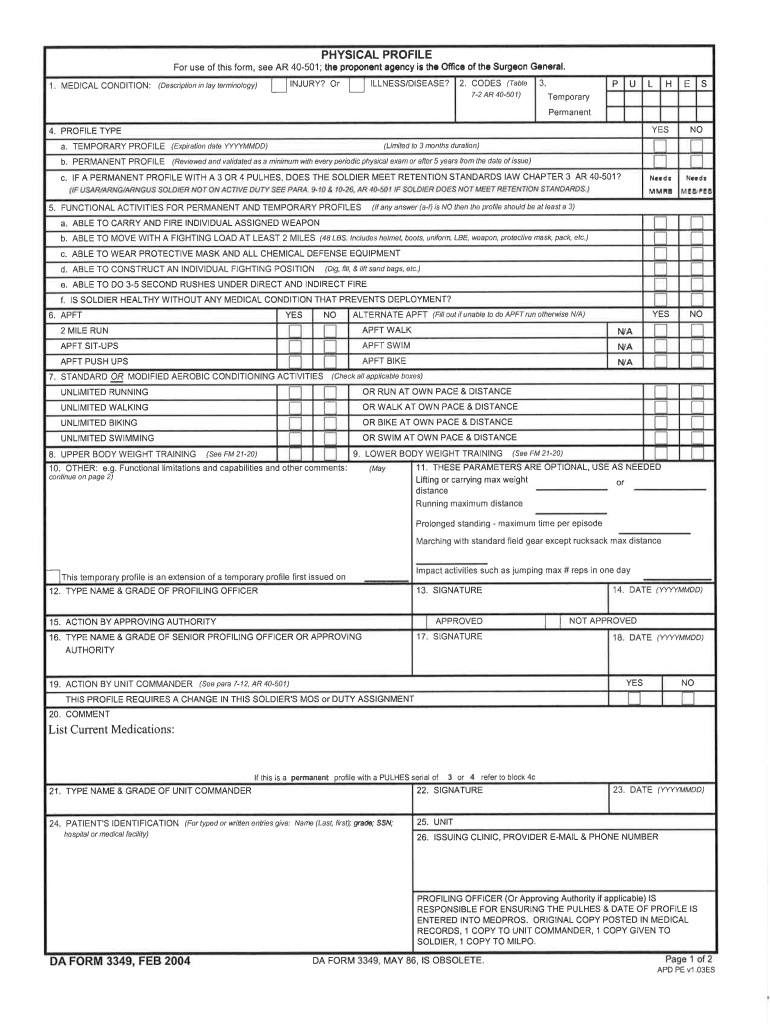
Da 3349 Form


What is the DA Form 3349?
The DA Form 3349, also known as the Physical Profile, is a document used by the United States Army to assess and record a soldier's physical condition and limitations. This form is critical for determining a soldier's ability to perform specific duties and activities, particularly in relation to their military occupational specialty (MOS). It is essential for ensuring that soldiers are assigned to roles that align with their physical capabilities.
How to Use the DA Form 3349
The DA Form 3349 is utilized by medical professionals to evaluate and document a soldier's physical status. It serves multiple purposes, including:
- Establishing a soldier's fitness for duty.
- Providing recommendations for duty assignments.
- Documenting medical conditions that may affect performance.
Once completed, the form is submitted to the appropriate military authorities for review and action, ensuring that soldiers receive the necessary accommodations or modifications to their duties as needed.
Steps to Complete the DA Form 3349
Completing the DA Form 3349 involves several key steps:
- Obtain the form: Access the DA Form 3349 from official military sources or medical facilities.
- Fill in personal information: Provide details such as name, rank, and unit.
- Document medical history: Include relevant medical conditions, injuries, or limitations.
- Consult with a medical professional: Have a healthcare provider review and sign the form to validate the information.
- Submit the form: Ensure the completed form is sent to the appropriate authority for processing.
Legal Use of the DA Form 3349
The DA Form 3349 is legally binding when properly completed and signed by authorized personnel. It must comply with military regulations and guidelines to ensure its validity. This form is crucial for protecting the rights of soldiers by documenting their physical limitations and ensuring they are not assigned to duties that could exacerbate their conditions. Adhering to the legal requirements surrounding the form helps maintain accountability within the military structure.
Key Elements of the DA Form 3349
Several key elements must be included on the DA Form 3349 for it to be effective:
- Personal identification: Full name, rank, and unit of the soldier.
- Medical assessment: Detailed description of the soldier's physical limitations.
- Recommendations: Suggestions for duty assignments based on the soldier's condition.
- Signatures: Required signatures from both the soldier and the evaluating medical professional.
Examples of Using the DA Form 3349
The DA Form 3349 can be applied in various scenarios, such as:
- A soldier recovering from surgery needing temporary duty restrictions.
- A service member with a chronic condition requiring accommodations in their job role.
- Personnel transitioning to different assignments based on their physical capabilities.
These examples illustrate how the form helps ensure that soldiers are appropriately supported and that their health needs are met within the military framework.
Quick guide on how to complete da 3349
Complete Da 3349 effortlessly on any device
Online document management has become prevalent among businesses and individuals. It offers an excellent eco-friendly substitute for traditional printed and signed papers, allowing you to access the correct form and securely store it online. airSlate SignNow provides you with all the resources you need to create, modify, and eSign your documents swiftly without delays. Manage Da 3349 on any platform with airSlate SignNow Android or iOS applications and enhance any document-based operation today.
How to modify and eSign Da 3349 without any hassle
- Obtain Da 3349 and click Get Form to begin.
- Utilize the tools we offer to finalize your document.
- Highlight important sections of your documents or obscure sensitive information with the tools that airSlate SignNow specifically provides for that purpose.
- Create your signature using the Sign feature, which takes moments and holds the same legal significance as a conventional wet ink signature.
- Review all the details and click on the Done button to save your modifications.
- Choose how you wish to send your form, via email, text message (SMS), or invitation link, or download it to your computer.
Forget about lost or misplaced files, tedious document searching, or mistakes that necessitate printing new copies. airSlate SignNow meets your needs in document management in just a few clicks from a device of your choice. Edit and eSign Da 3349 and ensure excellent communication at any stage of the form preparation process with airSlate SignNow.
Create this form in 5 minutes or less
Create this form in 5 minutes!
How to create an eSignature for the da 3349
How to create an electronic signature for a PDF online
How to create an electronic signature for a PDF in Google Chrome
How to create an e-signature for signing PDFs in Gmail
How to create an e-signature right from your smartphone
How to create an e-signature for a PDF on iOS
How to create an e-signature for a PDF on Android
People also ask
-
What is the DA Form 3349 and its purpose?
The DA Form 3349 is a document used in the military for recording a soldier's physical profile, which details their medical condition and any limitations. This form is essential for ensuring that soldiers are assigned to duties that align with their physical capabilities. By utilizing airSlate SignNow, you can easily create, send, and eSign your DA Form 3349, streamlining the process.
-
How does airSlate SignNow help with filling out the DA Form 3349?
With airSlate SignNow, users can quickly navigate through the DA Form 3349, filling it out electronically without any hassle. The platform allows for easy modifications, ensuring that all necessary information is accurately captured. This efficiency minimizes errors and saves valuable time.
-
Is there a cost associated with using airSlate SignNow for the DA Form 3349?
Yes, airSlate SignNow offers competitive pricing plans that cater to various business needs, including the ability to manage the DA Form 3349. The pricing is structured to provide flexibility, so users can choose a plan that best fits their budget while gaining access to essential features for document management and eSigning.
-
What features does airSlate SignNow offer for the DA Form 3349?
airSlate SignNow offers a range of features designed to enhance the usability of the DA Form 3349, including templates, automated workflows, and secure eSignature capabilities. These features make it easier to manage documents efficiently while ensuring compliance with regulations. It’s a comprehensive solution for military personnel and administrative staff.
-
Can I integrate airSlate SignNow with other software for managing the DA Form 3349?
Absolutely! airSlate SignNow offers seamless integrations with various software applications, enhancing your ability to manage the DA Form 3349 and other documents. This allows for a more streamlined workflow, making data transfer and collaboration between teams much simpler.
-
How does airSlate SignNow ensure the security of the DA Form 3349?
Security is a top priority for airSlate SignNow when handling the DA Form 3349. The platform employs industry-standard encryption and secure access controls to protect sensitive information. Users can rest assured that their documents are safe throughout the eSigning and storage process.
-
What benefits does airSlate SignNow offer for completing the DA Form 3349?
By using airSlate SignNow for the DA Form 3349, users benefit from a cost-effective solution that simplifies the document signing process. It saves time, reduces paperwork, and enhances overall productivity. Additionally, the platform’s user-friendly interface ensures that everyone can complete their forms effortlessly.
Get more for Da 3349
Find out other Da 3349
- eSignature Pennsylvania High Tech Bill Of Lading Safe
- eSignature Washington Insurance Work Order Fast
- eSignature Utah High Tech Warranty Deed Free
- How Do I eSignature Utah High Tech Warranty Deed
- eSignature Arkansas Legal Affidavit Of Heirship Fast
- Help Me With eSignature Colorado Legal Cease And Desist Letter
- How To eSignature Connecticut Legal LLC Operating Agreement
- eSignature Connecticut Legal Residential Lease Agreement Mobile
- eSignature West Virginia High Tech Lease Agreement Template Myself
- How To eSignature Delaware Legal Residential Lease Agreement
- eSignature Florida Legal Letter Of Intent Easy
- Can I eSignature Wyoming High Tech Residential Lease Agreement
- eSignature Connecticut Lawers Promissory Note Template Safe
- eSignature Hawaii Legal Separation Agreement Now
- How To eSignature Indiana Legal Lease Agreement
- eSignature Kansas Legal Separation Agreement Online
- eSignature Georgia Lawers Cease And Desist Letter Now
- eSignature Maryland Legal Quitclaim Deed Free
- eSignature Maryland Legal Lease Agreement Template Simple
- eSignature North Carolina Legal Cease And Desist Letter Safe