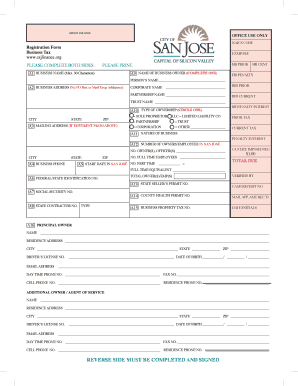
Business Tax Registration Form City of San Jose


What is the Business Tax Registration Form City Of San Jose
The Business Tax Registration Form City of San Jose is a crucial document that businesses must complete to legally operate within the city. This form registers a business with the local government, ensuring compliance with municipal tax laws. It collects essential information about the business, including its name, address, ownership structure, and type of business activities. Proper completion of this form is vital for obtaining necessary permits and licenses, as well as for fulfilling tax obligations.
Steps to complete the Business Tax Registration Form City Of San Jose
Completing the Business Tax Registration Form requires careful attention to detail. Follow these steps to ensure accurate submission:
- Gather necessary information, including business name, address, ownership details, and tax identification numbers.
- Access the form online or obtain a physical copy from the City of San Jose's official website or office.
- Fill out all required fields, ensuring that the information is accurate and up-to-date.
- Review the form for any errors or omissions before submission.
- Submit the completed form either online, by mail, or in person, depending on your preference and the options available.
How to use the Business Tax Registration Form City Of San Jose
The Business Tax Registration Form serves multiple purposes for businesses operating in San Jose. Once completed, it allows businesses to:
- Register for a business tax certificate, which is essential for legal operation.
- Establish a tax account with the city, facilitating proper tax reporting and payment.
- Ensure compliance with local regulations and avoid penalties associated with unregistered businesses.
Legal use of the Business Tax Registration Form City Of San Jose
Legally, the Business Tax Registration Form must be completed and submitted to ensure that a business is recognized by the city. This form is a requirement under local ordinances and serves as proof that the business has met its tax obligations. Failure to submit the form can result in fines, penalties, or even the inability to operate legally within San Jose.
Required Documents
When filling out the Business Tax Registration Form, certain documents may be required to support your application. These typically include:
- Proof of identification for the business owner or authorized representative.
- Tax identification number (TIN) or Employer Identification Number (EIN).
- Business formation documents, such as articles of incorporation or partnership agreements.
- Any relevant licenses or permits specific to your business type.
Form Submission Methods
The Business Tax Registration Form can be submitted through various methods, providing flexibility for business owners. These methods include:
- Online submission via the City of San Jose’s official website.
- Mailing the completed form to the designated city office.
- In-person submission at the appropriate city department.
Quick guide on how to complete business tax registration form city of san jose
Prepare Business Tax Registration Form City Of San Jose effortlessly on any device
Web-based document management has become increasingly popular among businesses and individuals. It serves as a flawless eco-friendly alternative to conventional printed and signed documents, allowing you to locate the appropriate form and securely store it online. airSlate SignNow provides you with all the tools necessary to create, modify, and eSign your documents swiftly without delays. Manage Business Tax Registration Form City Of San Jose on any device with airSlate SignNow Android or iOS applications and streamline any document-related process today.
The easiest way to alter and eSign Business Tax Registration Form City Of San Jose without hassle
- Locate Business Tax Registration Form City Of San Jose and click Get Form to begin.
- Make use of the tools we provide to finish your document.
- Emphasize relevant parts of your documents or obscure sensitive data with tools that airSlate SignNow offers specifically for that purpose.
- Create your signature with the Sign tool, which takes mere seconds and holds the same legal validity as a traditional wet ink signature.
- Review the information and click the Done button to save your changes.
- Select how you would prefer to submit your form, via email, text message (SMS), or invite link, or download it to your computer.
Eliminate concerns about lost or misplaced files, tedious form searching, or mistakes that require printing new copies of documents. airSlate SignNow addresses your document management needs in just a few clicks from any device of your choice. Alter and eSign Business Tax Registration Form City Of San Jose and guarantee effective communication at every phase of your form preparation process with airSlate SignNow.
Create this form in 5 minutes or less
Create this form in 5 minutes!
How to create an eSignature for the business tax registration form city of san jose
How to create an electronic signature for a PDF online
How to create an electronic signature for a PDF in Google Chrome
How to create an e-signature for signing PDFs in Gmail
How to create an e-signature right from your smartphone
How to create an e-signature for a PDF on iOS
How to create an e-signature for a PDF on Android
People also ask
-
What is the Business Tax Registration Form City Of San Jose?
The Business Tax Registration Form City Of San Jose is a document required for businesses operating within the city to ensure compliance with local tax regulations. It provides essential information about your business activities and helps the city determine your tax obligations.
-
How can airSlate SignNow assist with the Business Tax Registration Form City Of San Jose?
airSlate SignNow allows users to easily fill out and eSign the Business Tax Registration Form City Of San Jose online. This streamlined process saves time and reduces the likelihood of errors, ensuring that your form is submitted accurately and promptly.
-
What are the benefits of using airSlate SignNow for the Business Tax Registration Form City Of San Jose?
Using airSlate SignNow for the Business Tax Registration Form City Of San Jose offers several benefits, including increased efficiency in document management and enhanced security for sensitive information. Additionally, the user-friendly interface makes it simple for businesses to complete and send their forms.
-
Is there a cost associated with using airSlate SignNow to file the Business Tax Registration Form City Of San Jose?
Yes, there is a subscription fee for using airSlate SignNow's electronic signature services to file the Business Tax Registration Form City Of San Jose. However, the cost is often offset by the time and resources saved by using our efficient and user-friendly platform.
-
What features does airSlate SignNow provide for handling the Business Tax Registration Form City Of San Jose?
airSlate SignNow offers features such as document templates, cloud storage, and real-time tracking for the Business Tax Registration Form City Of San Jose. These features ensure a seamless experience, making it easy to manage documents and verify the status of your submissions.
-
Can I integrate airSlate SignNow with other business applications for the Business Tax Registration Form City Of San Jose?
Yes, airSlate SignNow integrates with a variety of business applications, allowing you to work efficiently across platforms while handling the Business Tax Registration Form City Of San Jose. These integrations help streamline workflows and enhance productivity.
-
What support options are available for users completing the Business Tax Registration Form City Of San Jose with airSlate SignNow?
airSlate SignNow provides excellent customer support options, including a comprehensive help center, live chat, and email assistance for users navigating the Business Tax Registration Form City Of San Jose. Our team is here to ensure you have all the resources you need to succeed.
Get more for Business Tax Registration Form City Of San Jose
- Northeast ohio communicable disease reporting form
- 470 3826 request for fip beyond 60 months iowa department of dhs iowa form
- Smouldering charcoal book pdf no no download needed needed form
- Fire safety analysis form
- Iptaas form 2
- Special event parking lot permit application city of arlington arlingtontx form
- Title objection letter example form
- Verification of contact information form 550584827
Find out other Business Tax Registration Form City Of San Jose
- How To eSign Rhode Island Overtime Authorization Form
- eSign Florida Payroll Deduction Authorization Safe
- eSign Delaware Termination of Employment Worksheet Safe
- Can I eSign New Jersey Job Description Form
- Can I eSign Hawaii Reference Checking Form
- Help Me With eSign Hawaii Acknowledgement Letter
- eSign Rhode Island Deed of Indemnity Template Secure
- eSign Illinois Car Lease Agreement Template Fast
- eSign Delaware Retainer Agreement Template Later
- eSign Arkansas Attorney Approval Simple
- eSign Maine Car Lease Agreement Template Later
- eSign Oregon Limited Power of Attorney Secure
- How Can I eSign Arizona Assignment of Shares
- How To eSign Hawaii Unlimited Power of Attorney
- How To eSign Louisiana Unlimited Power of Attorney
- eSign Oklahoma Unlimited Power of Attorney Now
- How To eSign Oregon Unlimited Power of Attorney
- eSign Hawaii Retainer for Attorney Easy
- How To eSign Texas Retainer for Attorney
- eSign Hawaii Standstill Agreement Computer