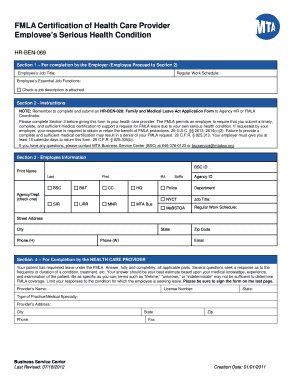
Mta Form Hr Ben 069


What is the MTA Form HR BEN 069?
The MTA Form HR BEN 069 is a critical document used by employees of the Metropolitan Transportation Authority (MTA) in New York. This form is specifically designed for requesting Family and Medical Leave Act (FMLA) leave. It serves as a formal request for leave due to qualifying medical conditions or family-related issues. Understanding the purpose and requirements of this form is essential for employees seeking to ensure their rights are protected under the FMLA.
How to Use the MTA Form HR BEN 069
Using the MTA Form HR BEN 069 involves several steps to ensure compliance with FMLA regulations. Begin by downloading the form from the MTA's official website or obtaining a physical copy from your HR department. Carefully read the instructions provided with the form to understand the information required. Fill out the form completely, providing accurate details about your medical condition or family situation. Once completed, submit the form to your HR department for review and processing.
Steps to Complete the MTA Form HR BEN 069
Completing the MTA Form HR BEN 069 requires attention to detail. Follow these steps for successful submission:
- Download the form from the MTA website or request a copy from HR.
- Read the instructions thoroughly to understand the requirements.
- Provide your personal information, including your name, employee ID, and contact details.
- Specify the reason for your leave, detailing the medical condition or family issue.
- Include supporting documentation, such as medical certificates if required.
- Review the completed form for accuracy before submission.
- Submit the form to your HR department via the designated method (email, mail, or in-person).
Legal Use of the MTA Form HR BEN 069
The MTA Form HR BEN 069 must be used in accordance with the Family and Medical Leave Act (FMLA) guidelines. This act provides eligible employees with the right to take unpaid, job-protected leave for specific family and medical reasons. It is essential to ensure that the form is filled out accurately and submitted within the required timeframes to maintain compliance with legal standards. Failure to adhere to these guidelines may result in denial of leave or other legal complications.
Key Elements of the MTA Form HR BEN 069
Understanding the key elements of the MTA Form HR BEN 069 is vital for proper completion. The form typically includes the following sections:
- Employee Information: Personal details such as name, employee ID, and contact information.
- Leave Request Details: Specific dates for the requested leave and the duration of absence.
- Reason for Leave: A clear explanation of the medical or family situation necessitating the leave.
- Supporting Documentation: Any required medical certificates or documentation that validate the leave request.
Who Issues the MTA Form HR BEN 069?
The MTA Form HR BEN 069 is issued by the Metropolitan Transportation Authority's Human Resources department. Employees can obtain the form directly from HR or through the MTA's official website. It is important to ensure that you are using the most current version of the form to avoid any issues during the leave application process.
Quick guide on how to complete mta form hr ben 069
Complete Mta Form Hr Ben 069 seamlessly on any device
Web-based document management has become increasingly popular among businesses and individuals. It offers an ideal eco-friendly substitute for conventional printed and signed documents, as you can locate the necessary form and securely keep it online. airSlate SignNow provides you with all the resources you require to create, edit, and eSign your documents quickly without delays. Manage Mta Form Hr Ben 069 on any device with airSlate SignNow Android or iOS applications and simplify any document-centric procedure today.
The easiest way to modify and eSign Mta Form Hr Ben 069 with ease
- Locate Mta Form Hr Ben 069 and then click Get Form to begin.
- Utilize the tools we offer to complete your document.
- Highlight essential sections of your documents or obscure sensitive details with tools that airSlate SignNow provides specifically for that purpose.
- Create your signature using the Sign tool, which takes seconds and carries the same legal validity as a traditional handwritten signature.
- Review the information and then click on the Done button to save your modifications.
- Choose how you would like to send your form, whether by email, SMS, or invitation link, or download it to your computer.
Forget about lost or misplaced documents, tedious form searching, or mistakes that require printing new document copies. airSlate SignNow meets all your needs in document management in just a few clicks from a device of your preference. Edit and eSign Mta Form Hr Ben 069 and ensure exceptional communication at any stage of your form preparation process with airSlate SignNow.
Create this form in 5 minutes or less
Create this form in 5 minutes!
How to create an eSignature for the mta form hr ben 069
How to create an electronic signature for a PDF online
How to create an electronic signature for a PDF in Google Chrome
How to create an e-signature for signing PDFs in Gmail
How to create an e-signature right from your smartphone
How to create an e-signature for a PDF on iOS
How to create an e-signature for a PDF on Android
People also ask
-
What is hr ben 069?
HR ben 069 refers to a specific regulation that impacts how businesses handle HR processes. Understanding hr ben 069 is crucial for compliance and ensuring your organization's HR practices are effective and lawful.
-
How can airSlate SignNow help with hr ben 069 compliance?
AirSlate SignNow offers features that streamline document management, making it easier to adhere to hr ben 069 regulations. With electronic signatures and secure document storage, businesses can maintain compliance efficiently and effectively.
-
What are the pricing options for airSlate SignNow related to hr ben 069?
AirSlate SignNow provides various pricing plans designed to meet different business needs while ensuring compliance with hr ben 069. You can find cost-effective solutions that fit your budget, allowing you to leverage electronic signatures without overspending.
-
Can airSlate SignNow be integrated with other HR software to manage hr ben 069?
Yes, airSlate SignNow seamlessly integrates with numerous HR software solutions, enabling you to manage hr ben 069 compliance without hassle. This integration can help streamline your HR processes, making it easier to stay compliant.
-
What are the benefits of using airSlate SignNow for hr ben 069 compliance?
Using airSlate SignNow for hr ben 069 compliance offers several benefits, including enhanced efficiency in document handling and improved accuracy in HR processes. Additionally, its user-friendly interface simplifies onboarding and training for staff, helping to ensure your teams are aligned with compliance requirements.
-
Is airSlate SignNow suitable for businesses of all sizes regarding hr ben 069?
Absolutely! AirSlate SignNow is designed to cater to businesses of all sizes, making it a versatile solution for managing hr ben 069 compliance. Whether you're a small startup or an established enterprise, you can benefit from its features and pricing plans.
-
How secure is airSlate SignNow when handling documents related to hr ben 069?
AirSlate SignNow employs industry-leading security measures to protect sensitive documents related to hr ben 069. With encryption and secure access controls, you can trust that your data is safe during all stages of document handling.
Get more for Mta Form Hr Ben 069
- Soccer scouting report pdf form
- Building a eukaryotic cell worksheet answer key form
- Cross contract for boces services erie 1 boces e1b form
- Pendaftaran model majalah aneka yess form
- Educational enhancement opportunity examples form
- Bir form 0901 d
- Individual income tax instructions and formsdepartment of
- Radiation safety officer form
Find out other Mta Form Hr Ben 069
- How To Integrate Sign in Banking
- How To Use Sign in Banking
- Help Me With Use Sign in Banking
- Can I Use Sign in Banking
- How Do I Install Sign in Banking
- How To Add Sign in Banking
- How Do I Add Sign in Banking
- How Can I Add Sign in Banking
- Can I Add Sign in Banking
- Help Me With Set Up Sign in Government
- How To Integrate eSign in Banking
- How To Use eSign in Banking
- How To Install eSign in Banking
- How To Add eSign in Banking
- How To Set Up eSign in Banking
- How To Save eSign in Banking
- How To Implement eSign in Banking
- How To Set Up eSign in Construction
- How To Integrate eSign in Doctors
- How To Use eSign in Doctors