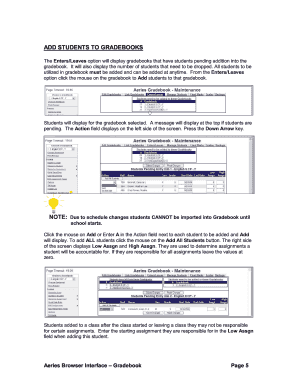
Editable Gradebook Template PDF Form


What is the editable gradebook template PDF?
The editable gradebook template PDF is a digital document designed for educators to track and manage student grades efficiently. This template allows instructors to input student names, assignments, and scores, making it a versatile tool for college-level coursework. Unlike traditional paper gradebooks, the editable format enables easy modifications and updates, ensuring that records remain accurate and up-to-date. The PDF format ensures compatibility across various devices while preserving the layout and design of the document.
How to use the editable gradebook template PDF
Using the editable gradebook template PDF is straightforward. First, download the template from a reliable source. Open the document using a PDF reader that supports editing features. Enter student information, including names and course details, in the designated fields. As assignments are graded, input scores directly into the template. Save your changes regularly to ensure that no data is lost. This method allows for organized tracking of student performance throughout the semester.
Key elements of the editable gradebook template PDF
Several key elements make the editable gradebook template PDF effective for managing student grades. These include:
- Student Information: Sections for student names, ID numbers, and contact details.
- Assignment Tracking: Areas to list assignments, due dates, and corresponding grades.
- Weighted Grading: Options to apply different weights to assignments based on their importance.
- Comments Section: A space for instructors to provide feedback on student performance.
- Final Grade Calculation: Built-in formulas to automatically calculate final grades based on inputted scores.
Steps to complete the editable gradebook template PDF
Completing the editable gradebook template PDF involves several steps:
- Download the template and open it in a compatible PDF editor.
- Fill in the student information at the top of the document.
- List all assignments and their respective due dates in the provided sections.
- As students complete assignments, input their scores in the designated areas.
- Review the final grade calculations to ensure accuracy.
- Save the document frequently to avoid data loss.
Legal use of the editable gradebook template PDF
When using the editable gradebook template PDF, it is essential to adhere to legal guidelines regarding student data privacy. Compliance with laws such as the Family Educational Rights and Privacy Act (FERPA) ensures that student information is kept confidential. Instructors should avoid sharing the document without proper security measures, such as password protection, to prevent unauthorized access. By following these regulations, educators can maintain the integrity of their grading process while safeguarding student information.
Examples of using the editable gradebook template PDF
The editable gradebook template PDF can be utilized in various educational settings. For instance:
- A college professor may use it to track grades for multiple courses throughout the semester.
- A teaching assistant can manage grades for a specific class, ensuring all submissions are recorded accurately.
- Instructors can use the template for group projects, allowing for easy collaboration and grading among team members.
Quick guide on how to complete editable gradebook template
Complete editable gradebook template effortlessly on any device
Managing documents online has become increasingly popular among businesses and individuals. It serves as an excellent eco-friendly alternative to traditional printed and signed documents, as you can easily find the right form and securely store it online. airSlate SignNow offers you all the necessary tools to create, edit, and eSign your documents swiftly without delays. Handle excel gradebook template college on any platform with airSlate SignNow's Android or iOS applications and simplify any document-related task today.
The easiest way to modify and eSign gradebook template with ease
- Locate excel gradebook templates and click on Get Form to begin.
- Utilize the tools we provide to finish your document.
- Emphasize important sections of your documents or redact sensitive information with tools specifically designed by airSlate SignNow for this purpose.
- Create your signature with the Sign tool, which takes mere seconds and carries the same legal validity as a conventional wet ink signature.
- Review the details and click on the Done button to save your changes.
- Select your preferred method of sending your form, whether by email, text (SMS), invite link, or download it to your computer.
Forget about lost or misplaced documents, tedious form searches, or mistakes that require reprinting new copies. airSlate SignNow caters to your document management needs in just a few clicks from any device of your choice. Modify and eSign printable gradebook template editable and ensure outstanding communication at every stage of the form preparation process with airSlate SignNow.
Create this form in 5 minutes or less
Related searches to editable grade book template
Create this form in 5 minutes!
How to create an eSignature for the printable gradebook
How to create an electronic signature for a PDF online
How to create an electronic signature for a PDF in Google Chrome
How to create an e-signature for signing PDFs in Gmail
How to create an e-signature right from your smartphone
How to create an e-signature for a PDF on iOS
How to create an e-signature for a PDF on Android
People also ask editable gradebook template google sheets
-
What is an Excel gradebook template for college?
An Excel gradebook template college is a pre-designed spreadsheet that simplifies the process of recording and managing student grades. It helps educators quickly input grades, calculate averages, and track performance over time, ensuring an organized approach to assessment.
-
How can I benefit from using an Excel gradebook template college?
Using an Excel gradebook template college allows for efficient grade management, reduces the likelihood of errors, and saves time for educators. It can be customized to fit specific grading criteria and offers a clear visual representation of student performance throughout the term.
-
Is the Excel gradebook template college easy to use for non-technical users?
Absolutely! The Excel gradebook template college is designed to be user-friendly, even for those with limited technical skills. With its intuitive layout and straightforward functions, educators can easily navigate the spreadsheet and input data without any hassle.
-
Can I integrate the Excel gradebook template college with other software?
Yes, the Excel gradebook template college can be easily integrated with other educational tools and software. This flexibility allows for seamless data transfer and enhances the overall grading process by combining data from various sources.
-
What features should I look for in an Excel gradebook template college?
When selecting an Excel gradebook template college, look for features like grade calculation formulas, automated reporting, and customizable fields. These features can signNowly enhance your grading experience and ensure accuracy in tracking student performance.
-
Is there a cost associated with getting an Excel gradebook template college?
There are various options available for obtaining an Excel gradebook template college, ranging from free downloads to premium versions with advanced features. Determine your needs and budget to choose the best option that suits your grading requirements.
-
Will my students' information be secure in the Excel gradebook template college?
Yes, your students' information can be kept secure within an Excel gradebook template college. By implementing password protection and proper file management practices, you can ensure that sensitive data remains confidential and secure from unauthorized access.
Get more for editable gradebook template excel
- For estate tax extension request complete section ct gov form
- Property tax reimbursement application form ptr 1 property tax reimbursement application form ptr 1
- Dr 146 r 0123 miami dade county lake belt mitiga form
- Empleados rt 83sp r 0823 su empleador est re form
- Sales and use tax on aircraft information for owne
- Rt 83 r 0823 to employees your employer is re form
- Street address city employers name check box that form
Find out other excel gradebook template for students
- Sign Hawaii Non-Profit Limited Power Of Attorney Myself
- Sign Hawaii Non-Profit Limited Power Of Attorney Free
- Sign Idaho Non-Profit Lease Agreement Template Safe
- Help Me With Sign Illinois Non-Profit Business Plan Template
- Sign Maryland Non-Profit Business Plan Template Fast
- How To Sign Nevada Life Sciences LLC Operating Agreement
- Sign Montana Non-Profit Warranty Deed Mobile
- Sign Nebraska Non-Profit Residential Lease Agreement Easy
- Sign Nevada Non-Profit LLC Operating Agreement Free
- Sign Non-Profit Document New Mexico Mobile
- Sign Alaska Orthodontists Business Plan Template Free
- Sign North Carolina Life Sciences Purchase Order Template Computer
- Sign Ohio Non-Profit LLC Operating Agreement Secure
- Can I Sign Ohio Non-Profit LLC Operating Agreement
- Sign South Dakota Non-Profit Business Plan Template Myself
- Sign Rhode Island Non-Profit Residential Lease Agreement Computer
- Sign South Carolina Non-Profit Promissory Note Template Mobile
- Sign South Carolina Non-Profit Lease Agreement Template Online
- Sign Oregon Life Sciences LLC Operating Agreement Online
- Sign Texas Non-Profit LLC Operating Agreement Online