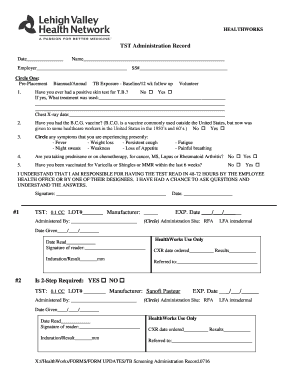
Employee Health Lvhn Form


What is the Employee Health Lvhn
The Employee Health Lvhn refers to the health services provided to employees at Lehigh Valley Health Network (LVHN). These services encompass a variety of health-related programs aimed at ensuring the well-being of staff members. The offerings include routine health assessments, immunizations, and support for managing chronic conditions. By focusing on preventive care and health education, LVHN aims to foster a healthier workforce, ultimately enhancing productivity and job satisfaction.
How to Use the Employee Health Lvhn
Utilizing the Employee Health Lvhn services involves a few straightforward steps. Employees can access health services by scheduling appointments through the LVHN employee portal. Once logged in, staff can view available services, select appropriate appointments, and fill out necessary forms electronically. This streamlined process ensures that employees receive timely care while minimizing disruptions to their work schedules.
Steps to Complete the Employee Health Lvhn
Completing the Employee Health Lvhn process typically involves the following steps:
- Log into the LVHN employee portal using your credentials.
- Navigate to the Employee Health section to view available services.
- Select the desired service and choose an appointment time that fits your schedule.
- Complete any required forms electronically, ensuring all information is accurate.
- Submit the forms and confirm your appointment.
By following these steps, employees can efficiently access the health services they need.
Legal Use of the Employee Health Lvhn
The legal use of the Employee Health Lvhn services is governed by various regulations that ensure confidentiality and compliance. All health records and data collected during the employee health process are protected under laws such as HIPAA, which mandates the safeguarding of personal health information. Employees can trust that their health data will be handled with the utmost care and in accordance with legal standards.
Key Elements of the Employee Health Lvhn
Several key elements define the Employee Health Lvhn services:
- Preventive Care: Focus on early detection and management of health issues.
- Accessibility: Services are designed to be easily accessible for all employees.
- Confidentiality: Strict adherence to privacy laws protects employee health information.
- Comprehensive Services: A wide range of health services tailored to meet employee needs.
These elements work together to create a supportive health environment for all LVHN employees.
Examples of Using the Employee Health Lvhn
Employees can utilize the Employee Health Lvhn services in various scenarios, such as:
- Scheduling a routine physical examination to maintain overall health.
- Receiving vaccinations to prevent illness during flu season.
- Accessing mental health resources and counseling services.
- Participating in wellness programs designed to promote healthy lifestyles.
These examples illustrate the diverse ways employees can engage with the health services offered by LVHN.
Quick guide on how to complete employee health lvhn
Effortlessly prepare Employee Health Lvhn on any device
Digital document management has become increasingly favored by businesses and individuals alike. It offers a fantastic eco-friendly alternative to conventional printed and signed papers, allowing you to obtain the appropriate form and securely store it online. airSlate SignNow equips you with all the tools necessary to create, edit, and eSign your documents promptly without any delays. Manage Employee Health Lvhn on any device using airSlate SignNow's Android or iOS applications and enhance any document-centric process today.
The simplest way to edit and eSign Employee Health Lvhn with ease
- Find Employee Health Lvhn and click Get Form to begin.
- Utilize the tools we offer to complete your document.
- Highlight important sections of your documents or conceal sensitive information using tools specifically designed for that purpose by airSlate SignNow.
- Create your eSignature using the Sign feature, which takes mere seconds and carries the same legal validity as a traditional handwritten signature.
- Review the details and click on the Done button to save your changes.
- Select your preferred delivery method for your form, whether by email, text message (SMS), invite link, or download it to your PC.
Say goodbye to lost or misplaced documents, tedious form searches, or errors that necessitate printing new document copies. airSlate SignNow meets your document management needs with just a few clicks from any device you choose. Edit and eSign Employee Health Lvhn and ensure excellent communication at every stage of the form preparation process with airSlate SignNow.
Create this form in 5 minutes or less
Create this form in 5 minutes!
How to create an eSignature for the employee health lvhn
How to create an electronic signature for a PDF online
How to create an electronic signature for a PDF in Google Chrome
How to create an e-signature for signing PDFs in Gmail
How to create an e-signature right from your smartphone
How to create an e-signature for a PDF on iOS
How to create an e-signature for a PDF on Android
People also ask
-
What is the lvhn employee health program offered by airSlate SignNow?
The lvhn employee health program is designed to streamline document signing and management for healthcare professionals. With airSlate SignNow, LVHN employees can easily send and eSign important health-related documents, enhancing efficiency and compliance within the organization.
-
How does airSlate SignNow enhance lvhn employee health documentation?
airSlate SignNow enhances lvhn employee health documentation by providing a user-friendly platform for digital signatures. This reduces paperwork, accelerates approval processes, and ensures that sensitive health documents are handled securely and efficiently.
-
What are the pricing options for the lvhn employee health services?
Pricing for lvhn employee health services with airSlate SignNow is competitive and designed to cater to various organizational needs. Businesses can choose from flexible plans that provide access to essential features, making it a budget-friendly choice for healthcare institutions.
-
What features does airSlate SignNow include for lvhn employee health?
airSlate SignNow offers a variety of features for lvhn employee health, including customizable templates, in-person signing options, and integrated workflows. These features are tailored to improve document management and collaboration among healthcare teams.
-
Can airSlate SignNow be integrated with other health management systems?
Yes, airSlate SignNow can seamlessly integrate with various health management systems to streamline lvhn employee health processes. This ensures that all documentation is easily accessible, reducing time spent on administrative tasks and improving overall workflow.
-
What benefits can LVHN experience using airSlate SignNow?
By using airSlate SignNow, LVHN can experience improved operational efficiency, reduced turnaround times for document approval, and enhanced compliance with health regulations. This leads to better patient care and a more organized approach to managing employee health documentation.
-
Is training provided for using airSlate SignNow for lvhn employee health?
Yes, airSlate SignNow provides comprehensive training and support for users implementing the lvhn employee health program. This ensures that staff members can easily adopt the system and leverage its features effectively for improved health documentation management.
Get more for Employee Health Lvhn
- Quantitative vs qualitative worksheet with answers form
- Cgs redetermination form
- Worksheet on vowel contrast form
- Solve each two step equation on a separate sheet of paper form
- West linn youth football payment plan agreement form
- Whispering pines muskogee form
- Tor letter to parents form
- Baby show registration form 36415516
Find out other Employee Health Lvhn
- Sign Utah Business Operations LLC Operating Agreement Computer
- Sign West Virginia Business Operations Rental Lease Agreement Now
- How To Sign Colorado Car Dealer Arbitration Agreement
- Sign Florida Car Dealer Resignation Letter Now
- Sign Georgia Car Dealer Cease And Desist Letter Fast
- Sign Georgia Car Dealer Purchase Order Template Mobile
- Sign Delaware Car Dealer Limited Power Of Attorney Fast
- How To Sign Georgia Car Dealer Lease Agreement Form
- How To Sign Iowa Car Dealer Resignation Letter
- Sign Iowa Car Dealer Contract Safe
- Sign Iowa Car Dealer Limited Power Of Attorney Computer
- Help Me With Sign Iowa Car Dealer Limited Power Of Attorney
- Sign Kansas Car Dealer Contract Fast
- Sign Kansas Car Dealer Agreement Secure
- Sign Louisiana Car Dealer Resignation Letter Mobile
- Help Me With Sign Kansas Car Dealer POA
- How Do I Sign Massachusetts Car Dealer Warranty Deed
- How To Sign Nebraska Car Dealer Resignation Letter
- How Can I Sign New Jersey Car Dealer Arbitration Agreement
- How Can I Sign Ohio Car Dealer Cease And Desist Letter