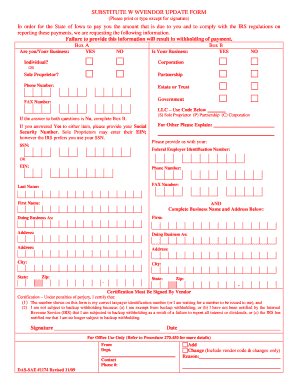
Substitute W 9 Vendor Update Form


What is the Substitute W-9 Vendor Update Form
The Substitute W-9 Vendor Update Form is a document used primarily by businesses to collect taxpayer information from vendors. This form serves as a replacement for the standard W-9 form issued by the IRS, allowing companies to obtain essential details such as the vendor's name, address, and taxpayer identification number (TIN). It is crucial for ensuring accurate reporting of income paid to vendors and helps businesses comply with IRS regulations.
Steps to Complete the Substitute W-9 Vendor Update Form
Completing the Substitute W-9 Vendor Update Form involves several straightforward steps:
- Begin by entering your name as it appears on your tax return.
- Provide your business name if it differs from your personal name.
- Fill in your address, including street, city, state, and ZIP code.
- Indicate your taxpayer identification number, which can be your Social Security number or Employer Identification Number (EIN).
- Sign and date the form to certify that the information provided is accurate.
Ensure that all information is legible and accurate to avoid potential issues with tax reporting.
Legal Use of the Substitute W-9 Vendor Update Form
The Substitute W-9 Vendor Update Form is legally recognized for collecting taxpayer information and can be used to fulfill IRS requirements. By providing accurate information on this form, vendors help businesses report payments correctly on Form 1099. It is important to note that any false information provided may lead to penalties under IRS regulations. Therefore, always ensure the information is truthful and up-to-date.
How to Obtain the Substitute W-9 Vendor Update Form
Obtaining the Substitute W-9 Vendor Update Form is a simple process. Businesses can create their own version of the form, ensuring it includes all necessary fields required by the IRS. Alternatively, many online resources provide templates that can be customized. It is essential to ensure that any version used complies with IRS guidelines to avoid issues during tax reporting.
Examples of Using the Substitute W-9 Vendor Update Form
Businesses commonly use the Substitute W-9 Vendor Update Form in various scenarios, including:
- When onboarding new vendors to ensure accurate tax reporting.
- Updating information for existing vendors who may have changed their business structure or TIN.
- Collecting information for independent contractors who provide services to the business.
These examples illustrate the form's role in maintaining compliance and ensuring accurate financial reporting.
Form Submission Methods
The Substitute W-9 Vendor Update Form can be submitted through various methods, depending on the preferences of the business and vendor involved. Common submission methods include:
- Online submission via secure document signing platforms, which can streamline the process.
- Mailing a physical copy of the completed form to the requesting business.
- In-person delivery, which may be preferred for local vendors.
Choosing the right submission method can enhance efficiency and ensure timely processing of the form.
Quick guide on how to complete substitute w 9 vendor update form
Complete Substitute W 9 Vendor Update Form with ease on any device
Digital document management has gained signNow traction among businesses and individuals alike. It offers an ideal sustainable alternative to traditional printed and signed documents, as you can obtain the necessary forms and securely keep them online. airSlate SignNow equips you with all the tools you require to create, adjust, and electronically sign your documents swiftly without delays. Manage Substitute W 9 Vendor Update Form on any device utilizing airSlate SignNow’s Android or iOS applications and simplify any document-related task today.
How to modify and eSign Substitute W 9 Vendor Update Form effortlessly
- Find Substitute W 9 Vendor Update Form and click on Get Form to begin.
- Utilize the tools we provide to fill out your form.
- Highlight important sections of the documents or redact sensitive information with tools that airSlate SignNow offers specifically for this purpose.
- Create your electronic signature using the Sign tool, which takes mere seconds and holds the same legal validity as a conventional handwritten signature.
- Review all the information and click on the Done button to preserve your changes.
- Select how you wish to share your form, via email, SMS, or invitation link, or download it to your computer.
Say goodbye to lost or misplaced documents, tedious form searches, or errors that necessitate printing new copies. airSlate SignNow addresses all your document management needs with a few clicks from the device of your choice. Edit and eSign Substitute W 9 Vendor Update Form and guarantee exceptional communication throughout every stage of your form preparation process with airSlate SignNow.
Create this form in 5 minutes or less
Create this form in 5 minutes!
How to create an eSignature for the substitute w 9 vendor update form
How to create an electronic signature for a PDF online
How to create an electronic signature for a PDF in Google Chrome
How to create an e-signature for signing PDFs in Gmail
How to create an e-signature right from your smartphone
How to create an e-signature for a PDF on iOS
How to create an e-signature for a PDF on Android
People also ask
-
What is the Substitute W 9 Vendor Update Form?
The Substitute W 9 Vendor Update Form is a document used by businesses to collect updated taxpayer information from their vendors. This form is crucial for ensuring accurate tax reporting and compliance with IRS regulations. Utilizing the Substitute W 9 Vendor Update Form streamlines the process of maintaining correct vendor records.
-
How can airSlate SignNow help with the Substitute W 9 Vendor Update Form?
airSlate SignNow provides an intuitive platform for businesses to create, send, and eSign the Substitute W 9 Vendor Update Form quickly. With our solution, you can easily collect completed forms from vendors, ensuring efficiency and compliance. This reduces the hassle involved in document management and improves your vendor interactions.
-
Is there a cost associated with using airSlate SignNow for the Substitute W 9 Vendor Update Form?
Yes, airSlate SignNow offers various pricing plans tailored to different business needs. Each plan includes features that facilitate the use of the Substitute W 9 Vendor Update Form, enabling you to choose the best option based on your scale and requirements. A cost-effective solution is available, which makes managing vendor documents budget-friendly.
-
What features does airSlate SignNow offer for managing the Substitute W 9 Vendor Update Form?
airSlate SignNow includes features such as templates for the Substitute W 9 Vendor Update Form, secure sharing options, and trackable eSignature capabilities. These functionalities allow for smooth document management and ensure that you receive completed forms in a timely manner. Additionally, you can automate reminders for vendors to complete their forms.
-
Can I integrate airSlate SignNow with other software for the Substitute W 9 Vendor Update Form?
Yes, airSlate SignNow supports various integrations with popular business software. This allows you to streamline your workflow when using the Substitute W 9 Vendor Update Form alongside your existing tools. Integrations facilitate seamless data transfer and management across platforms, enhancing your productivity.
-
How does airSlate SignNow enhance compliance for the Substitute W 9 Vendor Update Form?
Using airSlate SignNow to handle the Substitute W 9 Vendor Update Form aids in maintaining compliance with tax regulations. The digital signing process creates an audit trail that ensures all submissions are recorded and verifiable. This assists in minimizing errors and keeping your vendor information up to date.
-
What types of businesses can benefit from using the Substitute W 9 Vendor Update Form?
Any business that works with vendors and requires accurate tax information can benefit from the Substitute W 9 Vendor Update Form. This includes small businesses, large corporations, and nonprofit organizations. By utilizing airSlate SignNow, these organizations can streamline their vendor management processes and improve operational efficiency.
Get more for Substitute W 9 Vendor Update Form
Find out other Substitute W 9 Vendor Update Form
- eSign Colorado Education Promissory Note Template Easy
- eSign North Dakota Doctors Affidavit Of Heirship Now
- eSign Oklahoma Doctors Arbitration Agreement Online
- eSign Oklahoma Doctors Forbearance Agreement Online
- eSign Oregon Doctors LLC Operating Agreement Mobile
- eSign Hawaii Education Claim Myself
- eSign Hawaii Education Claim Simple
- eSign Hawaii Education Contract Simple
- eSign Hawaii Education NDA Later
- How To eSign Hawaii Education NDA
- How Do I eSign Hawaii Education NDA
- eSign Hawaii Education Arbitration Agreement Fast
- eSign Minnesota Construction Purchase Order Template Safe
- Can I eSign South Dakota Doctors Contract
- eSign Mississippi Construction Rental Application Mobile
- How To eSign Missouri Construction Contract
- eSign Missouri Construction Rental Lease Agreement Easy
- How To eSign Washington Doctors Confidentiality Agreement
- Help Me With eSign Kansas Education LLC Operating Agreement
- Help Me With eSign West Virginia Doctors Lease Agreement Template