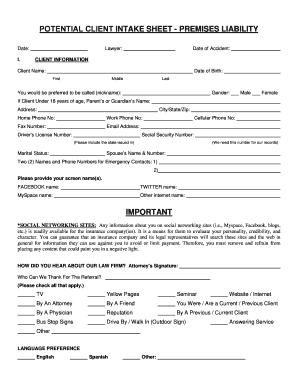
Premises Liability Intake Form


Understanding the law firm client intake sheet
The law firm client intake sheet is a crucial document that helps law firms gather essential information from potential clients. This form typically includes fields for personal details, contact information, case specifics, and any relevant background information that may assist the firm in evaluating the client's needs. By collecting this data, law firms can streamline their processes, ensuring they have the necessary information to provide effective legal representation.
Key elements of the law firm client intake sheet
A well-structured law firm client intake sheet should contain several key elements to facilitate a comprehensive understanding of the client's situation. These elements often include:
- Client Information: Name, address, phone number, and email address.
- Case Details: A brief description of the legal issue, including any relevant dates and events.
- Background Information: Previous legal representation, related cases, and any pertinent documents.
- Expectations: Client's goals and desired outcomes from legal representation.
Steps to complete the law firm client intake sheet
Completing the law firm client intake sheet involves several straightforward steps. First, clients should carefully read through each section of the form. Next, they should provide accurate and complete information in all required fields. It is essential to be thorough, as this information will help the law firm assess the case effectively. Finally, clients should review their responses for accuracy before submitting the form to ensure all information is correct and up-to-date.
Legal use of the law firm client intake sheet
The law firm client intake sheet serves as a foundational document in the attorney-client relationship. It is essential for establishing the scope of legal representation and can be used as a reference throughout the legal process. The information provided is typically protected under attorney-client privilege, ensuring confidentiality. However, clients should be aware that any information disclosed may be subject to legal scrutiny if necessary, so it is crucial to provide honest and accurate details.
Form submission methods
Clients can submit the law firm client intake sheet through various methods, depending on the law firm's preferences. Common submission methods include:
- Online Submission: Many firms offer digital forms that can be filled out and submitted electronically, providing a quick and efficient way to share information.
- Email: Clients may also have the option to complete the form digitally and send it via email.
- In-Person Submission: Some clients may prefer to fill out the form in person at the law firm’s office, allowing for immediate clarification of any questions.
How to obtain the law firm client intake sheet
The law firm client intake sheet can typically be obtained directly from the law firm's website or office. Many firms provide downloadable versions of the form, which clients can print and fill out at their convenience. Additionally, prospective clients may request a copy of the form by contacting the law firm directly, either via phone or email, to ensure they have the most current version of the intake sheet.
Quick guide on how to complete premises liability intake form
Complete Premises Liability Intake Form effortlessly on any device
Online document management has become increasingly popular among companies and individuals. It offers an excellent eco-friendly substitute for traditional printed and signed documents, as you can locate the appropriate form and securely store it online. airSlate SignNow provides all the tools necessary to generate, modify, and eSign your documents swiftly without delays. Manage Premises Liability Intake Form on any device using airSlate SignNow's Android or iOS applications and enhance any document-driven process today.
How to modify and eSign Premises Liability Intake Form easily
- Obtain Premises Liability Intake Form and click Get Form to begin.
- Utilize the tools we offer to fill out your document.
- Emphasize relevant sections of your documents or obscure sensitive information with tools that airSlate SignNow provides specifically for that purpose.
- Create your eSignature with the Sign feature, which takes seconds and carries the same legal validity as a conventional wet ink signature.
- Review the information and click on the Done button to save your changes.
- Select your delivery method for the form, whether by email, SMS, or invite link, or download it to your computer.
Eliminate the worry of lost or misplaced files, tedious form searches, or mistakes that necessitate printing new document copies. airSlate SignNow meets your document management needs in just a few clicks from any device of your choice. Edit and eSign Premises Liability Intake Form while ensuring exceptional communication throughout the document preparation process with airSlate SignNow.
Create this form in 5 minutes or less
Create this form in 5 minutes!
How to create an eSignature for the premises liability intake form
How to create an electronic signature for a PDF online
How to create an electronic signature for a PDF in Google Chrome
How to create an e-signature for signing PDFs in Gmail
How to create an e-signature right from your smartphone
How to create an e-signature for a PDF on iOS
How to create an e-signature for a PDF on Android
People also ask
-
What is a law firm client intake sheet?
A law firm client intake sheet is a crucial document that gathers essential information from potential clients at the beginning of a legal process. It helps streamline the onboarding process, ensuring that law firms capture valuable data for effective case management. Utilizing an optimized intake sheet can signNowly improve efficiency and client satisfaction.
-
How can airSlate SignNow enhance my law firm client intake sheet process?
airSlate SignNow allows you to create, send, and eSign law firm client intake sheets with ease. The platform's intuitive interface helps you customize intake forms to fit your firm's specific needs and integrates seamlessly with existing systems. This leads to a more efficient client onboarding experience.
-
What features should I look for in a law firm client intake sheet solution?
When selecting a law firm client intake sheet solution, look for features like customizable templates, electronic signatures, secure document storage, and automated follow-ups. These features enhance workflow efficiency, improve client communication, and ensure that all necessary information is collected accurately.
-
Is airSlate SignNow affordable for small law firms?
Yes, airSlate SignNow is designed to be a cost-effective solution, making it an excellent choice for small law firms. With flexible pricing plans tailored to different budgets, it ensures even smaller practices can access robust features to improve their law firm client intake sheet process. You can start using the platform without breaking the bank.
-
Can I integrate airSlate SignNow with other software my law firm uses?
Absolutely! airSlate SignNow offers seamless integrations with popular software applications commonly used by law firms, such as practice management tools and CRM systems. This allows you to sync your law firm client intake sheet data across different platforms, enhancing overall business efficiency.
-
How does using a digital law firm client intake sheet improve data security?
Using airSlate SignNow's digital law firm client intake sheet enhances data security by utilizing encryption and secure document storage. This safeguards sensitive client information and ensures compliance with data protection regulations. Transitioning to a digital format minimizes the risk of data loss associated with paper documents.
-
What benefits does a law firm client intake sheet offer to clients?
A well-designed law firm client intake sheet makes it easier for clients to convey their information, leading to a smoother onboarding experience. Clients appreciate the simplicity and efficiency of digital forms, which save time and minimize paperwork. A professional and organized intake process also builds trust and confidence in your law firm's services.
Get more for Premises Liability Intake Form
Find out other Premises Liability Intake Form
- eSign West Virginia Healthcare / Medical Forbearance Agreement Online
- eSign Alabama Insurance LLC Operating Agreement Easy
- How Can I eSign Alabama Insurance LLC Operating Agreement
- eSign Virginia Government POA Simple
- eSign Hawaii Lawers Rental Application Fast
- eSign Hawaii Lawers Cease And Desist Letter Later
- How To eSign Hawaii Lawers Cease And Desist Letter
- How Can I eSign Hawaii Lawers Cease And Desist Letter
- eSign Hawaii Lawers Cease And Desist Letter Free
- eSign Maine Lawers Resignation Letter Easy
- eSign Louisiana Lawers Last Will And Testament Mobile
- eSign Louisiana Lawers Limited Power Of Attorney Online
- eSign Delaware Insurance Work Order Later
- eSign Delaware Insurance Credit Memo Mobile
- eSign Insurance PPT Georgia Computer
- How Do I eSign Hawaii Insurance Operating Agreement
- eSign Hawaii Insurance Stock Certificate Free
- eSign New Hampshire Lawers Promissory Note Template Computer
- Help Me With eSign Iowa Insurance Living Will
- eSign North Dakota Lawers Quitclaim Deed Easy