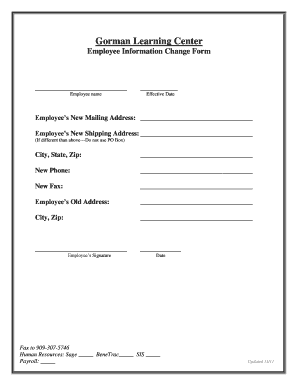
Employee Information Change Form PDF Gorman Learning Center Gormanlc


Understanding the Employee Information Change Form PDF
The Employee Information Change Form PDF is a crucial document used by organizations to collect and update essential details about their employees. This form typically includes personal information such as name, address, contact details, and tax-related data. It is designed to ensure that all employee records are accurate and up-to-date, which is vital for payroll processing, benefits administration, and compliance with various legal requirements.
Steps to Complete the Employee Information Change Form PDF
Completing the Employee Information Change Form PDF involves several straightforward steps:
- Download the form: Obtain the latest version of the Employee Information Change Form PDF from your organization’s HR department or website.
- Fill in personal details: Provide accurate information, including your full name, current address, phone number, and email address.
- Update tax information: If applicable, include your Social Security number and any relevant tax withholding details.
- Review for accuracy: Double-check all entered information to ensure there are no errors or omissions.
- Sign and date the form: Your signature confirms that the information is correct and that you authorize any necessary changes to your employee records.
- Submit the form: Follow your organization’s submission guidelines, which may include emailing or physically delivering the completed form to HR.
Legal Use of the Employee Information Change Form PDF
The Employee Information Change Form PDF serves a legal purpose by documenting changes to an employee's information. It is essential for compliance with federal and state regulations regarding employment records. The form must be filled out accurately to avoid potential legal issues, such as misreporting tax information or failing to provide necessary updates to benefits providers. Organizations often retain these forms for record-keeping and audit purposes, making it important to maintain their integrity.
Key Elements of the Employee Information Change Form PDF
Several key elements are typically included in the Employee Information Change Form PDF:
- Personal Information: Full name, address, phone number, and email.
- Employment Details: Job title, department, and employee ID number.
- Tax Information: Social Security number and tax withholding preferences.
- Signature: Required to validate the changes made to the form.
- Date of Submission: Indicates when the changes were requested.
How to Obtain the Employee Information Change Form PDF
Obtaining the Employee Information Change Form PDF is typically straightforward. Employees can access the form through their organization’s human resources department, intranet, or official website. In some cases, it may also be available via email upon request. Ensuring that you have the most current version of the form is important, as outdated forms may not be accepted.
Digital vs. Paper Version of the Employee Information Change Form
Organizations may offer both digital and paper versions of the Employee Information Change Form PDF. The digital version allows for easier completion and submission, often through secure online platforms. This method enhances efficiency and reduces the risk of loss or misplacement. Conversely, the paper version may still be utilized by those who prefer traditional methods or lack access to digital resources. Regardless of the format, ensuring that the form is filled out accurately is essential for maintaining employee records.
Quick guide on how to complete employee information form pdf
Effortlessly Prepare employee information form pdf on Any Device
Managing documents online has gained traction among businesses and individuals alike. It serves as an excellent eco-friendly substitute for traditional printed and signed documents, as you can easily locate the required form and securely save it online. airSlate SignNow equips you with all the necessary tools to create, edit, and electronically sign your documents swiftly and without complications. Handle new employee information form pdf on any platform with airSlate SignNow's Android or iOS applications, and simplify any document-related task today.
The Easiest Way to Edit and eSign employee information form pdf with Ease
- Find employee information change form and click Get Form to begin.
- Utilize our tools to complete your form.
- Highlight important sections of your documents or redact sensitive details with the tools that airSlate SignNow offers specifically for this purpose.
- Create your signature using the Sign tool, which takes mere seconds and carries the same legal significance as a standard wet ink signature.
- Verify the details and click on the Done button to save your updates.
- Select your preferred method for sending your form: via email, text message (SMS), invitation link, or download it to your computer.
Say goodbye to missing or lost files, tedious searches for forms, or errors that necessitate printing new document copies. airSlate SignNow meets your document management needs in just a few clicks from any device you choose. Edit and eSign new employee information form pdf to ensure effective communication at every stage of your form preparation process with airSlate SignNow.
Create this form in 5 minutes or less
Related searches to employee information change form
Create this form in 5 minutes!
How to create an eSignature for the new employee information form pdf
How to create an electronic signature for a PDF online
How to create an electronic signature for a PDF in Google Chrome
How to create an e-signature for signing PDFs in Gmail
How to create an e-signature right from your smartphone
How to create an e-signature for a PDF on iOS
How to create an e-signature for a PDF on Android
People also ask employee information change form
-
What is an employee information form PDF?
An employee information form PDF is a digital document that collects essential details about employees, such as personal information, job role, and contact information. This PDF format ensures easy sharing and secure signing through platforms like airSlate SignNow, streamlining the onboarding process for businesses.
-
How can I create an employee information form PDF using airSlate SignNow?
Creating an employee information form PDF with airSlate SignNow is simple. You can start by using our template library or customize your own form. Once designed, you can easily convert it into a PDF and share it with employees for completion and electronic signatures.
-
Is there a cost associated with using the employee information form PDF feature?
Yes, pricing for using airSlate SignNow's employee information form PDF feature varies based on the subscription plan. We offer various plans that cater to businesses of different sizes, ensuring you find a cost-effective solution that meets your needs while allowing unlimited access to essential features.
-
What are the key features of the employee information form PDF?
Key features of the employee information form PDF include customizable templates, electronic signatures, secure document storage, and automatic notifications. These features enhance efficiency, reduce paperwork, and promote a seamless onboarding experience for new hires.
-
How does airSlate SignNow ensure the security of the employee information form PDF?
Security is a top priority at airSlate SignNow. We implement industry-standard encryption and secure access protocols to protect your employee information form PDF. Additionally, our platform complies with global data protection regulations, ensuring your sensitive information remains secure.
-
Can I integrate the employee information form PDF with other applications?
Absolutely! airSlate SignNow offers seamless integrations with various applications like Google Workspace, Microsoft Office, and CRM systems. This allows you to automate workflows and easily manage employee data collected through your employee information form PDF within your existing ecosystem.
-
What benefits does using an employee information form PDF provide?
Using an employee information form PDF simplifies the collection of crucial employee data, streamlines the onboarding process, and enhances accuracy. Additionally, it saves time by automating document handling and ensures compliance by maintaining an organized digital record of all submissions.
Get more for new employee information form pdf
- Maxs good habit answer key form
- Lost in death valley scholastic scope form
- Grammar worksheet gerunds used as subjects form
- Toyota innova diesel service manual pdf form
- Label the cross section of a leaf form
- Secretary of state considation for refund fom form
- Reframing the authentic photography mobile technologies and inter disciplinary form
- Cms exhibit 286 form
Find out other employee information form pdf
- How To Electronic signature Oklahoma Real Estate Business Plan Template
- How Can I Electronic signature Georgia Sports Medical History
- Electronic signature Oregon Real Estate Quitclaim Deed Free
- Electronic signature Kansas Police Arbitration Agreement Now
- Electronic signature Hawaii Sports LLC Operating Agreement Free
- Electronic signature Pennsylvania Real Estate Quitclaim Deed Fast
- Electronic signature Michigan Police Business Associate Agreement Simple
- Electronic signature Mississippi Police Living Will Safe
- Can I Electronic signature South Carolina Real Estate Work Order
- How To Electronic signature Indiana Sports RFP
- How Can I Electronic signature Indiana Sports RFP
- Electronic signature South Dakota Real Estate Quitclaim Deed Now
- Electronic signature South Dakota Real Estate Quitclaim Deed Safe
- Electronic signature Indiana Sports Forbearance Agreement Myself
- Help Me With Electronic signature Nevada Police Living Will
- Electronic signature Real Estate Document Utah Safe
- Electronic signature Oregon Police Living Will Now
- Electronic signature Pennsylvania Police Executive Summary Template Free
- Electronic signature Pennsylvania Police Forbearance Agreement Fast
- How Do I Electronic signature Pennsylvania Police Forbearance Agreement